Detailed instructions for use are in the User's Guide.
[. . . ] pagepro 4650EN
Efficient and reliable office printing solution
Monochrome workgroup printer 34 ppm
pagepro 4650EN
Efficient and reliable
Guarantee that your printer can handle the demands of a busy office environment with the pagepro 4650EN monochrome printer. When you have deadlines to meet and the pressure is on, you can depend on the pagepro 4650EN, thanks to its powerful and reliable construction. [. . . ] An optional lower feeder boosts the capacity to 1800 pages, which reduces user intervention. Opt for an offset stacker to extend the output capacity by 500 sheets and get sorting capability. A duplexer is also available if commercial-quality reports and booklets are required.
Secure more control over your printing
Utilise the secure printing option on the pagepro 4650EN to keep your documents confidential. First set an alphanumerical password on your computer; printing starts only when you enter the code again on the front panel, allowing you to collect the pages as soon as the project is finished. Keep track of print job details with an easy accounting overview, so costs can be controlled and billed correctly (HDD or CompactFlashTM card required). Printer status information such as toner level, paper jams and maintenance can be accessed in real-time via the PC, with PageScope® Suite management tools. Maintenance is made even easier with the all-in-one consumable cartridge.
Technical specifications
Processor Print speed (ppm) Resolution Duty cycle Memory Standard interfaces USB host port Media sizes 500 MHz 34 ppm 1200 x 1200 dpi 150, 000 pages per month 128 MB standard, 384 MB maximum Parallel, USB 2. 0 (High-Speed), Gigabit Ethernet Direct print A4, A5, A6, B5, B5 (ISO), B6, letter, legal, 16K, Kai16, Kai32, J-Postcard, executive, Government letter/legal, folio, envelope C5/C6, envelope monarch, envelope DL, envelope COM10, double postcard, statement, UK Quarto, foolscap, custom (76. 2-215. 9 mm x 127-355. 6 mm) up to 900 mm Media weight Media input Media output Plain paper (60-105 g/m2), thick paper (106-216 g/m2), recycled paper (60-105 g/m2) and duplexing1(60-105 g/m2) · Standard paper input: 550-sheet and 150-sheet tray · Optional paper handling: 2 x 550-sheet A4 lower paper feeder · Standard paper output: 500-sheet face-down output tray · Optional 500-sheet offset stacker · Optional 70-sheet face-up tray Print media types Operating system compatibility Plain paper, thick paper, recycled paper, transparency, letterhead, envelope, labels, postcard and glossy paper Driver support for: · Windows®: VistaTM, Server 2003, XP, 2000 · Macintosh®: OS X (10. 2, 10. 3, 10. 4) · Linux®: RedHat v9. 0, SuSe v8. 2 · Netware®: Netware 4/5/6 Secure printing Language compatibility Hard disk (HDD) option required2 PostScript® 3TM, XPS, PCL® 6 (XL3. 0), PCL® 5 e/c
1 2
Duplexer supports plain paper only. Optional hard disk kit enables Secure printing, Proof-then-Print, Print & Hold, Job storing and XPS support in addition to all extra functions with CF card.
The addition of some options, in some combinations may cause the product to become non-compliant. Establishment of new regulations may cause the product to become non-compliant. Energy Star compliance does not represent an EPA endorsement of any product or service. Specifications and accessories are based on the information available at the time of printing, and are subject to change without notice. For the latest information, please visit www. konicaminolta. eu/printer. [. . . ] Websites: www. konicaminolta. co. uk/printer www. q-shop. com Part Number: B023022-001
For further information, go to www. konicaminolta. co. uk/printer
Your Konica Minolta Business Solutions Partner:
Konica Minolta Business Solutions (UK) Ltd. Tel: (01784) 44 22 55 Fax: (01784) 46 16 41 [. . . ]

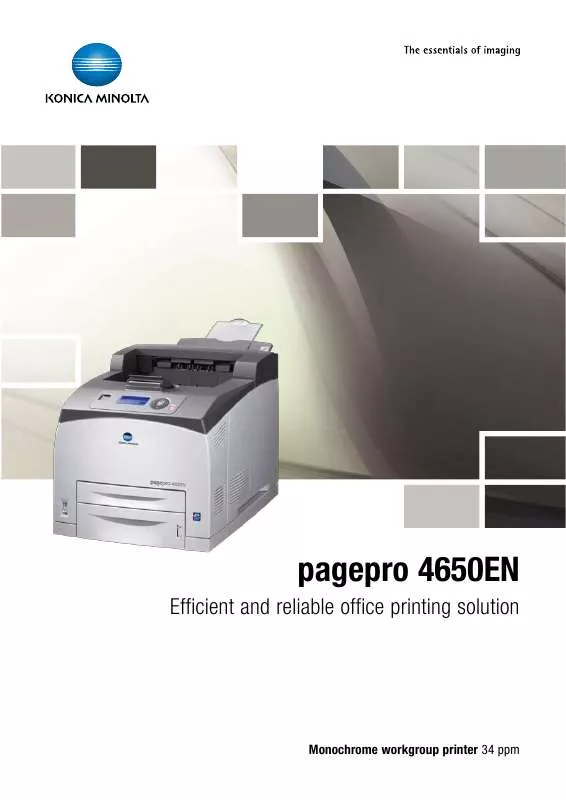
 KONICA MINOLTA PAGEPRO 4650EN DATASHEET (1388 ko)
KONICA MINOLTA PAGEPRO 4650EN DATASHEET (1388 ko)
