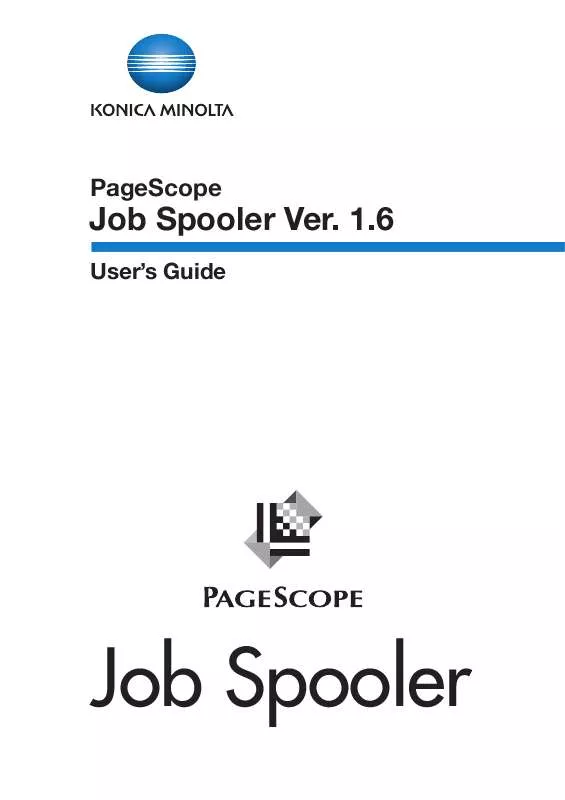User manual KONICA MINOLTA PAGESCOPE JOB SPOOLER
Lastmanuals offers a socially driven service of sharing, storing and searching manuals related to use of hardware and software : user guide, owner's manual, quick start guide, technical datasheets... DON'T FORGET : ALWAYS READ THE USER GUIDE BEFORE BUYING !!!
If this document matches the user guide, instructions manual or user manual, feature sets, schematics you are looking for, download it now. Lastmanuals provides you a fast and easy access to the user manual KONICA MINOLTA PAGESCOPE JOB SPOOLER. We hope that this KONICA MINOLTA PAGESCOPE JOB SPOOLER user guide will be useful to you.
Lastmanuals help download the user guide KONICA MINOLTA PAGESCOPE JOB SPOOLER.
Manual abstract: user guide KONICA MINOLTA PAGESCOPE JOB SPOOLER
Detailed instructions for use are in the User's Guide.
[. . . ] 1. 6
User's Guide
Job Spooler
Contents
Contents
1 Introduction
1. 1 1. 2 1. 3 Welcome. . . . . . . . . . . . . . . . . . . . . . . . . . . . . . . . . . . . . . . . . . . . . . . . . . . . . . . . . . . . . . . . . . . . . . . . . . . . . . . . . . . . . . . . 1-1 Trademark Acknowledgements . . . . . . . . . . . . . . . . . . . . . . . . . . . . . . . . . . . . . . . . . . . . . . . . . 1-1 Overview . . . . . . . . . . . . . . . . . . . . . . . . . . . . . . . . . . . . . . . . . . . . . . . . . . . . . . . . . . . . . . . . . . . . . . . . . . . . . . . . . . . . . . . 1-2 System Requirements. . . . . . . . . . . . . . . . . . . . . . . . . . . . . . . . . . . . . . . . . . . . . . . . . . . . . . . . . . . . . . . . . . [. . . ] in the United States and other countries. Sun, Sun Microsystems, Java and Solaris are trademarks or registered trademarks of Sun Microsystems, Inc. in the United States and other countries. Apple, Macintosh, and Mac are registered trademarks of Apple Computer, Inc. All other company and product names are either trademarks or registered trademarks of their respective companies. Copyright© 2004 KONICA MINOLTA BUSINESS TECHNOLOGIES, INC. The actual dialog boxes that appear in the screen may be slightly different from the screen images used in this user's guide.
1-1
Introduction
1
In order to incorporate improvements in the product, the contents of this user's guide are subject to change without notice.
1. 2
Overview
PageScope Job Spooler is a system constructed of a server and clients. The server software is installed on the server, then accessed from a client by using a Web browser.
PSJS Server
PSJS Client
MFPs
The following operations can be performed by using PageScope Job Spooler.
G G
Displaying the list of, changing the order of, and cancelling queued jobs (active jobs) Editing the print settings (job ticket) for, reprinting, and deleting a document in a box, and displaying the job log
1-2
Introduction
1
1. 3
System Requirements
Server computer
Operating System Windows NT 4. 0 (Service Pack 6a) Windows 2000 Professional (Service Pack 3 or later) Windows XP Home Edition Windows XP Professional (Service Pack 1 or later) Windows Server 2003 Web Windows Server 2003 Standard Hardware Processor: Pentium 400 MHz or higher Memory: 128 MB or more of RAM Run Mode NT Service
Processor: Pentium 550 MHz or higher Memory: 256 MB or more of RAM Processor: SPARC Station or later Memory: 128 MB or more of RAM Processor: Pentium 400 MHz or higher Memory: 128 MB or more of RAM Daemon
Solaris 7/8/9 (32 bit)
Linux (IA32)
Daemon
Client computer Compatible operating systems and hardware
Operating System Windows 98 Windows 98SE Windows Me Windows NT 4. 0 (Service Pack 6a) Windows 2000 Professional (Service Pack 3 or later) Windows XP Home Edition Windows XP Professional (Service Pack 1 or later) Windows Server 2003 Web Windows Server 2003 Standard Solaris 7/8/9 (32 bit) Processor: Pentium 550 MHz or higher Memory: 256 MB or more of RAM Display: XGA (1024 × 768) or higher, 256 colors or higher Processor: SPARC Station or later Memory: 128 MB or more of RAM Display: XGA (1024 × 768) or higher, 256 colors or higher Processor: Pentium 400 MHz or higher Memory: 128 MB or more of RAM Display: XGA (1024 × 768) or higher, 256 colors or higher Hardware Processor: Pentium 400 MHz or higher Memory: 128 MB or more of RAM Display: XGA (1024 × 768) or higher, 256 colors or higher
Linux (IA32)
1-3
Introduction
1
Hardware Processor: PowerPC G4 400 MHz or higher Memory: 64 MB or more of RAM Display: XGA (1024 × 768) or higher, 256 colors or higher
Operating System Mac OS
Compatible Web browsers
Operating System Windows 98 Windows 98SE Windows Me Windows NT 4. 0 Windows 2000 Professional (Service Pack 3 or later) Windows XP Home Edition Windows XP Professional (Service Pack 1 or later) Windows Server 2003 Web Windows Server 2003 Standard Solaris 7/8/9 (32 bit) Linux (IA32) Mac OS X (10. 3 or later) Web Browser Internet Explorer 5. 5 (Service Pack 2) or later Netscape 6. 2. 2 or later Remarks SUN Java2RE Version 1. 4. 2 or later must be installed in order to display pages in Java mode.
Internet Explorer 6. x or later Netscape 6. 2. 2 or later
Netscape 6. 2. 2 or later Internet Explorer 5. 5 or later Safari 1. 2 or later Netscape 7. 1 Internet Explorer 5. x or later Netscape 7. 1 Internet Explorer 5. x or later Safari 1. 2 or later Netscape 7. 02 Internet Explorer 5. x or later Netscape 7. 02 Java mode is not supported in the Mac OS.
Mac OS X (10. 2) Mac OS X (10. 1)
Mac OS 9. x
1-4
Installing/Uninstalling the PageScope Job Spooler Server
2
2
2. 1
Installing/Uninstalling the PageScope Job Spooler Server
Installing PageScope Job Spooler
For Windows:
1 Double-click the installer.
H
PSJS-X. X. X-win. exe "X. X. X" indicates the version number.
2 Select the desired language, and then click the [OK] button. 4 Select "I accept the terms of the License Agreement", and then click
the [Next] button.
5 Select the folder where the software is to be installed, and then click
the [Next] button.
6 Type in the port number, and then click the [Install] button. 8 When a dialog box appears, confirming whether to start up
PageScope Job Spooler immediately, click the [Yes] button. Follow the procedure described below for Windows XP SP2:
1 Click "Control Panel" in the Start menu. 2 Double-click the "Windows Firewall" icon. 5 Click the [Browse. . . ] button.
2-1
Installing/Uninstalling the PageScope Job Spooler Server
2
6 Select the file at the following path, and then click the [Open] button.
C:\Program Files\KONICA MINOLTA\PageScope Job Spooler\jre\bin\javaw. exe
7 Check that "javaw. exe" is selected, and then click the [OK] button. 8 Click the [OK] button to close the "Windows Firewall" dialog box.
For Solaris/Linux:
Tip In order to install the software on a workstation running Solaris or Linux, you must log in with administrator (root) permissions.
Note Install the software within the root partition.
1 Place the installer into a folder, and then start up the installer from the
console window.
H H
PSJS-X. X. X-solaris. bin (Solaris) "X. X. X" indicates the version number. PSJS-X. X. X-linux. bin (Linux) "X. X. X" indicates the version number.
2 Select the desired language, and then press the [Enter] key. 4 Type in "Y", and then press the [Enter] key. 5 Type in the name of the folder where the software is to be installed,
and then press the [Enter] key.
6 Type in port number, and then press the [Enter] key. 8 When a dialog box appears, confirming whether to start up
PageScope Job Spooler immediately, type in "Y", and then press the [Enter] key.
2-2
Installing/Uninstalling the PageScope Job Spooler Server
2
2. 2
Uninstalling PageScope Job Spooler
For Windows NT/2000:
1 Click the [Start] button, point to "Settings", and then click "Control
Panel".
2 Double-click the "Add/Remove Programs" icon. "psjs stop"
3-1
Starting Up/Quitting the PageScope Job Spooler Server
3
3-2
Using the PageScope Job Spooler Client
4
4
4. 1
Using the PageScope Job Spooler Client
Accessing PageScope Job Spooler
1 Start up the Web browser. 2 In the "Address" bar, type "http://
<PageScope_Job_Spooler_server_IP_address>:<port_number>/".
H
Example: For IP address 192. 168. 0. 10 and port number 9070, type "http://192. 168. 0. 10:9070/".
3 Press the Enter key.
4. 2
Logging In
1 PageScope Job Spooler starts up.
The login page appears.
2 Beside "Language", click "English".
4-1
Using the PageScope Job Spooler Client
4
3 Select the login permissions.
H
H
Guest Copiers (multi-functional products) can be accessed through the network and jobs can be managed. Job Spooler Administrator In addition to the operations that can performed when logged in as "Guest", the settings for the PageScope Job Spooler server can be changed. (Refer to "Server Setting" on page 4-18. )
4 Select the display format.
H
H
Java Mode Displays pages constructed with the Java Applet. [. . . ] Privacy Password Specify the password if "Auth/Priv" was selected as the security level.
Note These parameters do not appear when PageScope Job Spooler server is logged in as "Guest".
4. 10
Accessing PageScope Web Connection
The Web page for the device can be accessed.
§
Click the [Web Connection] button.
4-17
Using the PageScope Job Spooler Client
4
4. 11
Server Setting
Configuration Basic settings for the PageScope Job Spooler server can be specified.
G G
Port Number Specify a value between 1 and 65535. The default setting is "9070". Administrator Password Specify a maximum of 16 alphanumeric characters. The default setting is "admin". [. . . ]
DISCLAIMER TO DOWNLOAD THE USER GUIDE KONICA MINOLTA PAGESCOPE JOB SPOOLER Lastmanuals offers a socially driven service of sharing, storing and searching manuals related to use of hardware and software : user guide, owner's manual, quick start guide, technical datasheets...manual KONICA MINOLTA PAGESCOPE JOB SPOOLER