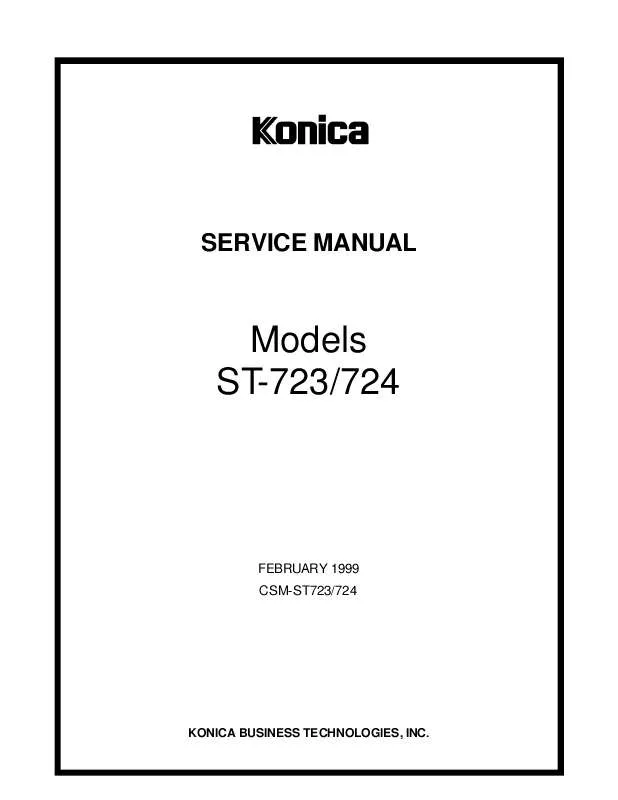User manual KONICA MINOLTA ST-724 ST723/ST724 SERVICE MANUAL
Lastmanuals offers a socially driven service of sharing, storing and searching manuals related to use of hardware and software : user guide, owner's manual, quick start guide, technical datasheets... DON'T FORGET : ALWAYS READ THE USER GUIDE BEFORE BUYING !!!
If this document matches the user guide, instructions manual or user manual, feature sets, schematics you are looking for, download it now. Lastmanuals provides you a fast and easy access to the user manual KONICA MINOLTA ST-724. We hope that this KONICA MINOLTA ST-724 user guide will be useful to you.
Lastmanuals help download the user guide KONICA MINOLTA ST-724.
Manual abstract: user guide KONICA MINOLTA ST-724ST723/ST724 SERVICE MANUAL
Detailed instructions for use are in the User's Guide.
[. . . ] SERVICE MANUAL
Models ST-723/724
FEBRUARY 1999 CSM-ST723/724
KONICA BUSINESS TECHNOLOGIES, INC.
ST-723/724 SERVICE MANUAL
FEBRUARY 1999
Used on Konica Model 7823
IMPORTANT NOTICE
Because of the possible hazards to an inexperienced person servicing this equipment, as well as the risk of damage to the equipment, Konica Business Technologies strongly recommends that all servicing be performed by Konica-trained service technicians only. Changes may have been made to this equipment to improve its performance after this service manual was printed. Accordingly, Konica Business Technologies, Inc. , makes no representations or warranties, either expressed or implied, that the information contained in this service manual is complete or accurate. It is understood that the user of this manual must assume all risks or personal injury and/or damage to the equipment while servicing the equipment for which this service manual is intended.
Corporate Publications Department
© 2001, KONICA BUSINESS TECHNOLOGIES, INC. [. . . ] PC2 is blocked as the trailing edge of the second copy of the second original moves past it.
270 msec. later
M3 turns forward for the specified number of pulses, causing the Paper Aligning Bar to align the copy fed into the Bin.
60 msec. later
When the Fusing Motor stops turning in the copier, the Transport Roller stops turning.
M3 turns backward, then the Paper Aligning Bar is detected at its home
M-41
8-4. SORT STAPLE MODE (ST-724 ONLY) Example: Making 2 copies each of 2 different originals in the Sort Staple Mode All copies have been fed out into the Bins and the Paper Aligning Bar returns to the home position. (The operation to feed copies into the Bins is the same as in the Sort Mode. )
480 msec. after Sorter Exit Sensor PC2 has been blocked as the trailing edge of the last copy moves past it
Bin Moving Motor M1 is turned forward until Bin Positioning Sensor PC3 (in an unblocked state, H ) is blocked ( L ) and then unblocked to move the Bins so that the 2nd Bin, instead of the previous 1st Bin, receives the copy.
85 msec. later
Paper Clamp Motor M2 is energized to move the Paper Clamp Unit toward the paper clamp position. . . . . . . . . . . . . . . . . . . . . . . . . . . . . . . . . . . . . . . . . . . . . . . . . . . . . . . . . . . . . . . . . . . . . . . . . . . . . (A) M2 is deenergized as the Unblocking Edge of the Light Blocking Plate reaches Paper Clamp Home Position Sensor PC6.
70 msec. later
Paper Clamp Solenoid SL1 is energized and the Jaws clamp the copy set.
70 msec. later
M2 is energized to move the Paper Clamp Unit which holds the copy set toward the stapling position.
When the copy set is successfully clamped
M2 is deenergized as the Blocking Edge of the Light Blocking Plate reaches PC6.
70 msec. later
Paper Clamping Sensor PC8 is blocked.
Stapling Motor M4 is energized and the stapling sequence is started (only if PC8 is blocked). M4 is deenergized when Stapler Home Position Detecting Switch S4 (in the ON position) is turned OFF and then turned ON, completing the stapling sequence.
75 msec. later
M2 is energized to move the Paper Clamp Unit toward the clamping position (to return the stapled copy set back into the Bin). M2 is deenergized as the Unblocking Edge of the Light Blocking Plate reaches PC6.
70 msec. later
SL1 is deenergized and the Jaws open to unclamp the stapled copy set. To
on next page
M-42
70 msec. later
M2 remains energized until the Blocking Edge of the Light Blocking Plate reaches PC6, allowing the Paper Clamp Unit to return to the home position. . . . . . . . . . . . . . . . . . . . . . . . . . . . . . . . . . . . . . . . . . . . . . . . . . . . . . . . . . . . . . . . . . . . . . . . . . . . . . . . . . . . . . . . . . . . . . . . . . . . . . . . . . later
M1 is turned backward until PC3 (in an unblocked state, H ) is blocked ( L ) and then unblocked to move the Bins so that the 1st Bin, instead of the previous 2nd Bin, receives the copy.
85 msec. later
Steps are performed between (A) and (B) to complete the stapling of the copy set in the 1st Bin.
M-43
M-44
TEST M O D E
* The ST-724/ST-723 requires no Test Mode Jig for performing the Test Mode operations.
The ST-724/ST-723 can be checked for different operations by using the Test Mode as detailed below. It can be set into each Test Mode operation sequentially by switch operation. [. . . ] Pressure spring (ST-724) Pulley gear (Z=19/23) . 7 7 7 5 7 7 9 3 7 11 5 9 9 5 3 9 5 5 9 5 9 9 9 9 5 5 19 1 1 21 3 4 42 20 11 54 16 23 50 23 10 2 7 11 7 10 44 11 39 14 14 29
G
Gear (Z=30) . Guide (ST-724) Guide (ST-724) Guide plate . 9 5 5 7 9 9 10 22 8 16 16 17
H
Harness . [. . . ]
DISCLAIMER TO DOWNLOAD THE USER GUIDE KONICA MINOLTA ST-724 Lastmanuals offers a socially driven service of sharing, storing and searching manuals related to use of hardware and software : user guide, owner's manual, quick start guide, technical datasheets...manual KONICA MINOLTA ST-724