Detailed instructions for use are in the User's Guide.
[. . . ] Business is moving to color and even mid-size and small-size offices need highimpact, cost-effective color to stay competitive. You can count on the bizhub C220 for 22 ppm output in spectacular color or cost-effective B&W. [. . . ] index), 500-sheet universal cassette (16 lb. cover or up to 271 gsm) 3, 650 sheets (total, with options) Reversing Automatic Document Feeder, Speed: Full Color: 70 opm, B&W: 70 opm, Paper Capacity: 100 sheets, Paper Size: 5. 5" x 8. 5" to 11" x 17", Paper Weight: Single-sided: 9. 25 lb. bond 120V, 60Hz/Less than 15kW 25. 31" x 33. 38" (27. 75" without control panel) x 35. 38" (includes RADF)/216 lb. AU-102 Biometric Authentication Unit, AU-201H HID Card Authentication Unit, AU-202H HID iClass Card Authentication Unit, DF-617 RADF, DK-507 Copy Desk, EK-604 USB Interface for External Keyboard, EK-605 USB Interface for External Keyboard and Bluetooth Support, External Keyboard, C652 Series/C360 Series Fax Kit, FK-502 Fax Board, FS-527 Floor Finisher, FS-529 Inner Finisher, JS-505 Job Separator Tray, JS-603 Job Separator Tray (3rd Output Tray), KH-101 Keyboard Holder, LK-101 v2 i-Option, LK-102 i-Option, LK-105 i-Option, MK-713 Banner Paper Guide, MK-720 Fax Connection Kit, OC-509 Original Cover, PC-107 Paper Feed Cassette, PC-207 2-way Paper Feed Cassette, PC-408 Large Capacity Cassette, PK-517 Punch Kit, SC-507 Copy Guard Kit, SD-509 Saddle Stitcher Kit, Spare TX, Marker Stamp 2, SP-501 Fax Stamp Unit, UK-203 i-Option Memory Upgrade Kit, WT-506 Working Table, WT-507 Working Table (Side Panel Kit) Account Track (1, 000 accounts), Administration Mode, Auto Duplex, Auto Trapping, Auto Tray Switching, Bi-Directional Communication, Black Over Print, Bluetooth Printing, Card Shot, Color Modes & Functions (Auto Color/Full Color, Black & White Mode, Single Color Mode, 2-Color Mode), Color Adjustments, Copy Guard, Copy Modes (Simplex/Duplex, 2-in-1, 4-in-1, 8-in-1, Book, Booklet, Booklet + Bind), Cover Mode, Creative Functions (Mirror Image, XY Zoom, Image Center, Base Color, Neg. /Pos. Reverse, Image Repeat), Encrypted Network Password Printing, Energy Save Mode, Enlarge Display, Erase (Border, Frame, Edge) Mode, Finishing (Group, Sort, Staple, Punch, Half-Fold, Center Staple and Fold), Form Overlay, Glossy Mode, HDD Encryption, HDD Job Overwrite, HDD Sanitizing, Image Adjustments (Color Matching, Pure Black Auto ON/OFF, Color Balance, Screen Settings, Image Smoothing ON/OFF), Image Preview (Job Finishing Image Display, Engine Configuration Display), Import/Export files to/from User Box, Interrupt, Job List, Job Reserve, Job Skip, LDAP, Mixplex, Mix-Media, MyTab, Non-Image Area Erase, OHP Interleaving, Outline PDF, Program/Recall Jobs, Paper Type Selection (Normal, Thick 1, Thick 2, Thick 3, Thick 4), Password Copy, Print Modes (Simplex/Duplex, 2-in-1, 4-in-1, 6-in-1, 9-in-1, 16-in-1, Booklet, Booklet + Bind), Print from USB, Proof Copy, Searchable PDF, Secure Printing, Separate Scan, Text Enhancement, User Authentication (Up to 20 Authentication Servers) (Synchronize w/Account Track), User Box Function, Utility (Meter Count, Environment Setting, Default Setting, One-Touch Setting, Check Consumables Life), Watermark, Zoom Selection Scan-to-Email, Scan-to-FTP, Scan-to-HDD (Scan-to-User Box), Scan-to-Me/Scan-to-Home, Scan-to-SharePoint, Scan-to-SMB (Scan-to-Desktop), Scan-to-USB, Scan-to-WebDAV, Network TWAIN, WS-Scan, Color Internet Fax Autodialing (2, 000 one-touches), Auto Memory Reception, Auto Reduction Printing, Broadcasting (maximum 605 locations), Bulletin Board, Duplex Transmission/Reception, Exposure Mode, Group Dialing (up to 500 one-touches per group), Image Rotation Transmission/Reception, Mailbox Transmission/Reception, Memory/Quick Dial, Overseas Transmission, Password Transmission/Reception, PC-Fax, Polling Transmission/Reception, Priority Transmission, Print Setting or Overnight Reception, Program Dialing (400 programs), Redial, Relay Broadcasting, Relay Transmission, Remote Reception, Timer Transmission, TSI Routing Network & Device Management: PageScope Data Administrator, Driver Packaging Utility, HDD Back-Up Utility, Download Manager (ICC Color Profile Utility), Log Management Utility User Tools: PageScope Web Connection, PageScope Direct Print, PageScope Box Operator, PageScope Print Status Notifier, Font Management Utility, Copy Protect Utility bizhub vCare support PageScope Workware; PageScope Enterprise Suite: PageScope Account Manager, PageScope Authentication Manager, PageScope My Panel Manager, PageScope Net Care Device Manager (standard)
667 MHz (MPC8533E); 2 GB (shared copier memory)/250 GB (shared copier HDD)
PCL5e/c, PCL6 (XL v. 3. 0) Emulation, PS3 (v. 3016) Emulation, XPS v. 2. 1. 4. 0 (XML Paper Specification); PCL: 80 fonts, PostScript 3 Emulation: 137 fonts PCL6: Windows 2000 Professional, Windows NT 4. 0, Windows XP Home/Professional (x32, x64), Windows Vista (x32, x64), Windows 7 (x32, x64), Windows Server 2003 (x32, x64), Windows Server 2008 (x32, x64) PS3: Windows 2000 Professional, Windows XP Home/Professional (x32, x64), Windows Vista (x32, x64), Windows 7 (x32, x64), Windows Server 2003 (x32, x64), Windows Server 2008 (x32, x64) Universal PS3 and PCL: Windows 2000, Windows XP, Windows Vista, Windows 7*(x32, x64), Windows Server 2003, Windows Server 2008 (x32, x64) XPS: Windows Vista (x32, x64), Windows 7 (x32, x64), Windows Server 2008 (x32, x64) Mac: OS 9. 2 (PPD file), OS X 10. 2, 10. 3, 10. 4; Intel-based: 10. 4 (print driver), 10. 5, 10. 6 10 BASE-T/100 BASE-TX/1000 BASE-T, USB 1. 1, USB 2. 0, USB Host TCP/IP (IPv4/IPv6), BOOTP, ARP, ICMP, DHCP, DHCPv6, AutoIP, SLP, SNMP, FTP, LPR/LPD, RAW Socket, SMB, IPP, HTTP, POP, SMTP, LDAP, NTP, SSL, IPX/SPX, AppleTalk, Bonjour, NetBEUI, WebDAV, DPWS, S/MIME, IPsec, DNS, Dynamic DNS, LLMNR, LLTD
*Universal Printer Driver for Windows 7 anticipated availability Summer 2010.
INTERFACE: PROTOCOLS:
Konica Minolta Optimized Print Services offers a full suite of device output services and workflow solutions that increase efficiency and control costs. Please contact your authorized Konica Minolta sales representative for details.
KONICA MINOLTA BUSINESS SOLUTIONS U. S. A. , INC. 100 Williams Drive Ramsey, NJ 07446
www. CountOnKonicaMinolta. com www. kmbs. konicaminolta. us
© 2010 KONICA MINOLTA BUSINESS SOLUTIONS U. S. A. , INC. Reproduction in whole or in part without written permission is prohibited. Konica Minolta and The essentials of imaging are trademarks of KONICA MINOLTA HOLDINGS, INC. bizhub, Emperon, and PageScope are trademarks of KONICA MINOLTA BUSINESS TECHNOLOGIES, INC. [. . . ] Design & specifications are subject to change without notice. Some functions may require options, which may or may not be available at time of launch.
Item #: C220SS 5/10 [. . . ]

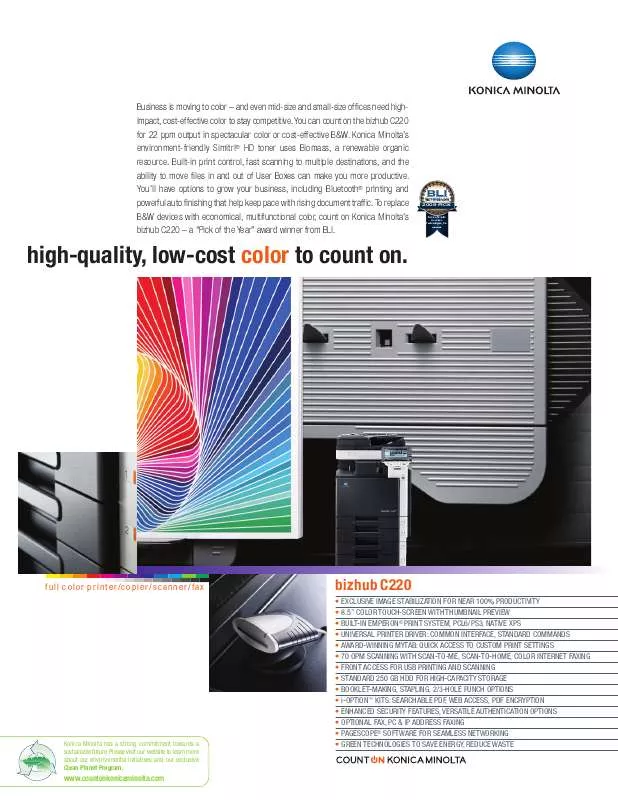
 KONICA BIZHUB C220 BROCHURE 2 (3065 ko)
KONICA BIZHUB C220 BROCHURE 2 (3065 ko)
 KONICA BIZHUB C220 BROCHURE 3 (6775 ko)
KONICA BIZHUB C220 BROCHURE 3 (6775 ko)
