User manual KURZWEIL K2000 GUIDE SUPPLEMENT - VERSION 3
Lastmanuals offers a socially driven service of sharing, storing and searching manuals related to use of hardware and software : user guide, owner's manual, quick start guide, technical datasheets... DON'T FORGET : ALWAYS READ THE USER GUIDE BEFORE BUYING !!!
If this document matches the user guide, instructions manual or user manual, feature sets, schematics you are looking for, download it now. Lastmanuals provides you a fast and easy access to the user manual KURZWEIL K2000. We hope that this KURZWEIL K2000 user guide will be useful to you.
Lastmanuals help download the user guide KURZWEIL K2000.
You may also download the following manuals related to this product:
Manual abstract: user guide KURZWEIL K2000GUIDE SUPPLEMENT - VERSION 3
Detailed instructions for use are in the User's Guide.
[. . . ] K2000
Musician's Guide Supplement
Ninth Edition, November 2000 Sampling Option Version 3 Software Orchestral and Contemporary ROM Blocks
©2000 All rights reserved. Kurzweil is a product line of Young Chang Co. ; Kurzweil, K2000, PC2, and VGM are trademarks of Young Chang Co. All other products and brand names are trademarks or registered trademarks of their respective companies. Product features and specifications are subject to change without notice.
Part Number: 910248 Rev. [. . . ] Press the Stop soft button to stop the playback or recording, and reset the song's location to either the default Bar 1, Beat 1 value, or to whatever location you defined in the Locat parameter Yes saves the data on the track(s) you just recorded. Whatever was played back when you pressed PlayNew will be the version of the song to be saved when you press Yes. No returns you to the Song-mode page in which you were last recording, without saving any unsaved changes to the current song.
The Save Dialog (Save NewSong?)
|||||||||||||||||||||||||||||||||||||||| |||||||||||||||||||||||||||||||||||||||| |||||||||||||||||||||||||||||||||||||||| Save|NewSong|as:|ID#200||||||||||||||||| |||||||||||||||||||||||||||||||||||||||| |||||||||||||||||||||||||||||||||||||||| |||||||||||||||||||||||||||||||||||||||| Object|||||||||||||Rename||Save|||Cancel
Saving a song requires that you assign it an ID and this is where you do so. If you select an ID of an existing (RAM) song, the Save soft button will become Replace and Replace|Existing|Song?will appear on the display as a warning and a chance to change your mind. In Banks 100900, there are 20 song IDs available per bank. In the zeros bank, there are 75 (IDs 175). In the 200s bank there are IDs 200219; in the 300s bank, IDs 300319, and so on.
3-24
Song Mode and Sequencing The MISC Page
The Object soft button accesses some useful database functions while still in Song mode, before you actually save the current song. Pressing Object jumps you directly to the Object Utility (see page 4-63). When you press Done on the Utility page, you will be returned to the Save|New|Song?The Rename, Save, and Cancel soft buttons function the same as they do in all other editors.
The Erase Track Dialog
This dialog asks you if you are sure you want to erase a specific track. The track number will correspond to the track currently selected by the cursor position. When RecTrk is set to Multi or None, the Erase track function looks to the cursor position to determine the track to erase. If the cursor is positioned somewhere other than the Track or Channel fields, Erase will have no effect. Erasing a track will not alter the song's end point, nor will it remove any tempo events, since these elements are common to all tracks in the song. Yes erases all data on the selected track and returns to the MAIN Song Mode. The song will keep the erased track record enabled, but it will be an empty track. No aborts the erasing of the selected track and returns to the MAIN page in Song Mode, with all previously recorded tracks intact.
The MISC Page
This page contains parameters that determine how the sequencer behaves during playback and recording, and when the K2000 is connected to another MIDI sequencer. Most of these settings are stored in the Master Object, (all except the Auto punch-in points) and none of these are saved with the song.
SongMode:MISC||Events:186K|||STOPPED|||| RecMode|:Linear|Quant:Off|||CountOff:1|| PlayMode:Loop|||Grid|:1/8|||Click|||:Rec KeyWait|:Off||||Swing:0%||||ClickCh|:16| Locate||:||1:1||Sync|:Both||ClickPrg:198 AutoIn||:||1:1||Clock:Int|||ClickKey:C|4 AutoOut|:||1:1||Tempo:Auto||ClickVel:90| Record||Play|||Stop|||New|||In/Out|MAIN|
Parameter
RecMode (Recording Mode) Play Mode Key Wait Locate Auto In Auto Out Quant (Input Quantize) Grid Swing Sync
Range of Values
Linear, Fixlen, Loop, Unloop, Auto Linear, Loop, List, Chain On, Off -25:2 999:4 1:1 999:4 1:1 2500: Off, 1% 100% 1/1 1/384 -99% 125% Both, Xmit, Recv, Off Linear Loop Off 1:1 1:1 1:1 Off 1/8 0% Off
Default
3-25
Song Mode and Sequencing The MISC Page
Parameter
Clock Tempo Countoff Click ClickCh (Click Channel) ClickPrg (Program) Click Key ClickVel (Velocity) Int, Ext
Range of Values
Int Auto 1 Rec 16 198 C4 90
Default
Auto, Fixed Off, 1, 2, 3 Off, Rec, On, Cnt 1 16 1 999 C-1 G9 1 127
The top line displays the amount of free RAM space and the current song status, which is one of the following: STOPPED, PLAYING, REC|READY, RECORDING, KEY|WAIT, or EXT. |CLOCK.
Recording Mode
The recording mode is determined by the value of the RecMode parameter. When recording the first track of a new song, you will be able to record as if you had an endless length of "tape" no matter what the value of the RecMode parameter is. When you record the first track, all Record Modes operate the same way. This is because until you define the length of a new song, its end point is the default setting of Bar 8001, the maximum amount of bars in a song. [. . . ] There are many ways to put expressivity and variety in a single program by assigning MIDI controllers to the various DSP functions in its layers. This list describes how each of the 100 factory preset programs can be modulated or altered by the various MIDI controls. Only those controls which may not be immediately evident are listed. Controls such as attack velocity and keynumber are understood to be assigned to most programs. [. . . ]
DISCLAIMER TO DOWNLOAD THE USER GUIDE KURZWEIL K2000 Lastmanuals offers a socially driven service of sharing, storing and searching manuals related to use of hardware and software : user guide, owner's manual, quick start guide, technical datasheets...manual KURZWEIL K2000

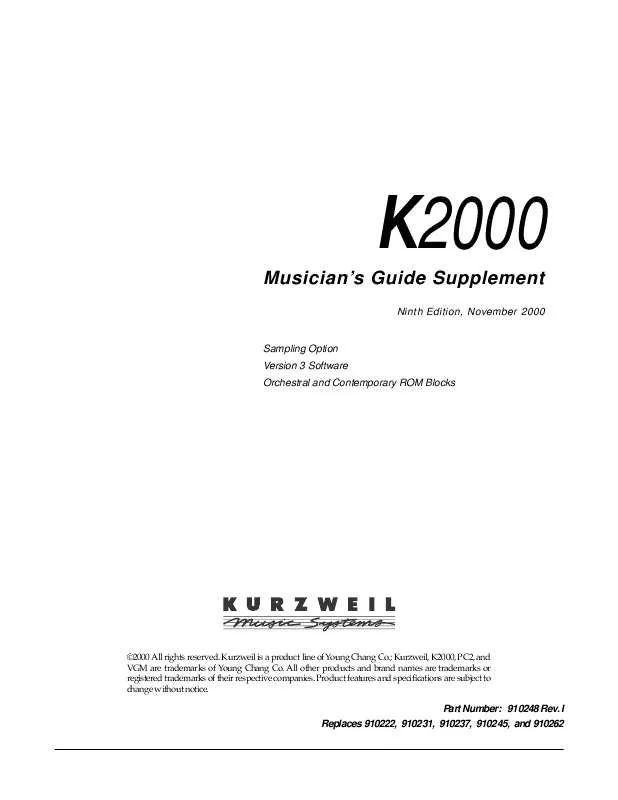
 KURZWEIL K2000 MUSICIANS GUIDE (2432 ko)
KURZWEIL K2000 MUSICIANS GUIDE (2432 ko)
