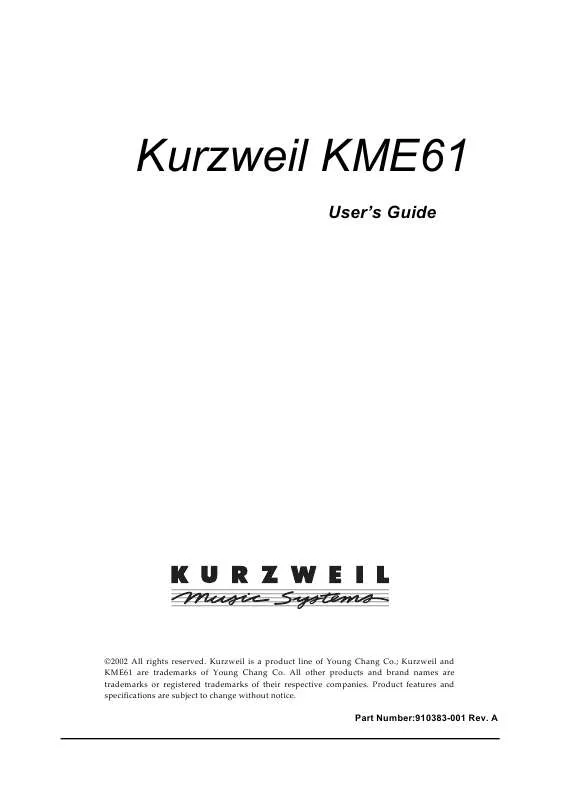User manual KURZWEIL KME61 REV A
Lastmanuals offers a socially driven service of sharing, storing and searching manuals related to use of hardware and software : user guide, owner's manual, quick start guide, technical datasheets... DON'T FORGET : ALWAYS READ THE USER GUIDE BEFORE BUYING !!!
If this document matches the user guide, instructions manual or user manual, feature sets, schematics you are looking for, download it now. Lastmanuals provides you a fast and easy access to the user manual KURZWEIL KME61. We hope that this KURZWEIL KME61 user guide will be useful to you.
Lastmanuals help download the user guide KURZWEIL KME61.
Manual abstract: user guide KURZWEIL KME61REV A
Detailed instructions for use are in the User's Guide.
[. . . ] Kurzweil KME61
User's Guide
©2002 All rights reserved. Kurzweil is a product line of Young Chang Co. ; Kurzweil and KME61 are trademarks of Young Chang Co. All other products and brand names are trademarks or registered trademarks of their respective companies. Product features and specifications are subject to change without notice.
Part Number:910383-001 Rev. [. . . ] You can move the arrow to the A or B parameter by using the up and down menu buttons. The +/- buttons or Data Slider are used to adjust the level which is pointed by the arrow.
Restoring the Default Effects Parameters
For either of these edit screens, pressing + and at the same time will bring up this page:
Reload default prog?Yes Cancel
Pressing the left soft button (Yes) will cause the original factory settings for Effect Type and Effect Levels for the current program to be reloaded. Pressing the right soft button (Cancel) brings back the previous display.
Saving Your Edited Program
To leave Program Mode Edit, press the Program Mode button (which is still flashing). If the Effect Type or FX levels were changed from their previous values (including reloading the defaults), the Program Save Dialog is executed first as shown below. If no changes have been made, the dialog is skipped, the Program Mode Base page is displayed and the Program Mode LED stops flashing.
Save Current Prog?Yes No Cancel
The right soft button (Cancel) will cancel the exit and return the display to the previous edit page. The center soft button (No) will discard the changes to Effect Type and Effect levels then return the display to the Program Mode Base page. 3-3
Program Mode The left soft button (Yes) will first display the following screen momentarily:
FX settings saved to A01 Grand Piano
then save the current effect type and level settings to the currently selected sound program. Finally the Program Mode Base page will be displayed.
3-4
Chapter 4
Setup Mode
To enter Setup Mode, press the Setup button. Its LED lights to indicate that the panel controls are in Setup Mode. If the LCD display is showing an edit page of the current mode, it will be necessary to exit to that modes base page (mode LED on continuously) before the Setup Mode button will be recognized. When in Setup Mode, the KME-61 is a 3-zone instrument playing up to 3 different internal sound programs at once and perhaps more if an external module is connected. The zones may overlap or not without restriction. This means that you can split and layer the zones. Each zone has a number of parameters associated with it which may be edited. These edited parameter values may then be saved as one of 16 User Setups and recalled at a later time. There are also 16 permanent Factory Setups. If Setup Mode is reentered after having been in Program or MIDI Mode, the current setup changes to that which was selected when Setup Mode was last exited. The mute status of its zones (see below) is also remembered.
Setup Mode Base Page
The Setup Mode Base LCD page looks similar to this:
FS01 Virtuoso Lead K15 K13 L01
US01 User Setup A None None None
In the drawing above, " " means it is off. "
" means the soft button in that position is on while
Selecting Setups
While the current setup is not being edited, different setups may be freely selected by using the User Setups and Factory Setup buttons in the right part of the front panel. The 16 User Setups buttons select one of the 16 User-created Setups. [. . . ] Bright Stage : Flanger : Flanger : Flanger 4. Bright Stage
Group E Pop Keys 1 2 3 4 5 6 7 8 9 10 11 12 13 14 15 16 C3PO Digital E Grand Rock E Grand FantAsmAtron Atmaz Celestial Comet Comp Time Ruth Buzzy Janet's Comp Mild Sheen Scrape Glass Air Society Push Air Dronin' Alien Salt Mine Imperfect Storm
Group F Clavier 1 2 3 4 5 6 7 8 9 10 11 12 13 14 15 16 Clav Classic Touch Clav Dual Wah Clav Harpsichord Modern Harpsi CrystalClavchd Accordion Celesta Mod Clavier Belly Celeste Harpsichordion Circus Keys Cosmic Calliope Calliope Keys Chiff Attack Spaced Harmonix
8-3
Reference
Group G Organ 1 2 3 4 5 6 7 8 9 10 11 12 13 14 15 16 The Reverend's Ballad Of 3 Bars Prog Rocker's B All Out Full On Grungy Overdrive Uptown Gospel Retro Roto Pipe Organ BackgroundOrgan Mello Tone Wheel Piped Organ Playful Piper Peter's Pan Imaginary Flute Bright Koreana Bouncin' BassBall Para EQ Freq Xtra Hi Freq Layer Xfade LFO rate control LFO rate control Vibrato rate More breath Timbre(air) Chiffer attack Timbre LFO rate control Data Slider LoPass Freq Lopass Freq Lopass Freq Lopass Freq Timbre Lopass Freq Lopass Freq Lopass Envelope Vib/Tremolo Depth Vib/Tremolo Depth Vibrato Depth Delayed Vibrato Vibrato Depth Delayed Vibrato Vibrato Depth Vib/Tremolo Depth MW Vibrato Depth Vibrato Depth Vibrato Depth Vibrato Depth Vibrato Depth Vibrato Depth Vibrato Depth Vibrato Depth Disable Tsax octave layer Delayed Vibrato Vibrato Depth Pitch Bend Timbre Control Switches programs Envelope: release rate Data Slider Brightness Brightness(Cut) Brightness(Cut) Brightness Timbre Timbre Timbre Timbre Timbre:dullar Timbre:dullar Timbre:dullar Timbre:dullar Timbre:dullar Timbre:dullar Resonance, brightness Vibrato Depth Vibrato Depth Vibrato Depth Vibrato Depth MW Attack Switch Slow Vibrato Envelope Switch Attack Control Layer Switch Tremolo Layer Switch Envelope Control Envelope:attack rate Switch Layers Disables lower-pitched layer Switches layers Switches layers Switches layers Switches layers Modulation sweep Vibrato Envelope Control Mpress Mpress Swell Env & Pitch Swell Env & Pitch Swell Env & Pitch Swell Env & Pitch Swell Env & Pitch Swell Env & Pitch Vibrato Depth Swell Envelope Pitch Bend Pitch Bend Pitch Bend Pitch Bend Data Slider LoPass Freq Perc Xfade Perc Xfade MW Rotary Ramp Speed Rotary Ramp Speed Rotary Ramp Speed Rotary Ramp Speed Rotary Ramp Speed Rotary Ramp Speed Rotary Ramp Speed Mpress FX Type 14. Deep Space
Group H Brass 1 2 3 4 5 6 7 8 9 10 11 12 13 14 15 16 Group I 1 2 3 4 5 6 7 8 9 10 11 12 13 14 15 16 Big Brass Saxes/Trumpets Split Section Broadway Brass Trombones Bari/Tenor Sect Solo Tenor Sax Williams Brass Goosed Riff Sect Fatso Sax Big&Beefy Saxes Goosed Unison Anabrass Honk'n Dyn Sax Saxy Lush Classical Brass Strings Lyrical Strings Slow Strings Marcato Strings Layer Strings Fast Strings Touch Strings Velocity Strings Phantom Strings Fast Vtrig Rosin Emotional String Octave Strings Emphatic Strings Rosin Section Resolute Section Tender Strings Flute & Strings
Layer 3 Amplitude Enable layer
8-4
Reference
Group J Voices 1 2 3 4 5 6 7 8 9 10 11 12 13 14 15 16 Ooh><Aah Doo><Daa Baa stacc. Dot Scatman The croons Cathedral Vox Bright Voices Crystal Voices Vox & Organ BIG Ooh Voices BIG Voices Bright Syn Vox Vox Orgel Vox & Strings Data Slider Timbre Timbre Envelope Control Envelope Control Envelope Control Envelope Control Timbre Brightness(Cut) Timbre LFO rate control Disable organ layer Vibrato rate Vibrato rate Timbre Timbre Control Vibrato rate Data Slider LoPass Freq LoPass Freq LoPass Envelope Breath Noise LoPass Freq LoPass Freq LoPass Freq LoPass Freq Filter cutoff Filter cutoff Filter cutoff Filter cutoff Filter cutoff Filter cutoff/resonance BandPass width Filter cutoff Data Slider LoPass Freq Timbre LoPass Freq LoPass Freq "Chiff" Level LoPass Freq LoPass Freq LoPass Freq Filter cutoff, treble boot Resonace Filter cutoff Filter cutoff Filter cutoff in Layer2 Filter cutoff Resonace Timbre:duller MW Vibrato Vibrato Vibrato Vibrato Vibrato Vibrato Vibrato Brightness(Cut) Vibrato Depth Vib/Tremolo Depth Envelope: release rate Vibrato Depth Vibrato Depth Vibrato Depth Vibrato Depth Vibrato Depth MW Vibrato Rate, Depth Vibrato Rate, Depth Vibrato Rate, Depth Tremolo Depth(Cut) Vibrato Depth Vibrato Rate, Depth Vibrato Depth Vibrato Rate, Depth Vibrato Depth Vibrato Depth Vibrato Depth Vibrato Depth Vibrato Depth Vibrato Depth Vox pitch bend Vibrato Depth MW Vibrato Vibr, Pan/Fltr LFO Vibrato Tremolo Depth Vibrato Rate, Depth Filter LFO Depth Vibrato/Trem Tremolo Depth Vibrato Depth Vibrato Depth/rate Filter Sweep BandPass width&Freq Crossfade, layer detune Vibrato Depth Deffierent envelope Volume Swell Swell Vibrato/Trem Vibrato/Trem Filter cutoff Mpress Swell Vibr, Pan/Fltr LFO Horn Layer Swell Vibrato Vibrato Vibrato Vibrato Depth Vibrato Rate, Depth Vibrato Rate Mpress Vibrato Rate, Depth Vibrato Rate, Depth Vibrato Rate, Depth Mpress Layer Xfade Layer Xfade Swell Swell Swell Swell FX Type 3. [. . . ]
DISCLAIMER TO DOWNLOAD THE USER GUIDE KURZWEIL KME61 Lastmanuals offers a socially driven service of sharing, storing and searching manuals related to use of hardware and software : user guide, owner's manual, quick start guide, technical datasheets...manual KURZWEIL KME61