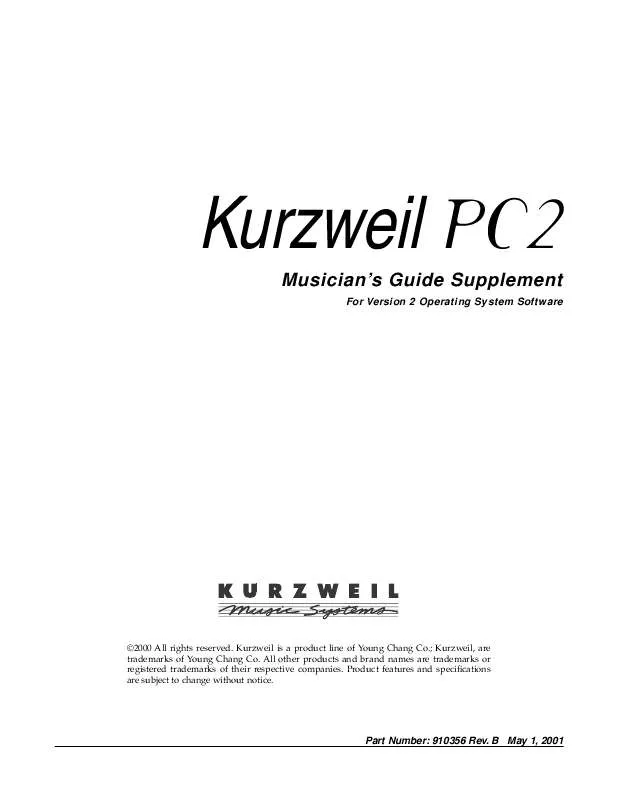User manual KURZWEIL PC2KBDV2
Lastmanuals offers a socially driven service of sharing, storing and searching manuals related to use of hardware and software : user guide, owner's manual, quick start guide, technical datasheets... DON'T FORGET : ALWAYS READ THE USER GUIDE BEFORE BUYING !!!
If this document matches the user guide, instructions manual or user manual, feature sets, schematics you are looking for, download it now. Lastmanuals provides you a fast and easy access to the user manual KURZWEIL PC2KBDV2. We hope that this KURZWEIL PC2KBDV2 user guide will be useful to you.
Lastmanuals help download the user guide KURZWEIL PC2KBDV2.
Manual abstract: user guide KURZWEIL PC2KBDV2
Detailed instructions for use are in the User's Guide.
[. . . ] Kurzweil PC2
Musician's Guide Supplement
For Version 2 Operating System Software
©2000 All rights reserved. Kurzweil is a product line of Young Chang Co. ; Kurzweil, are trademarks of Young Chang Co. All other products and brand names are trademarks or registered trademarks of their respective companies. Product features and specifications are subject to change without notice.
Part Number: 910356 Rev. [. . . ] Press Timbre, then press the Right cursor button until you see Capture|MIDI|Vals?This automatically saves your new setting as the initial value for MIDI 13. You can check this by finding the Init Value parameter for MIDI 13, which now shows your new value.
New Global Functions
The Global menu contains three new functions, described below. These functions aren't editable; they merely give information about the configuration of your PC2.
OS Version
Indicates the version of the currently installed operating system software.
Expansion Blocks 1 (EXP1) and 2 (EXP2)
Indicates whether Expansion Sound Cards 1 and/or 2 are properly installed (in which case the value is Yes for either or both parameters). If you've installed either Expansion Sound Card and the corresponding parameter still has a value of No, you may have a problem with the installation of that Sound Card.
PCX-1
Indicates whether the PCX-1 Polyphony Expansion Kit is properly installed. If it is, this parameter also shows the version of the PCX-1's operating system software. If you've installed the PCX-1 and the value is still Not Installed, you may have a problem with the installation.
6
PC2 Version 2 Operating System Software New Features in Version 2
PCXP1 and PCXP2
On instruments that have the PCX-1 Polyphony Expansion Kit installed, this parameter indicates whether Expansion Sound Cards 1 and/or 2 are properly installed on the PCX-1 board. If you've installed either Expansion Sound Card and the corresponding parameter still has a value of No, you may have a problem with the installation of that Sound Card.
New KB3 Parameters
There are several new KB3-editing parameters (which were first introduced in Version 1. 5). They correspond to the front-panel buttons that control many of the KB3 effects (like chorus, vibrato, and rotary speed). You can still change these effects in KB3 mode using the front-panel buttons, but you can also change the effects from within the KB3 Editor. The following table shows the new parameters, their possible values, and their corresponding front-panel buttons.
Menu
Timbre
Parameter
Chor/Vib Switch Rotary Speed Perc Volume
Values
Off, On Slow, Fast Soft, Loud Slow, Fast Low, High
Front-Panel Button
Chorus/Vib On/Off (Button 2) Rotary Fast/Slow (Button 1, also labeled Octave Shift) Perc On/Off (also labeled Main, Zone 1) Decay (also labeled Split, Zone 3) Pitch (also labeled Split Layer, Zone 4)
Envelope
Perc Decay Perc Pitch
New Value for MIDI In Parameter
The MIDI In parameter, which is in the Global menu, has a new value: Auto. This is the default value. You might want to use this value if you're controlling your PC2 from an external MIDI source like a sequencer. In this case, whenever you're in Internal Voices mode, KB3 mode, or MIDI setups mode, certain incoming MIDI messages get remapped to different Controller numbers. Compare mode now works when you're creating quick layers and splits.
Goto Setup
The MIDI Controller "Go to Setup" now selects setups in the User bank of setups (Setups 129256). Previously, it selected setups in the Internal back, which prevented you from using "Go to Setup" to select user-defined setups. To use a switch controller to change setups, remember to set its On Value parameter to a value that's 128 less than the ID of the setup you want to select. For example, if you want to select Setup 129, set an On Value of 1. To select Setup 256, set an On Value of 128.
9
PC2 Version 2 Operating System Software Bug Fixes Since Version 1. 0
MIDI Controller 6
Some programs (like 090 Meteor Strings), use MIDI Controller 6 to control program features. In Program 090, for example, it controls Lopass Filter resonance. When you select this program, it sounds the way it does because the program contains an initial value for MIDI 6. Prior to Version 2, putting this program (or any others that had initial values for MIDI 6) into a setup sometimes affected the sound of that program. That's because the PC2 uses MIDI 6 internally to control other setup features. [. . . ] Dot Scatman The Croons Cathedral Vox Solar Lead Vox Lead Alazawi Slo Wood Flute Groove Bass 1/3 Pulse Bass Sweeper Bass Lowdown Bass Rez Aah Pad Crypt Meteor Strings Orch Pad Neptune Analogy Dream Catcher U Say Tomita. . . 096 097 098 099 100 101 102 103 104 105 106 107 108 109 110 111 112 113 114 115 116 117 118 119 120 121 122 123 124 125 126 127 Acoustic Guitar Strummer 12 Str Rich 6 String 12 String Guitar Chorus Elec Gtr Elec 12 String Jazzy Frets Lead Rock Gtr Round and Wound Punch Bass Two Finger Bass Dual-Tri Bass Clav o' Bass Fret Not Bass Upright Bass 1 Upright Bass 2 Studio Drums 1+2 Studio Drums 3+4 Ambient Rock Kit Coliseum Kit Resonant Traps Tripkit/Trashkit Beat Box Electro Kit Virtuoso Perc Rhythm Maker Woody Marimba African Marimba Vibes New Fluid Vibes Aborigine Jam Drums `n Bells
Bank 1 (User)
127 Sine V2. 0
Bank 4 (KB3)
000 008 016 024 032 040 048 056 All Out Testify ProgRock Organ Reverend Al's Steve's li'l B Flutey Flakes Gospel Organ Syn Rock Organ 064 072 080 088 096 104 112 120 Uncle Clark's Loungin' Live Drawbars Keith's Revenge Bars 1-3 Fine Overdrive Odd Ones Out VoxOrgan Split
The PC2R uses this program for internal diagnostics. Don't use it as a performance program; it can get really loud.
13
PC2 Version 2 Operating System Software Version 2 Programs (Bank 6)
Version 2 Programs (Bank 6)
Note that Bank 6 is now called Int2.
000 001 002 003 004 005 006 007 008 009 010 011 012 013 014 015 016 017 018 019 020 021 022 023 024 025 026 027 028 029 030 031
Sweet Ivories Nice Touch Grand Piano Solitude Piano Recital Full Bloom Piano Pianetta Suite Piano Dreamy Piano Basement Upright Chiano Way Back Piano Dance Piano Cloud Ride Piano Organic Piano Piano & Wash Piano & Vox Pad Mello E Piano Tines Square Brunch In Seoul Classy Roadz Barking Tines Clean and Soft Ballad Keys Lotus Keys Soft Ballad '70s FM Tines '90s FM Ballad Chorus Rock Pno Bright Pianotone Family Portrait Harpsi-Piano Fantasy Keys
032 033 034 035 036 037 038 039 040 041 042 043 044 045 046 047 048 049 050 051 052 053 054 055 056 057 058 059 060 061 062 063
Janet's Comp Mild Sheen Scrape Glass Air Society Push Air Dronin' Alien Salt Mine Imperfect Storm Mod Clavier Belly Celeste Harpsichordion Circus Keys Cosmic Calliope Calliope Keys Chiff Attack Spaced Harmonix BackgroundOrgan Mello Tone Wheel Piped Organ Playful Piper Peter's Pan Imaginary Flute Bright Koreana Bouncin'BassBall Goosed Riff Sect Fatso Sax Big&Beefy Saxes Goosed Unison Anabrass Honk'n Dyn Sax Saxy Lush Classical Brass
064 065 066 067 068 069 070 071 072 073 074 075 076 077 078 079 080 081 082 083 084 085 086 087 088 089 090 091 092 093 094 095
Fast Vtrig Rosin Emotional String Octave Strings Emphatic Strings Rosin Section Resolute Section Tender Strings Flute & Strings Bright Voices Crystal Voices Vox & Organ BIG Ooh Voices BIG Voices Bright Syn Vox Vox Orgel Vox & Strings Subdivide Rezzy Bass/Poly Technicolor Elan Lead Sun Spot Lead Dinosaur's Lead Sawyer's Bomb Reverse Feedback Poseidon Analogica Anti Rez Spider's Web Ethereal Strings FreeResAhh Notch Ooh><Ahh Pad Vocalicious
096 097 098 099 100 101 102 103 104 105 106 107 108 109 110 111 112 113 114 115 116 117 118 119 120 121 122 123 124 125 126 127
Titanium Guitar Latin Lover Roto 12 String Electric 12 Twangy Guitar Chr Elec & Mute Comp Chr E Gtr Trashed Tubes Gimme The Finger Bright E Bass Bright A Bass Triangle Bass Yow Bass Mono Synth Bass 400 HP Bass Base in Face Radio Kings/Rods Ripper Kit/Vinyl LA Drums/Brk Bt. Compact/Raw Kit TubeTraps/lb. der Acoustric/HiPKit Dirt/Triphop Kit SumPumpKit MWsus Marimba Milky Way Vibes Percussionist Carnival Primitive Perc Bunch of Perc Perc Party Perc Circle
14
PC2 Version 2 Operating System Software Controller Assignments for Version 2 Programs
Controller Assignments for Version 2 Programs
The tables in this section list the physical controller assignments for the Version-2 factory programs in Bank 6. [. . . ]
DISCLAIMER TO DOWNLOAD THE USER GUIDE KURZWEIL PC2KBDV2 Lastmanuals offers a socially driven service of sharing, storing and searching manuals related to use of hardware and software : user guide, owner's manual, quick start guide, technical datasheets...manual KURZWEIL PC2KBDV2