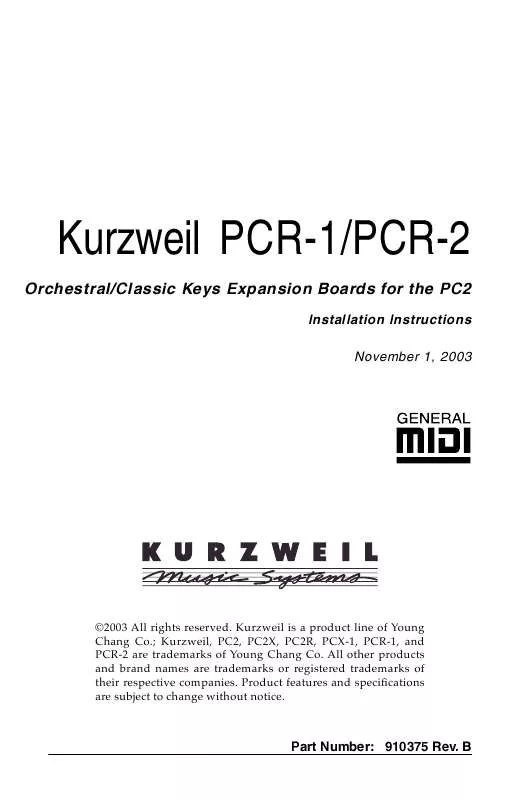User manual KURZWEIL ROMINST
Lastmanuals offers a socially driven service of sharing, storing and searching manuals related to use of hardware and software : user guide, owner's manual, quick start guide, technical datasheets... DON'T FORGET : ALWAYS READ THE USER GUIDE BEFORE BUYING !!!
If this document matches the user guide, instructions manual or user manual, feature sets, schematics you are looking for, download it now. Lastmanuals provides you a fast and easy access to the user manual KURZWEIL ROMINST. We hope that this KURZWEIL ROMINST user guide will be useful to you.
Lastmanuals help download the user guide KURZWEIL ROMINST.
Manual abstract: user guide KURZWEIL ROMINST
Detailed instructions for use are in the User's Guide.
[. . . ] Kurzweil PCR-1/PCR-2
Orchestral/Classic Keys Expansion Boards for the PC2
Installation Instructions November 1, 2003
©2003 All rights reserved. Kurzweil is a product line of Young Chang Co. ; Kurzweil, PC2, PC2X, PC2R, PCX-1, PCR-1, and PCR-2 are trademarks of Young Chang Co. All other products and brand names are trademarks or registered trademarks of their respective companies. Product features and specifications are subject to change without notice.
Part Number: 910375 Rev. [. . . ] If you don't see it, you may have dislodged the PCX-1 board during the PCR-1 installation. Press the Global button, then press the Right cursor button repeatedly to scroll through the parameters until you find the parameter named Exp1, which should have a value of Yes. If the value of the Exp1 parameter is No, the PCR-1 board isn't installed properly on the main engine board. You should repeat the installation procedure or consult a Kurzweil dealer or certified service center. If you have the PCX-1 option, press the Right cursor button until you see the parameter named PCXP1. If its value is No, the PCR-1 board isn't installed properly on the PCX-1 board. You should repeat the installation procedure or consult a Kurzweil dealer or certified service center.
25
Updating Software
Updating Software
If you haven't checked the versions of your boot block software, operating system software, and soundware, you should do so now. To function properly, both the PCR-1/ PCR-2 option requires Version 2. 0 or later of the boot block software. The PCR-1 option requires Version 3. 0 or later of the basic soundware objects and Version 3. 0 or later of the Orchestral or General MIDI 1 program/setup file. The PCR2 option requires Version 4. 0 or later of the basic soundware objects and Version 4. 0 of the Operating System. See Checking Software Versions on page 5 to learn how to check software versions. If you need to update one or more software components, follow the instructions below. You update the software by loading one or more MIDI files into the PC2's flash ROM using a sequencer application. The following subsection explains how to understand the filenames.
How to Interpret the Filenames
The PC2's software files have names that look something like this: pc2xorch310. mid The name of each file has four parts: · Prefix: three characters that identify the type of the file. In our example above, PC2 identifies the file as a file for the PC2, X is for the 88-note PC2, R is for the rack-mount model, and P is for any PC2 model with the PCX-1 Polyphony Expansion option. Category: ORCH indicates that Orchestral programs are used with PCR-1 (if installed). GM indicates that GM programs are used with PCR-1 (if installed) Version: three digits that indicate the version of the file. The version in the example is 3. 10.
·
·
26
Updating Software
·
Extension: three characters following a dot, and identifying the file type to the sequencer and PC2. All files for this option installation have the extension MID.
Throughout this document, we use placeholders to represent the version numbers in filenames. Instead of using specific version numbers, we use nnn to represent any version of a file. Saving Objects Updating software components requires you to do a hard reset before resuming normal operations. This deletes all user-defined information from the PC2's memory. [. . . ] Insert the PC2 CD into the CD-ROM drive of your computer or sequencer. Launch your sequencer application if necessary.
32
Loading PCR-1 Files Into RAM
4. Save (dump) any programs in the User bank that you want to keep, because they'll be erased when you load the MIDI file (this also applies to Setups 001032 in the User bank if you load the Orchestral program set). Open the MIDI file that you want to load in RAM, The Orchestral file's name is ORCHRAM. mid, and the GM file's name is GMRAM. mid. [. . . ]
DISCLAIMER TO DOWNLOAD THE USER GUIDE KURZWEIL ROMINST Lastmanuals offers a socially driven service of sharing, storing and searching manuals related to use of hardware and software : user guide, owner's manual, quick start guide, technical datasheets...manual KURZWEIL ROMINST