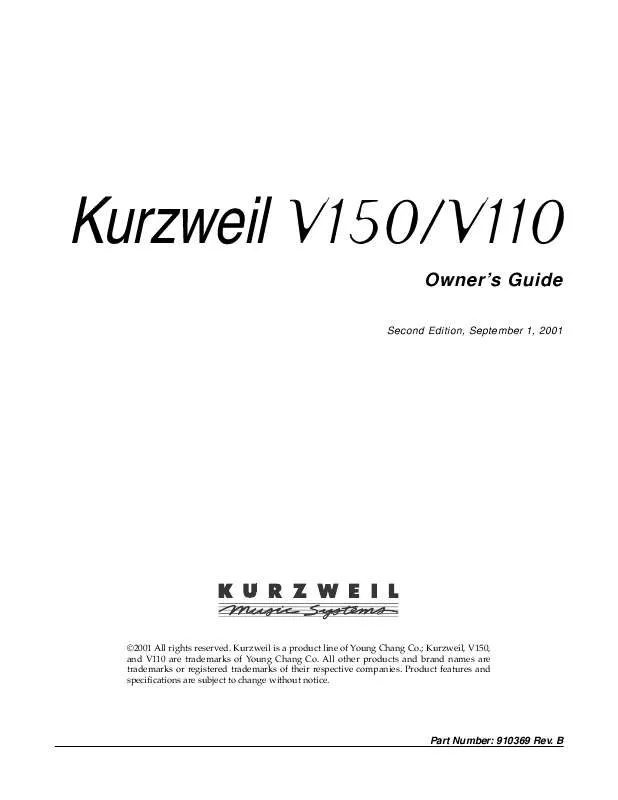User manual KURZWEIL V110 EDITION 2 REV B
Lastmanuals offers a socially driven service of sharing, storing and searching manuals related to use of hardware and software : user guide, owner's manual, quick start guide, technical datasheets... DON'T FORGET : ALWAYS READ THE USER GUIDE BEFORE BUYING !!!
If this document matches the user guide, instructions manual or user manual, feature sets, schematics you are looking for, download it now. Lastmanuals provides you a fast and easy access to the user manual KURZWEIL V110. We hope that this KURZWEIL V110 user guide will be useful to you.
Lastmanuals help download the user guide KURZWEIL V110.
Manual abstract: user guide KURZWEIL V110EDITION 2 REV B
Detailed instructions for use are in the User's Guide.
[. . . ] Kurzweil V150/V110
Owner's Guide
Second Edition, September 1, 2001
©2001 All rights reserved. Kurzweil is a product line of Young Chang Co. ; Kurzweil, V150, and V110 are trademarks of Young Chang Co. All other products and brand names are trademarks or registered trademarks of their respective companies. Product features and specifications are subject to change without notice.
Part Number: 910369 Rev. [. . . ] To enable you to see the settings of all 9 drawbars, press the Right button next to the display. A special drawbar edit page will be displayed, with graphical representation of the various drawbars, along with their organ pipe-length designations. Note that the drawbar images move as you slide the four sliders. You can also see the drawbar edit page by pressing and holding the KB3 button. Note: The KB3 organ sounds are unavailable when you're in General MIDI mode.
Assigning Drawbar Controls
Since there are 9 drawbars in the organ model, but only 4 sliders on the V150/V110, it is necessary to assign the sliders to particular drawbars. By default, the first four drawbars (16', 5-2/3', 8' and 4') are assigned to the sliders. Press the middle lower display button to shift to the next four drawbars (2-2/3', 2', 1-3/5', 1-1/3'), or the middle upper display button to shift to the last four drawbars (2', 1-3/5', 1-1/3', 1'). Press the left lower display button to return to the first four drawbars. You can assign specific drawbars to the sliders in the drawbar assignment editor. This is usually determined by how you're playing the organ in performance, and which timbre changes you're likely to make while playing. When you're on the drawbar edit page, press the Right button to enter the assignment menu. The top line of the display shows the current assignments. Press the lower left button to choose a slider to reassign; press the lower middle button to choose which drawbar that slider will affect. Note: If you choose one of the preset assignment configurations, you'll lose some or even all of the KB3 slider and drawbar assignments you've made. If you want to preserve custom slider and drawbar assignments, you can save them in a Panel Memory (see page 3-17).
3-10
Using Your V150/V110 Reverb and Effects
Percussion, Chorus/Vibrato, and Rotary Speaker Effects
In the drawbar edit page, you can press the right-hand display buttons to turn on and off the Percussion and Chorus/Vibrato features of the organ model. These features provide distinctive variations to the organ sound. Press the lower-right display button to turn the percussion effect on, and press it again to turn it off. When Percussion is active, the six buttons just to the right of the sliders are reassigned to vary the Percussion parameters listed below them. The three parameters are: Percussion 2nd / 3rd Harmonic: varies the tone of the percussion sound Percussion Normal / Soft: varies the volume of the percussion sound Percussion Slow / Fast: varies the decay rate of the percussion sound These buttons simulate the traditional rocker switches found on drawbar organs: either the left or the right hand side is lit, indicating which way the virtual rocker switch is tilted. Turning off the percussion effect will turn off all the lights in these buttons. Note: While in KB3 mode, the buttons used by percussion don't work for their primary functions. For example, the Octave Shift button becomes the 3rd-Harmonic button for KB3 sounds. [. . . ] The IDs in each bank range from 0 to 127. There are 128 sounds in Banks 0, 2, and 6, and a smaller number of sounds in Banks 1, 4, and 7. If you're controlling your V150/V110 from an external MIDI instrument, you can change sounds on the V150/V110 by sending Program Change messages from the MIDI instrument. The value of the Program Change message should be the ID of the sound you want to select. [. . . ]
DISCLAIMER TO DOWNLOAD THE USER GUIDE KURZWEIL V110 Lastmanuals offers a socially driven service of sharing, storing and searching manuals related to use of hardware and software : user guide, owner's manual, quick start guide, technical datasheets...manual KURZWEIL V110