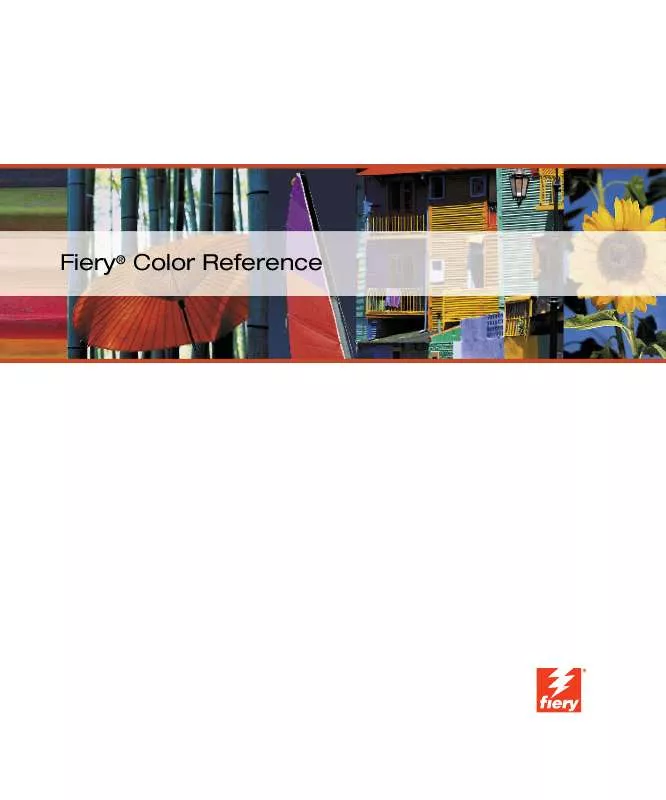User manual KYOCERA KM-C2030
Lastmanuals offers a socially driven service of sharing, storing and searching manuals related to use of hardware and software : user guide, owner's manual, quick start guide, technical datasheets... DON'T FORGET : ALWAYS READ THE USER GUIDE BEFORE BUYING !!!
If this document matches the user guide, instructions manual or user manual, feature sets, schematics you are looking for, download it now. Lastmanuals provides you a fast and easy access to the user manual KYOCERA KM-C2030. We hope that this KYOCERA KM-C2030 user guide will be useful to you.
Lastmanuals help download the user guide KYOCERA KM-C2030.
Manual abstract: user guide KYOCERA KM-C2030
Detailed instructions for use are in the User's Guide.
[. . . ] Fiery® Color Reference
Copyright © 2002 Electronics for Imaging, Inc. All rights reserved.
This publication is protected by copyright, and all rights are reserved. No part of it may be reproduced or transmitted in any form or by any means for any purpose without express prior written consent from Electronics for Imaging, Inc. , except as expressly permitted herein. Information in this document is subject to change without notice and does not represent a commitment on the part of Electronics for Imaging, Inc. [. . . ] Previous versions of Photoshop used Photoshop Separation Tables, and you can load them for Photoshop 5. x. However, you will get better results using ICC profiles and the built-in color management system.
3. Choose settings from the Profile, Engine, and Intent menus in the ICC Options area.
· For Profile, choose your final output device ICC profile. Prepress users should choose an ICC describing their target press, such as SWOP. Office users should choose the ICC profile describing the device connected to the Color Server. In this case, we recommend that you leave images in RGB and allow the Color Server to convert them to CMYK. However, if you want to use Photoshop to convert RGB images to the CMYK color space of the Color Server, you must first upload one of the output profiles from the Color Server to your computer (see the Color Guide), and then select it in Photoshop CMYK Setup. The output profile for the Color Server is also available on the User Software CD (see the User Software Installation Guide).
NOTE:With the RGB Separation feature of the Color Server, you can preview (print)
your conversions from RGB to any simulated CMYK space by downloading the desired target profile to the Color Server. For more information about downloading profiles, see the Color Guide.
4
4-9
Saving files
· For Engine, choose Built-in so that the Photoshop engine will be used. · For Intent, choose Perceptual (Images), which is appropriate for photographs normally edited in Photoshop. The Intent setting is used only when you convert between color spaces. At times it may be useful to select the Black Point Compensation option. With many ICC profiles, this option has no effect. When it does, it has a dramatic effect on the dark areas of your image. If you want this effect, select Black Point Compensation; if not, clear the option.
Saving files
Before saving a file from Photoshop, perform any necessary rotating, cropping, and resizing. This speeds processing when printing from the application in which the image is placed. We recommend you use EPS or TIFF file formats to save RGB images that will be imported into other documents and printed to the Color Server. You can import EPS and TIFF files into virtually all page layout applications.
NOTE: Although TIFF files display better when imported into other applications, their
color and resolution characteristics may be altered by the application into which they are imported. EPS files are unaffected.
Saving files from Photoshop 6. x or 5. x
The process of saving documents from Photoshop 5. x is virtually identical to that of saving documents from Photoshop 6. x. In the following procedure, only Photoshop 6. x (Mac OS version) dialog boxes are shown. When applicable, differences between the 6. x and 5. x, and the Windows and Mac OS versions of Photoshop are noted. When saving a document from Photoshop 6. x, you have the option to embed a color profile in the document. [. . . ] It is appropriate for bright saturated colors used in illustrations and graphs.
process colors
A device-independent page description language developed by Adobe, which is used to print and display pictures and text. PostScript 3 includes many enhancements to older versions of PostScript, including improved image quality and color with Enhanced Image Technology, faster performance with Advanced Page Processing, and ease of use and setup with NetWorks System.
The colors used in printing to simulate full-spectrum color images: Cyan, Magenta, Yellow, blacK (CMYK).
QuickDraw
Graphics and display technology built into Mac OS computers. QuickDraw applications rely on QuickDraw (rather than the PostScript language) to send text and pictures to devices.
raster image
Electronic representation of a page or image using a grid of points called pixels.
G-7
Glossary
rendering intent
source color space
The style of color rendering, or gamut mapping, designed for a particular type of color job. An example of a rendering intent is Photographic rendering--also referred to as Image rendering or Contrast rendering--which is designed for photographic images.
resolution
The color environment of the originating source of an image, including scanners and color monitors.
source profile
A file used by the color management system to determine the characteristics of the color values specified in a source digital image.
spectral light
The number of pixels per inch (ppi) in a bitmap image or the number of dots per inch (dpi) that a device can render.
RGB
The wavelengths of electromagnetic radiation emitted by a given light source that can be seen by the human eye.
spectrophotometer
An additive color model that makes a range of colors by combining red, green, and blue light, called the additive primaries. [. . . ]
DISCLAIMER TO DOWNLOAD THE USER GUIDE KYOCERA KM-C2030 Lastmanuals offers a socially driven service of sharing, storing and searching manuals related to use of hardware and software : user guide, owner's manual, quick start guide, technical datasheets...manual KYOCERA KM-C2030