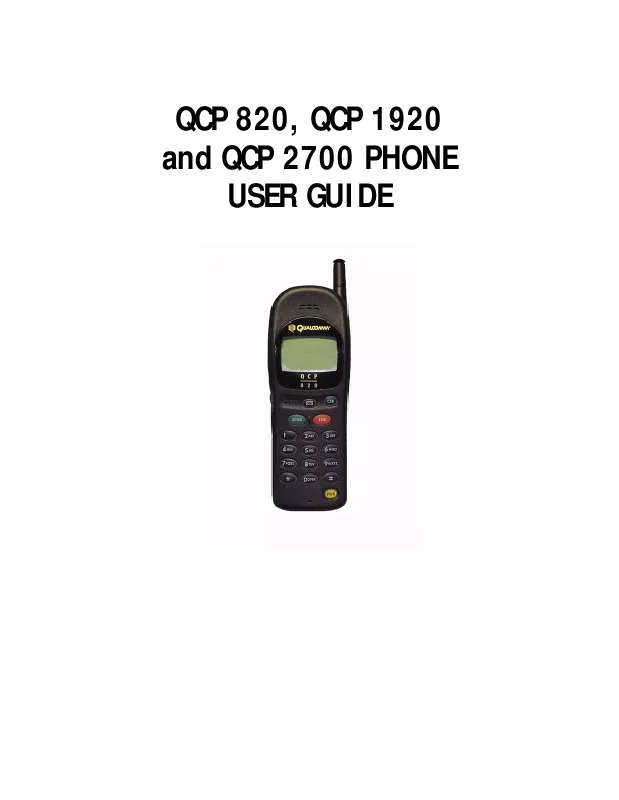Detailed instructions for use are in the User's Guide.
[. . . ] QCP 820, QCP 1920 and QCP 2700 PHONE USER GUIDE
This manual is based on the production version of the QCP 820, QCP 1920 or QCP 2700 portable wireless telephone. The products and equipment described in this documentation are manufactured under license from Kyocera Wireless Corp. Incorporated under one or more of the following U. S. Patents:
4, 901, 307, 5, 257, 283, 5, 337, 338, 5, 414, 796, 5, 469, 115, 5, 497, 395, 5, 515, 177, 5, 544, 223, 5, 566, 357, 5, 588, 043, 5, 600, 754, 5, 621, 752, 5, 642, 398, 5, 663, 807 5, 056, 109, 5, 099, 204, 5, 265, 119, 5, 267, 261, 5, 339, 046, 5, 341, 456, 5, 416, 797, 5, 426, 392, 5, 469, 471, 5, 471, 497, 5, 499, 280, 5, 504, 773, 5, 517, 323, 5, 519, 761 5, 546, 459, 5, 548, 812, 5, 568, 483, 5, 574, 773, D376, 804, 5, 589, 756, 5, 602, 834, 5, 602, 833, 5, 621, 784, 5, 621, 853, 5, 644, 591, 5, 644, 596, Other patents pending. [. . . ] Scroll and select "RESTRICT #. " Enter the location number that you want to restrict or scroll to the desired location. Select "RESTRICT. "
Complete the same steps to "unrestrict" a previously restricted number. You will then be able to display, dial, or erase the number without first entering the security code.
[17]
RECENT CALLS LIST
To facilitate redialing, the phone keeps a list of the last 10 unique numbers that you dialed, answered, missed, or added. New entries replace older entries as calls are received. There are two ways to access the calls list. · In standby (not in a call): Turn dial-shuttle one click in either direction to the "SAVED #S" screen, then up another click to enter the "Calls List. " · In a call or in standby: Select "Features, " then scroll to select "Directory, " then "Calls List. " Depending on the operating mode and available features, each entry may contain the phone number, name, length of the call, and time stamp (which reminds you when the call occurred). You may see one of the following entries when viewing a calls list entry: MISSED CALL CALL FROM CALL TO ADDED 3-WAY CALL CALL WAITING Indicates an unanswered incoming call if the caller ID (phone number) is available. Indicates a call you received and answered if the caller ID (phone number) is available. Indicates that the number was added using the scratch pad feature. Indicates a three-way call (see page 8). Indicates a call on hold (see page 8).
PLACING A CALL FROM THE CALLS LIST You can place a call directly from the calls list. · Press or press the dial-shuttle two times.
CALLS LIST OPTIONS When viewing a particular call list entry, select "Options" for additional information or options. You can select: · "Save" to store the number in the phone book · "Send" to place a call · "Duration" to find out the length of the call · "Time/Date" to see the time and date of the call
[18]
· "View Number" to see the complete phone number · "Number Tone" to send/play the sounds associated with each entered number system stored in the list entry (for automated answering systems--such as credit card billing systems and voice mail systems).
[19]
FEATURE MENUS
There are two different feature menus that let you check or change different feature settings. The long menu includes every possible menu option. The short menu consists of the most frequently used menu items. When the Long Feature menu is active, the flashing number at the top left corner of the screen indicates the menu number. SWITCHING BETWEEN MENUS The menu trees on the following pages show the structure of the long and short menus. Select "FEATURES. " Scroll and select "Display. " Scroll and select "Menu Length. " Scroll and select "LONG. " Select "Features. " Scroll and select "Display. " Scroll and select "Menu Length. " Scroll and select "short. "
To use the short menu:
LONG MENU You can access all menu items by using either the dial-shuttle or the keypad. The blinking number in the upper left corner indicates the menu number. The overall structure appears as follows.
[20]
F-1: Sounds
F11: Ringer Volume F12: Mute/UnMute F13: Keybeep Volume F14: Earpiece Volume F15: Ringer Type F16: Key Sound F17: Beep Length F18: Message Beep
F-2: Timers
F31: F32: F33: F34: F35: F36: F37: My Number Save Erase Edit Find Name Phone Book Calls List
F21: F22: F23: F24:
All Calls Recent Calls Minute Alert Auto-Off
F-3: Directory
Features
F-4: Extras
F51: F52: F53: F54: F55: F56: F57: F58: Lock Phone New Code Restrict # Limit Calls Master Reset Erase Book Erase Calls Emergency #
F41: F42: F43: F44: F45: F46:
Key Guard Touch Dial Auto-Retry Auto-Answer AnyKey Answer Scratch Pad
F-5: Security
F-6: Display
F71: F72: F73: F74: F75: F76: F77: F77:
F-7: Network
Roam Alert Drop Alert Priv. Set System/Set Service Force Call (the QCP-820TM phone) Data/Fax In (the QCP-1920TM and QCP-2700® phones)
F61: F62: F63: F64: F65: F66:
Banner Backlight Auto-Hyphen Sort Book Language Menu Length
SHORT MENU The short menu is a subset of the long menu. You must use the dial-shuttle to access any menu item; shortcut keypad entries do not work with the short menu. [. . . ] In the event of such interference, you may want to consult your service provider (or call the customer service line to discuss alternatives).
[37]
Other medical devices If you use any other personal medical device, consult the manufacturer of your device to determine if it is adequately shielded from RF energy. Your physician may be able to assist you in obtaining this information. Turn your phone off in health care facilities when any regulations posted in these areas instruct you to do so. Hospitals or healthcare facilities may be using equipment that could be sensitive to RF energy. [. . . ]