Detailed instructions for use are in the User's Guide.
[. . . ] TASKalfa 180/220
Introduction Thank you for your purchase of Taskalfa 180/220. This Operation Guide is intended to help you operate the machine correctly, perform routine maintenance and take a simple troubleshooting action as necessary, so that you can always use the machine in good condition. Please read this Operation Guide before you start using the machine, and keep it close to the machine for easy reference. We recommend the use of our own brand supplies. [. . . ] Selects whether the cassette with the same size of paper as the original size will be automatically selected or whether a selected cassette level is to be used. Specifies the media type when the copier automatically selects the paper.
Available settings 1(lightest) to 7(darkest) (*4) 1(lightest) to 7(darkest) (*4) 1(lightest) to 7(darkest) (*4) Off* Weak Strong ErrorDiffusion* Dither Matrix
Reference Page 5-11 5-11 5-11 5-12
12. OptimizePhoto
5-12
5
1(lightest) to 5(darkest) (*3) Auto* DefaultCassette 5-13 5-13
13. OptimizBackgr 14. Initial Paper
15. AutoSel Paper
OFF Plain* Transparency Rough Vellum Labels Recycled Preprinted Bond Cardstock Color (Colour) Prepunched Letterhead Thick paper Envelope High Quality Custom 1 to 8 Cassette 1* Cassette 2 Cassette 3 Cassette 4
5-14
16. DefaultCasset
Selects the cassette that is automatically given priority for use. Manual paper feeding cannot be set using the Selected cassette function. Cassettes 2 to 4 will be displayed only when the optional Paper Feeder is installed. Switches feeding automatically to a cassette holding paper of the same size/orientation and copying continues when the paper in the cassette being used runs out. This will be displayed when the optional Paper Feeder is installed.
5-14
17. AutoCassetSel
Disting. paper Not disting. *
5-15
OPERATION GUIDE
5-3
System Menu
System Menu Items 18. PriorAutoZoom
Description Sets whether or not to use automatic magnification (zoom/reduction percentage) when a paper cassette has been selected. Automatically detects the paper size in the cassettes (1 to 4). When it is to be detected in inches, set this to AutoDetect inch; when the paper size is to be detected in centimeters, (AB columns) set this to Auto Detect mm and when Oficio 2 , 8K or 16K size is to be used, set this to Oficio 2, 8K or 16K. Cassettes 2, 3 and 4 will be displayed only when the optional Paper Feeder is installed. Sets the size of paper to be manually fed in.
Available settings On: Enabled Off: Disabled* Auto Detect mm (*Metric specifications) AutoDetect inch (*Inch specifications) Oficio 2 8K 16K Paper Size [Inch specifications] Universal size* Ledger R Legal R Letter R Letter Statement R Other Standards Customized Size [Metric specifications] Universal size* A3 R A4 R A4 A5 R A6 R B4 R B5 R Folio R Other Standards Customized Size Media Type Plain* Transparency Preprinted Labels Bond Recycled Rough Vellum Letterhead Colour Prepunched Envelope Cardstock Thick Paper High Quality Custom (1 to 8)
Reference Page 5-15
19. Cassette1Size 20. Cassette2Size 21. Cassette3Size 22. Cassette4Size
2-6
23. MPTray Config
2-12
5-4
OPERATION GUIDE
System Menu
System Menu Items 24. Custom Size 1 25. Custom Size 2
Description Sets the size to be set to the Custom size (1 to 2). This makes it possible to set the sizes that do not appear on the operation panel.
Available settings [Inch specifications] A3 R A4 R A4 A5 R B4 R B5R B5 B6 R A6 R Hagaki 11 × 15" R Folio R Oficio 2 8K 16K 16KR Customized Size YYY × XXX (") Y-direction: 3. 88 to 11. 63" X-direction: 5. 88 to 17" [Metric specifications] B5 E B6 R* A6 R Hagaki Ledgr R Legal R Letter R Letter Statement R Oficio 2 8K 16K 16KR 11 × 15" R Customied Size YYY × XXX (mm) Y-direction: 98 to 297mm X-direction: 148 to 432mm
Reference Page 5-15
5
OPERATION GUIDE
5-5
System Menu
System Menu Items 26. Casst1MedType 27. Casst2MedType 28. Casst3MedType 29. Casst4MedType
Description Specifies the media type to the cassettes (1 to 4). Cassette 2, 3 and 4 will be displayed only when the optional Paper Feeder is installed.
Available settings Plain* Recycled Preprinted Bond Rough Color (Colour) Letterhead Prepunched High Quality Custom 1 to 8 Paper weights Extra Heavy Heavy 3 Heavy 2 Heavy 1 Normal 3 Normal 2* Normal 1 Light (Vellum) 2-sided copying On: Enabled* Off: Disabled Hagaki A6 R* B4 R Folio R* On Off* 1 to 999 (*999) Rotation On Rotation Off*
Reference Page 5-16
30. CustmMedType1 31. CustmMedType2 32. CustmMedType3 33. CustmMedType4 34. CustmMedType5 35. CustmMedType6 36. CustmMedType7 37. CustmMedType8 38. Hagaki/A6RDet 39. B4R/Folio Det 40. 11x15" Detect 41. Copy Limit 42. Duplex 2nd
Sets the paper weights and 2-sided copying to the Custom paper. 2-sided copying will be displayed only when the optional Duplex Unit is installed.
5-17
Select the paper size when copying an original document of non-standard size. Select the paper size when copying an original document of non-standard size. When the size of the original document is 11 x 15", the original document is automatically zoomed. Limits the number of copies or sets of copies that can be made at one time. Rotates the paper 180 degrees and copies it when both sides of a sheet are to be copied. This will not be displayed when the optional Duplex Unit is not installed. Sets the initial value for the Binding Margin.
5-15 5-15 5-15 5-18 4-20
43. Stitch Width
[Inch specifications] 0. 13/0. 25/0. 38/0. 50/ 0. 63/0. 75 (") (*0. 25) [Metric specifications] 1 to 18 (mm) (*6) [Inch specifications] 0. 13/0. 25/0. 38/0. 50/ 0. 63/0. 75 (") (*0. 25) [Metric specifications] 1 to 18 (mm) (*6)
4-16
44. Border Erase
Sets the initial value for the border width that will be lightened to remove shadows from a sheet or book.
4-17
5-6
OPERATION GUIDE
System Menu
System Menu Items 45. 4 in 1 Layout
Description Sets the layout for the order in which the originals will appear in the 4-in-1 Layout mode.
Available settings Portrait 1* Portrait 2 Landscape 1 Landscape 2 Off* Solid Dotted On: Rotational Collating Enabled Off: Rotational Collating Disabled* On: Enabled* Off: Disabled 0, 5, 10, 15, 30 (seconds) (*10) On: Enabled* Off: Disabled On: Enabled* Off: Disabled
Reference Page 4-14
46. Combine Border
Selects the type of borderline to be used in the Layout mode. Sets the copier so that each copy set is rotated and collated when it is collate copied.
4-14
47. Rotate/Offset
5-19
48. Auto Rotation
Sets of copied documents are output landscape/ portrait alternately, allowing easy separation of each set from the other. Shortens the amount of time the internal motor continues to run after the copy is produced. [. . . ] Specifications 44 to 74 g/m² 104 to 151 g/m² 0. 086 to 0. 107 mm 0. 115 to 0. 145 mm 4 to 6 % (composite)
NOTE: Before purchasing recycled paper in volume, try testing a sample to ensure that the print quality.
Appendix-12
OPERATION GUIDE
Specifications
NOTE: Specifications are subject to change without notice.
Machine
Item Type Printing Method Supported Original Types Original Feed System Paper Weight Cassette Multi Purpose Tray Cassette Multi Purpose Tray Paper Size Cassette Multi Purpose Tray Zoom Level Printing Speed A4/Letter A4R/LetterR A3/Ledger B4/Legal B5 Desktop Electrophotography by semiconductor laser, single drum system Sheet, Book, 3-dimensional objects (maximum original size: 11 × 17"/A3) Fixed 64 to 105 g/m2 45 to 160 g/m2 Plain, Rough, Recycled, Preprinted, Bond, Color (Colour), Prepunched, Letterhead, High Quality, Custom 1 to 8 (Duplex: Same as Simplex) Plain, Transparency (OHP film), Rough, Vellum, Labels, Recycled, Preprinted, Bond, Cardstock, Color (Colour), Prepunched, Letterhead, Thick, Envelope, High Quality, Custom 1 to 8 Maximum: 11 × 17"/A3 (Duplex: 11 × 17"/A3) Minimum: 5 1/2 × 8 1/2"/A5-R Maximum: 11 × 17"/A3 Minimum: 5 1/2 × 8 1/2"/A6-R Manual mode: 25 to 400%, 1% increments Auto mode: Preset Zoom 18 sheets/min 13 sheets/min 8 sheets/min 8 sheets/min 16 sheets/min 5. 7 seconds or less 17. 2 seconds or less 10 seconds or less 17. 2 seconds or less 300 sheets (80 g/m2, all sizes), 150 sheets (90-105 g/m2) 100 sheets (80 g/m2, A4/Letter or less), 25 sheets (90 to 105 g/m2, more than Letter/A4) Description
Paper Type
First Print Time (A4, feed from Cassette) Warm-up Time (22°C/71. 6°F, 60%) Paper Capacity Power on Low Power Sleep Cassette Multi Purpose Tray
OPERATION GUIDE
Appendix-13
Item Output Tray Capacity Top tray 250 sheets (80 g/m2) 1 to 999 sheets
Description
Continuous Copying Image Write System Main Memory Interface Standard Maximum Standard Option Resolution Operating Environment Temperature Humidity Altitude Brightness Dimension (W × D × H) Weight (without toner container and waste toner box) Space Required (W × D) Power Source Options
Semiconductor laser and electrophotography 64 MB 192 MB USB Interface Connector: 1 (USB Hi-Speed) Network interface: 1 (10 BASE-T/100 BASE-TX) KUIO/LV slot: 1 600 × 600 dpi 10 to 32. 5°C/50 to 90. 5°F 15 to 80 % 2, 500 m/8, 202 ft maximum 1, 500 lux maximum 23 53/64 × 21 1/2 × 29 11/32" (Main unit only) 568 × 546 × 502 mm 72. 75 lb/33 kg
33 × 21 1/2" (Using multi purpose tray) 838 × 546 mm 120 V AC, 60 Hz, 9. 5 A/220 to 240 V AC, 50 Hz, 5. 0 A Document processor, Paper feeder, Key counter, Expansion memory, Printer kit, Print server
Appendix-14
OPERATION GUIDE
Document Processor (option)
Item Original Feed Method Supported Original Types Paper Size Paper Weight Loading Capacity Dimensions (W) × (D) × (H) Weight Automatic feed Sheet originals Maximum: Ledger/A3 Minimum: Statement-R/A5-R 45 to 160 g/m2 50 sheets (50 to 80 g/m2) maximum Mixed original sizes (auto selection): 30 sheets (50 to 80 g/m2) maximum 21 47/64 × 19 1/64 × 4 47/64" 552 × 483 × 120 mm 13. 2 lb/6 kg Description
Paper Feeder (option)
Item Paper Supply Method Paper Size Supported Paper Dimensions (W) × (D) × (H) Weight Description Automatic Feeding (No. Sheets: 300, 80 g/m2) Ledger, Legal, Oficio II, Letter, Letter-R, Statement, A3, B4, A4, A4-R, B5, B5-R, A5-R, Folio, 8K, 16K Paper weight: 64 - 105 g/m2 Media types: standard, recycled 22 3/8 × 21 1/2 × 12 13/32" 568 × 546 × 135 mm Approx. 6 kg
Duplex Unit (option)
Item Paper Size Supported Paper Dimensions (W) × (D) × (H) Weight Description Ledger, Legal, Oficio II, Letter, Letter-R, Statement, A3, B4, A4, A4-R, B5, B5-R, A5-R, Folio, 8K, 16K Paper weight: 64 - 80 g/m2 Media types: standard, recycled 14 19/64 × 2 9/64 × 7 9/64" 363 × 54 × 181 mm Approx. 0. 5 kg
OPERATION GUIDE
Appendix-15
Additional memory
Item Memory type Memory Capacity No. [. . . ]

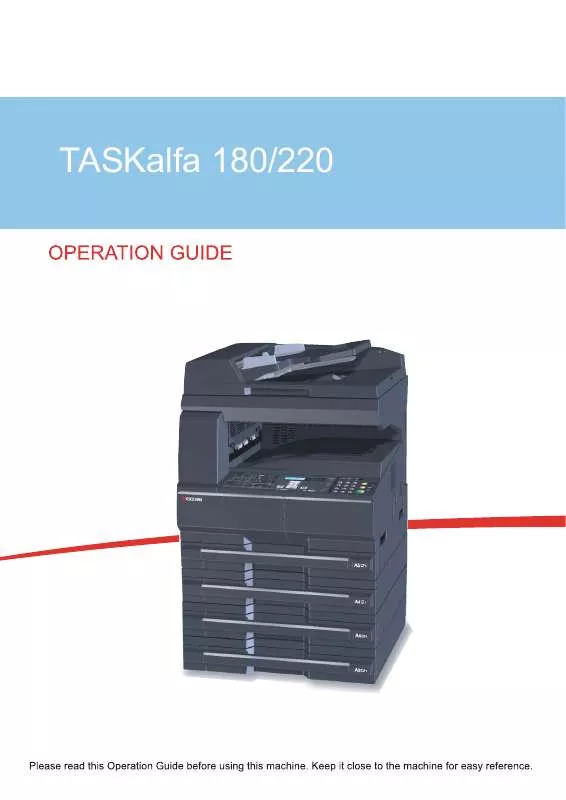
 KYOCERA TASKALFA 180 BROCHURE (388 ko)
KYOCERA TASKALFA 180 BROCHURE (388 ko)
 KYOCERA TASKALFA 180 MANUAL 2 (4129 ko)
KYOCERA TASKALFA 180 MANUAL 2 (4129 ko)
 KYOCERA TASKALFA 180 QUICK GUIDE (2026 ko)
KYOCERA TASKALFA 180 QUICK GUIDE (2026 ko)
 KYOCERA TASKALFA 180 QUICK GUIDE (2026 ko)
KYOCERA TASKALFA 180 QUICK GUIDE (2026 ko)
 KYOCERA TASKALFA 180 KMNET VIEWER (855 ko)
KYOCERA TASKALFA 180 KMNET VIEWER (855 ko)
 KYOCERA TASKALFA 180 FILE MANAGEMENT UTILITY (224 ko)
KYOCERA TASKALFA 180 FILE MANAGEMENT UTILITY (224 ko)
