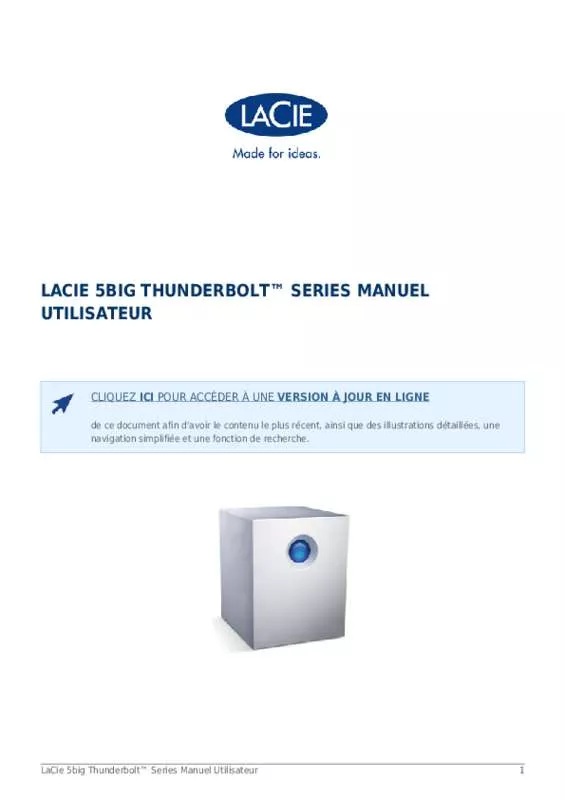User manual LACIE 5BIG THUNDERBOLT
Lastmanuals offers a socially driven service of sharing, storing and searching manuals related to use of hardware and software : user guide, owner's manual, quick start guide, technical datasheets... DON'T FORGET : ALWAYS READ THE USER GUIDE BEFORE BUYING !!!
If this document matches the user guide, instructions manual or user manual, feature sets, schematics you are looking for, download it now. Lastmanuals provides you a fast and easy access to the user manual LACIE 5BIG THUNDERBOLT. We hope that this LACIE 5BIG THUNDERBOLT user guide will be useful to you.
Lastmanuals help download the user guide LACIE 5BIG THUNDERBOLT.
Manual abstract: user guide LACIE 5BIG THUNDERBOLT
Detailed instructions for use are in the User's Guide.
[. . . ] LaCie 5big Thunderbolt™ Series Manuel Utilisateur
1
INTRODUCTION
Welcome to the User Manual for the LaCie 5big Thunderbolt Series. With lightning-fast speeds through the Thunderbolt interface, this product is perfect for high-bandwidth applications such as HD video editing and workstation backup. Thanks to its five hard disks, you can configure the LaCie 5big into a range of RAID modes suitable for a variety of uses. These pages will guide you through the process of connecting your LaCie product and will explain its features. [. . . ] To help LaCie offer the best customer support, we encourage you to create an account and register your product at www. You can give us important feedback as well as receive updated information on your LaCie device. LaCie 5big Thunderbolt™ Series Manuel Utilisateur
37
TROUBLESHOOTING TOPICS
Note: Interactive troubleshooting, a highly effective way to resolve problems with your product, is available from www. Select your product, then click the “Troubleshooting” tab. Log in to LaCie technical support and create a support ticket for warranty service. Problem: One or more of the rear disk LEDs isn't on. Is a compatible disk installed in the disk tray corresponding to that LED?The LED turns on only if a compatible disk has been installed. for compatibility information , refer to Install Disks. Does the installed compatible disk fail to mount on your desktop?If the disk was purchased from LaCie, log in to LaCie technical support and create a support ticket for warranty service. problem: I'm receiving file transfer error messages and/or Time Machine does not work. Did you get an "Error -50" message while copying to the storage?When copying files or folders from a computer to a FAT 32 volume, certain characters cannot be copied. These characters include, but are not limited to: ?<>/\: Since it does not offer optimal performance, LaCie does not recommend using the FAT 32 file system with your product. Additionally, Time Machine is only compatible with disks formatted in HFS+ or HFS+ (Journaled). Reformat the drive for Time Machine compatibility. Problem: I got an error message telling me that the drive has been disconnected. Did it happen when the computer was coming out of sleep mode?LaCie drives conserve power by spinning down when you set your computer to sleep mode, and when the computer is awoken from sleep, it may not give the drive enough time to spin-up from its sleep mode. laCie 5big Thunderbolt™ Series Manuel Utilisateur
38
Problem: The displayed available capacity doesn't seem right. [. . . ] This warranty does not apply: (a) to consumable parts, unless damage has occurred due to a defect in materials or workmanship; (b) to cosmetic damage, including but not limited to scratches, dents and broken plastic on ports; © to damage caused by use with non-LaCie products; (d) to damage caused by accident, abuse, misuse, flood, fire, earthquake or other external causes; (e) to damage caused by operating the product outside the permitted or intended uses described by LaCie; (f) to damage caused by service (including upgrades and expansions) performed by anyone who is not a representative of LaCie or a LaCie Authorized Service Provider; (g) to a product or part that has been modified to alter functionality or capability without the written permission of LaCie; or (h) if any LaCie serial number on the product has been removed or defaced. No LaCie dealer, agent, or employee is authorized to make any modification, extension, or addition to this warranty. Any loss, corruption or destruction of data while using a LaCie drive is the sole responsibility of the user, and under no circumstances will LaCie be held liable for the recovery or restoration of this data. To help prevent the loss of your data, LaCie highly recommends that you keep TWO copies of your data; one copy on your external hard disk, for instance, and a second copy either on your internal hard disk, another external hard disk or some other form of removable storage media. [. . . ]
DISCLAIMER TO DOWNLOAD THE USER GUIDE LACIE 5BIG THUNDERBOLT Lastmanuals offers a socially driven service of sharing, storing and searching manuals related to use of hardware and software : user guide, owner's manual, quick start guide, technical datasheets...manual LACIE 5BIG THUNDERBOLT