User manual LACIE CD-RW
Lastmanuals offers a socially driven service of sharing, storing and searching manuals related to use of hardware and software : user guide, owner's manual, quick start guide, technical datasheets... DON'T FORGET : ALWAYS READ THE USER GUIDE BEFORE BUYING !!!
If this document matches the user guide, instructions manual or user manual, feature sets, schematics you are looking for, download it now. Lastmanuals provides you a fast and easy access to the user manual LACIE CD-RW. We hope that this LACIE CD-RW user guide will be useful to you.
Lastmanuals help download the user guide LACIE CD-RW.
You may also download the following manuals related to this product:
Manual abstract: user guide LACIE CD-RW
Detailed instructions for use are in the User's Guide.
[. . . ] Register your product online for free technical support: www. lacie. com/register. htm
go directly to manual
Table of Contents LaCie CD-RW Drive User's Manual
Table of Contents
Foreword Precautions 1. Getting Connected 2. 1 Install the Recording Software 2. 2 Connect the Power Supply and Switch On the Drive 2. 3 Connect the FireWire Cable to the Drive and Your Computer 3. Advice for Optimizing FireWire Connections 4. 1. 1. Warranty 2 4 6 6 6 6 7 8 9 10 11 11 12 12 13 13 14 15 15 15 16 17 18 22 24
page 1
LaCie CD-RW Drive User's Manual FireWire
Foreword
page 2
Copyrights Copyright © 2003 LaCie. [. . . ] Click on My Computer to view the contents of the CD and to have access to the folders and files on it. You can also gain access to the files and folders contained on the disc by going into Windows Explorer and clicking on the CD-ROM drive icon. Mac Users The CD volume will appear as an icon on the Desktop. Click on the icon to have access to the contents of the CD.
LaCie CD-RW Drive User's Manual FireWire
3. 6. Writing Discs
Using Your LaCie Drive
page 14
The following is a brief overview of some of the recording terminology to help you understand how to use your drive to write discs. Important Note: Please refer to your recording software's user's guide for information on how to best use your CDRW drive in write mode. There are several options when recording data to a CD-R or CD-RW disc. Here is a brief explanation of the most common recording techniques: Disc at Once (DAO) - A CD writing process in which the entire CD is recorded in one session, and data cannot be added after the recording is finished. This mode allows for the most control of the recording process for audio CDs because the gap between tracks can be set and the maximum capacity of the CD can be utilized. Multisession (MiS) - A CD writing process where data is added incrementally to a CD in more than one recording session. This mode uses TAO, allowing you to add data during several sessions. With this mode, though, every time a session is added, nearly 15MB of information is used to create data about the session. Packet Writing (PW) - A CD writing process that is very useful for data backup, but cannot be used to write audio CDs. Buffer underrun* is impossible in this mode, because the data is written in "packets" of a few KBs. Session at Once (SAO) - A CD writing process which is similar to DAO, where all of the information is written in one session, but SAO allows for the ability to begin another session and record at a later time. This mode allows for greater control of the recording process than MiS, PW or TAO, and more disc space can be utilized because there is no need for gaps between tracks. Track at Once (TAO)- A CD writing process where data is added one track at a time, and the data can be added at a later time. The CD being written to, though, can only be read in the CD rewritable drive that is recording it until the disc is finalized (meaning that no more data can be added). There is also a gap of 2 seconds added between tracks, which will be heard as noise in some audio players. Tech Note: *Buffer Underrun - What happens when a drive's buffer runs out of data while the CD-R or CD-RW media is still being written. The recording of a CD is a system-intensive application, and the rewritable drive needs a constant stream of data. A buffer underrun occurs when the stream of data to the rewritable drive is not fast enough to keep the rewritable drive's buffer full, causing the an error in the recording process. [. . . ] Double-check the installation of your recording software and reinstall the recording software, if necessary. Review the recording software's troubleshooting and help sections for further tips.
Has the recording software been installed correctly?
Has buffer underrun occurred (has · Disable all other software programs that are running during something interrupted the stream of the CD recording session. · Disconnect the network, if you are using one. · Check to see that your hard drive is fast enough. [. . . ]
DISCLAIMER TO DOWNLOAD THE USER GUIDE LACIE CD-RW Lastmanuals offers a socially driven service of sharing, storing and searching manuals related to use of hardware and software : user guide, owner's manual, quick start guide, technical datasheets...manual LACIE CD-RW

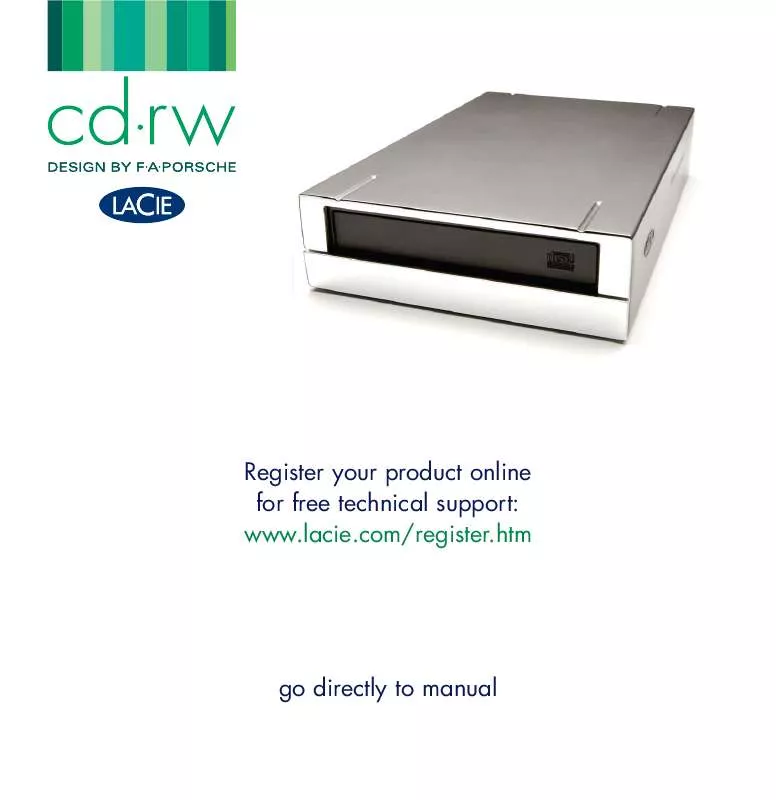
 LACIE CD-RW DATASHEET (160 ko)
LACIE CD-RW DATASHEET (160 ko)
