User manual LACIE FIREWIRE 800 PCI CARD
Lastmanuals offers a socially driven service of sharing, storing and searching manuals related to use of hardware and software : user guide, owner's manual, quick start guide, technical datasheets... DON'T FORGET : ALWAYS READ THE USER GUIDE BEFORE BUYING !!!
If this document matches the user guide, instructions manual or user manual, feature sets, schematics you are looking for, download it now. Lastmanuals provides you a fast and easy access to the user manual LACIE FIREWIRE 800 PCI CARD. We hope that this LACIE FIREWIRE 800 PCI CARD user guide will be useful to you.
Lastmanuals help download the user guide LACIE FIREWIRE 800 PCI CARD.
You may also download the following manuals related to this product:
Manual abstract: user guide LACIE FIREWIRE 800 PCI CARD
Detailed instructions for use are in the User's Guide.
[. . . ] LaCie FireWire 800 PCI Card User's Manual
How To Use This Manual
page i
How to Use This Manual
In the toolbar:
Previous Page / Next Page
Go to Previous View / Go to Next View
Go to Contents Page / Go to Precautions Page
On the page:
Click on the text within the Contents page to jump to information on that topic. Click on any red text to automatically jump to more information about that topic.
Printing:
While optimized for onscreen viewing, the pages of this manual are formatted for printing on 8 1/2" x 11" and A4 sized paper, giving you the option to print the entire manual or just a specific page or section.
To Exit:
From the Menu bar at the top of your screen, select: File > Quit.
LaCie FireWire 800 PCI Card User's Manual
Foreword
page 1
Copyrights Copyright © 2003 LaCie. No part of this publication may be reproduced, stored in a retrieval system, or transmitted in any form or by any means, electronic, mechanical, photocopying, recording or otherwise, without the prior written consent of LaCie. Trademarks Apple, Mac, Macintosh and FireWire are registered trademarks of Apple Computer, Inc. [. . . ] If this still does not solve the problem, try installing the card in another PCI slot. Re-install the card and then repeat the driver installation procedures.
The "1394 Bus Controller" does not appear in the Device Manager.
Is the card properly installed?
If you are running Windows 98SE, did you follow the correct driver installation procedures?Are you running Windows 95 or Windows 98?
These systems do not support FireWire devices. See section 2. 1 Minimum System Requirements for a complete list of supported operating systems.
LaCie FireWire 800 PCI Card User's Manual
The Problem Bus-powered devices are not working when connected through the new PCI card. Questions to Ask What kind of power requirements does your device have, and how many devices are connected to your card?
Troubleshooting
page 13
Possible Solutions Check to see that your card has the optional power cable attached. With the optional power supply connected, each FireWire 800 port can provide up to 18 W of power. If the power supply is not connected, then the 18 W is shared by the three ports, effectively assigning 6 W per port. Check to ensure that your device is supported by the power output provided by the card. Your LaCie FireWire 800 PCI Card provides up to 18 Watts of power for external devices. Follow the steps in section 2. 4 Driver Verification to get to the Device Manager. In the Device Manager list, click on the + sign beside Imaging Device, and you should see Microsoft DV camera and VCR. If you do not see this, the camera is not properly connected to the FireWire card. Re-establish your connection and see if the device is then listed. Please refer to your DV camera's documentation for more information. Check to make sure that the FireWire cable is properly seated in one of the available FireWire ports on the FireWire card, and that the other end is securely seated in the camera.
Difficulties connecting a D8 or Digital Video (DV) camera.
Is the camera listed in System Properties?
Did you install all the necessary information for your DV camera?Is the DV camera properly connected to the FireWire card?
LaCie FireWire 800 PCI Card User's Manual
Contacting Customer Support
page 14
4. Contacting Customer Support
Before You Contact Technical Support 1) Read the manual and review the Troubleshooting section. If you have asked yourself all of the pertinent questions in the troubleshooting checklist, and you still can't get your LaCie FireWire 800 PCI Card to work properly, contact us via the provided Web link. Before contacting us, make sure that you are in front of your computer and that you have the following information on hand: 1) Your card's serial number 2) Computer brand and model 3) Operating system and version (i. e. Windows 98 SE, etc. ) 4) Amount of memory installed 5) Names of CD or DVD drives installed on your computer 6) Names of any other devices installed on your computer LaCie Technical Support LaCie Australia LaCie Belgium LaCie Canada Contact Us At: Contact Us At: Contact Us At (English): http://www. lacie. com/au/contact/ http://www. lacie. com/be/contact/ http://www. lacie. com/caen/contact/ LaCie Denmark Contact Us At: http://www. lacie. com/dk/contact/ LaCie Germany Contact Us At: http://www. lacie. com/de/contact/ LaCie Netherlands Contact Us At: http://www. lacie. com/nl/contact/ LaCie Sweden Contact Us At: http://www. lacie. com/se/contact/ LaCie USA Contact Us At: http://www. lacie. com/contact/ LaCie Finland Contact Us At: http://www. lacie. com/fi/contact LaCie Italy Contact Us At: http://www. lacie. com/it/contact/ LaCie Norway Contact Us At: http://www. lacie. com/no/contact/ LaCie Switzerland Contact Us At: http://www. lacie. com/chfr/contact LaCie Grand Export Contact Us At: http://www. lacie. com/intl/contact/ LaCie France Contact Us At: http://www. lacie. com/fr/contact/ LaCie Japan Contact Us At: http://www. lacie. co. jp LaCie Spain Contact Us At: http://www. lacie. com/es/contact/ LaCie United Kingdom & Ireland Contact Us At: http://www. lacie. com/uk/contact/
LaCie FireWire 800 PCI Card User's Manual
Warranty
page 15
4. 1 Warranty
LaCie warrants your PCI card against any defect in material and workmanship, under normal use, for the period designated on your warranty certificate. In the event this product is found to be defective within the warranty period, LaCie will, at its option, repair or replace the defective PCI card. This warranty is void if: · The card was operated/stored in abnormal use or maintenance conditions; · The card is repaired, modified or altered, unless such repair, modification or alteration is expressly authorized in writing by LaCie; · The card was subjected to abuse, neglect, lightning strike, electrical fault, improper packaging or accident; · The card was installed improperly; · The serial number of the card is defaced or missing; LaCie will not, under any circumstances, be liable for direct, special or consequential damages such as, but not limited to, damage or loss of property or equipment, loss of profits or revenues, cost of replacement goods, or expense or inconvenience caused by service interruptions. [. . . ] This process of dividing up the hard drive is called partitioning. A partition is just one section of the hard drive that will contain either special data put there by Silverlining or other files and data. Peripheral A generic term applied to printers, scanners, mice, keyboards, serial ports, graphics cords, disk drives and other computer subsystems. This type of peripheral often relies on its own control software, known as a peripheral driver. [. . . ]
DISCLAIMER TO DOWNLOAD THE USER GUIDE LACIE FIREWIRE 800 PCI CARD Lastmanuals offers a socially driven service of sharing, storing and searching manuals related to use of hardware and software : user guide, owner's manual, quick start guide, technical datasheets...manual LACIE FIREWIRE 800 PCI CARD

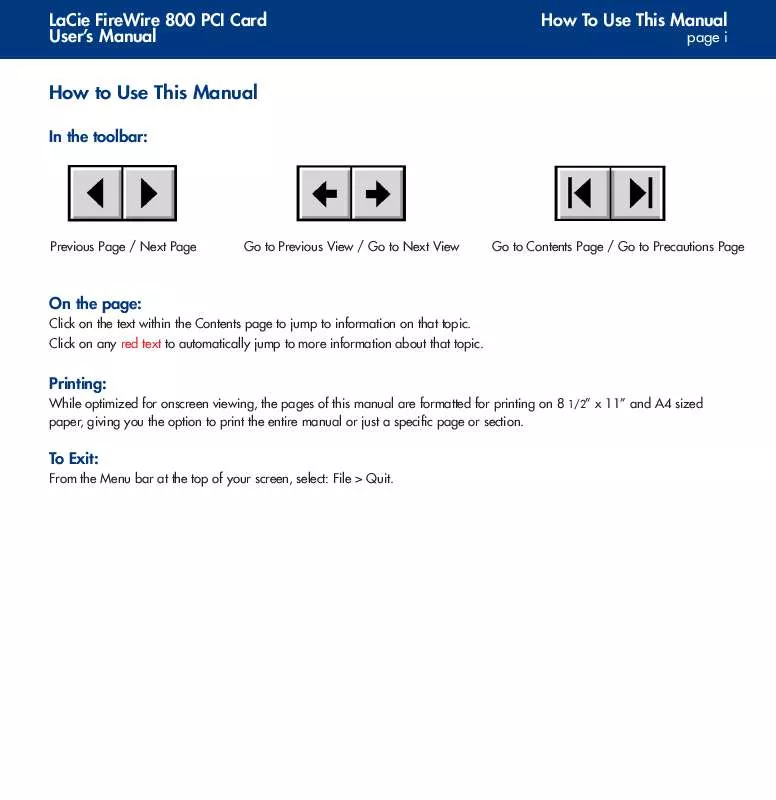
 LACIE FIREWIRE 800 PCI CARD DATASHEET (239 ko)
LACIE FIREWIRE 800 PCI CARD DATASHEET (239 ko)
