User manual LACIE IAMAKEY
Lastmanuals offers a socially driven service of sharing, storing and searching manuals related to use of hardware and software : user guide, owner's manual, quick start guide, technical datasheets... DON'T FORGET : ALWAYS READ THE USER GUIDE BEFORE BUYING !!!
If this document matches the user guide, instructions manual or user manual, feature sets, schematics you are looking for, download it now. Lastmanuals provides you a fast and easy access to the user manual LACIE IAMAKEY. We hope that this LACIE IAMAKEY user guide will be useful to you.
Lastmanuals help download the user guide LACIE IAMAKEY.
You may also download the following manuals related to this product:
Manual abstract: user guide LACIE IAMAKEY
Detailed instructions for use are in the User's Guide.
[. . . ] LACIE IAMAKEY: USER MANUAL
CLICK HERE to access up-to-date online version of this document for the most recent content as well as for features such as expandable illustrations, easier navigation, and search capability.
1
LaCie User Manual
INTRODUCTION
Thank you for purchasing a LaCie Key. Your USB 2. 0 Key is designed with both practicality and fun in mind. Featuring a generous storage capacity in a small package, you can easily carry your data to and from any computer. Additionally, LaCie Keys are shaped like standard keys, making them small enough for your pocket or your keychain. [. . . ] Caution: Formatting will erase everything on the storage device. LaCie highly recommends that you back up all data on your storage device before performing the steps below. LaCie is not responsible for any data lost due to formatting, partitioning, or using a LaCie storage device.
Important Info: Depending upon your LaCie storage device, formatting the "LaCie" partition or the "LA-PUBLIC" partition will delete the included User Manual and utilities. Please copy all data, including documentation and software from LaCie, before formatting your storage device. User Manuals and select software may also be downloaded from www. lacie. com/support/.
Note: Refer to your operating system's documentation for more information on reformatting and partitioning your storage device.
LaCie User Manual
38
Windows Users
Technical Note on volumes larger than 2TB: Windows XP 32-bit - This version of Windows will not recognize volumes larger than 2TB; Windows XP x64, Vista and 7 - All of these versions of Windows can recognize volumes greater than 2TB. However, disks must be converted to the GPT file system before partitions greater than 2TB can be created. To do this, go to Windows Disk Management and right-click on the disk. You may now create partitions greater than 2TB.
Make sure the storage device is connected to and mounted on the computer. Right-click on Computer and choose Manage. From the Manage window select Disk Management. From the list of storage devices in the middle of the Disk Management window, locate your LaCie device. By default, a partition is already created on the device with LaCie software utilities. Follow your operating system instructions to reset the existing partition. To create a new partition, select New Simple Volume. Follow the on-screen instructions when the New Simple Volume Wizard appears.
1. Make sure the storage device is connected to and mounted on the computer. Select Utilities from the Go menu in the Finder menu bar. In the Utilities folder, double-click Disk Utility. Disk Utility will display the message Select a disk, volume, or image. All connected storage devices, partitions, or disk images will be displayed in this column. Storage devices in this column may have multiple listings. The top name is the name of the physical device's manufacturer, and includes the formatted capacity. [. . . ] LaCie cannot under any circumstances guarantee the integrity of data remaining on a returned drive. We make no provisions for data recovery and cannot be held liable for any data loss on drives or media returned to LaCie. All products returned to LaCie must be securely packaged in their original box and shipped with postage prepaid, except for Products registered under the Advance Care Option.
The Advance Care Option is offered as an option depending on the geographic zone, limited to the following zones: Continental USA, Canada, UK, Ireland, Norway, Sweden, Finland, Denmark, Germany, Austria, Switzerland, Netherlands, Belgium, France, Spain, Italy and Australia.
1
LaCie User Manual
50
LEGAL INFORMATION
COPYRIGHTS
Copyright © 2010 LaCie. No part of this publication may be reproduced, stored in a retrieval system, or transmitted in any form or by any means, electronic, mechanical, photocopying, recording or otherwise, without the prior written consent of LaCie.
CHANGES
The material in this document is for information only and subject to change without notice. [. . . ]
DISCLAIMER TO DOWNLOAD THE USER GUIDE LACIE IAMAKEY Lastmanuals offers a socially driven service of sharing, storing and searching manuals related to use of hardware and software : user guide, owner's manual, quick start guide, technical datasheets...manual LACIE IAMAKEY

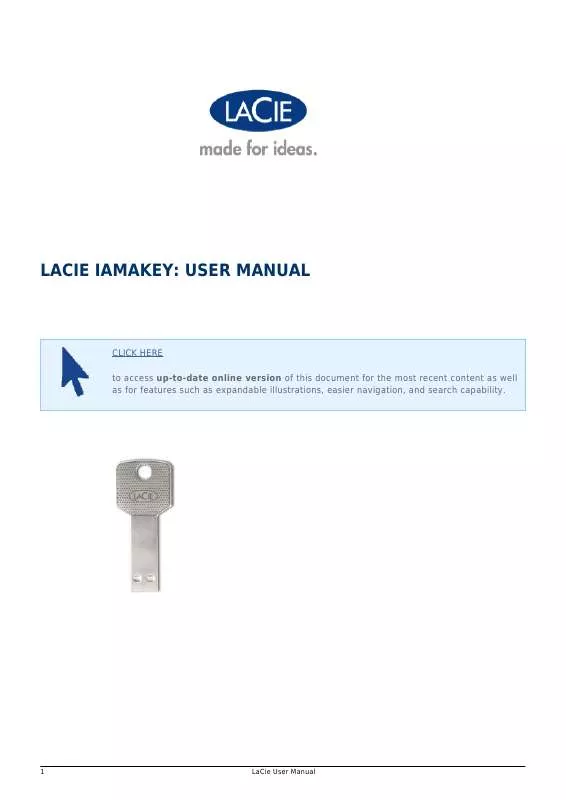
 LACIE IAMAKEY DATASHEET (342 ko)
LACIE IAMAKEY DATASHEET (342 ko)
 LACIE IAMAKEY TECHNICAL SPECIFICATIONS (106 ko)
LACIE IAMAKEY TECHNICAL SPECIFICATIONS (106 ko)
