User manual LACIE USB 2.0 PCI CARD
Lastmanuals offers a socially driven service of sharing, storing and searching manuals related to use of hardware and software : user guide, owner's manual, quick start guide, technical datasheets... DON'T FORGET : ALWAYS READ THE USER GUIDE BEFORE BUYING !!!
If this document matches the user guide, instructions manual or user manual, feature sets, schematics you are looking for, download it now. Lastmanuals provides you a fast and easy access to the user manual LACIE USB 2.0 PCI CARD. We hope that this LACIE USB 2.0 PCI CARD user guide will be useful to you.
Lastmanuals help download the user guide LACIE USB 2.0 PCI CARD.
You may also download the following manuals related to this product:
Manual abstract: user guide LACIE USB 2.0 PCI CARD
Detailed instructions for use are in the User's Guide.
[. . . ] LaCie USB 2. 0 PCI Card User's Manual
Rev. 1 10/16/02
2 Copyrights Copyright © 2002 LaCie. No part of this publication may be reproduced, stored in a retrieval system, or transmitted in any form or by any means, electronic, mechanical, photocopying, recording or otherwise, without the prior written consent of LaCie. Trademarks Microsoft, Windows 98, Windows 98SE, Windows Millennium Edition, Windows 2000 and Windows XP are registered trademarks of Microsoft Corporation. Other trademarks mentioned in this manual are the property of their respective owners. [. . . ] As soon as the software installation is complete, a prompt will appear from your System Tray alerting you that a new hardware device has been added and is ready for use. To verify that the driver was installed correctly, right-click on My Computer, then click on Properties. After the System Properties window is displayed, click on the Hardware tab, then click on Device Manager. As soon as the Device Manager window opens, scroll down to the Universal Serial Bus controllers icon and expand the selection by clicking on the plus sign. Underneath the Universal Serial Bus icon, you should see two strings that say, "NEC PCI to USB Open Host Controller" and one string that says "NEC PCI to USB Enhanced Host Controller (there may be another name at the beginning of the strings, depending on the chip set manufacturer). "
14 If these are visible, then the installation of your LaCie USB 2. 0 PCI Card drivers is now finished and you may begin using your new card.
15
3. Troubleshooting
In the event that your LaCie USB 2. 0 PCI Card is not working correctly, please refer to the following checklist to find out where the problem is coming from. If you need further assistance, please contact LaCie Technical Support (see 4. Contacting Customer Service for details). The Problem There are green question marks beside the USB 2. 0 device you have connected to your USB 2. 0 card in the Device Manager. Questions to Ask Are you using Windows Me?Possible Solutions This is an operating system feature of Windows Me. Your device will continue to function properly.
Difficulties getting Are you trying to wake the computer in and up the computer with a out of standby mode. device attached to your card?
The card does not support remote wakeup. You should have your mouse and keyboard connected via a USB 1. 1 port to use the standby functions. In Windows 98 SE, if your system tries to enter in-active standby mode, the driver will only allow your computer to enter standby mode. If two or more USB 2. 0 devices are disconnected using the "unplug or eject hardware" icon in the System Tray without physically removing the device, when one of the USB 2. 0 devices is physically removed, the other USB
Are you using Windows 98 SE?
After connecting a Are you using Windows hot-pluggable device 2000 or XP?to the card, it is not recognized.
16 2. 0 device will be relisted. To prevent this issue, physically disconnect each USB device you want to remove immediately after you use the "unplug or eject hardware" icon. Allow at least 3 seconds to pass before unplugging or plugging in a hot-pluggable device.
17
4. Contacting Customer Support
Before You Call Technical Support 1) Read the manual and review the Troubleshooting section. If you have asked yourself all of the pertinent questions in the troubleshooting checklist, and you still can't get your LaCie USB 2. 0 PCI Card to work properly, call us directly using the number below. Before calling, make sure that you are in front of your computer and that you have the following information on hand: 1) Your card's serial number 2) Computer brand and model 3) Operating system and version (i. e. [. . . ] Port, hardware- A connection component (USB or IEEE 1394, for example) which enables a microprocessor to communicate with a compatible peripheral. Port, software- A memory address which identifies the physical circuit used to transfer information between a microprocessor and a peripheral. Software- In a nutshell, software is a set of instructions for the computer. A set of instructions to perform a particular task is called a program. [. . . ]
DISCLAIMER TO DOWNLOAD THE USER GUIDE LACIE USB 2.0 PCI CARD Lastmanuals offers a socially driven service of sharing, storing and searching manuals related to use of hardware and software : user guide, owner's manual, quick start guide, technical datasheets...manual LACIE USB 2.0 PCI CARD

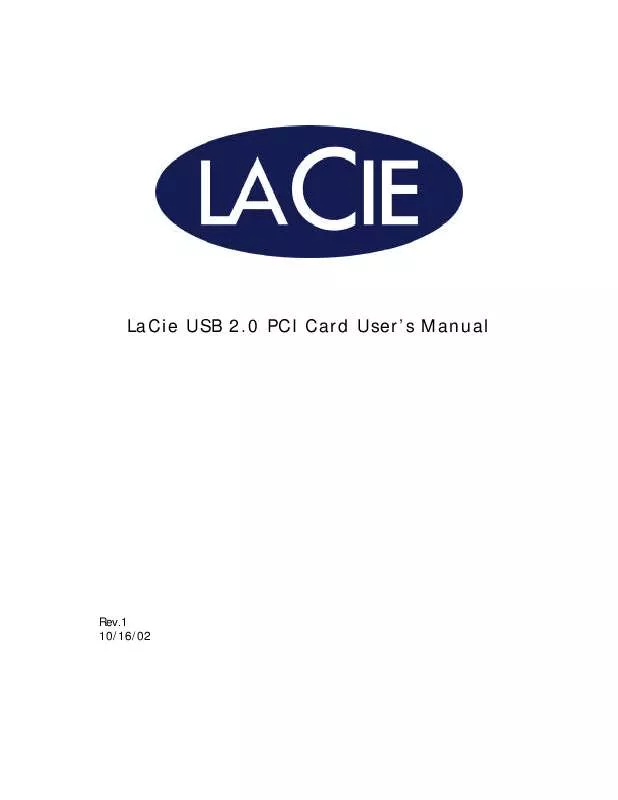
 LACIE USB 2.0 PCI CARD DATASHEET (268 ko)
LACIE USB 2.0 PCI CARD DATASHEET (268 ko)
