User manual LACIE USB POCKET CD-RW
Lastmanuals offers a socially driven service of sharing, storing and searching manuals related to use of hardware and software : user guide, owner's manual, quick start guide, technical datasheets... DON'T FORGET : ALWAYS READ THE USER GUIDE BEFORE BUYING !!!
If this document matches the user guide, instructions manual or user manual, feature sets, schematics you are looking for, download it now. Lastmanuals provides you a fast and easy access to the user manual LACIE USB POCKET CD-RW. We hope that this LACIE USB POCKET CD-RW user guide will be useful to you.
Lastmanuals help download the user guide LACIE USB POCKET CD-RW.
You may also download the following manuals related to this product:
Manual abstract: user guide LACIE USB POCKET CD-RW
Detailed instructions for use are in the User's Guide.
[. . . ] LaCie PocketCD-RW User's Manual
How to Use This Manual
page i
How to Use This Manual
In the toolbar:
Previous Page / Next Page
Go to Previous View / Go to Next View
Go to Contents Page / Go to Precautions Page
On the page:
Click on the text within the Contents page to jump to information on that topic. Click on any red text to automatically jump to more information about that topic.
Printing:
While optimized for onscreen viewing, the pages of this manual are formatted for printing on 8 1/2" x 11" and A4 sized paper, giving you the option to print the entire manual or just a specific page or section.
To Exit:
From the Menu bar at the top of your screen, select: File > Quit.
LaCie Pocket CD-RW User's Manual
Foreword
page 1
Copyrights Copyright © 2003 LaCie. No part of this publication may be reproduced, stored in a retrieval system, or transmitted in any form or by any means, electronic, mechanical, photocopying, recording or otherwise, without the prior written consent of LaCie. Trademarks Apple, Mac, Macintosh and FireWire are registered trademarks of Apple Computer, Inc. [. . . ] For installation instructions, please refer to the documentation that comes with the host adapter card. LaCie supplies only the appropriate USB 2. 0 drivers for its peripherals and does not provide drivers for third-party host adapter cards. To obtain the right drivers for your host adapter card, visit your card manufacturer's Internet site.
5. 3. 2 Data Transfers
During data transfers, it's best to wait before launching other applications on the same USB port. Anomalies may arise with computers that have USB controllers that do not conform to OHCI (Open Host Controller Interface) standards. Your product has been tested and checked on computers with Intel USB platforms. In any other configurations, we cannot ensure 100% correct operation. Due to this, you may encounter hanging problems. If this happens, proceed as follows: 1) Make sure that the USB cable is connected tightly and securely on both ends of the cable, from the drive to the computer. If you are using a USB cable other than the one supplied with your LaCie drive, check that your USB cable is properly certified. The cable that is provided with your LaCie drive is USB certified. 2) Check that the power supply and ground are seated properly.
LaCie Pocket CD-RW User's Manual
Technical Imformation
page 16
3) Disconnect your computer's USB cable. 4) Check the Windows 98 SE version installed on your computer. Supported versions of Windows 98 SE are 4. 10. 2222A and above. To check the version number, you need to execute the program Systems. 5) To proceed, launch the following command from the Windows Task Bar: Start > Settings > Control Panel > System. If your USB drive is still not recognized or if you encounter any difficulties, check the type of USB controller available in your computer. You can access it from the Task Bar of Windows. Proceed as follows: 1) Double click on Start: a- Double click on Settings b- Double click on Control Panel c- Double click on System 2) Go to Peripheral manager and double click on USB bus controller. 3) The USB controller type appears on the second line, e. g. : Intel 82371 SB PCI to USB universal Host controller. 4) Double click on this line and note the information which follows in order to communicate it to your dealer's technical support: · Peripheral type · Manufacturer · Equipment version · Peripheral state
LaCie Pocket CD-RW User's Manual
Troubleshooting
page 17
6. Troubleshooting
In the event that your LaCie PocketCD-RW Drive is not working correctly, please refer to the following checklist to find out where the problem is coming from. If you have gone through all of the points on the checklist and your drive is still not working correctly, please have a look at the FAQs that are regularly published on our Web site www. lacie. com. [. . . ] Port, software A memory address that identifies the physical circuit used to transfer information between a microprocessor and a peripheral. RAM (Random Access Memory) Generally referred to as a computer's "memory. " An integrated circuit memory chip that allows information to be stored and retrieved by a microprocessor or controller. The information can be stored or accessed in any order, and all storage locations are equally accessible. Seek Time The amount of time (in thousandths of a second, or milliseconds) that it takes a hard drive's read/write head to move to a specific location n the disk. [. . . ]
DISCLAIMER TO DOWNLOAD THE USER GUIDE LACIE USB POCKET CD-RW Lastmanuals offers a socially driven service of sharing, storing and searching manuals related to use of hardware and software : user guide, owner's manual, quick start guide, technical datasheets...manual LACIE USB POCKET CD-RW

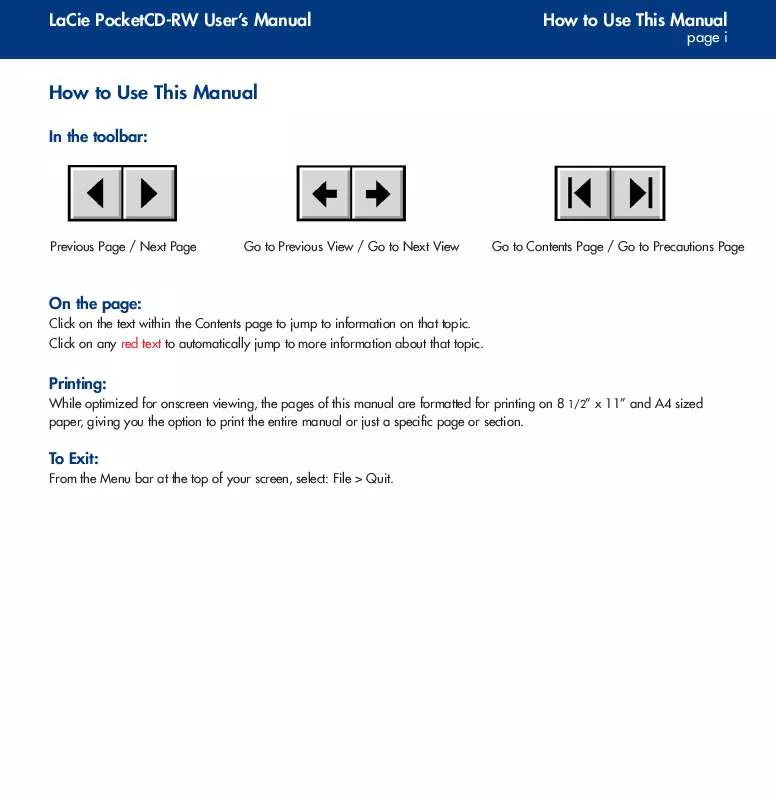
 LACIE USB POCKET CD-RW DATASHEET (257 ko)
LACIE USB POCKET CD-RW DATASHEET (257 ko)
