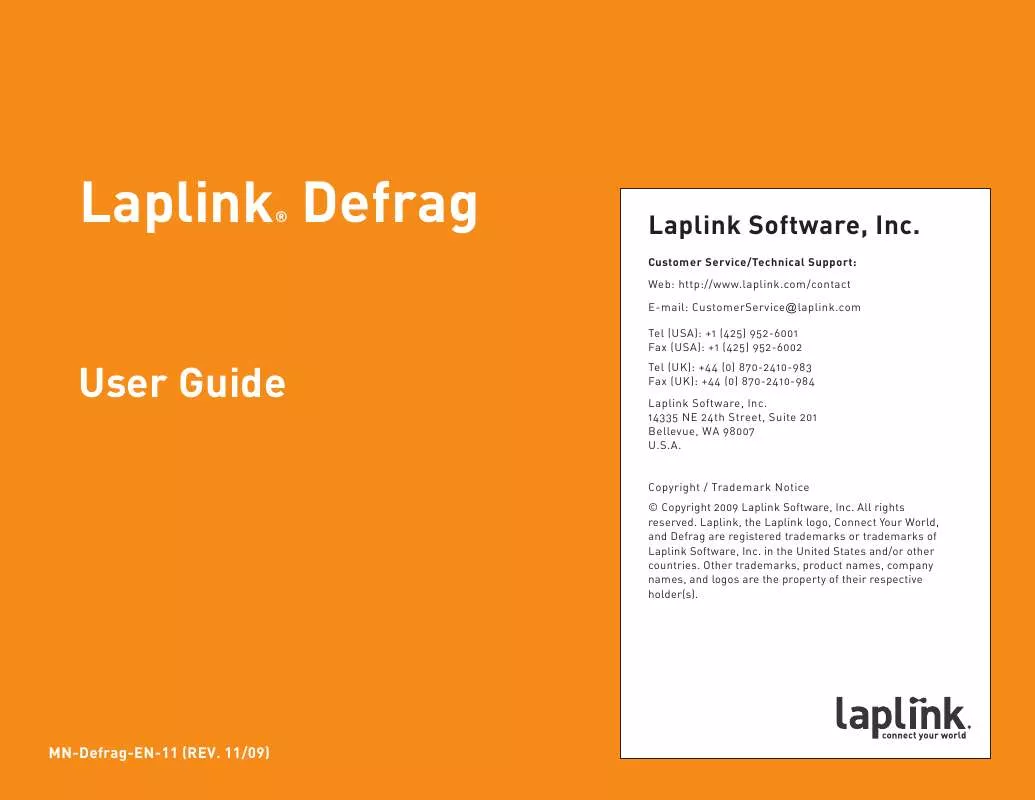User manual LAPLINK DEFRAG REV 11-09
Lastmanuals offers a socially driven service of sharing, storing and searching manuals related to use of hardware and software : user guide, owner's manual, quick start guide, technical datasheets... DON'T FORGET : ALWAYS READ THE USER GUIDE BEFORE BUYING !!!
If this document matches the user guide, instructions manual or user manual, feature sets, schematics you are looking for, download it now. Lastmanuals provides you a fast and easy access to the user manual LAPLINK DEFRAG. We hope that this LAPLINK DEFRAG user guide will be useful to you.
Lastmanuals help download the user guide LAPLINK DEFRAG.
Manual abstract: user guide LAPLINK DEFRAGREV 11-09
Detailed instructions for use are in the User's Guide.
[. . . ] Laplink® Defrag
http://www. laplink. com/help
1
User Guide
E-mail us at CustomerService@laplink. com Tel (USA): +1 (425) 952-6001 Fax (USA): +1 (425) 952-6002 Tel (UK): +44 (0) 870-2410-983 Fax (UK): +44 (0) 870-2410-984
Laplink® Defrag
User Guide
Laplink Software, Inc.
Customer Service/Technical Support: Web: http://www. laplink. com/contact E-mail: CustomerService@laplink. com Tel (USA): +1 (425) 952-6001 Fax (USA): +1 (425) 952-6002 Tel (UK): +44 (0) 870-2410-983 Fax (UK): +44 (0) 870-2410-984 Laplink Software, Inc. 14335 NE 24th Street, Suite 201 Bellevue, WA 98007 U. S. A. Copyright / Trademark Notice © Copyright 2009 Laplink Software, Inc. Laplink, the Laplink logo, Connect Your World, and Defrag are registered trademarks or trademarks of Laplink Software, Inc. [. . . ] These files are usually the page file, the registry databases, the hibernation file and the MFT (Master File Table). Note: Starting from Windows XP/2003, MFT and registry databases are able to be defragmented online. An offline defragmentation for these files is not required. Enable the offline defragmentation: · Choose when you want the offline defragmentation to be run: Execute once during next system startup or Execute regularly during each system start-up. · Select the drives to be defragmented upon system start-up from the drives list and enable the offline defragmentation using the Enable button. Note: You can disable the offline defragmentation at any time by using the Disable button. Laplink Defrag offers many ways in which you can make your defragmentation even more effective and efficient. The standard configurations are already optimized for most systems which means you won't normally have to make any alterations here. You can, however, also adjust the tuning options yourself. Tuning Tab - ActivityGuard Pro This feature controls the demand on your system and automatically adapts it to current conditions. You can thereby work undisturbed while your system is being defragmented in the background. This is particularly helpful if you don't know exactly when a computer will be available for a defragmentation. Thanks to the ActivityGuard Pro, you don't have to worry about that anymore. The AutoSense method regularly performs an automated check on how much of your resources are available for the defragmentation and is the recommended configuration. If you want to run the defragmentation as quickly as possible, you should use all the system's power for this purpose. Please note that it is considerably difficult to work undisturbed during defragmentation on heavily strained or older systems. You can also enter manually the percentage of the resources Laplink Defrag should use. Laplink Defrag will then limit itself to this percentage and the remaining resources will be available for other applications.
Laplink® Defrag
Tuning Tab - Defragmentation Execution
http://www. laplink. com/help
16
User Guide
E-mail us at CustomerService@laplink. com Tel (USA): +1 (425) 952-6001 Fax (USA): +1 (425) 952-6002 Tel (UK): +44 (0) 870-2410-983 Fax (UK): +44 (0) 870-2410-984
You can defragment your drives using either simultaneous (parallel) or sequential defragmentation. Sequential defragmentation means that one drive will be defragmented after the other, in alphabetical order. If you choose simultaneous defragmentation, drives (partitions) that lie on physically separate hard disks can be defragmented at the same time. This makes for a much faster defragmentation. If you only have one physical hard disk in your computer, your volumes will be defragmented sequentially. [. . . ] Files are created, changed and deleted with great regularity on all servers, but particularly on file servers, Fragmentation therefore occurs more quickly and severely than on other computers. The COMPLETE methods organize your files in order to prevent the need for subsequent complete reorganizations only the files that have recently been changed need to be defragmented. We recommend an initial defragmentation with COMPLETE/Modified and then the use of STEALTH or SPACE. Note: Using COMPLETE/Access, COMPLETE/Modified and COMPLETE/Name on one partition leads to much slower defragmentation runs because the files are sorted in different ways in each of these methods. [. . . ]
DISCLAIMER TO DOWNLOAD THE USER GUIDE LAPLINK DEFRAG Lastmanuals offers a socially driven service of sharing, storing and searching manuals related to use of hardware and software : user guide, owner's manual, quick start guide, technical datasheets...manual LAPLINK DEFRAG