User manual LAVA PAYLINK-IP-232 CONFIGURATION
Lastmanuals offers a socially driven service of sharing, storing and searching manuals related to use of hardware and software : user guide, owner's manual, quick start guide, technical datasheets... DON'T FORGET : ALWAYS READ THE USER GUIDE BEFORE BUYING !!!
If this document matches the user guide, instructions manual or user manual, feature sets, schematics you are looking for, download it now. Lastmanuals provides you a fast and easy access to the user manual LAVA PAYLINK-IP-232. We hope that this LAVA PAYLINK-IP-232 user guide will be useful to you.
Lastmanuals help download the user guide LAVA PAYLINK-IP-232.
You may also download the following manuals related to this product:
Manual abstract: user guide LAVA PAYLINK-IP-232CONFIGURATION
Detailed instructions for use are in the User's Guide.
[. . . ] PayLink-IP/232 Configuration Guide
© 2005 Lava Computer MFG Inc. A07
PayLink-IP/232 Configuration Guide
This document describes the configuration features of the PayLink-IP/232. Hardware connection On-line connection Network settings Advanced network settings Terminal side configuration Host side configuration Protocol configuration Password configuration Glossary Appendix A: Message negotiation Appendix B: Hardware status LEDs
1. Connect the power supply to the PayLink-IP/232 and to AC power. [. . . ] A07
PayLink-IP/232 Configuration Guide
Page 7 of 26
Terminal settings The PayLink-IP/232 can be configured to manage connecting to and from a terminal using a number of options, as outlined in the following pages. Terminal Data Format · · · · 7 bits even parity (default) 7 bits odd parity 7 bits no parity 8 bits
NOTE: "Terminal Data Format" refers to the organization of the actual data transmitted by the terminal. The parity settings indicated here are not the same as the modem parity settings. Message Negotiation Message negotiation settings are: · Send ENQ to terminal to initiate transmission This setting should be enabled when the payment terminal expects to receive an ENQ prior to sending out transaction data. Possible settings are: Default operation -- "Send ENQ" "Use SYN/SYN/SYN" "Send ACK" all disabled (see page 15) , , Opening a connection -- "Send ENQ" enabled (see page 16) Opening a connection -- "Send ENQ" disabled (see page 17) · Use SYN/SYN/SYN preamble to establish connection This setting should be enabled when the payment terminal looks for a synchronization string before the initial ENQ string. · Send ACK to terminal after each received message This setting should be enabled when the payment terminal expects to receive an ACK after each message received by the server. Possible settings are: Data flow -- "Send ACK" enabled (see page 18) Data flow -- "Send ACK" disabled (see page 19) Set InterChar delay Inter-character delay specifies the maximum time that the PayLink-IP/232 will accumulate data before forwarding it to its destination. Inter-character delay is a variable that can be set in the range 5-60 ms. By default the intercharacter delay is set to 20 ms. Transaction ended by: The PayLink-IP/232 can be configured to end a transaction with a payment terminal under a number of conditions. Possible settings are: Closing connections -- "Server (default)" mode (see page 20) Closing connections -- "ACK from terminal, EOT to terminal" mode (see page 21) Closing connections -- "ACK from terminal, ACK to terminal" mode (see page 22) Closing connections -- "EOT from terminal, EOT to terminal" mode (see page 23) Closing connections -- "EOT to terminal when TCP/IP closed" mode (see page 24) Closing connections -- "ACK to terminal when TCP/IP closed" mode (see page 25)
Rev. A07
PayLink-IP/232 Configuration Guide
Page 8 of 26
6. Host side configuration
If you choose the "Host Side Configuration" option from the main Configuration Menu, a screen of the following form will appear: Figure 6: Host side configuration
This screen presents the host configuration settings for contacting payment processors. Settings can be independently configured for a primary host (such as a credit host), a secondary host (such as a debit host), and two additional user-defined hosts (such as charge, gift, or loyalty hosts). For any host that is being used, three parameters need to be supplied: · · · Activation string IP address or fully qualified DNS name IP port (default: 443)
These three parameters identify an activation string with an IP address/IP port. The activation string can be any character-based string, but Lava recommends using activation strings patterned after the traditional Hayes "AT" modem command set. NOTE: If more than one IP address/port number is mapped to a single activation string, the first IP address/port number will be used. Figure 9: DP3000 message format
Merchant Link Data is sent as packets with a header containing a user-defined element, the Gateway Message Format. The default Gateway Message Format used is VISA-II; other formats can be entered as character strings. Visa 1/2 standard framing Standard-mode Visa 1/2 frames packets with STX, ETX, and LRC framing elements as shown below: Figure 10: VISA 1/2 standard framing
Visa 1/2 transparent framing Transparent-mode Visa 1/2 frames packets with DLE, STX, DLE, ETX, CRC1, and CRC2 framing elements as shown below: Figure 11: VISA 1/2 transparent framing
Length prefix framing Includes a 2-byte header that indicates the total length of the data frame that follows, in Most Significant Bit, Least Significant Bit order. An ETX (End of TeXt) character can be optionally appended by checking the "Append ETX" checkbox. Figure 12: Length prefix framing
First Data framing Framing to suit the First Data Merchant Services protocol. [. . . ] Figure 16: Opening a connection -- "Send ENQ" enabled
Rev. A07
PayLink-IP/232 Configuration Guide
Page 16 of 26
Figure 17: Opening a connection -- "Send ENQ" disabled
Rev. A07
PayLink-IP/232 Configuration Guide
Page 17 of 26
Send ACK to terminal after each received message This setting should be enabled in two general situations: · where the payment terminal expects an ACK string to follow the transmission of data, and the payment processing server does not send that string or, · where delays in transmission time would lead to the payment processing server's ACK string being received late by the terminal, causing the terminal to time out. Figure 18: Data flow -- "Send ACK" enabled
Rev. [. . . ]
DISCLAIMER TO DOWNLOAD THE USER GUIDE LAVA PAYLINK-IP-232 Lastmanuals offers a socially driven service of sharing, storing and searching manuals related to use of hardware and software : user guide, owner's manual, quick start guide, technical datasheets...manual LAVA PAYLINK-IP-232

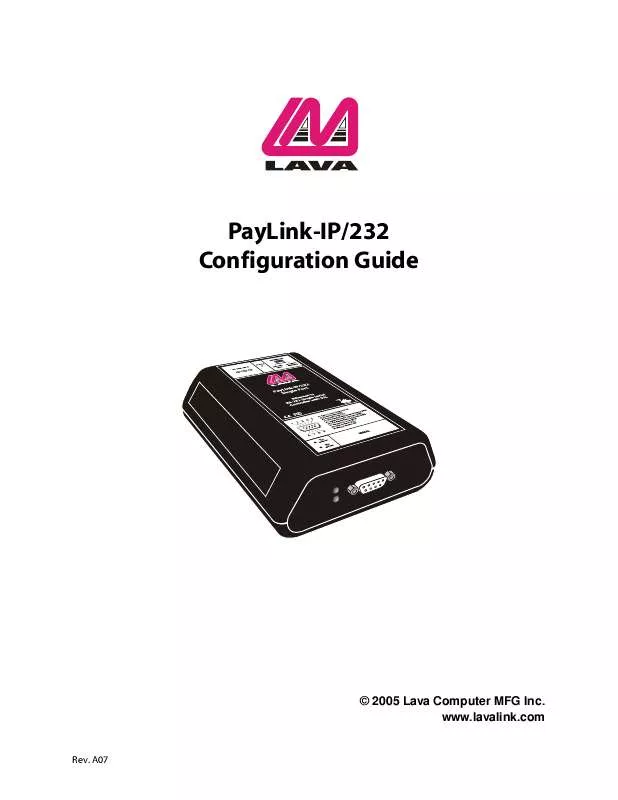
 LAVA PAYLINK-IP-232 QUICK GUIDE (514 ko)
LAVA PAYLINK-IP-232 QUICK GUIDE (514 ko)
