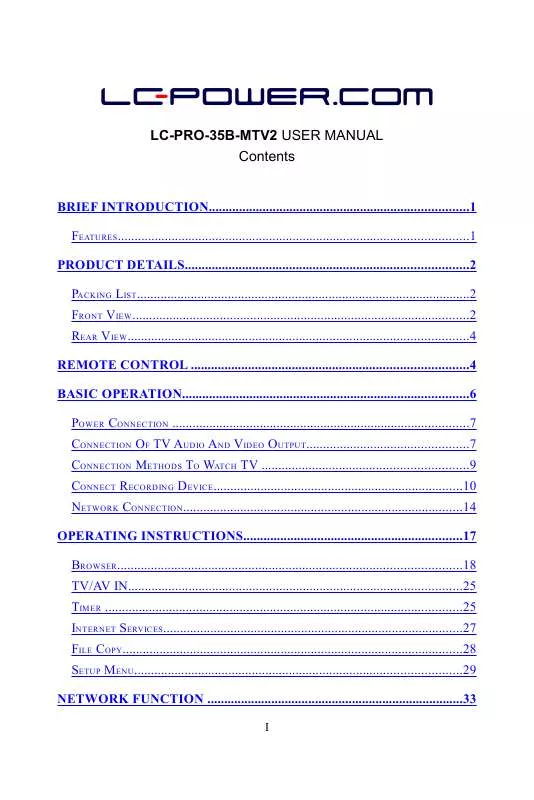Detailed instructions for use are in the User's Guide.
[. . . ] LC-PRO-35B-MTV2 USER MANUAL Contents
BRIEF INTRODUCTION. . . . . . . . . . . . . . . . . . . . . . . . . . . . . . . . . . . . . . . . . . . . . . . . . . . . . . . . . . . . . . . . . . . . . . . . . . . . . 1 FEATURES. . . . . . . . . . . . . . . . . . . . . . . . . . . . . . . . . . . . . . . . . . . . . . . . . . . . . . . . . . . . . . . . . . . . . . . . . . . . . . . . . . . . . . . . . . . . . . . . . . . . . . . . 1 PRODUCT DETAILS. . . . . . . . . . . . . . . . . . . . . . . . . . . . . . . . . . . . . . . . . . . . . . . . . . . . . . . . . . . . . . . . . . . . . . . . . . . . . . . . . . . . 2 PACKING LIST. . . . . . . . . . . . . . . . . . . . . . . . . . . . . . . . . . . . . . . . . . . . . . . . . . . . . . . . . . . . . . . . . . . . . . . . . . . . . . . . . . . . . . . . . . . . . . . . . . . 2 FRONT VIEW. . . . . . . . . . . . . . . . . . . . . . . . . . . . . . . . . . . . . . . . . . . . . . . . . . . . . . . . . . . . . . . . . . . . . . . . . . . . . . . . . . . . . . . . . . . . . . . . . . . . 2 REAR VIEW. . . . . . . . . . . . . . . . . . . . . . . . . . . . . . . . . . . . . . . . . . . . . . . . . . . . . . . . . . . . . . . . . . . . . . . . . . . . . . . . . . . . . . . . . . . . . . . . . . . . . 4 REMOTE CONTROL . . . . . . . . . . . . . . . . . . . . . . . . . . . . . . . . . . . . . . . . . . . . . . . . . . . . . . . . . . . . . . . . . . . . . . . . . . . . . . . . . . 4 BASIC OPERATION. . . . . . . . . . . . . . . . . . . . . . . . . . . . . . . . . . . . . . . . . . . . . . . . . . . . . . . . . . . . . . . . . . . . . . . . . . . . . . . . . . . . . 6 POWER CONNECTION . . . . . . . . . . . . . . . . . . . . . . . . . . . . . . . . . . . . . . . . . . . . . . . . . . . . . . . . . . . . . . . . . . . . . . . . . . . . . . . . . . . . . . . . 7 CONNECTION OF TV AUDIO AND VIDEO OUTPUT. . . . . . . . . . . . . . . . . . . . . . . . . . . . . . . . . . . . . . . . . . . . . . . . 7 CONNECTION METHODS TO WATCH TV . . . . . . . . . . . . . . . . . . . . . . . . . . . . . . . . . . . . . . . . . . . . . . . . . . . . . . . . . . . . . 9 CONNECT RECORDING DEVICE. . . . . . . . . . . . . . . . . . . . . . . . . . . . . . . . . . . . . . . . . . . . . . . . . . . . . . . . . . . . . . . . . . . . . . . . . . 10 NETWORK CONNECTION. . . . . . . . . . . . . . . . . . . . . . . . . . . . . . . . . . . . . . . . . . . . . . . . . . . . . . . . . . . . . . . . . . . . . . . . . . . . . . . . . . . 14 OPERATING INSTRUCTIONS. . . . . . . . . . . . . . . . . . . . . . . . . . . . . . . . . . . . . . . . . . . . . . . . . . . . . . . . . . . . . . . . . 17 BROWSER. . . . . . . . . . . . . . . . . . . . . . . . . . . . . . . . . . . . . . . . . . . . . . . . . . . . . . . . . . . . . . . . . . . . . . . . . . . . . . . . . . . . . . . . . . . . . . . . . . . . . . 18 TV/AV IN. . . . . . . . . . . . . . . . . . . . . . . . . . . . . . . . . . . . . . . . . . . . . . . . . . . . . . . . . . . . . . . . . . . . . . . . . . . . . . . . . . . . . . . . . . . . . . . . . . . 25 TIMER . . . . . . . . . . . . . . . . . . . . . . . . . . . . . . . . . . . . . . . . . . . . . . . . . . . . . . . . . . . . . . . . . . . . . . . . . . . . . . . . . . . . . . . . . . . . . . . . . . . . . . . . . . 25 INTERNET SERVICES. . . . . . . . . . . . . . . . . . . . . . . . . . . . . . . . . . . . . . . . . . . . . . . . . . . . . . . . . . . . . . . . . . . . . . . . . . . . . . . . . . . . . . . . . 27 FILE COPY. . . . . . . . . . . . . . . . . . . . . . . . . . . . . . . . . . . . . . . . . . . . . . . . . . . . . . . . . . . . . . . . . . . . . . . . . . . . . . . . . . . . . . . . . . . . . . . . . . . . . 28 SETUP MENU. . . . . . . . . . . . . . . . . . . . . . . . . . . . . . . . . . . . . . . . . . . . . . . . . . . . . . . . . . . . . . . . . . . . . . . . . . . . . . . . . . . . . . . . . . . . . . . . . 29 NETWORK FUNCTION . . . . . . . . . . . . . . . . . . . . . . . . . . . . . . . . . . . . . . . . . . . . . . . . . . . . . . . . . . . . . . . . . . . . . . . . . . . . 33
I
WIRED LAN SETUP. . . . . . . . . . . . . . . . . . . . . . . . . . . . . . . . . . . . . . . . . . . . . . . . . . . . . . . . . . . . . . . . . . . . . . . . . . . . . . . . . . . . . . . 33 WIRELESS SETUP. . . . . . . . . . . . . . . . . . . . . . . . . . . . . . . . . . . . . . . . . . . . . . . . . . . . . . . . . . . . . . . . . . . . . . . . . . . . . . . . . . . . . . . . . . . . 34 INSTALL AND USE BT/SAMBA. . . . . . . . . . . . . . . . . . . . . . . . . . . . . . . . . . . . . . . . . . . . . . . . . . . . . . . . . . . . . . . 39 INITIAL INSTALLATION. . . . . . . . . . . . . . . . . . . . . . . . . . . . . . . . . . . . . . . . . . . . . . . . . . . . . . . . . . . . . . . . . . . . . . . . . . . . . . . . . . . . . . 40 IP ADDRESS SETUP. . . . . . . . . . . . . . . . . . . . . . . . . . . . . . . . . . . . . . . . . . . . . . . . . . . . . . . . . . . . . . . . . . . . . . . . . . . . . . . . . . . . . . . . . 41 NEIGHBOR WEB. . . . . . . . . . . . . . . . . . . . . . . . . . . . . . . . . . . . . . . . . . . . . . . . . . . . . . . . . . . . . . . . . . . . . . . . . . . . . . . . . . . . . . . . . . . . . 41 PRODUCT SPECIFICATIONS. . . . . . . . . . . . . . . . . . . . . . . . . . . . . . . . . . . . . . . . . . . . . . . . . . . . . . . . . . . . . . . . . . 45 MAINTENANCE . . . . . . . . . . . . . . . . . . . . . . . . . . . . . . . . . . . . . . . . . . . . . . . . . . . . . . . . . . . . . . . . . . . . . . . . . . . . . . . . . . . . . . . . . 47 FAQ. . . . . . . . . . . . . . . . . . . . . . . . . . . . . . . . . . . . . . . . . . . . . . . . . . . . . . . . . . . . . . . . . . . . . . . . . . . . . . . . . . . . . . . . . . . . . . . . . . . . . . . . . . . . . . . . 47 OTHERS. . . . . . . . . . . . . . . . . . . . . . . . . . . . . . . . . . . . . . . . . . . . . . . . . . . . . . . . . . . . . . . . . . . . . . . . . . . . . . . . . . . . . . . . . . . . . . . . . . . . . . . . 52
II
Brief Introduction
Thank you for choosing a product from LC-Power.
Features
The LC-PRO-35B-MTV2 is a Home Media Center with optional 3. 5" hard disk drive. It allows the display of Digital HD TV with its TV tuner, play and record media files in High Definition (movies, audio and photos) and when connected to a PC, it can also copy and play shared files via network.
Basic Performance
TV shows - Supports DVB-T digital terrestrial television signal reception and output functions Recording - Supports one-touch recording, scheduled recording and time shift recording Video decoding - MPEG 1/2/4, Divx, Xvid, H. 264, VC-1, RM/RMVB Video format - WMV, MKV, MOV, AVI, MP4, MPG, TS/M2TS/TP/TRP, FLV, ISO, IFO, VOB, DAT, RM/RMVB Audio format - MP3, WMA, WAV, AAC, OGG, FLAC, Dolby Digital, DTS Digital Image - JPG/BMP/PNG/GIF Card - 3-in-1 card (SD/MMC/MS) USB HOST - Connect USB mass storage device (like USB Flash Drive, MP3 Player, USB HDD etc. ) USB2. 0 - High speed USB2. 0 port HDMI - HDMI High Definition port External DVD - Supports USB external DVD drive to playback DVD movies Internet - RJ45 port, 10/100Mbps, WLAN (IEEE 802. 11 b/g/n), supports Internet services
1
Product Details
Packing List
Check the accessories after receiving the product, below accessories should be included.
No. 1 2 3 4 5 6 7 8
Name Media player Power adapter Remote control AV cable USB cable User manual Batteries Screws
Quantity 1 1 1 2 1 1 2 several
Front View
2
Button Definition
1 LED Definition LED REC Power Stand-by LED definition Rec LED Power LED Standby LED Instruction Turns red while recording Turns yellow while switched on Turns red in stand-by mode
2
Other Definition IR Card reader Remote sensor 3-in-1 cardreader Remote control receiver Reads MS / SD / MMC cards
3
Key Definition Key REC MENU Key definition REC key Menu key Stop key Left key Right key OK Enter key Up key Down key Power key Instruction Enter recording mode, choose the Rec time Return to the main menu Stop current operation Move cursor to left Move cursor to right Confirm the current operation Move cursor up Move cursor down Switch on/off
3
Rear View
Port Definition Port LOOP ANT IN HDMI AV IN Optical YPbPr AV LAN USB HOST USB DEVICE ON/OFF DC IN Port definition RF output interface RF input interface High Definition port Composite video input port Optical output port Component video output port Composite video output port Network port USB host port USB port Power switch Power input
BUTTON POWER MUTE REC STANDBY
Instruction Output DVB-T digital television signals Input DVB-T digital television signals Output digital signal via HDMI port Input video and audio when connected to video device Output 5. 1 audio via optical port Output progressive scan component video Output composite video and audio Connect to network via Internet port Read external USB storage device via USB port PC communication via this USB port Turn on or off power Connect poer adapter here
FUNCTION
Remote Control
Turn device on and off (standby mode) Mute and unmute sound Start recording in REC mode, press repeatedly to select recording time Press to enter STANDBY mode
4
BROWSER TIMER COPY GUIDE AV/TV TELETEXT EPG REC LIST VOLVOL+
Enter the browser menu Enter the time menu to edit, add, delete recording schedule Enter the copy mode Enter the main menu Switch video input source between AV and TV Access Teletext Access electronic program guide Display recording list Decrease volume Increase volume Navigation keys for up, down, left and right
ENTER RETURN SETUP
Press to confirm Return to the previous menu Enter the menu Press to input digital
GOTO TV SYSTEM OPTION
Press to play the video at the chapter after setting schedule Switch between different TV system, Press to select option bar. Press to play file Or play recording file under time shift mode.
PLAY
STOP
Press to stop play/recording
PAUSE/STEP Press to pause play/recording, and again for step playing Press to return to previous file Press to go to next file Press to fast rewind from current play and again to select the speed Press to fast forward from current play and again to select the speed Switch the subtitle if the file supported
PREV NEXT FR FF SUBTITLE
5
DISPLAY AUDIO ZOOM
Press to display time, title, information of chapter when play video and photo. [. . . ] Display player BT/Samba installation information. Set the system time to Manual, Auto(via TV) or Auto (via DTV). View the current software version and update the software of the product. Restore the factory default settings.
Screen Saver DVD Auto-Play Login Control
BT/Samba Info Time HDD Format System Update Restore Default
Video Setup Movie Preview Off/On, if activated, the movie can be previewed in the lower right corner of the screen. If activated resume playback from previous position on the disc. Seamless Playback Aspect Ratio ON/OFF, If selecting seamless playback a movie with many chapters in the same folder can be played successively without buffer. Pan Scan 4:3, Displays a widescreen picture on the entire screen and cuts off the redundant portions when connected to a standard 4:3 TV. Letter Box 4:3, Displays a widescreen picture with two black bars top and bottom of a 4:3 screen when connected to a standard 4:3 TV. 16:9: Compresses the image to convert when connected to a 16:9 TV. Zoom Out Brightness Contrast Turn on /off zoom function. Press OK to confirm.
30
Hue Saturation TV System 1080P 24Hz
Select to set hue levels. The new setting is / to adjust saturation. Select to adjust TV system: NTSC, PAL, 480P, 576P, 720P 50HZ, 720P 60HZ, 1080i 50HZ, 1080i 60HZ, 1080P 50HZ, 1080P 60HZ. On/off, to achieve better viewing experience, the playing speed of video and films keep synchronization.
Audio Setup Night Mode Digital Output
In comfort mode, it restricts the volume automatically so that it will not affect you neighbors. HDMI LPCM: The digital audio signal, which is decoded by the product outputs through HDMI 2. 0 channel HDMI LPCM MULTI CH: The digital audio signal, which is decoded by the product outputs through HDMI 5. 1 channel. HDMI RAW: The raw digital signal of the multimedia data directly outputs through HDMI, at this time the remote control has no function to adjust the volume. SPIDF LPCM: The digital audio signal, which is decoded by the product outputs through coaxial. SPIDIF RAW: The raw digital signal of multimedia data directly outputs through coaxial, at this time the remote control has no function tof adjust the volume.
NOTE: If selecting HDML LPCM/RAW, there is no signal output through coaxial. If selecting SPDIF LPCM/ RAW, there is no signal output through HDMI.
Photo Setup Slide Show Timing Transition Effect Ken Burns Background Music Set time interval of slide show to 2/5/10/30s, 1 minute, 2 minutes Select a transition effect; there are eight different effects to choose from. Turn on or off the function of ken burns. The music must be in the same folder or playlist, and you can choose background music position with the navigation keys.
31
TV Setup Argentina, Austria, Belgium, Brazil, China, Czech Republic, Denmark, Finland, France, Germany, Greece, Hungary, Ireland, Italy, Japan, Korea, Luxembourg, Netherlands, Norway, Poland, Portugal, Russia, Slovakia, Slovenia, Spain, Sweden, Switzerland, Taiwan (ROC), Turkey, United Kingdom, USA. Channel Scan AUTO SCAN: Set up after the region through the search function to search TV programs automatically. [. . . ] Please select the correct digital output mode in the setup menu. Go to the audio settings menu and select the menu entry "Digital-Audio-Out" and choose the option "HDMI LPCM/RAW" if your television set does not support real surround sound. You
51
can also refer to the audio settings.
Q: Why mustn't I disconnect the Player from the mains supply without having switched it off beforehand?A: The loading or saving of the current system settings takes approx. [. . . ]