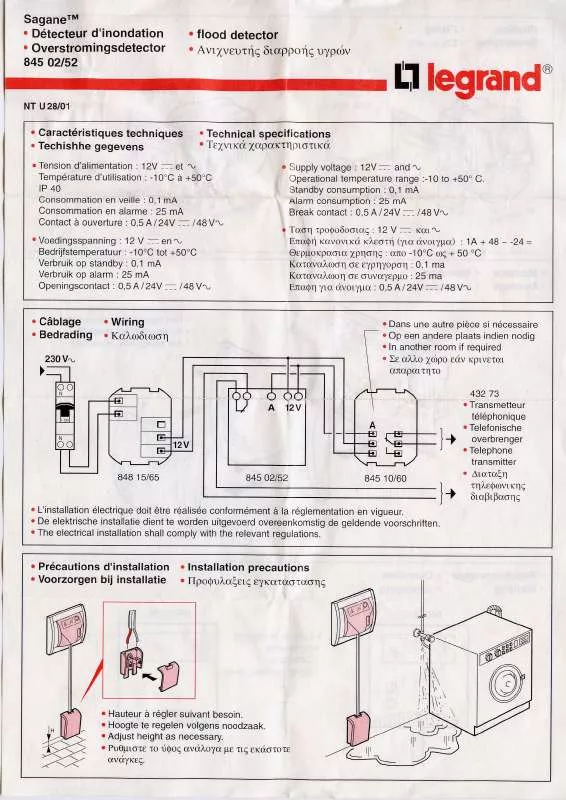User manual LEGRAND 845 02
Lastmanuals offers a socially driven service of sharing, storing and searching manuals related to use of hardware and software : user guide, owner's manual, quick start guide, technical datasheets... DON'T FORGET : ALWAYS READ THE USER GUIDE BEFORE BUYING !!!
If this document matches the user guide, instructions manual or user manual, feature sets, schematics you are looking for, download it now. Lastmanuals provides you a fast and easy access to the user manual LEGRAND 845 02. We hope that this LEGRAND 845 02 user guide will be useful to you.
Lastmanuals help download the user guide LEGRAND 845 02.
Manual abstract: user guide LEGRAND 845 02
Detailed instructions for use are in the User's Guide.
[. . . ] Foundry Networks, BigIron, FastIron, IronView, JetCore, NetIron, ServerIron, TurboIron, IronWare, EdgeIron, IronPoint, the Iron family of marks and the Foundry Logo are trademarks or registered trademarks of Foundry Networks, Inc. in the United States and other countries.
Compliances
FCC - Class A
NOTE: This equipment has been tested and found to comply with the limits for a Class A digital device pursuant to Part 15 of the FCC Rules. These limits are designed to provide reasonable protection against harmful interference when the equipment is operated in a commercial environment. This equipment generates, uses, and can radiate radio frequency energy and, if not installed and used in accordance with the instruction manual, may cause harmful interference to radio communications. [. . . ] Installing an SFP Transceiver
1
22
23
24 23
Link
/Act
PWR Diag
24
PoE 25 26
Stac
king Mod PoE/ e Link
9-4
© 2006 Foundry Networks, Inc.
March 2006
Installing an EdgeIron Switch
To install an SFP or XFP transceiver, perform the following steps: 1. Consider your network and cabling requirements to select an appropriate SFP or XFP transceiver type. Insert the transceiver with the optical connector facing outward and the slot connector facing down. Note that SFP and XFP transceivers are keyed so they can only be installed in one orientation. Slide the SFP or XFP transceiver into the slot until it clicks into place. For an XFP transceiver, lift the latch on the front of the transceiver to lock it into place. Note: SFP and XFP transceivers are hot-swappable. The switch does not need to be powered off before installing or removing a transceiver. However, always first disconnect the network cable before removing a transceiver.
Installing an Optional Module into the EdgeIron 24GS or EdgeIron 48GS
Figure 9-5. Installing an Optional Module into the EdgeIron 24GS or EdgeIron 48GS
EIF24GS
/48GS
10G Xe
npak Ex
pansion
Module
Diag Link/Activ ity
To install an optional module into the switch, do the following: 1. Remove the blank metal plate (or a previously installed module) from the appropriate slot by removing the two screws with a flat-head screwdriver. If the Master unit fails or is powered off, the backup unit will take control of the stack without any loss of configuration settings. The Slave unit with the lowest MAC address is selected as the backup unit. Note: The stacking feature requires that all stacking module ports be connected and the switches powered on. If there is a change to the stack topology the stack will reboot.
Note: It is not possible to stack the EdgeIron 24GS nor EdgeIron 48GS with other switches in the EdgeIron range.
Operational Concepts
EdgeIron 24GS or 48GS switches can be stacked together as described later in this section. The stack functions as an integral system for easy management through a common interface. It provides robust and reliable operation through a centralized stacking topology in which one unit in the stack acts as the Master for configuration tasks and firmware upgrade. All of the other units function in Slave mode, but can automatically take over management of the stack if the Master unit fails. For management purposes, the stack functions as single integrated system. The Master Unit represents the whole stack for all of the normal configuration tasks, and can be accessed through any port (on any switch in the stack) that is assigned to the management VLAN. This allows you to use a single IP address to manage every unit in the stack. The Master unit processes each management request and forwards information on the required task to the slave units for completion. [. . . ] End Station A workstation, server, or other device that does not forward traffic. Ethernet A network communication system developed and standardized by DEC, Intel, and Xerox, using baseband transmission, CSMA/CD access, logical bus topology, and coaxial cable. The successor IEEE 802. 3 standard provides for integration into the OSI model and extends the physical layer and media with repeaters and implementations that operate on fiber, thin coax and twisted-pair cable. Fast Ethernet A 100 Mbps network communication system based on Ethernet and the CSMA/CD access method. [. . . ]
DISCLAIMER TO DOWNLOAD THE USER GUIDE LEGRAND 845 02 Lastmanuals offers a socially driven service of sharing, storing and searching manuals related to use of hardware and software : user guide, owner's manual, quick start guide, technical datasheets...manual LEGRAND 845 02