User manual LENOVO B460
Lastmanuals offers a socially driven service of sharing, storing and searching manuals related to use of hardware and software : user guide, owner's manual, quick start guide, technical datasheets... DON'T FORGET : ALWAYS READ THE USER GUIDE BEFORE BUYING !!!
If this document matches the user guide, instructions manual or user manual, feature sets, schematics you are looking for, download it now. Lastmanuals provides you a fast and easy access to the user manual LENOVO B460. We hope that this LENOVO B460 user guide will be useful to you.
Lastmanuals help download the user guide LENOVO B460.
You may also download the following manuals related to this product:
Manual abstract: user guide LENOVO B460
Detailed instructions for use are in the User's Guide.
[. . . ] Lenovo B460
User Guide V1. 0
©Lenovo China 2010
New World. New Thinking. TM
www. lenovo. com
P/N: 147003243-1. 1 Printed in China
Read the safety notices and important tips in the included manuals before using your computer.
Notes · Before using the product, be sure to read Lenovo Safety and General Information Guide first. · Some instructions in this guide may assume that you are using Windows® 7. If you are using other Windows operating system, some operations may be slightly different. [. . . ] Incorrect handling can cause damage and permanent loss of data on the hard disk. Before removing the hard disk drive, make a backup copy of all the information on the hard disk, and then turn the computer off. Never remove the drive while the system is operating, in sleep mode, or in hibernation mode.
31
B460 User Guide V1. 0_en. book Page 32 Thursday, March 25, 2010 2:06 PM
Appendix A. CRU instructions
To replace the hard disk drive, do the following: 1 Turn off the computer; then disconnect the AC adapter and all cables from the computer. 2 Close the computer display, and then turn the computer over. 4 Remove the Hard disk drive (HDD)/Memory/Mini PCI Express Card slot compartment cover. a. Loosen the screws that secure the compartment cover a . b. Remove the compartment cover b .
b
a
32
B460 User Guide V1. 0_en. book Page 33 Thursday, March 25, 2010 2:06 PM
Appendix A. CRU instructions
5 Remove the frame fixing screw c .
c
6 Pull the tab in the direction shown by arrow d .
d
33
B460 User Guide V1. 0_en. book Page 34 Thursday, March 25, 2010 2:06 PM
Appendix A. CRU instructions
7 Take out the hard disk drive secured in a metal frame e .
e
8 Remove the screws and detach the metal frame from the hard disk drive. 9 Attach the metal frame to a new hard disk drive and tighten the screws. 0 Put the hard disk drive gently into the hard disk drive bay with the tab facing upwards and the connectors facing each other; then push it firmly into space. B After aligning the attachment clips with their matching gaps, reinstall the compartment cover. Connect the AC adapter and the cables to the computer again.
34
B460 User Guide V1. 0_en. book Page 35 Thursday, March 25, 2010 2:06 PM
Appendix A. CRU instructions
Replacing memory -------------------------------------------------------------------------You can increase the amount of memory in your computer by installing a double data rate (DDR3) small outline dual inline memory module (SODIMM)-available as an option-in the memory slot of your computer. SODIMMs are available in various capacities.
Note: Use only the memory types supported by your computer. If you incorrectly install optional memory, or install an unsupported memory type, a warning beep will sound when you try to start the computer.
To install an SO-DIMM, do the following: 1 Touch a metal table or a grounded metal object to reduce any static electricity in your body, which could damage the SO-DIMM. Do not touch the contact edge of the SO-DIMM. Disconnect the AC adapter and all cables from the computer. 3 Close the computer display, and turn the computer over. 5 Remove the Hard disk drive (HDD)/Memory/Mini PCI Express Card slot compartment cover. a. Loosen the screws that secure the compartment cover a . [. . . ] der EMV EG Richtlinie 2004/108/EC (früher 89/336/EWG), für Geräte der Klasse B. Dieses Gerät ist berechtigt, in Übereinstimmung mit dem Deutschen EMVG das EG-Konformitätszeichen - CE - zu führen. Verantwortlich für die Konformitätserklärung nach Paragraf 5 des EMVG ist die Lenovo (Deutschland) GmbH, Gropiusplatz 10, D-70563 Stuttgart. Informationen in Hinsicht EMVG Paragraf 4 Abs. [. . . ]
DISCLAIMER TO DOWNLOAD THE USER GUIDE LENOVO B460 Lastmanuals offers a socially driven service of sharing, storing and searching manuals related to use of hardware and software : user guide, owner's manual, quick start guide, technical datasheets...manual LENOVO B460

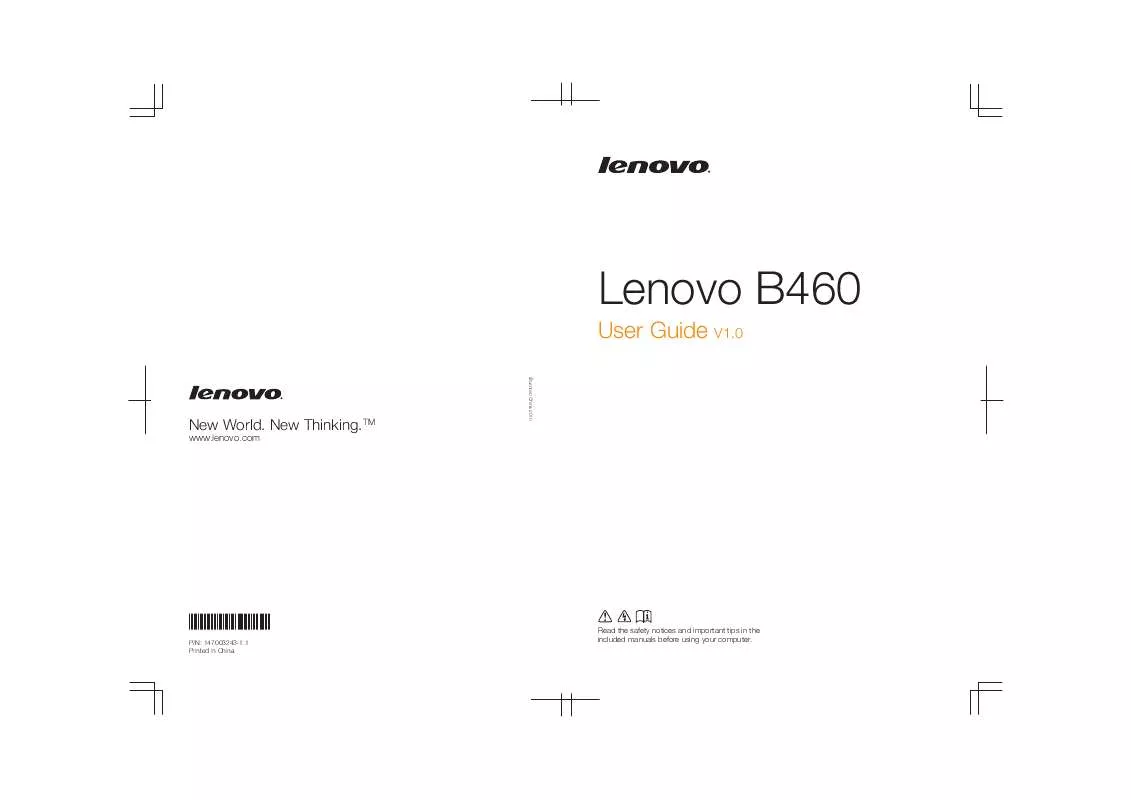
 LENOVO B460 HARDWARE MAINTENANCE MANUAL (7606 ko)
LENOVO B460 HARDWARE MAINTENANCE MANUAL (7606 ko)
