User manual LENOVO E49
Lastmanuals offers a socially driven service of sharing, storing and searching manuals related to use of hardware and software : user guide, owner's manual, quick start guide, technical datasheets... DON'T FORGET : ALWAYS READ THE USER GUIDE BEFORE BUYING !!!
If this document matches the user guide, instructions manual or user manual, feature sets, schematics you are looking for, download it now. Lastmanuals provides you a fast and easy access to the user manual LENOVO E49. We hope that this LENOVO E49 user guide will be useful to you.
Lastmanuals help download the user guide LENOVO E49.
You may also download the following manuals related to this product:
Manual abstract: user guide LENOVO E49
Detailed instructions for use are in the User's Guide.
[. . . ] User Guide
Lenovo E49
Before using this information and the product it supports, be sure to read and understand the following: • Safety, Warranty, and Setup Guide • Regulatory Notice • “Important safety information” on page iv • Appendix C “Notices” on page 59 The Safety, Warranty, and Setup Guide and the Regulatory Notice have been uploaded to the Web site. LIMITED AND RESTRICTED RIGHTS NOTICE: If data or software is delivered pursuant a General Services Administration “GSA” contract, use, reproduction, or disclosure is subject to restrictions set forth in Contract No. Using the OneKey Recovery Pro program on the Windows 7 operating system . Putting the computer into sleep mode or shutting it down . [. . . ] Note: If you are unable to access the OneKey Recovery Pro workspace or the Windows environment from a rescue medium or recovery medium, you might not have the rescue device (an internal hard disk drive, a disc, a USB hard disk drive, or other external devices) set as the first boot device in the startup device sequence. You must first make sure that your rescue device is set as the first boot device in the startup device sequence in the BIOS. Go to the Startup menu to temporarily or permanently change the startup device sequence. It is important to create a rescue medium and a set of recovery media as early as possible and store them in a safe place for future use. • • • • • “Replacing the battery” on page 29 “Replacing the hard disk drive” on page 30 “Replacing the keyboard” on page 32 “Replacing a memory module” on page 35 “Replacing the PCI Express Mini Card for wireless LAN/WiMAX connection” on page 36 “Replacing the optical drive” on page 38
Static electricity prevention
Static electricity, although harmless to you, can seriously damage computer components and options. Improper handling of static-sensitive parts can cause damage to the part. When you unpack an option or CRU, do not open the static-protective package containing the part until the instructions direct you to install it. When you handle options or CRUs, or perform any work inside the computer, take the following precautions to avoid static-electricity damage: • Limit your movement. Movement can cause static electricity to build up around you. • Always handle components carefully. Handle adapters, memory modules, and other circuit boards by the edges. When you install a static-sensitive option or CRU, touch the static-protective package containing the part to a metal expansion-slot cover or other unpainted metal surface on the computer for at least two seconds. This reduces static electricity in the package and your body. When possible, remove the static-sensitive part from the static-protective packaging and install the part without setting it down. When this is not possible, place the static-protective packaging on a smooth, level surface and place the part on it. Do not place the part on the computer cover or other metal surface. Replacing the battery
Before you start, print these instructions. Note: This system does not support batteries that are not genuine Lenovo-made or authorized. The system will continue to boot, but may not charge unauthorized batteries. Attention: Lenovo has no responsibility for the performance or safety of unauthorized batteries, and provides no warranties for failures or damage arising out of their use. To replace the battery with a new one, read the following prerequisites. © Copyright Lenovo 2012
29
Prerequisites for the procedure DANGER If the rechargeable battery pack is incorrectly replaced, there is danger of an explosion. [. . . ] Any functionally equivalent product, program, or service that does not infringe any Lenovo intellectual property right may be used instead. However, it is the user's responsibility to evaluate and verify the operation of any other product, program, or service. Lenovo may have patents or pending patent applications covering subject matter described in this document. The furnishing of this document does not give you any license to these patents. [. . . ]
DISCLAIMER TO DOWNLOAD THE USER GUIDE LENOVO E49 Lastmanuals offers a socially driven service of sharing, storing and searching manuals related to use of hardware and software : user guide, owner's manual, quick start guide, technical datasheets...manual LENOVO E49

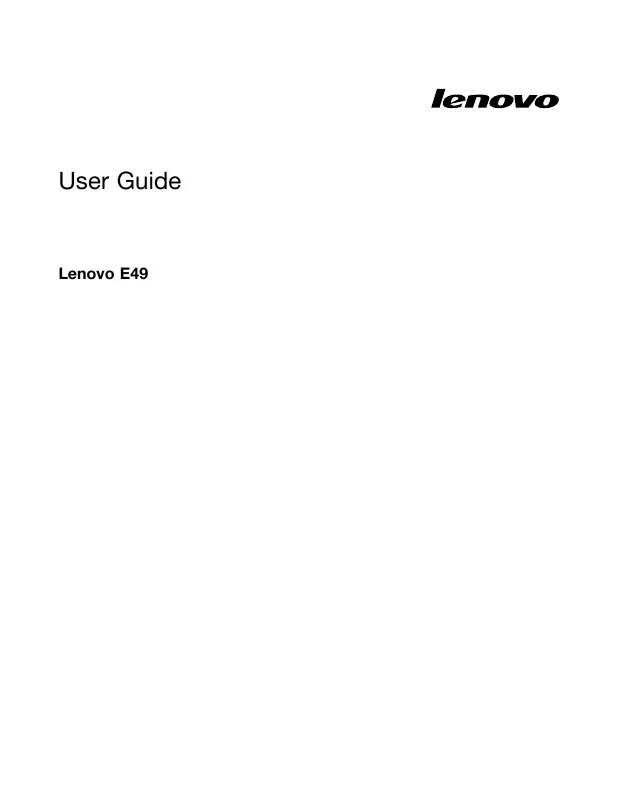
 LENOVO E49 HARDWARE MAINTENANCE MANUAL (12918 ko)
LENOVO E49 HARDWARE MAINTENANCE MANUAL (12918 ko)
