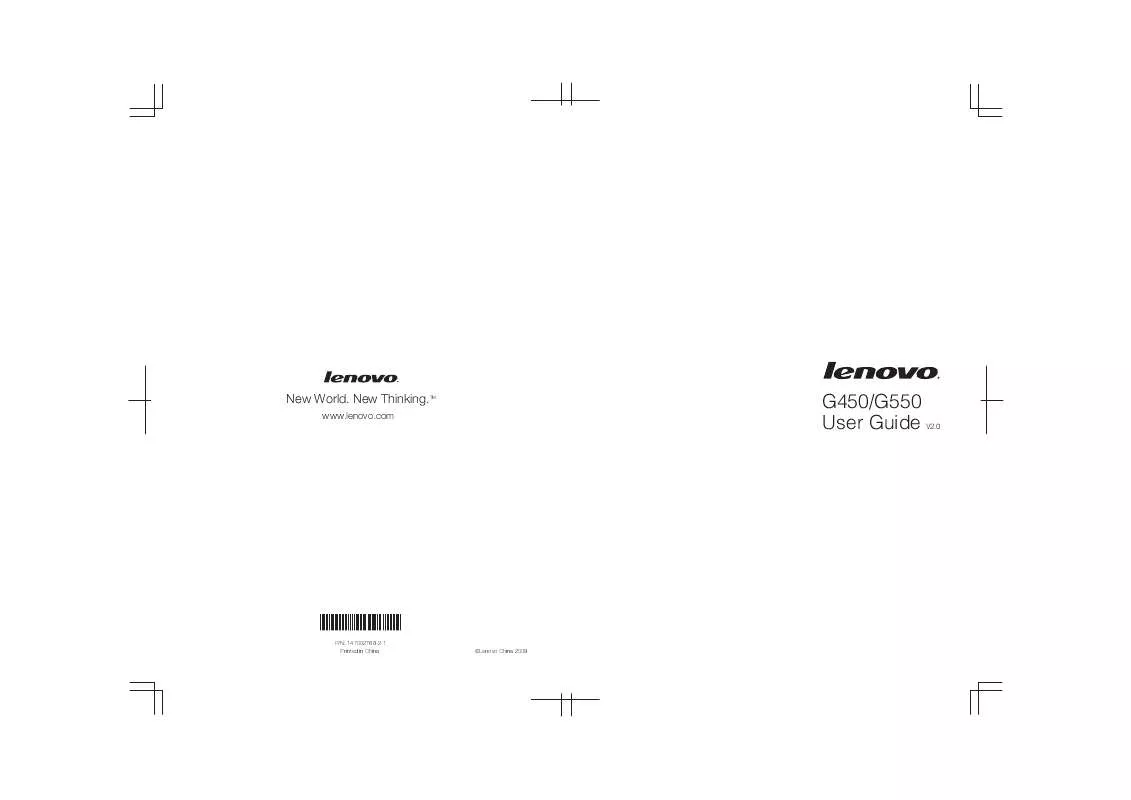User manual LENOVO G450
Lastmanuals offers a socially driven service of sharing, storing and searching manuals related to use of hardware and software : user guide, owner's manual, quick start guide, technical datasheets... DON'T FORGET : ALWAYS READ THE USER GUIDE BEFORE BUYING !!!
If this document matches the user guide, instructions manual or user manual, feature sets, schematics you are looking for, download it now. Lastmanuals provides you a fast and easy access to the user manual LENOVO G450. We hope that this LENOVO G450 user guide will be useful to you.
Lastmanuals help download the user guide LENOVO G450.
Manual abstract: user guide LENOVO G450
Detailed instructions for use are in the User's Guide.
[. . . ] New Thinking.
www. lenovo. com
TM
G450/G550 User Guide
V2. 0
P/N: 147002768-2. 1 Printed in China
©Lenovo China 2009
G450/550 User Guide V2. 0 cover_2-3
Notes Before using this information and the product it supports, be sure to read Important safety information on page ii and Notices in Appendix E first. · Some instructions in this guide may assume that you are using Windows Vista®. If you are using other Windows operating system, some operations may be slightly different. If you are using other operating systems, some operations may not apply to you, but it won't substantially affect your use of this computer. [. . . ] If so, be sure to connect your communication cable to the correct one, so your connector is not damaged. · Register your Lenovo products with Lenovo (refer to the Web page: http://consumersupport. lenovo. com). This can help authorities return your computer to you if it is lost or stolen. Registering your computer also enables Lenovo to notify you about possible technical information and upgrades. · Only an authorized Lenovo repair technician should disassemble and repair your computer. · Do not modify or tape the latches to keep the display open or closed. · Take care not to turn your computer over while the AC adapter is plugged in. · Turn off your computer if you are replacing a device, or else verify that the device is warm- or hot-swappable. · Before you install any of the following devices, touch a metal table or a grounded metal object. This action reduces any static electricity from your body. The static electricity could damage the device. - ExpressCard - Memory Card, such as SD Card, Memory Stick, MultiMediaCard, xD-Picture Card, and Memory Stick Pro card. - Memory module · When transferring data to or from a Flash Media Card, such as an SD card, do not put your computer in sleep or hibernation mode before the data transfer is complete. To do so might cause damage to your data.
42
Lenovo G450-550 UG V2. 0_en. book Page 43 Wednesday, September 2, 2009 9:29 AM
Appendix B. Use, and care information
Accessibility and comfort ---------------------------------------------------------------------------------------Ergonomic information
Working in the virtual office may mean adapting to frequent changes in your environment. Following some simple rules will make things easier and bring you the maximum benefits of your computer. Keeping in mind such basics as good lighting and proper seating, for example, can help you improve your performance and achieve greater comfort.
Note: This example shows someone in a conventional setting. Even if you work in a casual, less conventional setting, many of the tips in this section still apply. Develop good habits, and they will serve you well.
Head and neck in upright.
A suitable brightness avoid glare or reflection
Good back support and seat height
Type softly Support the forearms
Parallel to the floor Flat on the floor
What if you are traveling?
It may not be possible to observe the best ergonomic practices when you are using your computer while on the move or in a casual setting. Regardless of the setting, try to observe as many of the tips as possible. Sitting properly and using adequate lighting, for example, will help you maintain desirable levels of comfort and performance.
Questions about vision?
Your computer's visual display screen is designed to meet the highest standards and to provide you with clear, crisp images and large, bright displays that are easy to see, yet easy on the eyes. Of course, any concentrated and sustained visual activity can be tiring. [. . . ] 26 Using . . . . . . . . . . . . . . . . . . . . . . . . . . . . . . . . . . . . . . . . . . . . . . . . . . . . . . . . . . 17 Power button. . . . . . . . . . . . . . . . . . . . . . . . . . . . . . . . . . . . . . . . . . . . . . . . . . . . . . . . . 3 Problems Battery . . . . . . . . . . . . . . . . . . . . . . . . . . . . . . . . . . . . . . . . . . . . . . . . . . . . . . . . 28 Computer screen . . . . . . . . . . . . . . . . . . . . . . . . . . . . . . . . . . . . . . . . [. . . ]
DISCLAIMER TO DOWNLOAD THE USER GUIDE LENOVO G450 Lastmanuals offers a socially driven service of sharing, storing and searching manuals related to use of hardware and software : user guide, owner's manual, quick start guide, technical datasheets...manual LENOVO G450