User manual LENOVO IDEACENTRE A600
Lastmanuals offers a socially driven service of sharing, storing and searching manuals related to use of hardware and software : user guide, owner's manual, quick start guide, technical datasheets... DON'T FORGET : ALWAYS READ THE USER GUIDE BEFORE BUYING !!!
If this document matches the user guide, instructions manual or user manual, feature sets, schematics you are looking for, download it now. Lastmanuals provides you a fast and easy access to the user manual LENOVO IDEACENTRE A600. We hope that this LENOVO IDEACENTRE A600 user guide will be useful to you.
Lastmanuals help download the user guide LENOVO IDEACENTRE A600.
You may also download the following manuals related to this product:
Manual abstract: user guide LENOVO IDEACENTRE A600
Detailed instructions for use are in the User's Guide.
[. . . ] User Guide
Version 1. 2
2009. 8
31039406
31039406_A6_UG_FM_EN_V1. 2. indd 1
2009. 7. 17 10:01:13 AM
Important Safety Information
Before using this manual, it is important that you read and understand all of the related safety information for this product. Refer to the Safety and Warranty Guide that you received with this product for the latest safety information. Reading and understanding this safety information reduces the risk of personal injury or damage to your product.
Danger: Be aware of extremely hazardous or lethal situations.
Attention: Be aware of possible damage to programs, devices, or data.
Note: Pay attention to this important information.
© Copyright Lenovo 2009.
31039406_A6_UG_EN_V1. 2. indd 1
2009. 8. 7 4:48:15 PM
31039406_A6_UG_EN_V1. 2. indd 2
2009. 8. 7 4:48:15 PM
Contents
Important Safety Information Chapter 1 Using the Computer Hardware . . . . . . . . . . . . . . . . . . . . . . . . . . . . . . 1
1. 1 Left and right view of the computer . . . . . . . . . . . . . . . . . . . . . . . . . . . . . . . . . . . . . . . . . 2 1. 2 Rear view of the computer . . . . . . . . . . . . . . . . . . . . . . . . . . . . . . . . . . . . . . . . . . . . . . . . . . . . . . . 3 1. 3 Connecting your computer . . . . . . . . . . . . . . . . . . . . . . . . . . . . . . . . . . . . . . . . . . . . . . . . . . . . . . 3 1. 4 Computer instruction . . . . . . . . . . . . . . . . . . . . . . . . . . . . . . . . . . . . . . . . . . . . . . . . . . . . . . . . . . . . . . . 9 1. 5 Keyboard and Mouse (wired). . . . . . . . . . . . . . . . . . . . . . . . . . . . . . . . . . . . . . . . . . . . . . . . . .
Chapter 2 Using the Rescue System . . . . . . . . . . . . . . . . . . . . . . . . . . . . . . . . . . . . [. . . ] The Lenovo Healthcare Software protects the healthy growth of childrens' spines and vision (Lenovo PC Bright Eye camera is required in order to use these functions).
3. 3. 1 Eyesight Protection Setting
1. The Lenovo PC Bright Eye camera and Lenovo Healthcare Software work together to maintain proper distance between the computer operator and the computer display. It also automatically adjusts the display brightness to a comfortable level thereby protecting the operator's vision. This function applies only to the computers equipped with a Lenovo PC Bright Eye camera and is available only after the camera is installed. For details about installing Lenovo PC Bright Eye camera, see "Installation Guide for Lenovo PC Bright Eye Camera" in this document. Before using this software, you need adjust the pitching angle of the web camera to the appropriate position.
20
User Guide
31039406_A6_UG_EN_V1. 2. indd 20
2009. 8. 7 4:48:37 PM
To use this software, do the following:
1) Click Start All Programs Lenovo USB2. 0 UVC Camera vmcap.
2) Select Options Preview from the pop-up window to display the image in the video capture window. Note: If. there. is. no. image. display. in. the. AMCAP. video. capture. window, . please. confirm. that. preview. in. the. options. has. been. checked.
3) Confirm that Devices Vimicro USB 2. 0 UVC PC Camera has been checked. If there are other devices in this option, do not check them. Only choose the "Vimicro USB2. 0 UVC PC Camera" device, and the window should display the
User Guide
2
31039406_A6_UG_EN_V1. 2. indd 21
2009. 8. 7 4:48:37 PM
camera image. An image, which is caught by Lenovo PC Bright Eye camera, will be displayed in the video capture window. Adjust the position and pitch angle of the camera to ensure the whole face is displayed in the video capture window. Now you have successfully configured the Lenovo PC Bright Eye camera with Lenovo Health Care Software. Click Start All Programs Lenovo Lenovo Healthcare Software. Click Eyesight Protection or Brightness Adjustment to adjust the camera.
3. 3. 2 Distance Setup
1. Select the display type according to the size of the display used. Select Healthy Viewing Distance Selection to set the distance between the computer operator and the computer display. You can adjust the viewing distance according to your requirement. Select Response Time Setting to set the duration of time before an alarm is given when the distance between the operator and the display is shorter than the healthy viewing distance.
3. 3. 3 Brightness Adjustment
1. Adjust the display brightness according to the ambient brightness. There are three levels of ambient brightness: Dim, Moderate, and Bright. When you use the computer for the first time, you should set the proper display brightness according to each level of ambient brightness. [. . . ] If there is still no icon, contact Lenovo Service. Otherwise, continue with the next step of this procedure. Confirm that the CD/DVD has been properly placed in the drive. Otherwise, continue with the next step of this procedure. [. . . ]
DISCLAIMER TO DOWNLOAD THE USER GUIDE LENOVO IDEACENTRE A600 Lastmanuals offers a socially driven service of sharing, storing and searching manuals related to use of hardware and software : user guide, owner's manual, quick start guide, technical datasheets...manual LENOVO IDEACENTRE A600

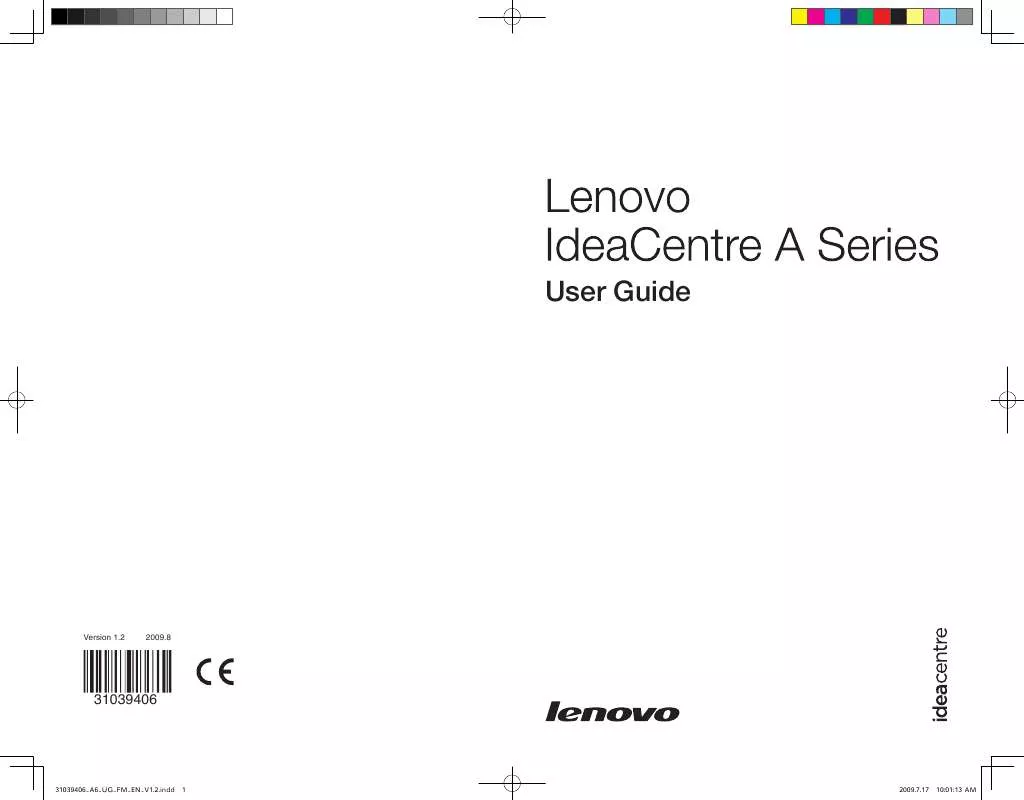
 LENOVO IDEACENTRE A600 HARDWARE MAINTENANCE MANUAL (19093 ko)
LENOVO IDEACENTRE A600 HARDWARE MAINTENANCE MANUAL (19093 ko)
