User manual LENOVO IDEACENTRE K410
Lastmanuals offers a socially driven service of sharing, storing and searching manuals related to use of hardware and software : user guide, owner's manual, quick start guide, technical datasheets... DON'T FORGET : ALWAYS READ THE USER GUIDE BEFORE BUYING !!!
If this document matches the user guide, instructions manual or user manual, feature sets, schematics you are looking for, download it now. Lastmanuals provides you a fast and easy access to the user manual LENOVO IDEACENTRE K410. We hope that this LENOVO IDEACENTRE K410 user guide will be useful to you.
Lastmanuals help download the user guide LENOVO IDEACENTRE K410.
You may also download the following manuals related to this product:
Manual abstract: user guide LENOVO IDEACENTRE K410
Detailed instructions for use are in the User's Guide.
[. . . ] Machine type: 10086/3109/4743 10089/1168/4744 10090/2556/4748
K430 K410 K415
IdeaCentre K4 Series
User Guide
Version 1. 0
2012. 02
31501096
Important Safety Information
Before using this manual, it is important that you read and understand all of the related safety information for this product. Refer to the Safety and Warranty Guide that you received with this product for the latest safety information. Reading and understanding this safety information reduces the risk of personal injury or damage to your product.
Danger: Be aware of extremely hazardous or lethal situations.
Attention: Be aware of possible damage to programs, devices, or data.
Note: Pay attention to this important information.
© Copyright Lenovo 2012. LIMITED AND RESTRICTED RIGHTS NOTICE: If data or software is delivered pursuant a General Services Administration "GSA" contract, use, reproduction, or disclosure is subject to restrictions set forth in Contract No. [. . . ] Otherwise, continue with the next step of this procedure. Confirm that the CD/DVD has been properly placed in the drive. Otherwise, continue with the next step of this procedure. Check the specifications that came with your computer to confirm that this optical drive is capable of reading this type of CD or DVD. If the CD/DVD cannot be read, replace it with a known good CD/DVD such as one that was shipped with the computer. If the known good CD cannot be read, visually check the operating side of the CD/DVD for defects.
26
User Guide
Problem: The capacity of the hard disk, as indicated by the system, is less than the nominal capacity. Troubleshooting and problem resolution: For computers equipped with the OneKey Recovery feature, the system recovery feature needs to occupy some hard disk space. This may account for the apparent hard disk capacity deficit. Further Technical Explanation: The nominal capacity of the hard disk is expressed in the decimal system, 1000 bytes. But the actual hard disk capacity is expressed in the binary system as 1024 bytes (For example, the nominal capacity 1G is 1000M, while the actual capacity 1G is 1024M). The capacity of the hard disk shown in Windows can be calculated according to the calculations in the following example: The nominal capacity of the hard disk is 40G, while its actual capacity should be: 40 x 1000 x 1000 x 1000/(1024 x 1024 x 1024) = 37G. If the Service partition of 3G - 3 x 1000 x 1000 x 1000/(1024 x 1024 x 1024) = 2. 79G is subtracted, the capacity of the hard disk shown in the system can be obtained. The capacity of the hard disk as calculated using this method may be slightly different from the actual capacity due to the rounding of totals.
3. 5 Special considerations for troubleshooting Windows
Record the following information as it may be useful later when troubleshooting system problems: 1. The serial number was shipped with the computer and provided separately by the manufacturer. The Help Center is unable to retrieve this number. The drivers for this computer model only support the Windows 7 system. When you use the Windows Media Center to watch TV, be particularly attentive to the following: · Inthefollowingtwosituations, youmustre-saveachannellist: a. When you change your TV signal from digital to analog, your saved channel list for digital TV is deleted. When you want to watch digital TV again, you must create and save a new channel list. When you change your TV signal from analog to digital, your saved channel list for analog TV is deleted. When you want to watch analog
User Guide
27
TV again, you must create and save a new channel list. · YoumustsettheTVtunerinputsignaltoanalogbeforeyoucanwatch Teletext programming.
3. 6 Performing Daily Maintenance Tasks
Cleaning the computer components Because many of the computer components consist of sophisticated integrated circuit boards, it is very important to periodically clean the computer to prevent dust buildup. [. . . ] The manuals included with your computer are provided to help you use Lenovo's products appropriately. For the configuration of the product, refer to the related contract (if any) or product packing list, or consult the distributor for the product sales. The content of the manuals included with your computer is protected by copyright laws and rules. None of the manuals included with your computer may be reproduced or transcribed by any means or translated into any language without prior written permission of Lenovo. [. . . ]
DISCLAIMER TO DOWNLOAD THE USER GUIDE LENOVO IDEACENTRE K410 Lastmanuals offers a socially driven service of sharing, storing and searching manuals related to use of hardware and software : user guide, owner's manual, quick start guide, technical datasheets...manual LENOVO IDEACENTRE K410

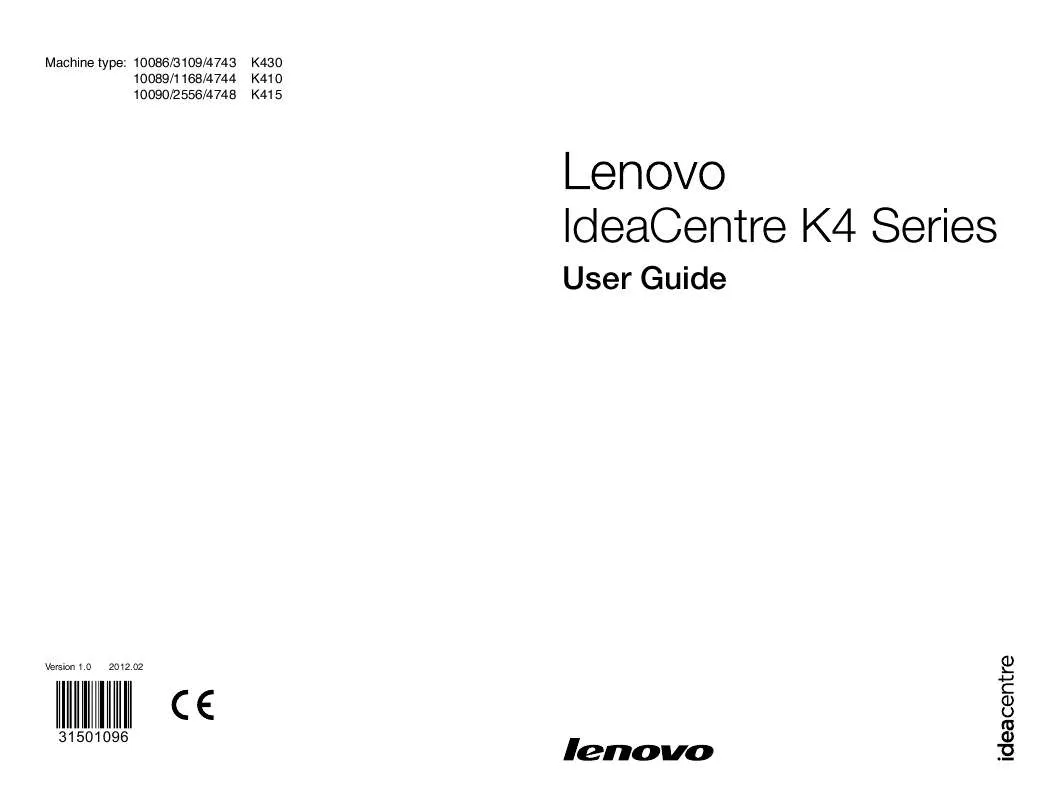
 LENOVO IDEACENTRE K410 HARDWARE MAINTENANCE MANUAL (5088 ko)
LENOVO IDEACENTRE K410 HARDWARE MAINTENANCE MANUAL (5088 ko)
