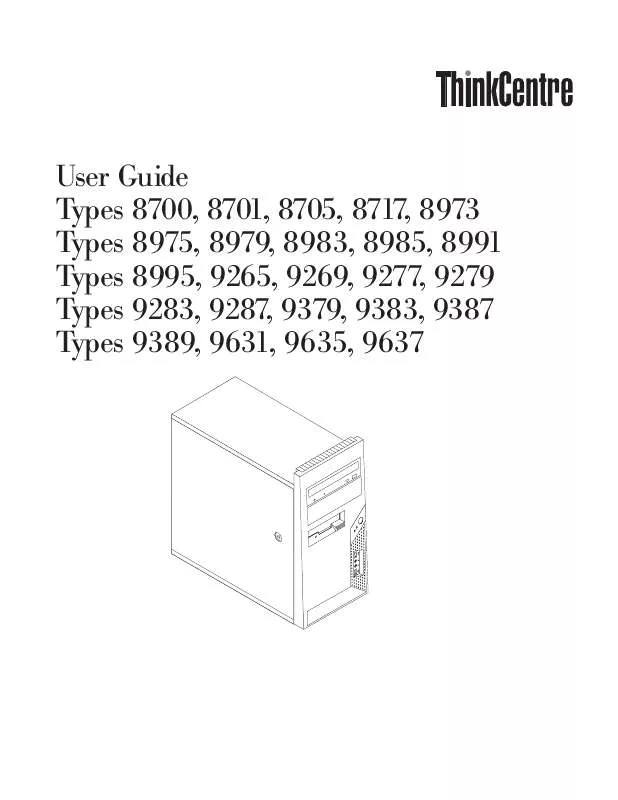Detailed instructions for use are in the User's Guide.
[. . . ] User Guide Types 8700, 8701, 8705, 8717, 8973 Types 8975, 8979, 8983, 8985, 8991 Types 8995, 9265, 9269, 9277, 9279 Types 9283, 9287, 9379, 9383, 9387 Types 9389, 9631, 9635, 9637
User Guide Types 8700, 8701, 8705, 8717, 8973 Types 8975, 8979, 8983, 8985, 8991 Types 8995, 9265, 9269, 9277, 9279 Types 9283, 9287, 9379, 9383, 9387 Types 9389, 9631, 9635, 9637
Note Before using this information and the product it supports, be sure to read the "Important safety information" on page v and Appendix B, "Notices, " on page 71.
First Edition (June 2006) © Copyright Lenovo 2005, 2006. Portions © Copyright International Business Machines Corporation 2005. GOVERNMENT USERS RESTRICTED RIGHTS: Our products and/or services are provided with RESTRICTED RIGHTS. Use, duplication or disclosure by the Government is subject to the GSA ADP Schedule contract with Lenovo Group Limited, if any, or the standard terms of this commercial license, or if the agency is unable to accept this Program under these terms, then we provide this Program under the provisions set forth in Commercial Computer SoftwareRestricted Rights at FAR 52. 227-19, when applicable, or under Rights in Data-General, FAR 52. 227. 14 (Alternate III).
Contents
Important safety information . [. . . ] Move the jumper back to the standard (pins 1 and 2). Replace the computer cover and connect the power cord. See "Replacing the cover and connecting the cables. "
Replacing the cover and connecting the cables
After working with options, you need to install any removed parts, replace the computer cover, and reconnect any cables, including telephone lines and power cords. Also, depending on the option that is installed, you might need to confirm the updated information in the Setup Utility program. To replace the computer cover and connect cables to your computer: 1. Ensure that all components have been reassembled correctly and that no tools or loose screws are left inside your computer. Clear any cables that might impede the replacement of the computer cover. Position the computer cover on the chassis so that the rail guides on the bottom of the cover engage the rails and push the cover closed until it latches.
4. Install any cover locking devices as necessary. Reconnect the external cables and power cords to the computer. See "Installing external options" on page 16. To update the configuration, see Chapter 5, "Using the Setup Utility, " on page 47.
Chapter 3. Installing options
37
38
User Guide
Chapter 4. Recovering software
The Rescue and Recovery program is software aimed at helping users restore their computer data and recover from software or hardware-related failures. In the event of a computer failure, use the Rescue and Recovery program to restore the contents of the primary hard drive to a previously saved state. This chapter will help you become familiar with recovery solutions provided by Lenovo. The Rescue and Recovery program has two components, Rescue and Recovery (Windows environment) and Rescue and Recovery workspace. Recovery operations can be launched from Windows or from a Rescue and Recovery workspace environment that is independent of the Windows operating system. If you encounter a problem, use the recovery tools from either the Windows environment or from the Rescue and Recovery workspace to perform one of the two recovery operations: v Rescue files v Restore your system or your individual files See "Using the Rescue and Recovery workspace" on page 41 to perform one of the two recovery operations. Refer to the Access Help online help system for additional information about the Rescue and Recovery program. For information on how to access the online help system, see "Access Help" on page 60. The following information refers to the Rescue and Recovery Windows environment.
Creating and using product recovery discs
If your computer is equipped with a recordable CD or DVD drive, you can create a set of Product Recovery discs that enables you to restore the contents of the hard disk to the same state as when the computer was originally shipped from the factory. [. . . ] Changes are periodically made to the information herein; these changes will be incorporated in new editions of the publication. Lenovo may make improvements and/or changes in the product(s) and/or the program(s) described in this publication at any time without notice. The products described in this document are not intended for use in implantation or other life support applications where malfunction may result in injury or death to persons. The information contained in this document does not affect or change Lenovo product specifications or warranties. [. . . ]