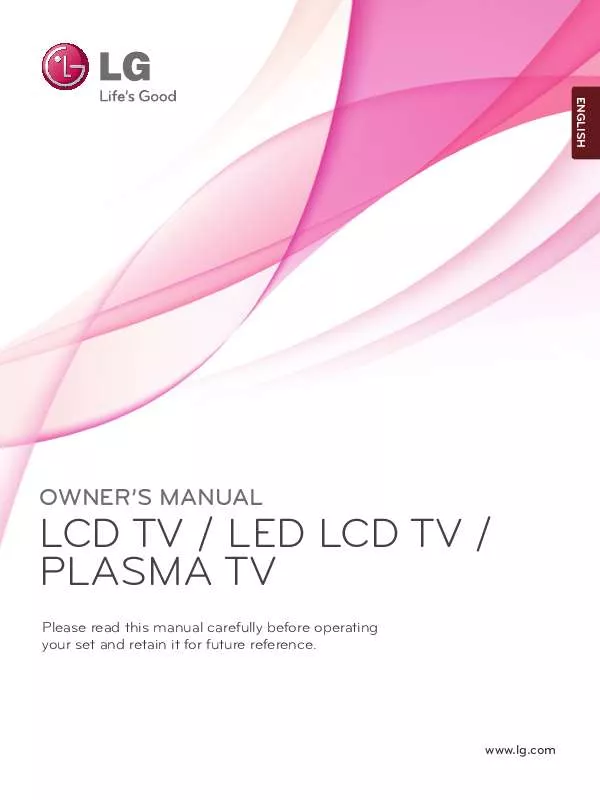Detailed instructions for use are in the User's Guide.
[. . . ] ENGLISH
OWNER'S MANUAL
LCD TV / LED LCD TV / PLASMA TV
Please read this manual carefully before operating your set and retain it for future reference.
www. lg. com
HDMI, the HDMI logo and High-Definition Multimedia Interface are trademarks or registered trademarks of HDMI Licensing LLC.
Use screws 12 mm (+ 0. 5/- 0. 5) long on the SET assembly side. (Only 42/47LH70**)
Set assembly side (with guide spacer) Set assembly side (without guide spacer)
12 mm
Guide spacer
12 mm
Wall Mounting Bracket(Separate purchase) RW120 RW230 AW-47LG30M AW-55LH40M
(19/22LU50** /19/22LU40** /19/22LH20** /19/22LD3** /19/22LG31**)
(26LG31**/26LU50** /32LF25**/32LG2*** /32LG33** /26/32LH20** /26/32LD3**/ 32LH3***/32LH40**/ 32LH49**/32LH50** /32LH70**/32LF51**)
AW-50PG60MS
(32/37/42LF25** /32/37/42LG2*** /32/37/42LG33** /32/37/42LH20** /32LD3** /32/37/42/47LH3*** /32/37/42/47LH40** /32/37/42/47LH49** /32/37/42/47LH50** /32/37/42/47LH70** /42/47LH90** /32/42/47LF51**)
(55LH50**)
AW-60PG60MS
(50PS70**/50PS80** /42/50PQ35** /42PQ65**/50PS65**)
(60PS70**/60PS80**)
ACCESSORIES
Ensure that the following accessories are included with your TV. If an accessory is missing, please contact the dealer where you purchased the TV.
Image shown may differ from your TV.
LIS T M UT E Q. V IEW
AV V
MO DE
PO W ER
PO W ER
ON /O FF
ENER GY
SAVIN G
TV /RAD
ACCESSORIES
FA V
MAR K
or
ME NU
Q. M EN U
or
RETU RN
IN FO
i
/ EX IT
GU ID E MA R FA K V
RA TIO
AV V MO DE
This item is not included for all models. * Lightly wipe any stains or fingerprints on the surface of the TV with the polishing cloth. [. . . ] · Time information in an external subtitle file should be arranged in ascending order to be played. · The screen may suffer temporary interruptions (image stoppage, faster playback, etc. ) when the audio language is changed. · A damaged movie file may not be played correctly, or some player functions may not be usable. · Movie files produced with some encoders may not be played correctly. · If the video and audio structure of recorded file is not interleaved, either video or audio is outputted. · HD videos with a maximum of 1920x1080@25/30P or 1 280x720@50/60P are supported, depending on the frame. · Videos with resolutions higher than 1920X1080@25/30P or 1280x720@50/60P may not work properly depending on the frame. · Movie files other than the specified types and formats may not work properly. · Max bitrate of playable movie file is 20 Mbps. · We do not guarantee smooth playback of profiles encoded level 4. 1 or higher in H. 264/AVC. · DTS Audio codec is not supported. · A movie file more than 30GB in file size is not supported for playback. · A DivX movie file and its subtitle file must be located in the same folder. · A video file name and its subtitle file name must be identical for it to be displayed. · Playing a video via a USB connection that doesn't support high speed may not work properly. . · Files encoded with GMC(Global Motion Compensation) may not be played. · When you are watching the movie by Movie List function, you can adjust an image by E n e r g y S a v i n g and A V M o d e key on the remote control. User setup for each image mode does not operate.
File Extension name mpg, mpeg, vob dat ts, trp, tp mp4 Video Decoder MPEG1, MPEG2 MPEG1 MPEG2, H. 264/AVC MPEG4 SP, MPEG4 ASP, Divx 3. 1 Dvix 4. 12, Dvix 5. x 1, Dvix 6, Xvid 1. 00, Xvid 1. 01, Xvid 1. 02, Xvid 1. 03 Xvid 1. 10beta 1, Xvid 1. 10-beta 2, H. 264/AVC avi MPEG 2, MPEG 4 SP MPEG4 ASP Divx 3. 1 Divx 4, Divx 5, Divx 6 , , 1, Xvid 1. 00, Xvid 1. 01, Xvid 1. 02, Xvid 1. 03, Xvid 1. 10beta 1 Xvid 1. 10beta 2, H. 264/AVC mkv divx H. 264/AVC, MPEG 1, MPEG 2, MPEG 4 SP , MPEG4 ASP MPEG 2, MPEG 4 SP, MPEG4 ASP, Divx 3. 1 Divx 4, Divx 5, Divx 6 1, Xvid 1. 00, Xvid 1. 01, Xvid 1. 02, Xvid 1. 03, Xvid 1. 10beta 1 Xvid 1. 10beta 2, H. 264/AVC
Dolby Digital, HEAAC, AAC, MPEG, MP3, LPCM
104
TO USE A USB DEVICE
Audio Codec Dolby Digital, MPEG, MP3, LPCM Dolby Digital, MPEG, MP3, LPCM Dolby Digital, AAC, MPEG Dolby Digital, HEAAC, AAC, MPEG, MP3, LPCM
Max Resolution
Dolby Digital, HEAAC, AAC, MPEG, MP3, LPCM
1920x1080@30p
Dolby Digital, HEAAC, AAC, MPEG, MP3, LPCM
Screen Components
1 MENU 2
Select U S B.
OK OK
Select Movie List.
3
2
1 2 3
Moves to upper level folder Current page/Total pages Total number of marked movie title Corresponding buttons on the remote control
640x480, 720KB
Movie List
movie M003
Page 2/3
No Marked Title Duration
Up Folder M001 M002 M003 M004 M005 Popup Menu Page Change
MARK
4
TO USE A USB DEVICE
1
Up Folder Navigation
Mark
Exit
4
105
TO USE A USB DEVICE
Movie Selection and PopUp Menu
Movie List
movie M003 Page 2/3 No Marked Title Up Folder M001 M002 M003 1:340, 120KB Up Folder Navigation Popup Menu M004 M005 Page Change
MARK
Duration
Mark
Exit
Movie List
movie M003
Page 2/3
No Marked Title Up Folder M001 M002 M003
1366x768, 125KB
Duration
Play Mark All Delete Close
1:340, 120KB Up Folder Navigation Popup Menu
M004 M005 Page Change
MARK
Mark
Exit
Play : Play the selected movie. Divx Play is executed while screen changes. G M a r k A l l : Mark all Movie in the folder. G U n m a r k A l l : Deselect all marked movies. G D e l e t e or Delete Marked(FAT32 file system only) : Delete the selected Movie item. [. . . ] Government End Users acquire Covered Code with only those rights set forth herein. This License represents the complete agreement concerning subject matter hereof. If any provision of this License is held to be unenforceable, such provision shall be reformed only to the extent necessary to make it enforceable. This License shall be governed by California law provisions (except to the extent applicable law, if any, provides otherwise), excluding its conflict-of-law provisions. [. . . ]