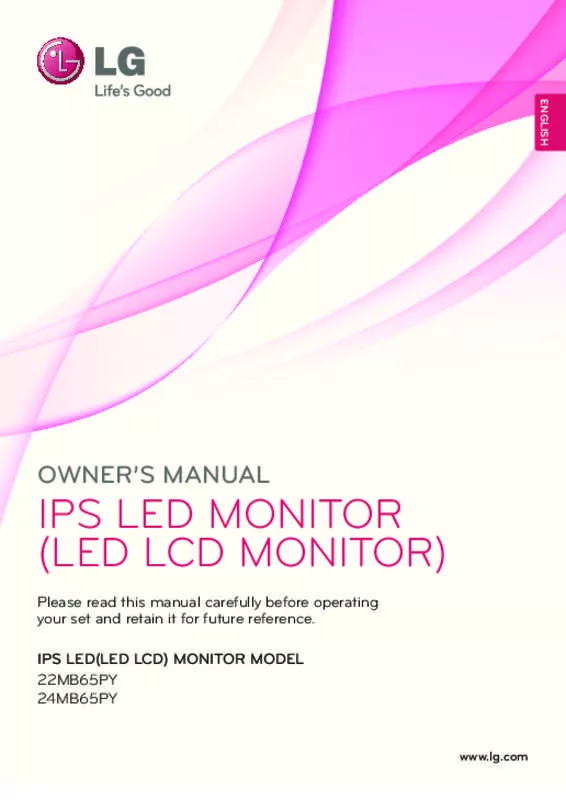Detailed instructions for use are in the User's Guide.
[. . . ] Thisdeviceisequippedwithaportablebatteryor accumulator. Safety way to remove the battery or the battery from the equipment: Removethe oldbatteryorbatterypack, followthesteps inreverseorderthantheassembly. Toprevent contaminationoftheenvironmentandbringon possiblethreattohumanandanimalhealth, the oldbatteryorthebatteryputitintheappropriate containeratdesignatedcollectionpoints. Do notdisposeofbatteriesorbatterytogetherwith otherwaste. Itisrecommendedthatyouuse local, freereimbursementsystemsbatteriesand accumulators. Thebatteryshallnotbeexposedto excessiveheatsuchassunshine, fireorthelike. CAUTION:Theapparatusshallnotbeexposedto water(drippingorsplashing)andnoobjectsfilled withliquids, suchasvases, shallbeplacedonthe apparatus.
Safety Information
1
Getting Started
CAUTION
RISK OF ELECTRIC SHOCK DO NOT OPEN
CAUTION:TOREDUCETHERISKOFELECTRIC SHOCKDONOTREMOVECOVER(ORBACK)NO USER-SERVICEABLEPARTSINSIDEREFERSERVICING TOQUALIFIEDSERVICEPERSONNEL. Thislightningflashwitharrowhead symbolwithinanequilateraltriangle isintendedtoalerttheusertothe presenceofuninsulateddangerous voltagewithintheproduct's enclosurethatmaybeofsufficientmagnitudeto constituteariskofelectricshocktopersons. [. . . ] Indicatescautionsforpreventingpossible damagesfromabuse.
Note Caution
, >
HB806CM-D0_BGBRLL_SIM_ENG_0726. indd 6
2011-06-01 9:13:19
Getting Started
7
File requirement
Movie files
File Location File Extension ". avi", ". divx", ". mpg", ". mpeg", ". mkv", ". mp4", ". asf", ". wmv", ". m4v"(DRM free) ". avi", ". divx", ". mpg", ". mpeg", ". mkv", ". mp4", ". asf", ". wmv",
1
Codec Format DIVX3. xx, DIVX4. xx, DIVX5. xx, DIVX6. xx (standardplayback only), XVID, MPEG1SS, H. 264/MPEG-4AVC, MPEG2PS, MPEG2TS, VC-1SM(WMV3) DIVX3. xx, DIVX4. xx, DIVX5. xx, DIVX6. xx (standardplayback only), XVID, MPEG1SS, H. 264/MPEG-4AVC, MPEG2PS, MPEG2TS, VC-1SM(WMV3) Audio Format DolbyDigital, DTS, MP3, WMA, AAC, AC3 Subtitle SubRip(. srt/. txt), SAMI(. smi), SubStationAlpha(. ssa/. txt), MicroDVD(. sub/. txt), VobSub (. sub), SubViewer1. 0(. sub), SubViewer2. 0(. sub/. txt), TMPlayer (. txt), DVDSubtitleSystem(. txt) SubRip(. srt/. txt), SAMI(. smi), SubStationAlpha(. ssa/. txt), MicroDVD(. sub/. txt), SubViewer 1. 0(. sub), SubViewer2. 0(. sub/. txt), TMPlayer(. txt), DVDSubtitle System(. txt) Getting Started
Disc, USB
DLNA
DolbyDigital, DTS, MP3, WMA, AAC, AC3
Music files
File Location Disc, USB, DLNA File Extension "mp3", ". wma", ". wav", ". m4a" (DRMfree) Sampling Frequency within32-48kHz (WMA), within16-48 kHz(MP3) Bitrate Note
within32-192 Somewavfilesare kbps(WMA), within notsupportedonthis 32-320kbps(MP3) player.
Photo files
File Location Disc, USB, DLNA File Extension ". jpg", ". jpeg", ". png" Recommanded Size Note
Lessthan4, 000x3, 000x24bit/pixel Progressiveandlossless Lessthan3, 000x3, 000x32bit/pixel compressionphotoimagefiles arenotsupported.
HB806CM-D0_BGBRLL_SIM_ENG_0726. indd 7
2011-06-01 9:13:19
8
Getting Started
Remote control
······ a······ ······ c····· SPEAKER LEVEL: Setsthesound levelofdesiredspeaker. OPTICAL:Changesinputmodeto opticaldirectly. Coloured (R, G, Y, B) buttons: Usetonavigateonmenus. MONO/STEREO:Selectsmono/ stereoinFMmode. SLEEP:Setsacertainperiodof timeafterwhichtheunitwill switchtooff.
1
Getting Started
RADIO&INPUT (P):Changes inputmode. B (OPEN/CLOSE):Opensand closesthedisctray. INFO/DISPLAY (m):Displaysor exitsOn-ScreenDisplay. ······ b····· PRESET(-/+):Selectsprogramme ofRadio. TUNING (-/+):Tunesinthe desiredradiostation.
X REC:RecordsanaudioCD. W/S/A/D (up/ down/ left/ 0-9 numerical buttons:Selects right): Usedtonavigateon-screen numberedoptionsinamenuor displays. InsertadatadisconthetrayorconnectaUSB device. Select[Movie], [Photo]or[Music]usingA/D, andpressENTER(b). Select[Data]or[USB]optionusingW/S, and pressENTER(b). SelectafileusingW/S/A/D, andpress d(PLAY)orENTER(b)toplaythefile.
HB806CM-D0_BGBRLL_SIM_ENG_0726. indd 14
2011-06-01 9:13:21
Operating
15
Basic operations for video and audio content
To stop playback
PressZ(STOP)whileplayback.
On-Screen display
Youcandisplayandadjustvariousinformationand settingsaboutthecontent.
eroy
1. Whileplayback, pressINFO/DISPLAY(m)to showvariousplaybackinformation.
To pause playback
PressM(PAUSE)whileplayback. Pressd(PLAY)toresumeplayback.
To play frame-by-frame (Video)
PressM(PAUSE)whilemovieplayback. PressM(PAUSE)repeatedlytoplayFrame-by-Frame playback.
To scan forward or backward
Presscorvtoplayfastforwardorfastreverse duringplayback. Youcanchangethevariousplaybackspeedsby pressingcorvrepeatedly.
4
Operating a Titlecurrenttitlenumber/totalnumberof titles b Chaptercurrentchapternumber/total numberofchapters c Timeelapsedplayingtime/totalplayback time d Audioselectedaudiolanguageorchannel e Subtitleselectedsubtitle. f Angleselectedangle/totalnumberof angles g TV Aspect RatioselectedTVaspectRatio h Picture Modeselectedpicturemode 2. PressBACK(x)toexittheOn-Screendisplay.
To slow down the playing speed (Video)
Whiletheplaybackispaused, pressvrepeatedly toplayvariousspeedsofslowmotion.
To skip to the next/previous chapter/track/file
Duringplayback, pressCorVtogotothe nextchapter/track/fileortoreturntothebeginning ofthecurrentchapter/track/file. PressCtwicebrieflytostepbacktotheprevious chapter/track/file. [. . . ] y SelecttheappropriatevideoinputmodeontheTVsothepicture fromtheunitappearsontheTVscreen. y Checkthe[HDMIColorSetting]inthe[Setup]menuissettothe appropriateitemthatconformstoyourvideoconnection. y YourTVmaynotsuppottheresolutionyouhavesetontheplayer. y Theplayer'sHDMIOUTjackisconnectedtoaDVIdevicethatdoes notsupportcopyrightprotection.
Picturenoiseappears.
y Youareplayingadiscrecordedinacoloursystemthatisdifferent fromyourTV. [. . . ]