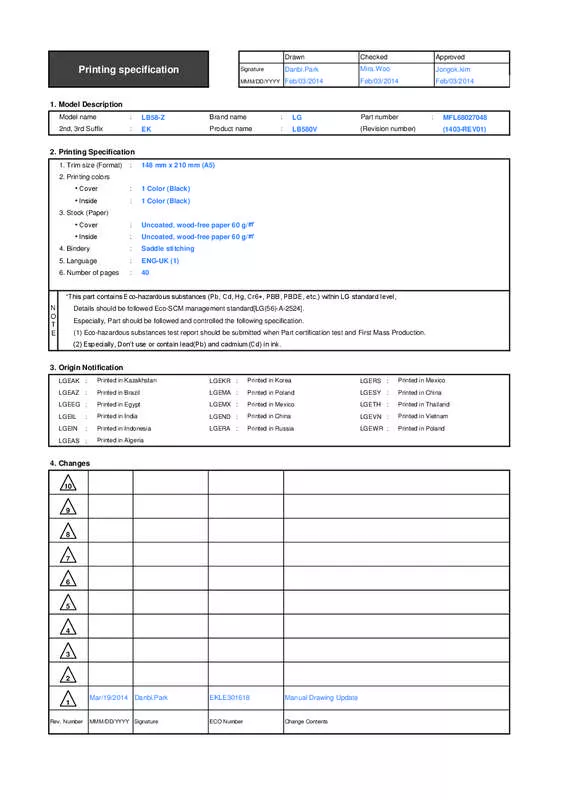Detailed instructions for use are in the User's Guide.
[. . . ] Drawn
Checked Mira. Woo Feb/03/2014
Approved Jongok. kim Feb/03/2014
Printing specification
Signature MMM/DD/YYYY
Danbi. Park Feb/03/2014
1. Model Description
Model name 2nd, 3rd Suffix : : LB58-Z EK Brand name Product name : : LG LB580V Part number (Revision number) : MFL68027048 (1403-REV01)
2. Printing colors • Cover • Inside 3. Stock (Paper) • Cover • Inside 4. [. . . ] yy Some models have a thin film attached on to the screen and this must not be removed.
NOTE
yy The items supplied with your product may vary depending on the model. yy Product specifications or contents of this manual may be changed without prior notice due to upgrade of product functions. yy For an optimal connection, HDMI cables and USB devices should have bezels less than 10 mm thick and 18 mm width. Use an extension cable that supports USB 2. 0 if the USB cable or USB memory stick does not fit into your TV’s USB port.
B A A
B
*A < 10 mm =
*B < 18 mm =
10
ASSEMBLING AND PREPARING
ENGLISH
ENERGY AV MODE INPUT
TV
SAVING
1 4 7
LIST
2 5 8 0
MARK
3 6 9
FLASHBK
FAV 3D
VOL
CH
P A G E
MUTE
MENU INFO Q. MENU
ENTER
BACK
EXIT
L/R SELECT FREEZE
RATIO
Remote Control, Batteries (AAA)
Owner’s Manual
Cable Holder
Cable Managements 2EA (Only LB57**, LB58**-ZA/ZB/ ZG/ZJ, LB61**)
Stand Bases (Only LB49**-ZH)
Stand Base (Only LB49**-ZB/ZG)
Stand Bases (Only LB57**, LB58**-ZA/ZB/ ZG/ZJ, LB61**)
Stand Body/Stand Base (Only LB58**-ZM)
Power Cord (Only LB57**, LB58**, LB61**)
ASSEMBLING AND PREPARING
11
ENGLISH
AC-DC Adapter / Power Cord (Only LB49**)
Stand Screws 2 EA, M4 x L10 (Only 28LB49**-ZH)
Stand Screws 4EA, M4 x L14 (Only 39/42/47/50LB57**, 39/42/47/50/55LB58**ZA/ZB/ZG/ZJ, 42/47/50/55/60LB58**-ZM, LB61**)
Stand Screws 2EA, M4 x L20 (Only 32/39LB58**-ZM) 4EA, M4 x L20 (Only 32LB57**, 32LB58**-ZA/ZB/ZG/ZJ)
Stand Screws 4EA, M4 x L20 (Only LB58**-ZM)
Wall Mount Spacers 2EA (Only 42LB57**, 42LB58**)
Rubber 2EA (Only LB58**-ZM)
12
ASSEMBLING AND PREPARING
Separate purchase
Separate purchase items can be changed or modified for quality improvement without any notification. These devices only work with certain models. The model name or design may be changed depending on the upgrade of product functions, manufacturer’s circumstances or policies. AN-MR500 Magic Remote LG Audio Device AN-WF500 Wi-Fi/Bluetooth Dongle Tag On AN-VC5** Video Call Camera
ENGLISH
* You can use the Magic Remote and LG Audio Device(Wireless) only when you are using the Wi-Fi/ Bluetooth Dongle.
ASSEMBLING AND PREPARING
13
Parts and buttons
A type : LB49**-ZH, LB57**, LB58**-ZA/ZB/ZG/ZJ, LB61** Screen B type : LB49**-ZB/ZG Screen
ENGLISH
Speakers
Speakers
Remote control and Intelligent1 sensors Power Indicator Joystick Button2
Remote control and Intelligent1 sensors Power Indicator Joystick Button22 Joystick Button
C type :
LB58**-ZM Screen
Speakers
Remote control and Intelligent1 sensors Power Indicator Joystick Button2
14
ASSEMBLING AND PREPARING
ENGLISH
1 Intelligent sensor - Adjusts the image quality and brightness based on the surrounding environment. 2 Joystick Button - This button is located below the TV screen.
NOTE
yy You can set the power indicator light to on or off by selecting OPTION in the main menus.
Using the Joystick button
You can simply operate the TV functions, pressing or moving the joystick button up, down, left or right. Basic Functions Power On When the TV is turned off, place your finger on the joystick button and press it once and release it. When the TV is turned on, place your finger on the joystick button and press it once for a few seconds and release it. (However, if the Menu button is on the screen, pressing and holding the joystick button will let you exit the Menu. ) If you place your finger over the joystick button and move it left or right, you can adjust the volume level you want. If you place your finger over the joystick button and move it up or down, you can scrolls through the saved programmes you want.
Power Off
Volume Control Programmes Control
NOTE
yy When your finger over the joystick button and push it to the up, down, left or right, be careful not to press the joystick button. If you press the joystick button first, you can not adjust the volume level and saved programmes. Adjusting the Menu When the TV is turned on, press the joystick button one time. You can adjust the Menu items( , , , )moving the joystick button up, down, left or right. TV Off Settings Close Input List Turns the power off. Clears on-screen displays and returns to TV viewing. Changes the input source.
ASSEMBLING AND PREPARING
15
Lifting and moving the TV
Please note the following advice to prevent the TV from being scratched or damaged and for safe transportation regardless of its type and size.
yy When transporting a large TV, there should be at least 2 people. yy When transporting the TV by hand, hold the TV as shown in the following illustration.
ENGLISH
CAUTION
yy Avoid touching the screen at all times, as this may result in damage to the screen. yy It is recommended to move the TV in the box or packing material that the TV originally came in. yy Before moving or lifting the TV, disconnect the power cord and all cables. yy When holding the TV, the screen should face away from you to avoid damage.
yy When transporting the TV, do not expose the TV to jolts or excessive vibration. [. . . ] yy When the TV is left unattended and unused for a long time, disconnect the power cord from the wall outlet to prevent possible damage from lightning or power surges.
Screen, frame, cabinet and stand
yy To remove dust or light dirt, wipe the surface with a dry, clean, and soft cloth. yy To remove major dirt, wipe the surface with a soft cloth dampened in clean water or a diluted mild detergent. Then wipe immediately with a dry cloth.
CAUTION
yy Avoid touching the screen at all times, as this may result in damage to the screen. yy Do not push, rub, or hit the screen surface with your fingernail or a sharp object, as this may result in scratches and image distortions. [. . . ]