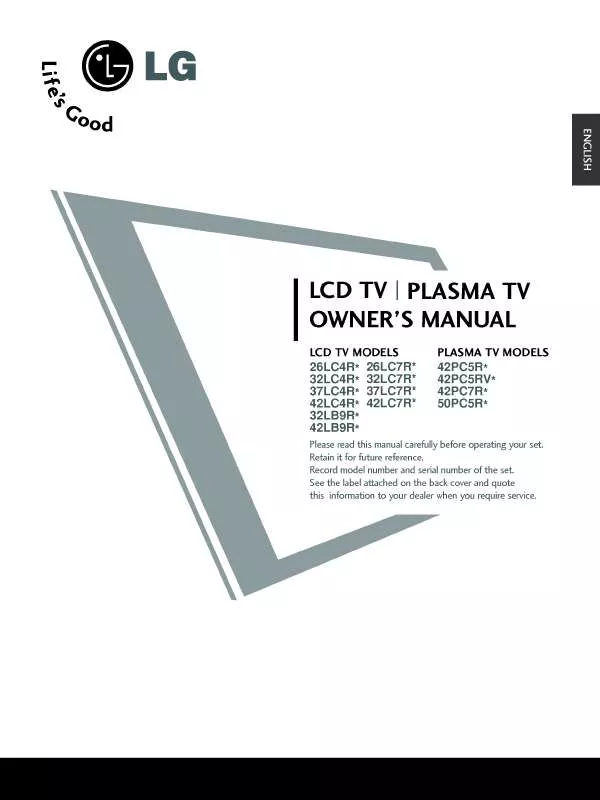Detailed instructions for use are in the User's Guide.
[. . . ] TO REDUCE THE RISK OF ELECTRIC SHOCK DO NOT REMOVE COVER (OR BACK). REFER TO QUALIFIED SERVICE PERSONNEL.
FCC NOTICE
Class B digital device This equipment has been tested and found to comply with the limits for a Class B digital device, pursuant to Part 15 of the FCC Rules. These limits are designed to provide reasonable protection against harmful interference in a residential installation. This equipment generates, uses and can radiate radio frequency energy and, if not installed and used in accordance with the instructions, may cause harmful interference to radio communications. [. . . ] B g ( B a c k g r o u n d ) C o l o r: Select a background color. B g ( B a c k g r o u n d ) O p a c i t y: Select the opacity for the background color. E d g e C o l o r: Select a color for the edges.
7RETURN
MENU/ SET UP
TIME SETTING
CLOCK SETTING
Auto Clock Setup
The time is set automatically from a digital channel signal. The digital channel signal includes information for the current time provided by the broadcasting station. Set the clock manually if the current time is set incorrectly by the auto clock function.
TIME
Clock Off Time On Time : Off : Off
Move
Enter
TIME
Clock Off Time On Time : : Off : Off
Move
F Feb/21/2008/
Enter
G
: Feb/21/2008/ 2:10 AM
2:10 AM Auto 2008 2 21 2 AM 10 Eastern Auto Close
Year Month Date Hour Minute Time Zone
Daylight Saving
Sleep Timer : Off Auto Sleep : Off
Sleep Timer : Off Auto Sleep : Off
TIME SETTING
1 2 3
MENU/ SET UP
Select T I M E.
ENTER
Select C l o c k.
ENTER
Select A u t o. · U. S. A: E a s t e r n , C e n t r a l , M o u n t a i n , P a c i f i c, A l a s k a, or H a w a i i. · Canada: E a s t e r n, C e n t r a l, M o u n t a i n, P a c i f i c, N e w F . Select A u t o, O n, or O f f (depending on whether or not your viewing area observes Daylight Saving time). Return to TV viewing.
4
5
6RETURN
MENU/ SET UP
87
TIME SETTING
Manual Clock Setup
If the current time setting is wrong, reset the clock manually.
TIME
Clock Off Time On Time : Off : Off
Move
Enter
TIME
Clock Off Time On Time : Off : Off
Move
Enter
: Feb/21/2008 2:10 AM
: Feb/21/2008 2:10 AM F Year Month Date Hour Minute Time Zone
Daylight Saving
Manual 2008 2 21 2 AM 10 Eastern Auto Close
G
Sleep Timer : Off Auto Sleep : Off
Sleep Timer : Off Auto Sleep : Off
88
TIME SETTING
1 2 3
MENU/ SET UP
Select T I M E.
ENTER
Select C l o c k.
ENTER
Select M a n u a l.
4 5 6RETURN
MENU/ SET UP
Select the Year, Month, Date, Hour, or Minutes option. Set the Year, Month, Date, Hour, or Minutes option.
Return to the previous menu. Return to TV viewing.
AUTO ON/OFF TIME SETTING
This function operates only if the current time has been set. For USA
LOCK
Lock System Set Password Block Channel Movie Rating TV Rating-Children TV Rating-General Downloadable Rating Input Block
Move Enter
For Canada
LOCK
Lock System Set Password Block Channel TV Rating-English TV Rating-French Downloadable Rating Input Block Close
Move Enter
: Off
: Off
Enter Password
*
*
*
*
1 2
MENU/ SET UP
ENTER
Select L O C K.
I I
Enter the password as requested. The TV is set up with the initial password "0-0-0-0".
1 4 7
2 5 8 0
3 6 9
Input the password.
Lock System
Enables or disables the blocking scheme you set up previously.
LOCK
Lock System Set Password Block Channel Movie Rating TV Rating-Children TV Rating-General Downloadable Rating Input Block
Move
Enter
LOCK
Lock System Set Password Block Channel Movie Rating TV Rating-Children TV Rating-General Downloadable Rating Input Block
Move
Enter
: Off
: On
Off On
1 2 3 4
MENU/ SET UP
ENTER
Select L O C K.
1 4 7
2 5 8 0
3 6 9
Input the password.
PARENTAL CONTROL / RATING
Select L o c k S y s t e m.
ENTER
Select O n or O f f.
I
When you select O n, the Lock System is enable.
5RETURN
MENU/ SET UP
Return to the previous menu. Return to TV viewing.
93
PARENTAL CONTROL / RATINGS
Set Password
Change the password by inputting a new password twice.
LOCK
Lock System Set Password Block Channel Movie Rating TV Rating-Children TV Rating-General Downloadable Rating Input Block
Move
Enter
LOCK
Lock System Set Password Block Channel Movie Rating TV Rating-Children TV Rating-General Downloadable Rating Input Block
Move
Enter
: Off
: Off New Confirm
* *
* *
* *
* *
Close
1 2
PARENTAL CONTROL / RATING
MENU/ SET UP
ENTER
Select L O C K.
1 4 7
2 5 8 0
3 6 9
Input the password.
3 4
ENTER
Select S e t p a s s w o r d. Choose any 4 digits for your new password. As soon as the 4 digits are entered, re-enter the same 4 digits on the C o n f i r m.
1 4 7
2 5 8 0
3 6 9
5RETURN
MENU/ SET UP
Return to the previous menu. Return to TV viewing.
94
CHANNEL BLOCKING
Blocks any channels that you do not want to watch or that you do not want your children to watch.
LOCK
Lock System Set Password Block Channel Movie Rating TV Rating-Children TV Rating-General Downloadable Rating Input Block
Move
Enter
: Off
Block/Unblock
Move
CH
Move Page
MENU Previous
RETURN Exit
1 2 3 4
MENU/ SET UP
ENTER
Select L O C K.
PARENTAL CONTROL / RATING
1 4 7
2 5 8 0
3 6 9
Input the password.
Select B l o c k C h a n n e l.
ENTER
Select a channel to block or unblock it. Block or unblock a channel.
5
ENTER
6
MENU/ SET UP
Return to the previous menu. Return to TV viewing.
RETURN
95
PARENTAL CONTROL / RATINGS
MOVIE & TV RATING
Movie Rating (MPAA) - Only for USA
Blocks movies according to the movie ratings limits specified, so children cannot view certain movies. You can set the ratings limit by blocking out all the movies with the ratings above a specified level. Keep in mind that the movie ratings limit only applies to movies shown on TV, not TV programs, such as soap operas.
LOCK
Lock System Set Password Block Channel Movie Rating TV Rating-Children TV Rating-General Downloadable Rating Input Block
Move
Enter
LOCK
Lock System Set Password Block Channel Movie Rating TV Rating-Children TV Rating-General Downloadable Rating Input Block
Move
Enter Blocking off : Permits all programs
: Off
: Off
G PG PG-13 R NC-17 X Blocking Off
1
PARENTAL CONTROL / RATING
MENU/ SET UP
ENTER
Select L O C K. G (General audience) I PG (Parental guidance suggested) I PG-13 (Parents strongly cautioned) I R (Restricted) I NC-17 (No one 17 and under admitted) I X (Adult only) I Blocking Off (Permits all programs) G If you set PG-13: G and PG movies will be available, PG-13, R, NC-17 and X will be blocked.
I
2 3 4
1 4 7
2 5 8 0
3 6 9
Input the password.
Select M o v i e R a t i n g.
ENTER
Select G , P G, P G - 1 3, R , N C - 1 7 or X .
5RETURN
MENU/ SET UP
Return to the previous menu. [. . . ] In the event of termination under sections 8. 1 or 8. 2 above, all end user license agreements (excluding distributors and resellers) which have been validly granted by you or any distributor hereunder prior to termination shall survive termination.
8. 4.
8. 2.
9. UNDER NO CIRCUMSTANCES AND UNDER NO LEGAL THEORY, WHETHER TORT (INCLUDING NEGLIGENCE), CONTRACT, OR OTHERWISE, SHALL YOU, THE INITIAL DEVELOPER, ANY OTHER CONTRIBUTOR, OR ANY DISTRIBUTOR OF COVERED CODE, OR ANY SUPPLIER OF ANY OF SUCH PARTIES, BE LIABLE TO ANY PERSON FOR ANY INDIRECT, SPECIAL, INCIDENTAL, OR CONSEQUENTIAL DAMAGES OF ANY CHARACTER INCLUDING, WITHOUT LIMITATION, DAMAGES FOR LOSS OF GOODWILL, WORK STOPPAGE, COMPUTER FAILURE OR MALFUNCTION, OR ANY AND ALL OTHER COMMERCIAL DAMAGES OR LOSSES, EVEN IF SUCH PARTY SHALL HAVE BEEN INFORMED OF THE POSSIBILITY OF SUCH DAMAGES. THIS LIMITATION OF LIABILITY SHALL NOT APPLY TO LIABILITY FOR DEATH OR PERSONAL INJURY RESULTING FROM SUCH PARTY'S NEGLIGENCE TO THE EXTENT APPLICABLE LAW PROHIBITS SUCH LIMITATION. SOME JURISDICTIONS DO NOT ALLOW THE EXCLUSION OR LIMITATION OF INCIDENTAL OR CONSEQUENTIAL DAMAGES, SO THIS EXCLUSION AND LIMITATION MAY NOT APPLY TO YOU. [. . . ]