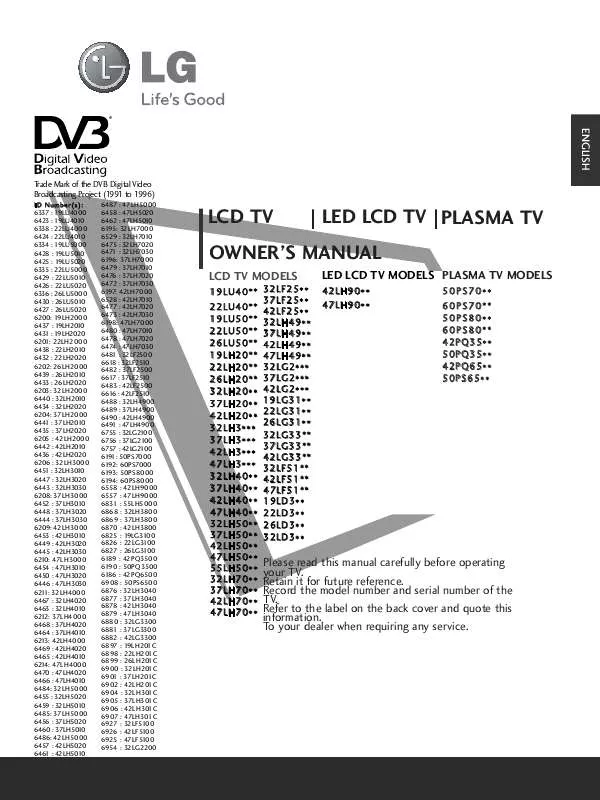Detailed instructions for use are in the User's Guide.
[. . . ] ENGLISH
Trade Mark of the DVB Digital Video Broadcasting Project (1991 to 1996)
ID Number(s): 6337 : 19LU4000 6423 : 19LU4010 6338 : 22LU4000 6424 : 22LU4010 6334 : 19LU5000 6428 : 19LU5010 6425 : 19LU5020 6335 : 22LU5000 6429 : 22LU5010 6426 : 22LU5020 6336 : 26LU5000 6430 : 26LU5010 6427 : 26LU5020 6200: 19LH2000 6437 : 19LH2010 6431 : 19LH2020 6201: 22LH2000 6438 : 22LH2010 6432 : 22LH2020 6202: 26LH2000 6439 : 26LH2010 6433 : 26LH2020 6203: 32LH2000 6440 : 32LH2010 6434 : 32LH2020 6204: 37LH2000 6441 : 37LH2010 6435 : 37LH2020 6205 : 42LH2000 6442 : 42LH2010 6436 : 42LH2020 6206 : 32LH3000 6451 : 32LH3010 6447 : 32LH3020 6443 : 32LH3030 6208: 37LH3000 6452 : 37LH3010 6448 : 37LH3020 6444 : 37LH3030 6209: 42LH3000 6453 : 42LH3010 6449 : 42LH3020 6445 : 42LH3030 6210: 47LH3000 6454 : 47LH3010 6450 : 47LH3020 6446 : 47LH3030 621 32LH4000 1: 6467 : 32LH4020 6463 : 32LH4010 6212: 37LH4000 6468 : 37LH4020 6464 : 37LH4010 6213: 42LH4000 6469 : 42LH4020 6465 : 42LH4010 6214: 47LH4000 6470 : 47LH4020 6466 : 47LH4010 6484: 32LH5000 6455 : 32LH5020 6459 : 32LH5010 6485: 37LH5000 6456 : 37LH5020 6460 : 37LH5010 6486: 42LH5000 6457 : 42LH5020 6461 : 42LH5010 6487 : 47LH5000 6458 : 47LH5020 6462 : 47LH5010 6195: 32LH7000 6529 : 32LH7010 6475 : 32LH7020 6471 : 32LH7030 6196: 37LH7000 6479 : 37LH7010 6476 : 37LH7020 6472 : 37LH7030 6197: 42LH7000 6528 : 42LH7010 6477 : 42LH7020 6473 : 42LH7030 6198: 47LH7000 6480 : 47LH7010 6478 : 47LH7020 6474 : 47LH7030 6481 : 32LF2500 6618 : 32LF2510 6482 : 37LF2500 6617 : 37LF2510 6483 : 42LF2500 6616 : 42LF2510 6488 : 32LH4900 6489 : 37LH4900 6490 : 42LH4900 6491 : 47LH4900 6755 : 32LG2100 6756 : 37LG2100 6757 : 42LG2100 6191: 50PS7000 6192: 60PS7000 6193: 50PS8000 6194: 60PS8000 6558 : 42LH9000 6557 : 47LH9000 6831 : 55LH5000 6868 : 32LH3800 6869 : 37LH3800 6870 : 42LH3800 6825 : 19LG3100 6826 : 22LG3100 6827 : 26LG3100 6189 : 42PQ3500 6190 : 50PQ3500 6186 : 42PQ6500 6908 : 50PS6500 6876 : 32LH3040 6877 : 37LH3040 6878 : 42LH3040 6879 : 47LH3040 6880 : 32LG3300 6881 : 37LG3300 6882 : 42LG3300 6897 : 19LH201C 6898 : 22LH201C 6899 : 26LH201C 6900 : 32LH201C 6901 : 37LH201C 6902 : 42LH201C 6904 : 32LH301C 6905 : 37LH301C 6906 : 42LH301C 6907 : 47LH301C 6927 : 32LF5100 6926 : 42LF5100 6925 : 47LF5100 6954 : 32LG2200
LCD TV
LCD TV MODELS
19LU40** 22LU40** 19LU50** 22LU50** 26LU50** 19LH20** 22LH20** 26LH20** 3 2 L H 2 0* * 3 7 L H 2 0* * 4 2 L H 2 0* * 3 2 L H 3* * * 3 7 L H 3* * * 4 2 L H 3* * * 4 7 L H 3* * * 3 2 L H 4 0* * 3 7 L H 4 0* * 4 2 L H 4 0* * 4 7 L H 4 0* * 3 2 L H 5 0* * 3 7 L H 5 0* * 4 2 L H 5 0* * 4 7 L H 5 0* * 5 5 L H 5 0* * 3 2 L H 7 0* * 3 7 L H 7 0* * 4 2 L H 7 0* * 4 7 L H 7 0* * 3 2 L F 2 5* * 3 7 L F 2 5* * 4 2 L F 2 5* * 3 2 L H 4 9* * 3 7 L H 4 9* * 4 2 L H 4 9* * 4 7 L H 4 9* * 3 2 L G 2* * * 3 7 L G 2* * * 4 2 L G 2* * * 1 9 L G 3 1* * 2 2 L G 3 1* * 2 6 L G 3 1* * 32LG33** 37LG33** 42LG33** 32LF51** 42LF51** 47LF51** 1 9 L D 3* * 2 2 L D 3* * 2 6 L D 3* * 3 2 L D 3* *
LED LCD TV PLASMA TV
LED LCD TV MODELS PLASMA TV MODELS
4 2 L H 9 0* * 4 7 L H 9 0* * 5 0 P S 7 0* * 6 0 P S 7 0* * 5 0 P S 8 0* * 6 0 P S 8 0* * 4 2 P Q 3 5* * 5 0 P Q 3 5* * 4 2 P Q 6 5* * 5 0 P S 6 5* *
OWNER'S MANUAL
Please read this manual carefully before operating your TV. Record the model number and serial number of the TV. Refer to the label on the back cover and quote this information. To your dealer when requiring any service.
HDMI, the HDMI logo and High-Definition Multimedia Interface are trademarks or registered trademarks of HDMI Licensing LLC.
Use screws 12 mm (+ 0. 5/- 0. 5) long on the SET assembly side. [. . . ] · Time information in an external subtitle file should be arranged in ascending order to be played. · The screen may suffer temporary interruptions (image stoppage, faster playback, etc. ) when the audio language is changed. · A damaged movie file may not be played correctly, or some player functions may not be usable. · Movie files produced with some encoders may not be played correctly. · If the video and audio structure of recorded file is not interleaved, either video or audio is outputted. · HD videos with a maximum of 1920x1080@25/30P or 1 280x720@50/60P are supported, depending on the frame. · Videos with resolutions higher than 1920X1080@25/30P or 1280x720@50/60P may not work properly depending on the frame. · Movie files other than the specified types and formats may not work properly. · Max bitrate of playable movie file is 20 Mbps. · We do not guarantee smooth playback of profiles encoded level 4. 1 or higher in H. 264/AVC. · DTS Audio codec is not supported. · A movie file more than 30GB in file size is not supported for playback. · A DivX movie file and its subtitle file must be located in the same folder. · A video file name and its subtitle file name must be identical for it to be displayed. · Playing a video via a USB connection that doesn't support high speed may not work properly. . · Files encoded with GMC(Global Motion Compensation) may not be played. · When you are watching the movie by Movie List function, you can adjust an image by E n e r g y S a v i n g and A V M o d e key on the remote control. User setup for each image mode does not operate.
File Extension name mpg, mpeg, vob dat ts, trp, tp mp4 Video Decoder MPEG1, MPEG2 MPEG1 MPEG2, H. 264/AVC MPEG4 SP, MPEG4 ASP, Divx 3. 1 Dvix 4. 12, Dvix 5. x 1, Dvix 6, Xvid 1. 00, Xvid 1. 01, Xvid 1. 02, Xvid 1. 03 Xvid 1. 10beta 1, Xvid 1. 10-beta 2, H. 264/AVC avi MPEG 2, MPEG 4 SP MPEG4 ASP Divx 3. 1 Divx 4, Divx 5, Divx 6 , , 1, Xvid 1. 00, Xvid 1. 01, Xvid 1. 02, Xvid 1. 03, Xvid 1. 10beta 1 Xvid 1. 10beta 2, H. 264/AVC mkv divx H. 264/AVC, MPEG 1, MPEG 2, MPEG 4 SP , MPEG4 ASP MPEG 2, MPEG 4 SP, MPEG4 ASP, Divx 3. 1 Divx 4, Divx 5, Divx 6 1, Xvid 1. 00, Xvid 1. 01, Xvid 1. 02, Xvid 1. 03, Xvid 1. 10beta 1 Xvid 1. 10beta 2, H. 264/AVC
Dolby Digital, HEAAC, AAC, MPEG, MP3, LPCM
104
TO USE A USB DEVICE
Audio Codec Dolby Digital, MPEG, MP3, LPCM Dolby Digital, MPEG, MP3, LPCM Dolby Digital, AAC, MPEG Dolby Digital, HEAAC, AAC, MPEG, MP3, LPCM
Max Resolution
Dolby Digital, HEAAC, AAC, MPEG, MP3, LPCM
1920x1080@30p
Dolby Digital, HEAAC, AAC, MPEG, MP3, LPCM
Screen Components
1 MENU 2
Select U S B.
OK OK
Select Movie List.
3
2
1 2 3
Moves to upper level folder Current page/Total pages Total number of marked movie title Corresponding buttons on the remote control
640x480, 720KB
Movie List
movie M003
Page 2/3
No Marked Title Duration
Up Folder M001 M002 M003 M004 M005 Popup Menu Page Change
MARK
4
TO USE A USB DEVICE
1
Up Folder Navigation
Mark
Exit
4
105
TO USE A USB DEVICE
Movie Selection and PopUp Menu
Movie List
movie M003 Page 2/3 No Marked Title Up Folder M001 M002 M003 1:340, 120KB Up Folder Navigation Popup Menu M004 M005 Page Change
MARK
Duration
Mark
Exit
Movie List
movie M003
Page 2/3
No Marked Title Up Folder M001 M002 M003
1366x768, 125KB
Duration
Play Mark All Delete Close
1:340, 120KB Up Folder Navigation Popup Menu
M004 M005 Page Change
MARK
Mark
Exit
Play : Play the selected movie. Divx Play is executed while screen changes. G M a r k A l l : Mark all Movie in the folder. G U n m a r k A l l : Deselect all marked movies. G D e l e t e or Delete Marked(FAT32 file system only) : Delete the selected Movie item. [. . . ] 1995), consisting of "commercial computer software" and "commercial computer software documentation, " as such terms are used in 48 C. F. R. 227. 7202-1 through 227. 7202-4 (June 1995), all U. S. Government End Users acquire Covered Code with only those rights set forth herein. This License represents the complete agreement concerning subject matter hereof. [. . . ]