Detailed instructions for use are in the User's Guide.
[. . . ] Model Description
Model Suffix LM61-Z/LM58-Z/LS56-Z/CM96-Z EK Brand Product name
Creator
In charger Yang Cheol-min DD/MM/YY 16/02/12
Adviser
Shin Hye-jung 16/02/12
Approver
Kim Jong-ok 16/02/12
LG 32/37/42/47/55LM580T
Part number MFL67416305 (1202-REV00)
2. Printing Colors Cover : 1 COLOR (BLACK) Inside : 1 COLOR (BLACK) 3. Stock (Paper) 2 yy Cover : Uncoated paper , 60 g/m 2 yy Inside : Uncoated paper , 60 g/m 4. Number of pages : 40 N O T E S "This part contain Eco-hazardous substances (Pb, Cd, Hg, Cr6+, PBB, PBDE, etc. ) within LG standard level, Details should be followed Eco-SCM management standard[LG(56)-A-2524]. [. . . ] Contactyyourydealerytoybuyingytheseyitems. Theseydevicesyonlyyworkywithycertainymodels.
ENGLISH ENG
AG-F2**, AG-F3** Cinemay3DyGlasses Theymodelynameyorydesigny mayybeychangedydependingy onytheyupgradeyofyproducty functions, manufacturer'sy circumstancesyorypolicies.
Compatibility
AG-F2**, AG-F3** Cinemay3DyGlasses
32/37/42/47/55LM61**, y 32/42/47LM58**, y 32/37/42LM34**, y47CM96**
32/37/42/47LS56**
·
16 ASSEMBLINGyANDyPREPARING
Parts and buttons
ENGLISH ENG
Aytypey:
32/37/42/47/55LM61**, y 32/42/47LM58**, y32/37/42LM34**, y 32/37/42/47LS56** Screen
Bytypey:
47CM96**
Screen
buttons
Remoteycontrolyandy intelligentysensors1 Poweryindicator Speakers Touchybuttons2
OK SETTINGS INPUT
OK SETTING INPUT
Speakers Remoteycontrolyandy intelligentysensors1 Poweryindicator
buttons
H H
Description Scrollsythroughytheysavedyprogrammes. Selectsytheyhighlightedymenuyoptionyoryconfirmsyanyinput. Accessesytheymainymenu, yorysavesyyouryinputyandyexitsytheymenus. Turnsytheypoweryonyoryoff.
OKy SETTINGS INPUT y/yI
1y Intelligentysensory-yAdjustsytheyimageyqualityyandybrightnessybasedyonytheysurroundingyenvironment. 2y Aytypeybuttonsyareytouchysensitiveyandycanybeyoperatedythroughysimpleytouchywithyyouryfinger.
NOTE
yy YouycanysetytheypoweryindicatorylightytoyonyoryoffybyyselectingyOPTIONyinytheymainymenus.
ASSEMBLINGyANDyPREPARING
17
Lifting and moving the TV
WhenymovingyoryliftingytheyTV, yreadytheyfollowingytoy preventytheyTVyfromybeingyscratchedyorydamagedy andyforysafeytransportationyregardlessyofyitsytypey andysize.
yy WhenytransportingyaylargeyTV, ythereyshouldybey atyleasty2ypeople. yy WhenytransportingytheyTVybyyhand, yholdytheyTVy asyshownyinytheyfollowingyillustration. y
ENGLISH ENG
CAUTION
yy Avoidytouchingytheyscreenyatyallytimes, yasy thisymayyresultyinydamageytoytheyscreen. y yy ItyisyrecommendedytoymoveytheyTVyinytheyboxy orypackingymaterialythatytheyTVyoriginallyycamey in. yy BeforeymovingyoryliftingytheyTV, ydisconnectythey powerycordyandyallycables. yy WhenyholdingytheyTV, ytheyscreenyshouldyfacey awayyfromyyouytoyavoidydamage. y
yy WhenytransportingytheyTV, ydoynotyexposeythey TVytoyjoltsyoryexcessiveyvibration. yy WhenytransportingytheyTV, ykeepytheyTVyupright, y neveryturnytheyTVyonyitsysideyorytiltytowardsythey leftyoryright.
yy HoldytheytopyandybottomyofytheyTVyframeyfirmly. y Makeysureynotytoyholdytheytransparentypart, y speaker, yoryspeakerygrillyarea. y
18 ASSEMBLINGyANDyPREPARING
Setting up the TV
Onlyy42/47/55LM615*
ENGLISH ENG
1
M4yxy20 4EA Front StandyBody
Onlyy32/37LM611*, y32/42/47LM58**, y 32/37/42/47LS56**
1
M4yxy20 4EA StandyBody Front
StandyBase StandyBase TopyView TopyView
2
2
3
3
M4yxy20 4EA M4yxy20 4EA
ASSEMBLINGyANDyPREPARING
19
Onlyy32/37/42LM34**, y47CM96**
ENGLISH ENG
1
M4yxy20 4EA StandyBody
CAUTION
yy WhenyattachingytheystandytoytheyTVy set, yplaceytheyscreenyfacingydownyonyay cushionedytableyoryflatysurfaceytoyprotectythey screenyfromyscratches. yy TightenytheyscrewsyfirmlyytoypreventytheyTVy fromytiltingyforward. yDoynotyoverytighten.
Front
NOTE
RemoveytheystandybeforeyinstallingytheyTVy onyaywallymountybyyperformingytheystandy attachmentyinyreverse.
StandyBase
TopyView
2
Not using the Desk Type stand
Onlyy32/37/42LM34**, y47CM96** 1y PushytheysuppliedyProtectionycoveryintoythey openingyatytheybottomyofytheyTVyuntilyclickingy sound.
3
ProtectionyCover
M4yxy20 4EA
20 ASSEMBLINGyANDyPREPARING
Tidying cables
Onlyy42/47/55LM615* 1y GatheryandybindytheycablesywithytheyCabley Management. 2y FixytheyCableyManagementyfirmlyytoytheyTV. CableyHolder
Onlyy32/37/42LM34**, y47CM96** 1y GatheryandybindytheycablesywithytheyCabley Management. 2y FixytheyCableyManagementyfirmlyytoytheyTV.
ENGLISH ENG
CableyManagement CableyManagement
CAUTION
yy DoynotymoveytheyTVybyyholdingytheycabley holder, yasytheycableyholdersymayybreak, yandy injuriesyandydamageytoytheyTVymayyoccur. Onlyy32/37LM611*, y32/42/47LM58**, y 32/37/42/47LS56** 1y GatheryandybindytheycablesywithytheyCabley Holder. y
Mounting on a table
1y LiftyandytiltytheyTVyintoyitsyuprightypositionyonyay table. -y y eaveyay10ycmy(minimum)yspaceyfromythey L wallyforyproperyventilation.
10ycm
10ycm
m 10yc 10ycm
2y Connectytheypowerycordytoyaywallyoutlet. CableyHolder
CAUTION
yy DoynotyplaceytheyTVynearyoryonysourcesy ofyheat, yasythisymayyresultyinyfireyoryothery damage.
CAUTION
yy DoynotymoveytheyTVybyyholdingytheycabley holder, yasytheycableyholdersymayybreak, yandy injuriesyandydamageytoytheyTVymayyoccur.
ASSEMBLINGyANDyPREPARING
21
Securing the TV to a table FixytheyTVytoyaytableytoypreventyfromytiltingyforward, y damage, yandypotentialyinjury. (Onlyy32/37LM611*, y32/42/47LM58**, y 32/37/42LM34**, y32/37/42/47LS56**) ToysecureytheyTVytoyaytable, yinsertyandytightenythey suppliedyscrewyonytheyrearyofytheystand.
Adjusting the angle of the TV to suit view (Onlyy32/37LM611*, y32/42/47LM58**, y 32/37/42LM34**, y32/37/42/47LS56**, y47CM96**) Swively20ydegreesytoytheyleftyoryrightyandyadjustythey angleyofytheyTVytoysuityyouryview.
20 20
ENGLISH ENG
(Onlyy42/47/55LM615*) Swively10ydegreesytoytheyleftyoryrightyandyadjustythey angleyofytheyTVytoysuityyouryview. (Onlyy42/47/55LM615*) 1y ConnectytheyDesk-mountyCablesytoytheyStandy BaseyusingytheyBracketyScrews. 2y FixytheyDesk-mountyCablesytoyaytableyusingythey Desk-mountyScrews. 3y OnceytheyTVyisyfixed, ymoveytheytableycloseytoy theywall. yChildrenymayygoyin, ycausingyinjuries.
10 10
CAUTION
yy Whenyadjustingytheyangleyofytheyproduct, y watchyoutyforyyouryfingers. [. . . ] yyyAudioyLanguageyyyInyDigitalyModeyOnly]y:yelectytheydesiredylanguageywheny [ watchingydigitalybroadcastingycontaingyseveralyvoicey languages. yyySubtitleyLanguageyyInyDigitalyModeyOnly]y:yUseytheySubtitleyfunctionywheny [ twoyorymoreysubtitleylanguagesyareybroadcast. y yyfysubtitleydatayinyayselectedylanguageyisynotybroadI cast, ytheydefaultylanguageysubtitleywillybeydisplayed.
SoftwareyUpdate PictureyTest SoundyTest SignalyTest Product/ServiceyInfo. NetworkyTest UseryGuide Close
2 1 2
ZoomyOut
Close
Showsytheydescriptionyofytheyselectedymenu. [. . . ]

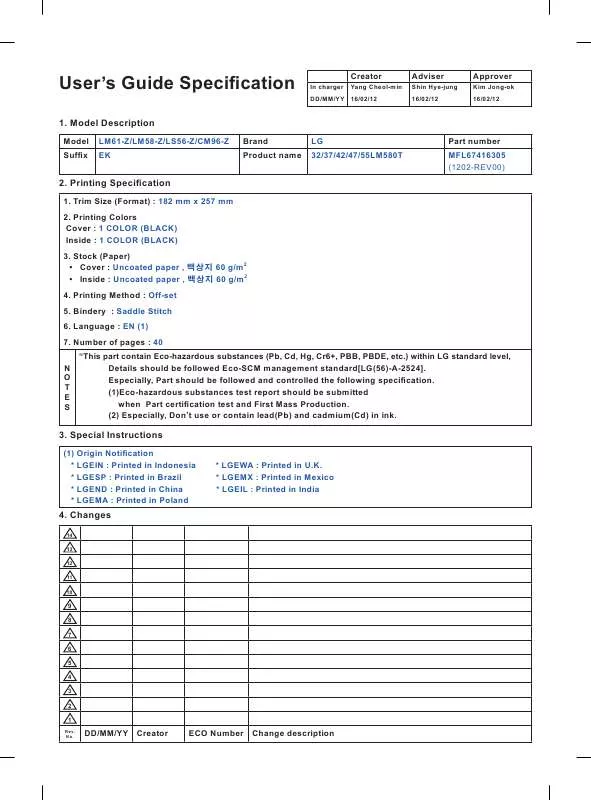
 LG 37LS5600 (11082 ko)
LG 37LS5600 (11082 ko)
 LG 37LS5600 (10248 ko)
LG 37LS5600 (10248 ko)
 LG 37LS5600 (24587 ko)
LG 37LS5600 (24587 ko)
