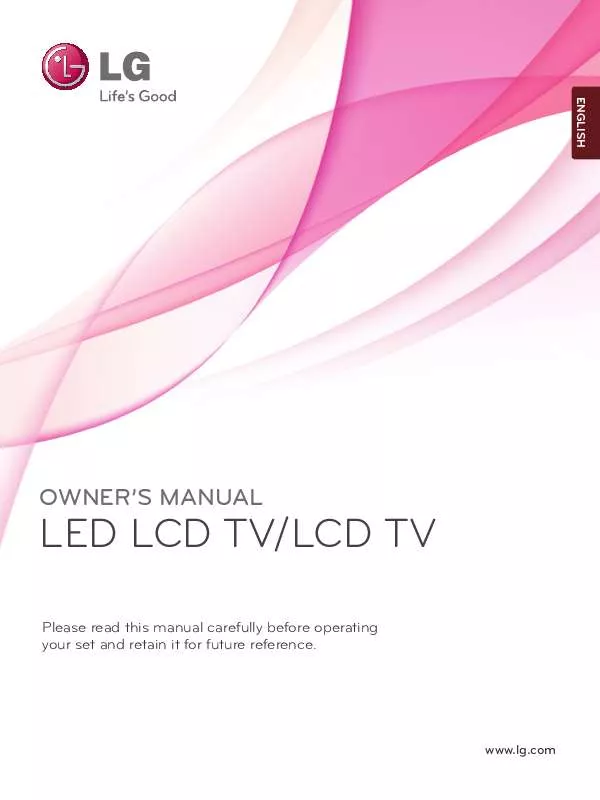User manual LG 37LV375H
Lastmanuals offers a socially driven service of sharing, storing and searching manuals related to use of hardware and software : user guide, owner's manual, quick start guide, technical datasheets... DON'T FORGET : ALWAYS READ THE USER GUIDE BEFORE BUYING !!!
If this document matches the user guide, instructions manual or user manual, feature sets, schematics you are looking for, download it now. Lastmanuals provides you a fast and easy access to the user manual LG 37LV375H. We hope that this LG 37LV375H user guide will be useful to you.
Lastmanuals help download the user guide LG 37LV375H.
Manual abstract: user guide LG 37LV375H
Detailed instructions for use are in the User's Guide.
[. . . ] ENGLISH
OWNER'S MANUAL
LED LCD TV/LCD TV
Please read this manual carefully before operating your set and retain it for future reference.
www. lg. com
Separate purchase
Wall Mounting Bracket LSW100B or LSW100BG LSW200B or LSW200BG LSW400B or LSW400BG
(32LD6***, 32LV3***)
(37/42/47LD6***, 37LV3***)
(42/47LV3***)
HDMI, the HDMI logo and High-Definition Multimedia Interface are trademarks or registered trademarks of HDMI Licensing LLC.
CONTENTS
PREPARATION
LCD TV Models : 32/37/42/47LD6***. . . . . . . . . . . . . . A-1 LED LCD TV Models : 32/37/42/47LV3*** . . . . A-13
TO USE A USB DEVICE
CONTENTS
When connecting a USB device . . . . . . . . . . . . . . . . . . . . . . . 40 Movie list . . . . . . . . . . . . . . . . . . . . . . . . . . . . . . . . . . . . . . . . . . . . . . . . . . . . . . . . . . . 42 Photo list. . . . . . . . . . . . . . . . . . . . . . . . . . . . . . . . . . . . . . . . . . . . . . . . . . . . . . . . . . . . 53 Music list. . . . . . . . . . . . . . . . . . . . . . . . . . . . . . . . . . . . . . . . . . . . . . . . . . . . . . . . . . . . 63 Extra Contents . . . . . . . . . . . . . . . . . . . . . . . . . . . . . . . . . . . . . . . . . . . . . . . . . . 72 DivX Registration Code. . . . . . . . . . . . . . . . . . . . . . . . . . . . . . . . . . . . . 73 Deactivation. . . . . . . . . . . . . . . . . . . . . . . . . . . . . . . . . . . . . . . . . . . . . . . . . . . . . . . 74
EXTERNAL EQUIPMENT SETUP
Antenna Connection. . . . . . . . . . . . . . . . . . . . . . . . . . . . . . . . . . . . . . . . . . . . 1 Connecting with a Component cable . . . . . . . . . . . . . . . . . . 2 Connecting with an HDMI cable . . . . . . . . . . . . . . . . . . . . . . . . . 3 Connecting with an HDMI to DVI cable . . . . . . . . . . . . . . 4 Connecting with a Euro Scart cable . . . . . . . . . . . . . . . . . . . 5 Usb setup . . . . . . . . . . . . . . . . . . . . . . . . . . . . . . . . . . . . . . . . . . . . . . . . . . . . . . . . . . . . 6 Connecting with AN RF Cable . . . . . . . . . . . . . . . . . . . . . . . . . . . . 6 Connecting with a D-sub 15 pin cable . . . . . . . . . . . . . . . . 7 Speaker output Setup . . . . . . . . . . . . . . . . . . . . . . . . . . . . . . . . . . . . . . . . . 7 Insertion of A CI Module. . . . . . . . . . . . . . . . . . . . . . . . . . . . . . . . . . . . . . 8 Headphone Setup . . . . . . . . . . . . . . . . . . . . . . . . . . . . . . . . . . . . . . . . . . . . . . . 8 Digital audio out Setup . . . . . . . . . . . . . . . . . . . . . . . . . . . . . . . . . . . . . . . . 9 Supported Display Resolution. . . . . . . . . . . . . . . . . . . . . . . . . . . 10 Screen Setup for PC mode . . . . . . . . . . . . . . . . . . . . . . . . . . . . . . . 12 Network setup . . . . . . . . . . . . . . . . . . . . . . . . . . . . . . . . . . . . . . . . . . . . . . . . . . . 16
EPG(ELECTRONIC PROGRAMME GUIDE)(IN DIGITAL MODE)
Switch on/off EPG . . . . . . . . . . . . . . . . . . . . . . . . . . . . . . . . . . . . . . . . . . . . . 76 Select a programme. . . . . . . . . . . . . . . . . . . . . . . . . . . . . . . . . . . . . . . . . . 76 Button Function in NOW/NEXT Guide Mode . . . 76 Button Function in 8 Day Guide Mode . . . . . . . . . . . . . 77 Button Function in Date Change Mode . . . . . . . . . . . . 78 Button Function in Extended Description Box . . 78
PICTURE CONTROL
Picture Size (Aspect Ratio) Control . . . . . . . . . . . . . . . . . . 79 Picture Wizard . . . . . . . . . . . . . . . . . . . . . . . . . . . . . . . . . . . . . . . . . . . . . . . . . . . 81 Energy Saving . . . . . . . . . . . . . . . . . . . . . . . . . . . . . . . . . . . . . . . . . . . . . . . . . . . 82 Preset Picture Settings . . . . . . . . . . . . . . . . . . . . . . . . . . . . . . . . . . . . . 83 Manual Picture Adjustment . . . . . . . . . . . . . . . . . . . . . . . . . . . . . . . 84 Picture Improvement Technology. . . . . . . . . . . . . . . . . . . . . . 86 Expert Picture Control . . . . . . . . . . . . . . . . . . . . . . . . . . . . . . . . . . . . . . . 87 Picture Reset . . . . . . . . . . . . . . . . . . . . . . . . . . . . . . . . . . . . . . . . . . . . . . . . . . . . . 90 Trumotion . . . . . . . . . . . . . . . . . . . . . . . . . . . . . . . . . . . . . . . . . . . . . . . . . . . . . . . . . . 91 Demo Mode. . . . . . . . . . . . . . . . . . . . . . . . . . . . . . . . . . . . . . . . . . . . . . . . . . . . . . . 92 Power Indicator . . . . . . . . . . . . . . . . . . . . . . . . . . . . . . . . . . . . . . . . . . . . . . . . . 93
WATCHING TV / PROGRAMME CONTROL
Turning on the TV . . . . . . . . . . . . . . . . . . . . . . . . . . . . . . . . . . . . . . . . . . . . . 17 Initializing Setup . . . . . . . . . . . . . . . . . . . . . . . . . . . . . . . . . . . . . . . . . . . . . . . 17 Programme Selection. . . . . . . . . . . . . . . . . . . . . . . . . . . . . . . . . . . . . . . . 17 Volume Adjustment . . . . . . . . . . . . . . . . . . . . . . . . . . . . . . . . . . . . . . . . . . . 17 Quick Menu . . . . . . . . . . . . . . . . . . . . . . . . . . . . . . . . . . . . . . . . . . . . . . . . . . . . . . . 18 On Screen Menus Selection and adjustment . . . 19 Auto programme tuning . . . . . . . . . . . . . . . . . . . . . . . . . . . . . . . . . . . 21 Manual programme Tuning . . . . . . . . . . . . . . . . . . . . . . . . . . . . . . . 22 Programme Edit . . . . . . . . . . . . . . . . . . . . . . . . . . . . . . . . . . . . . . . . . . . . . . . 26 Booster . . . . . . . . . . . . . . . . . . . . . . . . . . . . . . . . . . . . . . . . . . . . . . . . . . . . . . . . . . . . . . 28 CI [Common Interface] Information. . . . . . . . . . . . . . . . . . . 29 Selecting the Programme List . . . . . . . . . . . . . . . . . . . . . . . . . . . 30 Input List . . . . . . . . . . . . . . . . . . . . . . . . . . . . . . . . . . . . . . . . . . . . . . . . . . . . . . . . . . . . 31 Input Label . . . . . . . . . . . . . . . . . . . . . . . . . . . . . . . . . . . . . . . . . . . . . . . . . . . . . . . . 32 Data Service . . . . . . . . . . . . . . . . . . . . . . . . . . . . . . . . . . . . . . . . . . . . . . . . . . . . . . 33 SIMPLINK. . . . . . . . . . . . . . . . . . . . . . . . . . . . . . . . . . . . . . . . . . . . . . . . . . . . . . . . . . 34 AV Mode . . . . . . . . . . . . . . . . . . . . . . . . . . . . . . . . . . . . . . . . . . . . . . . . . . . . . . . . . . . . 38 Initializing(Reset to original factory settings) . . . . 39
I
CONTENTS
SOUND & LANGUAGE CONTROL
CONTENTS
Auto Volume Leveler . . . . . . . . . . . . . . . . . . . . . . . . . . . . . . . . . . . . . . . . . 94 Clear Voice II . . . . . . . . . . . . . . . . . . . . . . . . . . . . . . . . . . . . . . . . . . . . . . . . . . . . . 95 Preset Sound Settings-Sound Mode . . . . . . . . . . . . . . . . 96 Sound Setting Adjustment -User Mode . . . . . . . . . . . . 97 Infinite Sound . . . . . . . . . . . . . . . . . . . . . . . . . . . . . . . . . . . . . . . . . . . . . . . . . . . . 97 Balance . . . . . . . . . . . . . . . . . . . . . . . . . . . . . . . . . . . . . . . . . . . . . . . . . . . . . . . . . . . . . 98 DTV Audio Setting (in digital mode only) . . . . . . . . . . 99 Selecting Digital Audio out . . . . . . . . . . . . . . . . . . . . . . . . . . . . . . 100 Audio Reset . . . . . . . . . . . . . . . . . . . . . . . . . . . . . . . . . . . . . . . . . . . . . . . . . . . . . 101 Audio Description (In digital mode only) . . . . . . . . . 102 I/II Stereo/Dual Reception (In Analogue Mode Only) . . 103 NICAM Reception (In Analogue Mode Only) . . 104 Speaker Sound Output Selection . . . . . . . . . . . . . . . . . . . 104 On-Screen Menu Language / Country Selection. . 105 Language Selection . . . . . . . . . . . . . . . . . . . . . . . . . . . . . . . . . . . . . . . . 106
TELETEXT
Switch on/off . . . . . . . . . . . . . . . . . . . . . . . . . . . . . . . . . . . . . . . . . . . . . . . . . . . 118 SIMPLE Text. . . . . . . . . . . . . . . . . . . . . . . . . . . . . . . . . . . . . . . . . . . . . . . . . . . . 118 TOP Text. . . . . . . . . . . . . . . . . . . . . . . . . . . . . . . . . . . . . . . . . . . . . . . . . . . . . . . . . . 119 FASTEXT . . . . . . . . . . . . . . . . . . . . . . . . . . . . . . . . . . . . . . . . . . . . . . . . . . . . . . . . 119 Special Teletext Functions . . . . . . . . . . . . . . . . . . . . . . . . . . . . . . 120
DIGITAL TELETEXT
Teletext within Digital Service . . . . . . . . . . . . . . . . . . . . . . . . . 121 Teletext in Digital Service . . . . . . . . . . . . . . . . . . . . . . . . . . . . . . . . 121
APPENDIX
Troubleshooting . . . . . . . . . . . . . . . . . . . . . . . . . . . . . . . . . . . . . . . . . . . . . . . 122 Maintenance . . . . . . . . . . . . . . . . . . . . . . . . . . . . . . . . . . . . . . . . . . . . . . . . . . . . 124 Product Specifications . . . . . . . . . . . . . . . . . . . . . . . . . . . . . . . . . . . 125 IR Codes . . . . . . . . . . . . . . . . . . . . . . . . . . . . . . . . . . . . . . . . . . . . . . . . . . . . . . . . . 129 External Control Device Setup . . . . . . . . . . . . . . . . . . . . . . . . 130 Open source software notice . . . . . . . . . . . . . . . . . . . . . . . . . . 137
TIME SETTING
Clock Setup . . . . . . . . . . . . . . . . . . . . . . . . . . . . . . . . . . . . . . . . . . . . . . . . . . . . . 108 Auto on/off time setting . . . . . . . . . . . . . . . . . . . . . . . . . . . . . . . . . . . 109 Sleep Timer setting . . . . . . . . . . . . . . . . . . . . . . . . . . . . . . . . . . . . . . . . . 110 Alarm setting . . . . . . . . . . . . . . . . . . . . . . . . . . . . . . . . . . . . . . . . . . . . . . . . . . . [. . . ] Select the preset value in the
Picture Mode menu based on the programme category. · When the Intelligent sensor function is on, the most suitable picture is automatically adjusted according to the surrounding conditions. · You can also adjust Picture Mode in the Q. · Intelligent Sensor : Adjusts picture according to the surrounding conditions.
83
PICTURE CONTROL
MANUAL PICTURE ADJUSTMENT
Picture Mode-User option
Backlight To control the brightness of the screen, adjust the brightness of LCD panel. Adjusting the backlight when setting the brightness of the set is recommended. Contrast Adjusts the signal level between black and white in the picture. You may use Contrast when the bright part of the picture is saturated. Brightness Adjusts the base level of the signal in the picture. Sharpness Adjusts the level of crispness in the edges between the light and dark areas of the picture. The lower the level, the softer the image. Colour Adjusts intensity of all colours. Tint Adjusts the balance between red and green levels. Adjust to left direction to make a picture reddish or adjust to right direction to make a picture bluish. It is not available to use this function in "Intelligent Sensor".
PICTURE
Aspect Picture Move OK
Ratio Wizard
: 16:9 : Off Standard ::Standard · Backlight · Contrast · Brightness · Sharpness 70 100 50 70 Intelligent Sensor Vivid Standard Standard Cinema Sport Game Expert1 Expert2
Energy Saving
Picture Mode Picture Mode
84
PICTURE CONTROL
1
MENU
or
Home
Select PICTURE.
2 3 4 5
Select Picture Mode. Select Vivid, Standard, Cinema, Sport or Game. Select Backlight, Contrast, Brightness, Sharpness, Colour, Tint or Colour Temp. . Make appropriate adjustments.
· Press the MENU or Home/EXIT button to return to normal TV viewing. · Press the BACK button to move to the previous menu screen.
· Benefits of using Backlight - The electricity consumption is reduced by up to 60 %. (As the black has greater depth, you can enjoy a better quality definition. ) - You can adjust brightness with maintaining original signal resolution.
NOTE
You cannot adjust colour, sharpness and tint in the RGB-PC/HDMI-PC mode. When the Expert 1/2 is selected, you can select Backlight, Contrast, Brightness, H Sharpness, V Sharpness, Colour or Tint.
PICTURE CONTROL
85
PICTURE CONTROL
PICTURE IMPROVEMENT TECHNOLOGY
You can calibrate the screen for each Picture Mode or set the video value according to the special video screen. You can set the video value differently for each input. To reset to the factory default screen after making adjustments to each video mode, execute the "Picture Reset" function for each Picture Mode. [. . . ] Government End Users acquire Covered Code with only those rights set forth herein. This License represents the complete agreement concerning subject matter hereof. If any provision of this License is held to be unenforceable, such provision shall be reformed only to the extent necessary to make it enforceable. This License shall be governed by California law provisions (except to the extent applicable law, if any, provides otherwise), excluding its conflict-of-law provisions. [. . . ]
DISCLAIMER TO DOWNLOAD THE USER GUIDE LG 37LV375H Lastmanuals offers a socially driven service of sharing, storing and searching manuals related to use of hardware and software : user guide, owner's manual, quick start guide, technical datasheets...manual LG 37LV375H