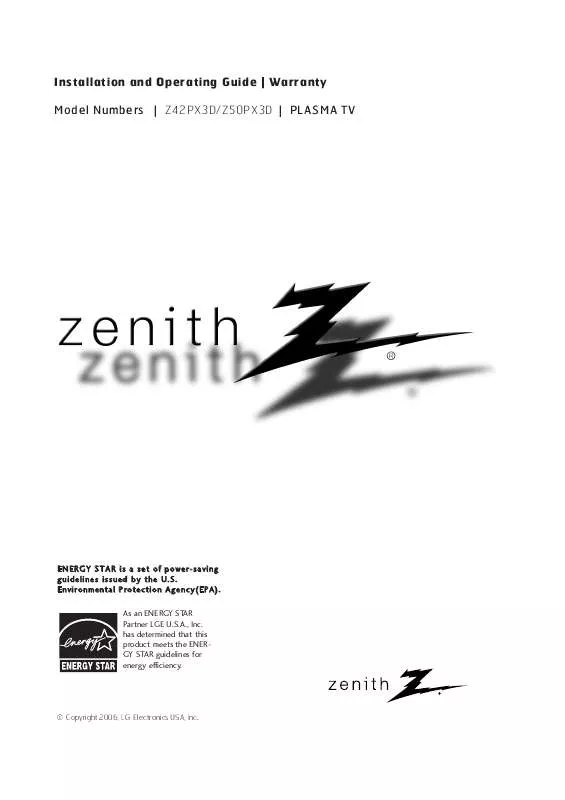User manual LG 42PX3D
Lastmanuals offers a socially driven service of sharing, storing and searching manuals related to use of hardware and software : user guide, owner's manual, quick start guide, technical datasheets... DON'T FORGET : ALWAYS READ THE USER GUIDE BEFORE BUYING !!!
If this document matches the user guide, instructions manual or user manual, feature sets, schematics you are looking for, download it now. Lastmanuals provides you a fast and easy access to the user manual LG 42PX3D. We hope that this LG 42PX3D user guide will be useful to you.
Lastmanuals help download the user guide LG 42PX3D.
Manual abstract: user guide LG 42PX3D
Detailed instructions for use are in the User's Guide.
[. . . ] Installation and Operating Guide | Warranty Model Numbers | Z42PX3D/Z50PX3D | PLASMA TV
ENERGY STAR is a set of power-saving guidelines issued by the U. S. As an ENERGY STAR Partner LGE U. S. A. , Inc. has determined that this product meets the ENERGY STAR guidelines for energy efficiency.
© Copyright 2006, LG Electronics USA, Inc.
Warning
Warning
CAUTION
RISK OF ELECTRIC SHOCK DO NOT OPEN
WARNING:
TO REDUCE THE RISK OF ELECTRIC SHOCK DO NOT REMOVE COVER (OR BACK). The lightning flash with arrowhead symbol, within an equilateral triangle, is intended to alert the user to the presence of uninsulated "dangerous voltage" within the product's enclosure that may be of sufficient magnitude to constitute a risk of electric shock to persons. [. . . ] Press the G button and then use F adjustments.
/G
button to make appropriate
39
Operation
* Selecting the Front Surround Press the G button and then use F / G button to select Off or SRS (Sound Retrieval System) TruSurround XT .
Front Surround
SRS TruSurround XT
Note: When SRS (Sound Retrieval System) TruSurround XT is selected, Audio Balance function is disable and set to 0 . When Off is selected, Audio Balance function is enable and reset the balance as previous.
6
Press EXIT button to return to TV viewing or press MENU button to return to the previous menu.
SRS TruSurround XT Takes advantage of any multi-channel format without needing to add extra speakers or equipment. Dialog clarity, bass enrichment, and the addition of stereo audio enhancement produces an immersive sound experience from standard stereo material.
40
Operation
Balance - Adjust the sound in your preference and surrounded environment.
Audio Language EZ Sound Balance TV Speaker Audio Language EZ Sound Balance TV Speaker 0
L R
Press MENU 1 select the AUDIObutton and then use D / E button to the menu.
2 Press the G
Balance.
button and then use D
/E
button to select
Balance 0
L R
3
Press the G button and then use F appropriate adjustments.
/ G button
to make
4 Press
EXIT button to return to TV viewing or press MENU button to return to the previous menu.
TV Speakers On/Off Setup
Audio Language EZ Sound Balance TV Speaker
Audio Language EZ Sound Balance TV Speaker
G
Off On
- Turn TV speakers off if using external audio equipment. Feature turns the TV Speakers option On or Off.
1 2 3 4
Press the MENU button and then use AUDIO menu. Press the Press the
G G
D /E
button to select the
button and then use button and then use
D /E D /E
button to select TV Speaker. button to select Off or On.
Press EXIT button to return to TV viewing or press MENU button to return to the previous menu.
41
Operation
T ime Menu Options
Manual Clock Setup
Auto Clock Manual Clock Off Timer On Timer Sleep Timer Auto Off Auto Clock Manual Clock Off Timer On Timer Sleep Timer Auto Off
G
Year Date Time
---
---/ -: --
--
- If current time setting is wrong, reset the clock manually.
1 2 3 4
Press the MENU button and then use D / E button to select the TIME menu. Press the
Clock.
G
button and then use
D /E
button to select Manual
Press the G button and then use F / G button to select either the year, date, or time option. Once selected, use the D / E button to set the year, date, and time options. Press EXIT button to return to TV viewing or press MENU button to return to the previous menu.
Auto Clock Setup
Auto Clock Manual Clock Off Timer On Timer Sleep Timer Auto Off Auto Clock Manual Clock Off Timer On Timer Sleep Timer Auto Off
G
Off On Time Zone Daylight Saving Eastern Auto
- The current time will be set automatically from a digital channel signal provided by the broadcasting station. - Set the clock manually, if the current time is set incorrectly by the auto clock function. - The factory default value of the Auto Clock is Off, because a clock information sent each broadcasting station is different.
1 2 3 4
Press the MENU button and then use D / E button to select the TIME menu. Press the Press the
G G
button and then use button and then use
D /E D /E
button to select Auto Clock. button to select On.
Press the G button and then use D / E button to select your viewing area time zone. · U. S. A: Eastern, Central, Mountain, Pacific, Alaska, or Hawaii. · Canada: Eastern, Central, Mountain, Pacific, New F. land, or
Atlantic.
5 6
Press the G button and then use D / E button to select Auto, Off, On, depending on whether or not your viewing area observes Daylight Saving time. Press EXIT button to return to TV viewing or press MENU button to return to the previous menu.
42
Operation
On/Off Timer Setup
Auto Clock Manual Clock Off Timer On Timer Sleep Timer Auto Off
Auto Clock Manual Clock Off Timer On Timer Sleep Timer Auto Off
G
Off On Time Ch. Vol
6 : 30 AM TV 2-0 17
- Timer function operates only if current time has been set. - Off-Timer function overrides OnTimer function if they are set both set to the same time. - The TV must be in standby mode for the On-Timer to work. - If you do not press any button within 2 hours after the TV turns on with the On Timer function, the TV will automatically revert to standby mode.
1 2 3 4 5 6
Press the MENU button and then use D / E button to select the TIME menu. Press the
G
button and then use
D /E
button to select Off Timer or
On Timer.
Press the G button and then use D / E button to select On. · To cancel On/Off Timer function, select Off. [. . . ] Your unit will be repaired or replaced with a new, substitute model or factory reconditioned unit, at Zenith's option. If repaired, parts used in the repair may be new or remanufactured. Visit our website at http://www. zenithservice. com
G
G
G G
G G
damage caused in shipping or transit service required as a result of improper installation, including incorrect or insufficient AC supply (please consult the owner's manual for power supply requirements) installation or repair of antenna systems, cable converters, cable company supplied equipment, or other components in a video system set-up or adjustment on consumer controls, or damage caused by improper adjustments damage caused by other system components any unit that has been modified or incorporated into any other product replacement of batteries on the remote control. damage (including cosmetic damage), failure, loss
G G
G G
G
or personal injury due to misuse, abuse, negligence, improper maintenance or storage, or to acts of nature or other causes beyond Zenith's control. [. . . ]
DISCLAIMER TO DOWNLOAD THE USER GUIDE LG 42PX3D Lastmanuals offers a socially driven service of sharing, storing and searching manuals related to use of hardware and software : user guide, owner's manual, quick start guide, technical datasheets...manual LG 42PX3D