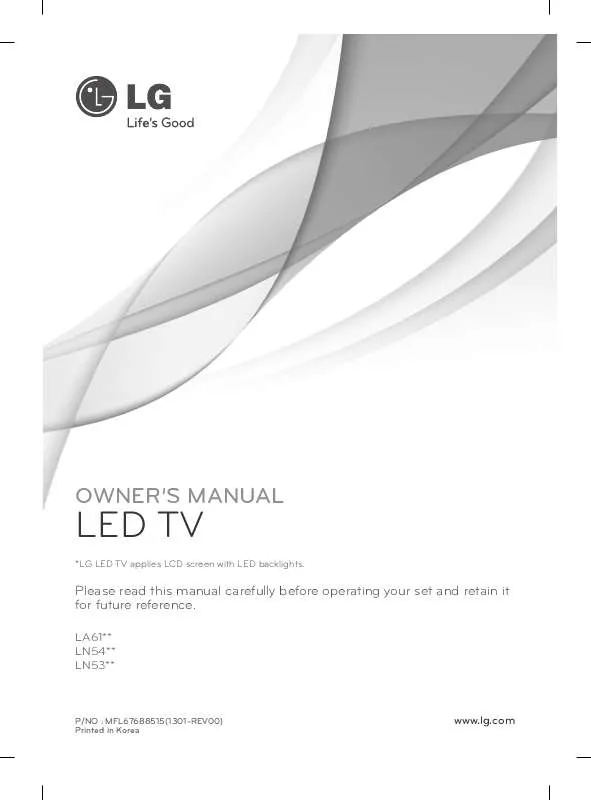User manual LG 47LA6136
Lastmanuals offers a socially driven service of sharing, storing and searching manuals related to use of hardware and software : user guide, owner's manual, quick start guide, technical datasheets... DON'T FORGET : ALWAYS READ THE USER GUIDE BEFORE BUYING !!!
If this document matches the user guide, instructions manual or user manual, feature sets, schematics you are looking for, download it now. Lastmanuals provides you a fast and easy access to the user manual LG 47LA6136. We hope that this LG 47LA6136 user guide will be useful to you.
Lastmanuals help download the user guide LG 47LA6136.
Manual abstract: user guide LG 47LA6136
Detailed instructions for use are in the User's Guide.
[. . . ] A-33 Simple Manual . . . . . . . . . . . . . . . . . . . . . . . . . . . . . . . . . . . . . . . . . . . . . . . . . . 40 Selecting the Programme List . . . . . . . . . . . . . . . . . . . . . . . . . . . 41 Input List . . . . . . . . . . . . . . . . . . . . . . . . . . . . . . . . . . . . . . . . . . . . . . . . . . . . . . . . . . . . 43 Input Label . . . . . . . . . . . . . . . . . . . . . . . . . . . . . . . . . . . . . . . . . . . . . . . . . . . . . . . . 44 Data Service . . . . . . . . . . . . . . . . . . . . . . . . . . . . . . . . . . . . . . . . . . . . . . . . . . . . . . 45 SIMPLINK. . . . . . . . . . . . . . . . . . . . . . . . . . . . . . . . . . . . . . . . . . . . . . . . . . . . . . . . . . 46 AV Mode . . . . . . . . . . . . . . . . . . . . . . . . . . . . . . . . . . . . . . . . . . . . . . . . . . . . . . . . . . . . 50 Initializing(Reset to original factory settings) . . . . 51
CONTENTS
external equiPment SetuP
Antenna Connection. . . . . . . . . . . . . . . . . . . . . . . . . . . . . . . . . . . . . . . . . . . . 1 Connecting with a Component cable . . . . . . . . . . . . . . . . . . 2 Connecting with an HDMI cable . . . . . . . . . . . . . . . . . . . . . . . . . 3 Connecting with an HDMI to DVI cable . . . . . . . . . . . . . . 4 Connecting with a Euro Scart cable . . . . . . . . . . . . . . . . . . . 5 Usb setup . . . . . . . . . . . . . . . . . . . . . . . . . . . . . . . . . . . . . . . . . . . . . . . . . . . . . . . . . . . . 6 Connecting with a RF Cable . . . . . . . . . . . . . . . . . . . . . . . . . . . . . . . 6 Connecting with a RCA cable . . . . . . . . . . . . . . . . . . . . . . . . . . . . . 7 Connecting with a D-sub 15 pin cable . . . . . . . . . . . . . . . . 8 Insertion of CI Module . . . . . . . . . . . . . . . . . . . . . . . . . . . . . . . . . . . . . . . . . 9 Headphone Setup . . . . . . . . . . . . . . . . . . . . . . . . . . . . . . . . . . . . . . . . . . . . . . . 9 Digital audio out Setup . . . . . . . . . . . . . . . . . . . . . . . . . . . . . . . . . . . . . . 10 External Equipment WIreless Connection . . . . . . . . 11 Supported Display Resolution. . . . . . . . . . . . . . . . . . . . . . . . . . . 12 Screen Setup for PC mode . . . . . . . . . . . . . . . . . . . . . . . . . . . . . . . 13
to uSe a uSB deViCe
When connecting a USB device . . . . . . . . . . . . . . . . . . . . . . . 52 Movie list . . . . . . . . . . . . . . . . . . . . . . . . . . . . . . . . . . . . . . . . . . . . . . . . . . . . . . . . . . 54 Photo list. . . . . . . . . . . . . . . . . . . . . . . . . . . . . . . . . . . . . . . . . . . . . . . . . . . . . . . . . . . . 65 Music list. . . . . . . . . . . . . . . . . . . . . . . . . . . . . . . . . . . . . . . . . . . . . . . . . . . . . . . . . . . . 75 DivX Registration Code . . . . . . . . . . . . . . . . . . . . . . . . . . . . . . . . . . . . 84 Deactivation . . . . . . . . . . . . . . . . . . . . . . . . . . . . . . . . . . . . . . . . . . . . . . . . . . . . . 85
ePg(eleCtroniC Programme guide)(in digital mode)
Switch on/off EPG . . . . . . . . . . . . . . . . . . . . . . . . . . . . . . . . . . . . . . . . . . . . . 87 Select a programme. . . . . . . . . . . . . . . . . . . . . . . . . . . . . . . . . . . . . . . . . . 87 Button Function in NOW/NEXT Guide Mode . . . 87 Button Function in 8 Day Guide Mode . . . . . . . . . . . . . 88 Button Function in Date Change Mode . . . . . . . . . . . . 89 Button Function in Extended Description Box . . 89 Button Function in Record/Remind Setting Mode 90 Button Function in Schedule List Mode . . . . . . . . . . . . 91
WatChing tV / Programme Control
Turning on the TV . . . . . . . . . . . . . . . . . . . . . . . . . . . . . . . . . . . . . . . . . . . . . 17 Initializing Setup . . . . . . . . . . . . . . . . . . . . . . . . . . . . . . . . . . . . . . . . . . . . . . . 17 Programme Selection. . . . . . . . . . . . . . . . . . . . . . . . . . . . . . . . . . . . . . . . 17 Volume Adjustment . . . . . . . . . . . . . . . . . . . . . . . . . . . . . . . . . . . . . . . . . . . 17 Quick Menu . . . . . . . . . . . . . . . . . . . . . . . . . . . . . . . . . . . . . . . . . . . . . . . . . . . . . . . 18 On Screen Menus Selection and adjustment . . . 19 Auto programme tuning . . . . . . . . . . . . . . . . . . . . . . . . . . . . . . . . . . . 20 Cable DTV setting . . . . . . . . . . . . . . . . . . . . . . . . . . . . . . . . . . . . . . . . . . . . . 25 Manual programme Tuning . . . . . . . . . . . . . . . . . . . . . . . . . . . . . . . 26 Programme Edit . . . . . . . . . . . . . . . . . . . . . . . . . . . . . . . . . . . . . . . . . . . . . . . 30 CI [Common Interface] Information. . . . . . . . . . . . . . . . . . . 34 Software Update . . . . . . . . . . . . . . . . . . . . . . . . . . . . . . . . . . . . . . . . . . . . . . . 35 Picture/Sound test . . . . . . . . . . . . . . . . . . . . . . . . . . . . . . . . . . . . . . . . . . . . . 37 Diagnostics . . . . . . . . . . . . . . . . . . . . . . . . . . . . . . . . . . . . . . . . . . . . . . . . . . . . . . . . 38 Product/service information. . . . . . . . . . . . . . . . . . . . . . . . . . . . . . . 39
I
ContentS
PiCture Control
Picture Size (Aspect Ratio) Control . . . . . . . . . . . . . . . . . . 92 Picture Wizard . . . . . . . . . . . . . . . . . . . . . . . . . . . . . . . . . . . . . . . . . . . . . . . . . . . 94 Energy Saving . . . . . . . . . . . . . . . . . . . . . . . . . . . . . . . . . . . . . . . . . . . . . . . . . . . 95 Preset Picture Settings . . . . . . . . . . . . . . . . . . . . . . . . . . . . . . . . . . . . . 96 Manual Picture Adjustment . . . . . . . . . . . . . . . . . . . . . . . . . . . . . . . 97 Picture Improvement Technology. . . . . . . . . . . . . . . . . . . . . . 98 Expert Picture Control . . . . . . . . . . . . . . . . . . . . . . . . . . . . . . . . . . . . . . . 99 Picture Reset . . . . . . . . . . . . . . . . . . . . . . . . . . . . . . . . . . . . . . . . . . . . . . . . . . . 102 Trumotion . . . . . . . . . . . . . . . . . . . . . . . . . . . . . . . . . . . . . . . . . . . . . . . . . . . . . . . . 103 Power Indicator . . . . . . . . . . . . . . . . . . . . . . . . . . . . . . . . . . . . . . . . . . . . . . 104 Mode Setting . . . . . . . . . . . . . . . . . . . . . . . . . . . . . . . . . . . . . . . . . . . . . . . . . . . 105 Demo Mode. . . . . . . . . . . . . . . . . . . . . . . . . . . . . . . . . . . . . . . . . . . . . . . . . . . . . 106
Parental Control / ratingS
Set Password & Lock System. . . . . . . . . . . . . . . . . . . . . . . . . 125 Block Programme. . . . . . . . . . . . . . . . . . . . . . . . . . . . . . . . . . . . . . . . . . . . 126 Parental Control (In Digital Mode only). . . . . . . . . . . 127 External Input Blocking . . . . . . . . . . . . . . . . . . . . . . . . . . . . . . . . . . . 128 Key Lock. . . . . . . . . . . . . . . . . . . . . . . . . . . . . . . . . . . . . . . . . . . . . . . . . . . . . . . . . . 129
CONTENTS
teletext
Switch on/off . . . . . . . . . . . . . . . . . . . . . . . . . . . . . . . . . . . . . . . . . . . . . . . . . . . 130 SIMPLE Text. . . . . . . . . . . . . . . . . . . . . . . . . . . . . . . . . . . . . . . . . . . . . . . . . . . . 130 TOP Text. . . . . . . . . . . . . . . . . . . . . . . . . . . . . . . . . . . . . . . . . . . . . . . . . . . . . . . . . . 131 FASTEXT . . . . . . . . . . . . . . . . . . . . . . . . . . . . . . . . . . . . . . . . . . . . . . . . . . . . . . . . 131 Special Teletext Functions . . . . . . . . . . . . . . . . . . . . . . . . . . . . . . 132
Sound & language Control
Auto Volume Leveler . . . . . . . . . . . . . . . . . . . . . . . . . . . . . . . . . . . . . . . 107 Clear Voice II . . . . . . . . . . . . . . . . . . . . . . . . . . . . . . . . . . . . . . . . . . . . . . . . . . . 108 Preset Sound Settings-Sound Mode . . . . . . . . . . . . . . 109 Sound Setting Adjustment -User Mode . . . . . . . . . . 110 Infinite Sound . . . . . . . . . . . . . . . . . . . . . . . . . . . . . . . . . . . . . . . . . . . . . . . . . . 110 Balance . . . . . . . . . . . . . . . . . . . . . . . . . . . . . . . . . . . . . . . . . . . . . . . . . . . . . . . . . . . 111 TV Speakers On/ Off Setup . . . . . . . . . . . . . . . . . . . . . . . . . . . . 112 DTV Audio Setting (in digital mode only) . . . . . . . . 113 Selecting Digital Audio out . . . . . . . . . . . . . . . . . . . . . . . . . . . . . . 114 Audio Reset . . . . . . . . . . . . . . . . . . . . . . . . . . . . . . . . . . . . . . . . . . . . . . . . . . . . . 115 Audio Description (In digital mode only) . . . . . . . . . 116 I/II - Stereo/Dual Reception (In Analogue Mode Only) 117 - NICAM Reception (In Analogue Mode Only)118 - Speaker Sound Output Selection . . . . . . . . . . . . . . . . 118 On-Screen Menu Language / Country Selection 119 Language Selection (In digital mode only) . . . . . 120
digital teletext
Teletext within Digital Service . . . . . . . . . . . . . . . . . . . . . . . . . 133 Teletext in Digital Service . . . . . . . . . . . . . . . . . . . . . . . . . . . . . . . . 133
aPPendix
Troubleshooting. . . . . . . . . . . . . . . . . . . . . . . . . . . . . . . . . . . . . . . . . . . . . . . 134 Maintenance . . . . . . . . . . . . . . . . . . . . . . . . . . . . . . . . . . . . . . . . . . . . . . . . . . . . 136 Product Specifications. . . . . . . . . . . . . . . . . . . . . . . . . . . . . . . . . . . . . 137 IR Codes . . . . . . . . . . . . . . . . . . . . . . . . . . . . . . . . . . . . . . . . . . . . . . . . . . . . . . . . . 148 External Control Device Setup . . . . . . . . . . . . . . . . . . . . . . . . 149 Open source software notice . . . . . . . . . . . . . . . . . . . . . . . . . . 156
time Setting
CLOCK SETUP . . . . . . . . . . . . . . . . . . . . . . . . . . . . . . . . . . . . . . . . . . . . . . . 122 Auto on/off time setting . . . . . . . . . . . . . . . . . . . . . . . . . . . . . . . . . . . 123 Sleep Timer setting . . . . . . . . . . . . . . . . . . . . . . . . . . . . . . . . . . . . . . . . . 124
II
PreParation
lCd tV modelS : 19/22/26/32ld3*** aCCeSSorieS
Ensure that the following accessories are included with your TV. If an accessory is missing, please contact the dealer where you purchased the TV. Image shown may differ from your TV.
PREPARATION
This item is not included for all models. [. . . ] Playback of these files may not be supported by this model. Music file on your USB device can be played by this unit. The On Screen Display may be different from your TV. Images are an example to assist with the TV operation. MUSIC (*. MP3) supporting file Bit rate 32 to 320 · Sampling rate MPEG1 Layer3 : 32 kHz, 44. 1 kHz, 48 kHz · Sampling rate MPEG2 Layer3 : 16 kHz, 22. 05 kHz, 24 kHz · Sampling rate MPEG2. 5 Layer3 : 8 kHz, 11. 025 kHz, 12 kHz
Screen Components
You can also adjust uSB in the inPut menu.
TO USE A USB DEVICE
1
Select my media.
2
Select music list.
1
2 3 4 5 6
Preview: If any album jacket for the file(Album Art Image) exists, this jacket is displayed. Moves to upper level folder Current page/Total pages Corresponding buttons on the remote control Contents under the folder focused on 1 Current page/ total pages of contents under the folder focused on 1
2
3
Page 1/1
Music List
Drive1
Page 1/1 003. - Gift. mp3 00:00
5
Move To Movie List Change Numbers
Play
P
Page Change
MARK
Mark
Mark Mode
Exit
4
(Only 32/40/46/55LE4***, 19/22/26LE3***, 32/37/42/47/55LE5***)
75
to uSe a uSB deViCe
music Selection
Music List
Drive1
001. 2NE1 - Fire. mp3 00:00
Page 1/1
Page 1/1 004. - Gift. mp3 00:00
Move To Movie List Change Numbers
Play
P
Page Change
MARK
Mark
Mark Mode
Exit
When playing music files
· Use the P
1
TO USE A USB DEVICE
button to navigate up/down in the music page.
Select the target folder or drive. Music files are played.
2 3
using the remote control
green
Repeatedly, press the green button to converted to movie list->Photo list.
yelloW
A method to view in 5 large photos or simple list.
Blue
Convert to mark mode.
Rerurn to normal TV viewing.
76
When selected music files are played
Mark Mode
Music List
Drive1
001. -Mad(Feat. ). mp3 00:00
Page 1/1
Page 1/1 003. Make appropriate adjustments.
TO USE A USB DEVICE
81
to uSe a uSB deViCe
When you select the Set audio,
Set Audio.
Sound Mode Auto Volume Clear Voice II Balance 0
Standard
Off Off L
R
Previous
82
TO USE A USB DEVICE
1 2
Select Sound mode, auto Volume, Clear Voice ii or Balance. 107 to 111)
If you don't press any button for a while during the playing, the play information box (as shown in the below) will float as a screen saver. Screen saver is to prevent screen pixel damage due to an fixed image remaining on the screen for a extended period of time.
002. 2PM - Again&Again. mp3 00:31 / 04:04
note
A damaged or corrupted music does not play but displays 00:00 in playtime. A music downloaded from a paid service with copyright protection does not start but displays inappropriate information in playtime. If you press OK, buttons, screen saver is stopped. The PLAY(), Pause(II), , , buttons on the remote control are also available in this mode. You can use the button to select the next music and the button to select the previous music.
TO USE A USB DEVICE
83
to uSe a uSB deViCe
diVx regiStration Code
(Only 32/40/46/55LE4***, 19/22/26LE3***, 32/37/42/47/55LE5***) Confirm the DivX registration code number of the TV. Using the registration number, movies can be rented or purchased at www. divx. com/vod. With a DivX registration code from other TV, playback of rented or purchased DivX file is not allowed. (Only DivX files matched with the registration code of the purchased TV are playable. )
MY MEDIA
DivX Reg. Code Deactivation
You must register your device to play DivX protected videos. [. . . ] SOME JURISDICTIONS DO NOT ALLOW THE EXCLUSION OR LIMITATION OF INCIDENTAL OR CONSEQUENTIAL DAMAGES, SO THIS EXCLUSION AND LIMITATION MAY NOT APPLY TO YOU.
170
APPENDIX
10. The Covered Code is a "commercial item, " as that term is defined in 48 C. F. R. 1995), consisting of "commercial computer software" and "commercial computer software documentation, " as such terms are used in 48 C. F. R. 227. 7202-1 through 227. 7202-4 (June 1995), all U. S. [. . . ]
DISCLAIMER TO DOWNLOAD THE USER GUIDE LG 47LA6136 Lastmanuals offers a socially driven service of sharing, storing and searching manuals related to use of hardware and software : user guide, owner's manual, quick start guide, technical datasheets...manual LG 47LA6136