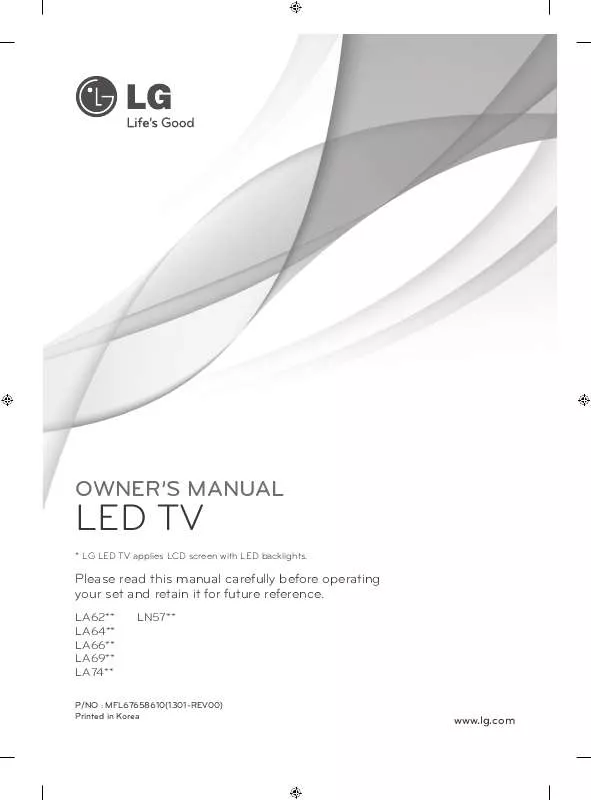Detailed instructions for use are in the User's Guide.
[. . . ] “Dolby” and the double-D symbol are trademarks of Dolby Laboratories.
ENGLISH ENG
The terms HDMI and HDMI High-Definition Multimedia interface, and the HDMI logo are trademarks or registered trademarks of HDMI Licensing LLC in the United States and other countries. ABOUT DIVX VIDEO: DivX® is a digital video format created by DivX, LLC, a subsidiary of Rovi Corporation. This is an official DivX Certified® device that plays DivX video. Visit divx. com for more information and software tools to convert your files into DivX video. [. . . ] 19) Desk-mount Screw (1 EA : Only 32/39/42/47/50/60LN57**ZA) (2 EA :Only 32/39/42/47/50LN57**-ZE/ ZK, 32/39/42/47/50LA62**, 32/42/47/50LA64**, 32/42/47/50LA66**) (See p. 21) Bracket Screw 2 EA, P4 x 8 (Only 47/50LN57**-ZE/ZK, 47/50LA62**, 47/50LA64**, 47/50LA66**) (See p. 21)
Stand Screws 3 EA, P5 x 25 (Only LN57**-ZA) (See p. 20) Desk-mount Cable 2 EA (Only 32/39/42/47/50LN57**-ZE/ ZK, 32/39/42/47/50LA62**, 32/42/47/50LA64**, 32/42/47/50LA66**) (See p. 21) Bracket Screw 2 EA, M4 x 8 (Only 32/39/42LN57**ZE/ZK, 32/39/42LA62**, 32/42LA64**, 32/42LA66**) (See p. 21)
Wall mount inner spacers 4 EA (Only LA64**) (See p. 24)
14 ASSEMBLING AND PREPARING
ENGLISH ENG
Tag On
Tag On (Depending on model)
Stand Body / Stand Base (Only LN57**-ZE/ZK, LA62**, LA64** , LA66**) (See p. 18)
Stand Base (Only LA69**, LA74** ) (See p. 19)
Stand Body / Stand Base (Only LN57**-ZA) (See p. 20)
LG Audio device (Depending on model)
ASSEMBLING AND PREPARING
15
Separate purchase
(Depending on model) Separate purchase items can be changed or modified for quality improvement without any notification. These devices only work with certain models.
ENGLISH ENG
123
P
AG-F***DP Dual play glasses
AG-F*** Cinema 3D Glasses
AN-MR400 Magic Remote
AN-WF100 Wi-Fi Dongle
AN-VC4** Video call camera
LG Audio device
Tag On
Tag on LN57** LA62**, LA64**, LA66**, LA69**, LA74** • (Depending on model) • • • (Depending on model) • • (Depending on model) • (Depending on model) • • • •
Compatibility
AG-F***DP Dual play glasses AG-F*** Cinema 3D Glasses AN-MR400 Magic Remote AN-WF100 Wi-Fi Dongle AN-VC4** Video call camera LG Audio device Tag On
The model name or design may be changed depending on the upgrade of product functions, manufacturer’s circumstances or policies.
16 ASSEMBLING AND PREPARING
Parts and buttons
A type : LA62**, LA64**, LA66**, LN57**-ZE/ZK
Screen
Button
OK SETTINGS INPUT S
USB IN
Remote control sensor LG Logo Light
3 USB Appps
Accesses the main menu, or saves your input and exits the menus. Turns the power on or off.
USB IN
H
Changes the input source.
IN
VIDEO
AUDIO
PR
PB
Y
yy You can set the LG Logo Light to on or off by selecting OPTION in the main menus. (Depending on model)
IN
LAN
RGB IN
(PC)
(RGB/HDMI-PC)
AUDIO
AV1
IN/OUT (RGB)
Satellite
13/18V 700mA MAx LNB IN
IN
ANTENNA /CABLE
OPTICAL DIGITAL AUDIO
OUT
H/P
1(ARC) 2
NOTE
AV
IN COMPONENT
3
4(PC) 1 HDD IN 2 USB Hub
ENGLISH ENG
B type : LA69**, 42/47/55LA74**
Buttons Screen Buttons
OK SETTINGS INPUT
OK SETTINGS INPUT
Speakers Speakers Remote control sensor LG Logo Light
Remote control sensor LG Logo Light (Only LA64**, LA66**) Power Indicator (Only LA62**, LN57**-ZE/ZK)
C type : 60LA74**
Screen Buttons
D type : LN57**-ZA
Screen Buttons
OK SETTINGS INPUT
OK SETTINGS
Speakers
Speakers
INPUT
Remote control sensor Power Indicator
Description Scrolls H through the saved programmes. (Only LA62**, LA64**, LA66**, LN57**-ZE/ZK)
ENGLISH ENG
15
15
WARNING
yy To prevent TV from falling over, the TV should be securely attached to the floor/ wall per installation instructions. Tipping, shaking, or rocking the TV may cause injury.
Swivel 10 degrees to the left or right and adjust the angle of the TV to suit your view. (Only 42/47LA69**, 42/47LA74**)
10
10
Swivel 8 degrees to the left or right and adjust the angle of the TV to suit your view. (Only 55LA69**, 55/60LA74**)
8
8
ASSEMBLING AND PREPARING
23
CAUTION
yy When adjusting the angle adof the product, watch out for your fingers. »» Personal injury may occur if hands or fingers are pinched. If the product is tilted too much, it may fall, causing damage or injury.
CAUTION
yy Make sure that children do not climb on or hang on the TV.
ENGLISH ENG
NOTE
yy Use a platform or cabinet that is strong and large enough to support the TV securely. yy Brackets, bolts and ropes are not provided. You can obtain additional accessories from your local dealer.
<Rear>
<Front>
Securing the TV to a wall (This feature is not available for all models. )
Mounting on a wall
Attach an optional wall mount bracket at the rear of the TV carefully and install the wall mount bracket on a solid wall perpendicular to the floor. When you attach the TV to other building materials, please contact qualified personnel. LG recommends that wall mounting be performed by a qualified professional installer.
10 cm
10 cm
10 cm
1 Insert and tighten the eye-bolts, or TV brackets and bolts on the back of the TV. -- If there are bolts inserted at the eye-bolts position, remove the bolts first. [. . . ] Allows to browse the description of the function you want from the index. Provides the detailed information on the functions of LG Smart TV when the Internet is connected. (It may not be available depending on the country/language. )
38 MAINTENANCE / TROUBLESHOOTING
MAINTENANCE
Cleaning your TV
Clean your TV regularly to keep the best performance and to extend the product lifespan.
ENGLISH ENGLISH ENG ENG
CAUTION
yy Make sure to turn the power off and disconnect the power cord and all other cables first. yy When the TV is left unattended and unused for a long time, disconnect the power cord from the wall outlet to prevent possible damage from lightning or power surges.
Screen, frame, cabinet and stand
yy To remove dust or light dirt, wipe the surface with a dry, clean, and soft cloth. [. . . ]