Detailed instructions for use are in the User's Guide.
[. . . ] OWNER'S MANUAL
PLASMA TV
Please read this manual carefully before operating the set and retain it for future reference.
PA45** PA49** PA55** PA65**
www. lg. com
2
LICENSES
LICENSES
Supported licenses may differ by model. For more information about licenses, visit www. lg. com. Manufactured under license from Dolby Laboratories. "Dolby" and the double-D symbol are trademarks of Dolby Laboratories.
HDMI, the HDMI logo and High-Definition Multimedia Interface are trademarks or registered trademarks of HDMI Licensing LLC.
ABOUT DIVX VIDEO: DivX® is a digital video format created by DivX, LLC, a subsidiary of Rovi Corporation. [. . . ] Mode Auto Automatically outputs in the order HE-AAC > Dolby Digital+ > Dolby Digital > MPEG. (Except for Denmark, Finland, Hungary, Italy, Latvia, Lithuania, Norway, Swed en) Automatically outputs in the order HE-AAC > Dolby Digital+ > MPEG > Dolby Digital. (Only Italy, Latvia, Lithuania) Automatically outputs in the order Dolby Digital+ > Dolby Digital > HE-AAC > MPEG. (Only Hungary) If Digital Audio Out is set to PCM, automatically outputs in the order MPEG > HEAAC > Dolby Digital+ > Dolby Digital. (Only Denmark, Finland, Norway, Sweden) If Digital Audio Out is set to Auto, automatically outputs in the order Dolby Digital+ > Dolby Digital > HE-AAC > MPEG. (Only Denmark, Finland, Norway, Sweden) Allows users to select the audio type they want. ex) If MPEG is selected, MPEG is always outputted. If MPEG is not supported, another audio type is set in that order. See p. 78 (Audio Language Selection)
ENGLISH ENG
HE-AAC, Dolby Digital+, Dolby Digital, MPEG
74
CUSTOMIZING SETTINGS
Stereo/Dual Reception (In Analogue Mode Only) When a programme is selected, the sound information for the station appears with the programme number and station name.
1 Press Q. MENU and press the Navigation to access the Audio or Audio Language and press OK. 2 Press the Navigation button to scroll to the sound output and press OK.
Broadcast Mono Stereo Dual On Screen Display MONO STEREO DUAL I , DUAL II , DUAL I + II
yy Mono sound selection If the stereo signal is weak in stereo reception, you can switch to mono. In mono reception, the clarityof sound is improved. yy Language selection for dual language broadcast If a programme can be received in two languages (dual language), you can switch to DUAL I, DUAL II or DUAL I+II.
DUAL I DUAL I I DUAL I+I I
Sends the primary broadcast language to the loudspeakers. Sends the secondary broadcast language to the loudspeakers. Sends a separate language to each loudspeaker.
ENGLISH ENG
Nicam Reception (In Analogue Mode Only) If the TV is equipped with a receiver for NICAM reception, high quality NICAM (Near Instantaneous Companding Audio Multiplex) digital sound can be received. Sound output can be selected according to the type of broadcast received.
1 When NICAM mono is received, you can select NICAM MONO or FM MONO. 2 When NICAM stereo is received, you can select NICAM STEREO or FM MONO.
If the stereo signal is weak, switch to FM MONO. FM MONO.
3 When NICAM dual is received, you can select NICAM DUAL I, NICAM DUAL II or NICAM DUAL I+II or
Speaker Sound Output Selection In AV, Component, RGB and HDMI mode, you can select output sound for the left and right loudspeakers. L+R: Audio signal from audio L input is sent to the left loudspeaker and audio signal from audio R input is sent to the right loudspeaker. L+L: Audio signal from audio L input is sent to left and right loudspeakers. R+R: Audio signal from audio R input is sent to left and right loudspeakers.
CUSTOMIZING SETTINGS
75
SETUP settings
1 Press SETTINGS to access the main menus.
Image shown may differ from your TV. yy
SETUP
Auto Move OK
Tuning
2 Press the Navigation buttons to scroll to SETUP and press OK. 3 Press the Navigation buttons to scroll to the setting or option you
want and press OK. - To return to the previous level, press .
Manual Tuning Programme Edit CI Information
4 When you are finished, press EXIT.
The available Programme settings are described in the following:
Setting Auto Tuning Manual Tuning Programme Edit CI information Description Tunes and stores all available programmes through antennas or cable inputs (See p. 20). Tunes and stores the programmes you want manually (See p. 22). Enables you to watch some encrypted services (pay services). (See p. 26).
Cable DTV Setting The range that a user can select from the Service Operator menu differs depending on number (In Cable mode of Service Operator supported by each country, and if number of supported Service Operator only) for each country is 1, corresponding function becomes non-activation. After changing Service Operator, a warning window saying that channel map will be deleted when OK button is pressed or Close is selected, and a Auto-tuning pop-up window appears when `YES' is selected. (See p. 22).
ENGLISH ENG
76
CUSTOMIZING SETTINGS
TIME settings
1 Press SETTINGS to access the main menus. [. . . ] THE SOFTWARE IS PROVIDED "AS IS", WITHOUT WARRANTY OF ANY KIND, EXPRESS OR IMPLIED, INCLUDING BUT NOT LIMITED TO THE WARRANTIES OF MERCHANTABILITY, FITNESS FOR A PARTICULAR PURPOSE AND NONINFRINGEMENT OF THIRD PARTY RIGHTS. IN NO EVENT SHALL THE COPYRIGHT HOLDER OR HOLDERS INCLUDED IN THIS NOTICE BE LIABLE FOR ANY CLAIM, OR ANY SPECIAL INDIRECT OR CONSEQUENTIAL DAMAGES, OR ANY DAMAGES WHATSOEVER RESULTING FROM LOSS OF USE, DATA OR PROFITS, WHETHER IN AN ACTION OF CONTRACT, NEGLIGENCE OR OTHER TORTIOUS ACTION, ARISING OUT OF OR IN CONNECTION WITH THE USE OR PERFORMANCE OF THIS SOFTWARE. Except as contained in this notice, the name of a copyright holder shall not be used in advertising or otherwise to promote the sale, use or other dealings in this Software without prior written authorization of the copyright holder.
BSD license
- strace Copyright (c) 1991, 1992 Paul Kranenburg <pk@cs. few. eur. nl> Copyright (c) 1993 Branko Lankester <branko@hacktic. nl> Copyright (c) 1993 Ulrich Pegelow <pegelow@moorea. uni-muenster. de> Copyright (c) 1995, 1996 Michael Elizabeth Chastain <mec@duracef. shout. net> Copyright (c) 1993, 1994, 1995, 1996 Rick Sladkey <jrs@world. std. com> Copyright (C) 1998-2003 Wichert Akkerman <wakkerma@deephackmode. org> Copyright (c) 2002-2008 Roland McGrath <roland@redhat. com> Copyright (c) 2003-2008 Dmitry V. Levin <ldv@altlinux. org> Copyright (c) 2007-2008 Jan Kratochvil <jan. kratochvil@redhat. com> All rights reserved. [. . . ]

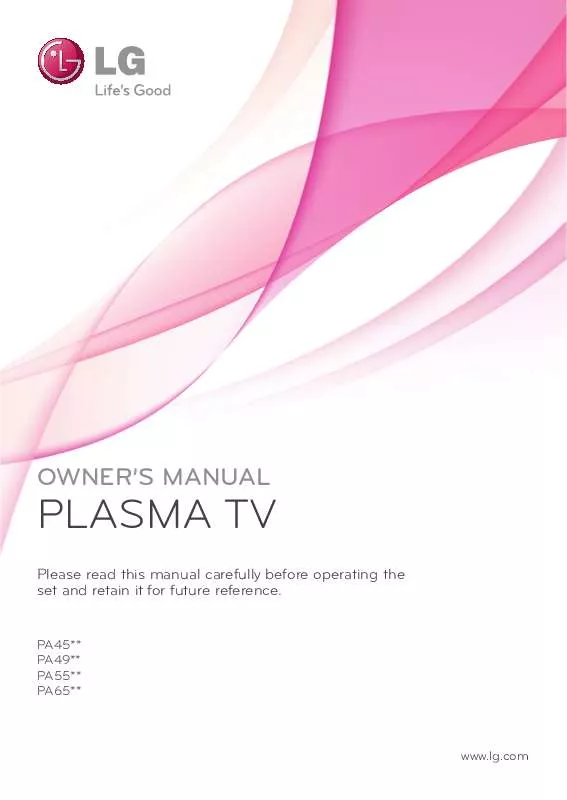
 LG 50PA5500 (17484 ko)
LG 50PA5500 (17484 ko)
 LG 50PA5500 (17484 ko)
LG 50PA5500 (17484 ko)
 LG 50PA5500 (8841 ko)
LG 50PA5500 (8841 ko)
