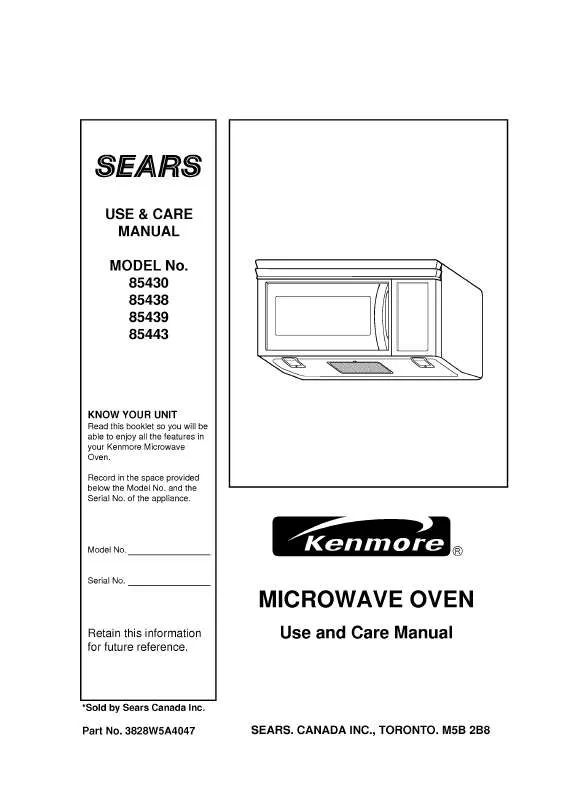Detailed instructions for use are in the User's Guide.
[. . . ] Accepts the highlighted choice when navigating through a menu.
G
Soft Key 2
Press this key once in a menu, to go back one level.
Clear Key Press to delete a single space
or character. You can access "My Menu" by Clear Key.
CALL Key Allows user to place or answer
calls, See and redial from call history.
END/PWR Key Used to turn power
On/Off and to end a call. Using this key, you can return to the main menu display screen. When you press once, when a call is received, the phone stops ringing or vibrating depending on the mode it is in. [. . . ] Voice Privacy inherent with CDMA encoding. Any Key Answer, Auto Redial, Speed Dial up to 99 memory locations. Optional accessories with greater convenience and enhanced functionality. In Call Memo, 1234 Services, R World, Games Airplane Mode, Rhythmic Lighting. SMS, LMS, SMS to E-mail, Group SMS.
G G
G G G G G G G G
19
MENU FEATURES Names
Add Name
Menu 1. 1
Speed Dial
Menu 1. 4
Store up to 600 contacts, adding 4 phone numbers + E-mail + Memo with each entry and assign Group + Ring Tone + Message Alert Tone to each entry.
Speed Dial allows you to make a call faster by just pressing a corresponding number.
Memory Status
Menu 1. 5
Find
Menu 1. 2
To find phone numbers you have stored in the Phone Book.
This feature allows user to view number of records occupied in phonebook and percentage of occupied space in Phonebook Memory. Memory status is indicated by progress bar.
Groups
Menu 1. 3
Messages
Write
(Refer to 12~15 page) Menu 2. 1
This is a function for changing Group Name and setting Ring tones by Group.
Write and send Message and 20
E-Mail. Allows you to send a message up to 462 characters at a time.
Voice Mail
Menu 2. 5
Inbox
Menu 2. 2
Allows you to view the new voice messages recorded in the voice mail box.
Received Text messages, Page, E-mail messages, Delivery ack, lists may be searched, and the contents may be viewed. Up to 30 can be stored.
Archive
Menu 2. 6
Archive stores what is preferred to save among messages received. Up to 30 can be stored.
1234 Services
(Refer to 16 page)
Menu 2. 3
Drafts
Menu 2. 7
Exciting SMS-based Infotainment services such as News, Joke, Horoscope etc are available to Reliance subscribers.
When a user is interrupted by a call while composing a message, messages automatically get saved. Up to 30 can be stored.
Templates
Menu 2. 8
Outbox
Menu 2. 4
Up to 30 sent messages can be stored in the Outbox.
There are 10 predefined phrases included in the Templates. Press any key to deactivate the screensaver.
Using the Navigation Key, select the contrast setting using the scale of lightest to darkest.
Settings
My Menu
Menu 6. 1
Menu Style Rhythmic Lighting
Menu 5. 6
Allows you to select the menu style.
Menu 5. 7
Lets you access to favorite menu quickly by customising my menu.
Call Forward
Menu 6. 2. 1
User can set rhythmic lighting as "On" or "Off" for an incoming call and alarms(scheduler, reserved call and alarm). Keep the battery's metal contacts clean.
General Notice
G
Using a damaged battery or placing a battery in your mouth may cause serious injury. Do not place items containing magnetic components such as a credit card, phone card, bank book or subway ticket near your phone. The magnetism of the phone may damage the data stored in the magnetic strip.
G
G
G
30
G
Talking on your phone for a long period of time may reduce call quality due to heat generated during use. When the phone is not used for a long period time, store it in a safe place with the power cord unplugged. Using the phone in proximity to receiving equipment (i. e. , TV or radio) may cause interference to the phone. Do not use the phone if the antenna is damaged. If a damaged antenna contacts skin, it may cause a slight burn. Please contact an LG Authorized Service Center to replace the damaged antenna. If this happens, turn it off immediately and remove the battery. If the phone does not work, take it to an LG Authorized Service Center.
G
G
The power cord on this product will expose you to lead, a chemical known to the State of California to cause (cancer) birth defects or other reproductive harm. The data saved in your phone might be deleted due to careless use, repair of the phone, or upgrade of the software. [. . . ] Panchasheel Cinema, Amrawati, Pin-444601 Shop no. 108/B, Behind Sajawat Handloom, Tapdiya Super Market, Nirala Bazar, Aurangabad-431001 Shop No 22, Gawde Kunal garden, Pimpri-Chinchwad Link Road, Chinchwad, Pune-411033 B-288, Golani Market, Jalgaon S5, Diwan Tower, Opp. Nutan Marathi School, Near Mirajkar Tikkty, Kolhapur, Pin -416005. Ground Floor, Shop No. i, Garden view building, , Next to UTI Bank, Near MargaoMunicipal Garden, Margao403601 Mr. Mahesh Mr Reyaz
Amrav Scorpio Services ati Aurang Unique abad Teletmatics Chinch Ritz Communication wad (Pimpri) 83 Mahara Jalgaon Saranag Services shtra 84 Mahara Kohlap SMS Services shtra ur 85 Mahara Margoa Comlink Synergies shtra
India Pvt Limited.
0721-2567302, 09370151826, 9422156874 0240-2356447, 9823007730, 09325210364 020-7485613, 020 30961900, 09890339777 982331703 0231-2541120, 9823026120 09326105629, 9822101522, 09326105637
Mr. [. . . ]