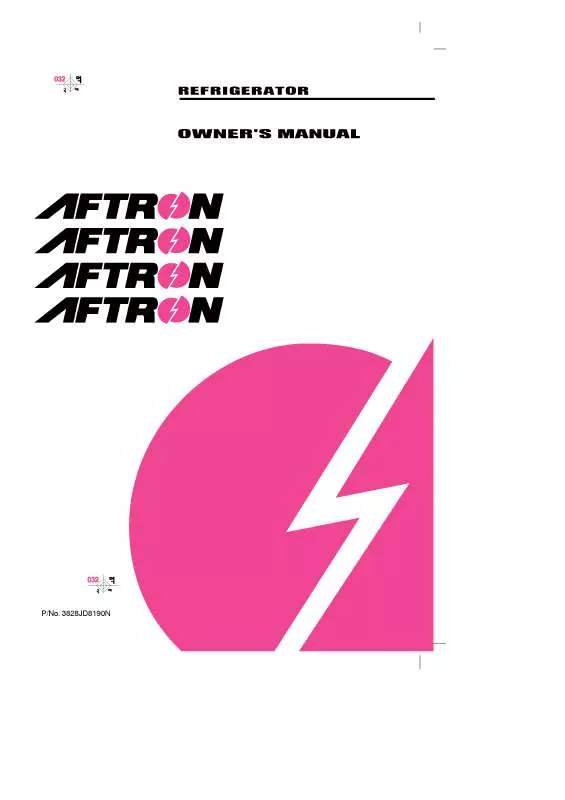User manual LG AFR205F
Lastmanuals offers a socially driven service of sharing, storing and searching manuals related to use of hardware and software : user guide, owner's manual, quick start guide, technical datasheets... DON'T FORGET : ALWAYS READ THE USER GUIDE BEFORE BUYING !!!
If this document matches the user guide, instructions manual or user manual, feature sets, schematics you are looking for, download it now. Lastmanuals provides you a fast and easy access to the user manual LG AFR205F. We hope that this LG AFR205F user guide will be useful to you.
Lastmanuals help download the user guide LG AFR205F.
Manual abstract: user guide LG AFR205F
Detailed instructions for use are in the User's Guide.
[. . . ] Complies with VESA DDC1/2B specifications
English
I
COPYRIGHT
Copyright © 2001 by this company. No part of this publication may be reproduced, transmitted, transcribed, stored in a retrieval system or translated into any language or computer language, in any form or by any means, electronic, mechanical, magnetic, optical, chemical, manual or otherwise, without the prior written permission of this company.
DISCLAIMER
This company makes no representations or warranties, either expressed or implied, with respect to the contents hereof and specifically disclaims any warranties, merchantability or fitness for any particular purpose. Further, this company reserves the right to revise this publication and to make changes from time to time in the contents hereof without obligation of this company to notify any person of such revision or changes.
WARNING
Use the attached specified power supply cord. If you use another power-supply cord, it may cause interference with radio and television reception. [. . . ] Functions as an indicator showing the standby status. Lights or blinks when the lamp does not light.
Menu operating
When you press MENU button into OSD menu, all hotkeys become menu operating buttons.
STANDBY/ON
STANDBY/ON
REMOTE RECEIVER
MENU
EXIT
INDICATOR LAMP STATUS INDICATOR
Figure 11 Menu control pad
8
English
MAIN UNIT Menu (Keystone +) (Keystone -) Exit (Auto)
FUNCTION To correct the upper distortion of the projected image when keystone occurs. To navigate through sub-pages or to increase the scale bar number. To navigate through sub-pages or to decrease the scale bar number. To exit from the current page or OSD menu, and save setting changes.
B
Remote Control
LED LASER
STANDBY/ON
MENU
EXIT
About laser beam
FREEZE BLANK
This remote control is class 2 (max. output 1 mW laser diode 640 - 660 nm) laser equipment. Beam Divergence : 3m distance about 5. 0mm x 3. 0mm (+/- 1. 5mm)
L-CLICK
R-CLICK
MAGNIFY RETURN
VOLUME MUTE
BACK SIDE
CAUTION : Pressing the LASER button on the provided remote control emits a laser beam. Do not look into the beam light directly. Looking at the laser beam directly may damage to your eyesight. The use of controls or adjustments or procedures other than those specified herein may result in hazardous radiation exposure.
Figure 12 Remote control
The remote control allows you to operate the function keys on the projector and to emulate mouse function when the projector is connected to a computer.
English
9
Main Unit Standby/On Freeze Magnify Disk Pad
Function Turns the projection lamp on and off. Pressing this button displays a still (frozen) picture. "PLEASE CHANGE A NEW LAMP" will blink on the screen together with a green LED if the lamp has been operated for more than 1000 hours (see figure 17). The power will turn off automatically after 15 seconds. All three of the above messages will not display for more than 15 seconds, but each message will be displayed whenever you turn on the lamp.
Figure 15 Lamp replacement warning signal
Figure 16 Lamp replacement warning signal
Figure 17 Lamp replacement warning signal
2. 3.
Lamp is not well attached Temperature is too high
If the LED blinks rapidly, it indicates that the lamp is not attached properly. If the projector's internal temperature is too hot to operate safely, the LED will blink slowly for one minute and then the lamp will turn off automatically.
4.
Normal status
If the LED light is off, it means the lamp and temperature inside the projector are normal.
Caution The lamp indicator will light when the lamp becomes too hot. Turn off the power and let the projector cool for 45 minutes, then turn it on again. If the indicator is still shining, contact your dealer.
12 English
B
Replacing the Lamp
Replacing the lamp
When replacing the lamp, turn off the projector and unplug the AC cord. Wait 45 minutes so that the lamp can cool. When this high-pressure lamp is hot, it may explode if it is improperly handled. Caution
Dispose of used lamps in accordance with local authorities. As the lamp is made of glass, do not apply shocks to it or scratch it. [. . . ] This button is a toggle switch to turn on/off the drag function of the remote mouse. Press this button to activate or release the blank function.
Freeze
Mute
Volume
Magnify
Laser Disk Pad
Drag Blank
20 English
Maintenance and Troubleshooting
A B
1. 4.
4
Lamp Replacement Cleaning the Lens
Apply a non-abrasive camera lens cleaner to a soft, dry cleaning cloth (abrasive cleaners, solvents or other harsh chemicals might scratch the lens). Avoid using an excessive amount of cleaner. [. . . ]
DISCLAIMER TO DOWNLOAD THE USER GUIDE LG AFR205F Lastmanuals offers a socially driven service of sharing, storing and searching manuals related to use of hardware and software : user guide, owner's manual, quick start guide, technical datasheets...manual LG AFR205F