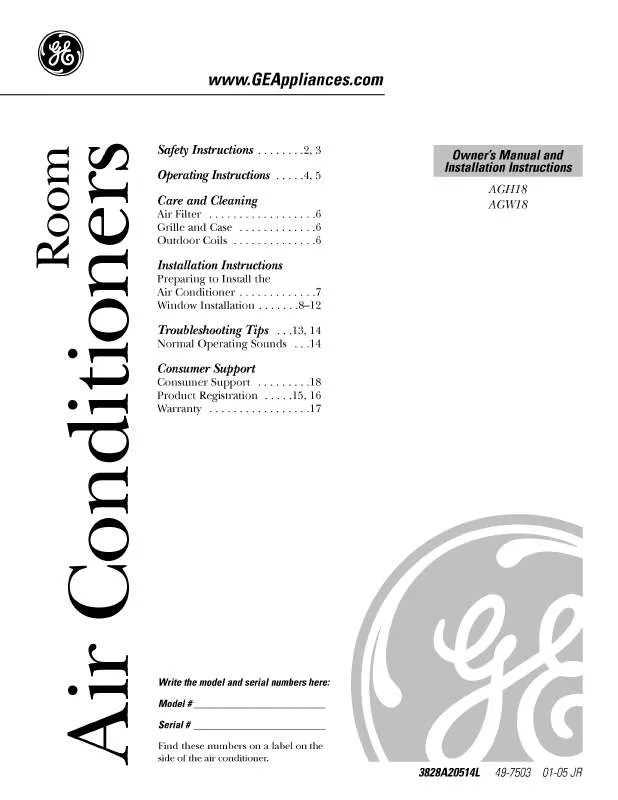User manual LG AGW18DHG1
Lastmanuals offers a socially driven service of sharing, storing and searching manuals related to use of hardware and software : user guide, owner's manual, quick start guide, technical datasheets... DON'T FORGET : ALWAYS READ THE USER GUIDE BEFORE BUYING !!!
If this document matches the user guide, instructions manual or user manual, feature sets, schematics you are looking for, download it now. Lastmanuals provides you a fast and easy access to the user manual LG AGW18DHG1. We hope that this LG AGW18DHG1 user guide will be useful to you.
Lastmanuals help download the user guide LG AGW18DHG1.
Manual abstract: user guide LG AGW18DHG1
Detailed instructions for use are in the User's Guide.
[. . . ] U y y seonlyscrewsandwallmountsthat meettheVESAstandard. Anydamages orinjuriesbymisuseorusinganimproper accessoryarenotcoveredbythewarranty.
IfyouintendtomounttheMonitorsettoawall, attachWallmountinginterface(optionalparts)to thebackoftheset. WhenyouinstalltheMonitorsetusingawall mountinginterface(optionalparts), attachit carefullysoitwillnotdrop. 1Please, Usethescrewandwallmountinterface inaccordancewithVESAStandards.
NOTE
UsethescrewsthatarelistedontheVESA yy standardscrewspecifications. Thewallmountkitwillincludeaninstallation yy manualandnecessaryparts. [. . . ] Avoiddisplayingafixedimageonthe yy screenforalongperiodoftimetoprevent imageburn. Useascreensaverifpossible.
SelfImageSettingFunction Pressthepowerbuttononthebottompanelto turnthepoweron. Whenmonitorpoweristurned on, the"SelfImageSetting"Functionisexecuted automatically. (OnlysupportedinAnalogMode)
NOTE
WhenyouwanttousetwoPCinourMonitor, yy pleaseconnectthesignalcable(D-SUB) respectivelyinMonitorset. IfyouturntheMonitorsetonwhileitiscold, yy thescreenmayflicker. Thisisnormal. Somered, green, orbluespotsmayappear yy onthescreen. Thisisnormal.
NOTE
"SelfImageSetting"Function. yy Thisfunctionprovidestheuserwithoptimal displaysettings. Whentheuserconnects themonitorforthefirsttime, thisfunction automaticallyadjuststhedisplaytooptimal settingsforindividualinputsignals. (Only supportedinAnalogMode) `AUTO'Function. yy Whenyouencounterproblemssuchas blurryscreen, blurredletters, screenflicker ortiltedscreenwhileusingthedeviceor afterchangingscreenresolution, pressthe AUTOfunctionbuttontoimproveresolution. (OnlysupportedinAnalogMode)
CUSTOMIZING SETTINGS
11
CUSTOMIZINGSETTINGS
ENG ENGLISH
1 PressthedesiredbuttononthebottomoftheMonitorset. 2 ChangethevalueofthemenuitembypressingthebuttonsonthebottomoftheMonitorset.
Toreturntotheuppermenuorsetothermenuitems, usetheuparrow( )button.
3 SelectEXITtoleavetheOSDmenu.
MonitorsetButtons
Button Accessesthemainmenus. (Seep. 12) OSDLOCKED/ UNLOCKED
Description Thisfunctionallowsyoutolockthecurrentcontrolsettings, so thattheycannotbeinadvertentlychanged. PressandholdtheMENUbuttonforseveralseconds. Themessage"OSDLOCKED"shouldappear. YoucanunlocktheOSDcontrolsatanytimebypushing theMENUbuttonforseveralseconds. Themessage"OSD UNLOCKED"shouldappear.
UsethisbuttontoenterSUPERENERGYSAVINGmenu. Formoreinformation. (Seep. 17) (SUPERENERGYSAVING) UsethisbuttontoenterCUSTOM, TEXT, PHOTO, CINEMA, GAMEmenus. (Seep. 18) Whenadjustingyourdisplaysettings, alwayspresstheAUTObuttonontheMONITOR SETUPOSD. (OnlysupportedinAnalogMode) Thebestdisplaymode E1642C/AGW18DHG1:1366x768 E2042C:1600x900 E2242C:1920x1080 EXIT ExittheOSD(OnScreenDisplay). PowerIndicator Thepowerindicatorstaysredifthedisplayisrunningproperly (OnMode). IfthedisplayisinSleepMode, thepowerindicator blinksred.
12
CUSTOMIZING SETTINGS
CustomizingSettings
ENGLISH ENG
MenuSettings
1 PressMENUbuttononthebottomoftheMonitorset
todisplaytheMENUOSD. 5 Settheoptionsbypressingtheoror
buttons.
6 SelectEXITtoleavetheOSDmenu.
Toreturntotheuppermenuorsetothermenuitems, usetheuparrow( )button. Eachoptionisexplainedbelow.
MENU>NEXTMENU>OTHERS LANGUAGE POWER INDICATOR WHITE BALANCE Description Tochoosethelanguageinwhichthecontrolnamesaredisplayed. Usethisfunctiontosetthepowerindicatoronthebottomsideofthemonitorto ONorOFF. IfyousetOFF, itwillgooff. IfyousetONatanytime, thepowerindicatorwillautomaticallybeturnedon. Iftheoutputofthevideocardisdifferenttherequiredspecifications, thecolor levelmaydeteriorateduetovideosignaldistortion. Usingthisfunction, the signallevelisadjustedtofitintothestandardoutputlevelofthevideocardin ordertoprovidetheoptimalimage. Activatethisfunctionwhenwhiteandblack colorsarepresentinthescreen.
CUSTOMIZING SETTINGS
17
SUPERENERGYSAVINGSetting
ENG ENGLISH
1 Press
(SUPERENERGYSAVING)buttonon thebottomoftheMonitorsettodisplaytheSUPER ENERGYSAVINGOSD.
2 Settheoptionsbypressingtheororbuttons. 3 SelectEXITtoleavetheOSDmenu.
Eachoptionisexplainedbelow.
SUPERENERGYSAVING ON OFF RESET Description EnablesSUPERENERGYSAVINGyoucansaveenergywiththisenergy-efficientfunction DisablesSUPERENERGYSAVING. ResetsthevaluesoftotalenergyconsumptionreductionandCO2emissionreduction estimates.
y y TOTALPOWERREDUCTION:Howmuchpowerissavedwhileusingthemonitor.
TOTALCO2REDUCTION:ChangetheTOTALPOWERREDUCTIONtoCO2. yy SAVINGDATA(W/h) yy 396mm (15. 6inch) SUPERSAVING 4W/h 470mm (18. 5inch) 4W/h 508mm (20inch) 5W/h 546mm (21. 5inch) 6W/h
NOTE
SavingDatadependsonthePanel. So, thosevaluesshouldbedifferentfromeachpanelandpanel yy vendor. LGcalculatedthesevaluesbyusing"broadcastvideosignal" yy (includingbroadcastvideo:IEC62087) SUPERSAVINGreferstohowmuchpowercanbesavedusingtheSUPERENERGYSAVING yy function.
18
CUSTOMIZING SETTINGS
PICTUREMODESetting
ENGLISH ENG
1 PressMODEbuttononthebottomoftheMonitorsettodisplaythePICTUREMODEOSD. 2 Settheoptionsbypressingtheororbuttons. 3 SelectEXITtoleavetheOSDmenu.
Eachoptionisexplainedbelow.
PICTUREMODE CUSTOM TEXT PHOTO CINEMA GAME Description Itisamodethattheusercanadjusteachelement. ItcanadjustthecolormodeoftheMainMenu. [. . . ] y Checkifthescreenissettointerlacemodeandifyes, changeittothe recommendresolution.
Doyouseean"Unrecognizedmonitor, Plug&Play(VESADDC)monitorfound"message? Haveyouinstalledthedisplay driver?
y BesuretoinstallthedisplaydriverfromthedisplaydriverCD(or diskette)thatcomeswithyourdisplay. Or, youcanalsodownloadthe driverfromourwebsite:http://www. lg. com. y MakesuretocheckifthevideocardsupportsPlug&Playfunction. [. . . ]
DISCLAIMER TO DOWNLOAD THE USER GUIDE LG AGW18DHG1 Lastmanuals offers a socially driven service of sharing, storing and searching manuals related to use of hardware and software : user guide, owner's manual, quick start guide, technical datasheets...manual LG AGW18DHG1