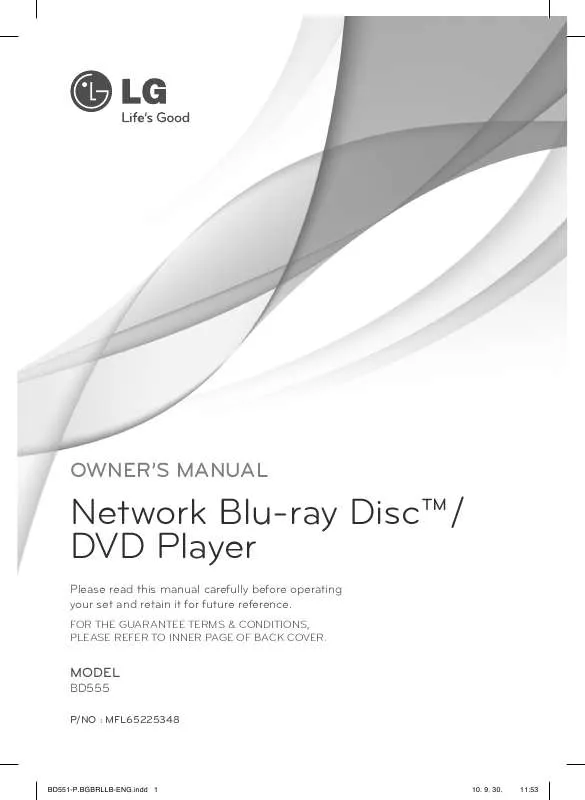User manual LG BD555
Lastmanuals offers a socially driven service of sharing, storing and searching manuals related to use of hardware and software : user guide, owner's manual, quick start guide, technical datasheets... DON'T FORGET : ALWAYS READ THE USER GUIDE BEFORE BUYING !!!
If this document matches the user guide, instructions manual or user manual, feature sets, schematics you are looking for, download it now. Lastmanuals provides you a fast and easy access to the user manual LG BD555. We hope that this LG BD555 user guide will be useful to you.
Lastmanuals help download the user guide LG BD555.
Manual abstract: user guide LG BD555
Detailed instructions for use are in the User's Guide.
[. . . ] OWNER'S MANUAL
Network Blu-ray DiscTM/ DVD Player
Please read this manual carefully before operating your set and retain it for future reference.
FOR THE GUARANTEE TERMS & CONDITIONS, PLEASE REFER TO INNER PAGE OF BACK COVER.
MODEL
BD555
P/NO : MFL65225348
BD551-P. BGBRLLB-ENG. indd 1
10. 30.
11:53
BD551-P. BGBRLLB-ENG. indd 2
10. 30.
11:53
Safety Information
3
1 Safety Information
CAUTION
RISK OF ELECTRIC SHOCK DO NOT OPEN
1
Safety Information
CAUTION: TO REDUCE THE RISK OF ELECTRIC SHOCK DO NOT REMOVE COVER (OR BACK) NO USERSERVICEABLE PARTS INSIDE REFER SERVICING TO QUALIFIED SERVICE PERSONNEL. This lightning flash with arrowhead symbol within an equilateral triangle is intended to alert the user to the presence of uninsulated dangerous voltage within the product's enclosure that may be of sufficient magnitude to constitute a risk of electric shock to persons. [. . . ] The unit will clear the stopped point.
NOTE
· The resume point may be cleared when a button is pressed (for example; 1 (POWER), Z (OPEN/CLOSE), etc). · On BD-Video discs with BD-J, the resume playback function does not work. · If you press x (STOP) once during BD-ROM interactive title playback, the unit will be in Complete Stop mode .
BD551-P. BGBRLLB-ENG. indd 33
10. 30.
11:54
34
Operation
Advanced Playback
Repeat Playback
BD MOVIE DVD AVCHD ACD MUSIC
Repeating a specific portion
BD DVD AVCHD ACD MOVIE This player can repeat a portion you have selected. While playback, press REPEAT to select [A-] at the beginning of the portion you wish to repeat. Press ENTER ( ) at the end of the portion. Your selected portion will be repeated continually. To return to normal playback, press REPEAT repeatedly to select [Off ].
During playback, press REPEAT repeatedly to select a desired repeat mode. BDs/DVDs/Movie A- Selected portion will be repeated continually. Chapter The current chapter will be played back repeatedly. Title The current title will be played back repeatedly. Track The current track or file will be played back repeatedly. All All the tracks or files will be played back repeatedly. To return to normal playback, press REPEAT repeatedly to select [Off ]. Audio CDs/Audio files The current track or file will be played back repeatedly. All the tracks or files will be played back repeatedly. The tracks or files will be played back in random order. All the tracks or files will be played back repeatedly in random order. Selected portion will be repeated continually. (Audio CD only) To return to normal playback, press CLEAR.
NOTE
· You cannot select a portion less than 3 seconds. · This function may not work on some disc or title.
4
Operation
Enlarge the playback image
BD DVD AVCHD PHOTO MOVIE 1. During playback or pause mode, press ZOOM to display the [Zoom] menu. [. . . ] · HarfBuzz Permission is hereby granted, without written agreement and without license or royalty fees, to use, copy, modify, and distribute this software and its documentation for any purpose, provided that the above copyright notice and the following two paragraphs appear in all copies of this software. IN NO EVENT SHALL THE COPYRIGHT HOLDER BE LIABLE TO ANY PARTY FOR DIRECT, INDIRECT, SPECIAL, INCIDENTAL, OR CONSEQUENTIAL DAMAGES ARISING OUT OF THE USE OF THIS SOFTWARE AND ITS DOCUMENTATION, EVEN IF THE COPYRIGHT HOLDER HAS BEEN ADVISED OF THE POSSIBILITY OF SUCH DAMAGE. · Unicode Bidirectional Algorithm copyright © 1999-2009, ASMUS, Inc. Distributed under the Terms of Use in http://www. unicode. [. . . ]
DISCLAIMER TO DOWNLOAD THE USER GUIDE LG BD555 Lastmanuals offers a socially driven service of sharing, storing and searching manuals related to use of hardware and software : user guide, owner's manual, quick start guide, technical datasheets...manual LG BD555