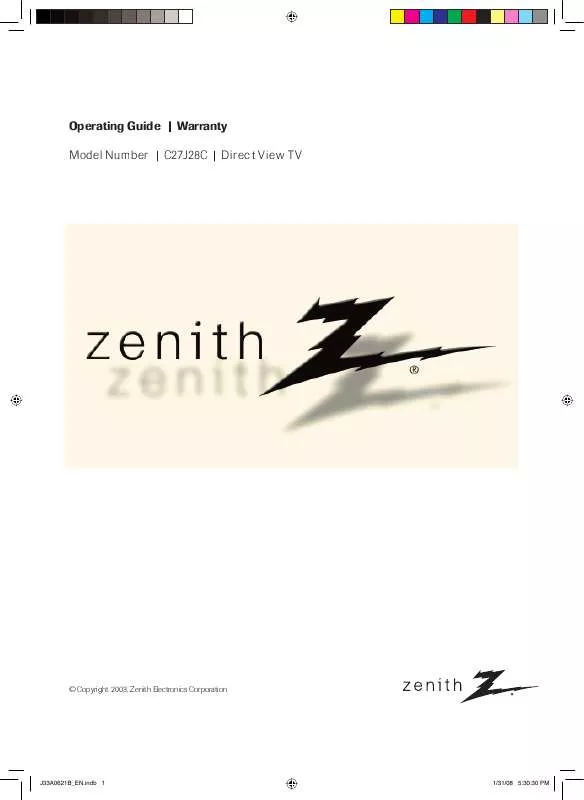User manual LG C27J28C
Lastmanuals offers a socially driven service of sharing, storing and searching manuals related to use of hardware and software : user guide, owner's manual, quick start guide, technical datasheets... DON'T FORGET : ALWAYS READ THE USER GUIDE BEFORE BUYING !!!
If this document matches the user guide, instructions manual or user manual, feature sets, schematics you are looking for, download it now. Lastmanuals provides you a fast and easy access to the user manual LG C27J28C. We hope that this LG C27J28C user guide will be useful to you.
Lastmanuals help download the user guide LG C27J28C.
Manual abstract: user guide LG C27J28C
Detailed instructions for use are in the User's Guide.
[. . . ] OperatingGuide |Warranty Operating Guide Warranty Model Number | C27J28C Dir ec t Vie wView TV C27H26B | Direct T V Model Number
© Copyright 2003, Zenith Electronics Corporation © Copyright 2003, Zenith Electronics Corporation
J33A0621B_EN. indb 1
1/31/08 5:30:30 PM
ENGLISH
The lightning flash with arrowhead symbol, within an equilateral triangle is intended to alert the user to the presence of uninsulated dangerous voltage within the product's enclosure that may be of sufficient magnitude to constitute a risk of electric shock. TO REDUCE THE RISK OF ELECTRIC SHOCK, DO NOT REMOVE COVER (OR BACK). REFER SERVICING TO QUALIFIED SERVICE PERSONNEL.
CAUTION:
The exclamation point within an equilateral triangle is intended to alert the user to the presence of important operating and maintenance (servicing) instructions in the literature accompanying the appliance.
CAUTION: Changes or modifications not expressly approved by the party responsible for compliance with the FCC
Rules could void the user's authority to operate this equipment. MOISTURE.
WARNING: TO PREVENT FIRE OR SHOCK HAZARD, DO NOT EXPOSE THIS APPLIANCE TO RAIN OR
IMPORTANT SAFEGUARDS
1. [. . . ] When the TV/CABLE menu option is in the CABLE position, channels can be selected as follows: Press 0 twice, then 1-9 as needed. Example, to select channel 2, press 002. 10-12: Press 0, then remaining 2 digits. Example, to select channel 12, press 012. Example, to select channel 36, press 36. Example, to select channel 120, press 120. 1-9:
To select digital channels
Press the channel number in order. When "" is contained in the channel number, press the first 3 digits, then press "/DISPLAY", followed by the remaining 3 digits. (Example, to select channel 015-001, press 015 001. )
NOTES: · If a channel is selected that is not broadcasting, the sound will automatically be muted. · If a station being viewed stops broadcasting, the TV will automatically shut itself off after 15 minutes. · It may take a few seconds for a digital channel picture to appear on screen after being selected.
· If a channel is selected with only audio content, "AUDIO ONLY" will be displayed on the screen. · If a channel is selected with a weak digital signal, "DIGITAL CHANNEL SIGNAL STRENGTH IS LOW" will be displayed on the screen. If the digital channel has the same analog channel, you may be able to watch the same channel with analog. · If a channel is selected to which you have not subscribed, "DIGITAL CHANNEL IS ENCRYPTED" will be displayed on the screen.
VHF/UHF/CABLE CHANNELS
TV VHF 2-13
UHF 14-69
17
J33A0621B_EN. indb 17 1/31/08 5:31:21 PM
TV operation
CH /
Press and release CH or . The channel automatically stops at the next channel set into memory. For proper operation, before selecting channels, they should be set into the memory. See pages 14 - 16 "Memorizing channels".
(continued)
DISPLAY
Press /DISPLAY to display the current information on the screen. When the TV receives a digital signal, the digital information will appear. · Broadcast program name · Station name · Audio language · Program name · V-CHIP RATING When the TV receives an Analog signal, press /DISPLAY again, the analog information will appear. · Clock · Channel number or VIDEO mode selected · Stereo or SAP (second audio program) audio status · Picture size Press /DISPLAY again to clear the call display.
QUICK VIEW
This button allows you to go back to the last channel selected by pressing QUICK VIEW. Press QUICK VIEW again to return to the last channel you were watching.
MUTE
NOTE: After 10 seconds, DISPLAY screen will return to normal TV-operation automatically, when a Digital signal is received. After 4 seconds, DISPLAY screen will return to normal TV-operation automatically, when an Analog signal is received.
Press MUTE to switch off the sound. [. . . ] screen problem.
Specifications
Power supply: Power Consumption: Operation : Stand by : Weight: Dimensions: Width: Height: Depth: Inputs: VIDEO: AUDIO: S-VIDEO: AC 120V, 60Hz 110 Watts 3 Watts 71. 9 lbs (32. 6 kg) 25-9/16 inches (650. 0 mm) 22-1/2 inches (571. 5 mm) 19-11/16 inches (500. 5 mm) 1 V (p-p)/75 ohms 8 dBm/50k ohms Y: 1 V (p-p), 75 ohms C: 0. 286 V (p-p), 75 ohms COMPONENT: Y: 1 V (p-p), 75 ohms PR: 0. 7 V (p-p), 75 ohms 0. 7 V (p-p), 75 ohms PB: AUDIO: 8 dBm/50k ohms Antenna input: Picture Size: Tuner Type: VHF/UHF/CABLE In 75 ohm coaxial 67. 5cm (27" class/26. 6" diagonal) NTSC Standard ATSC Standard (8VSB), QAM Receiving Channels: VHF 2-13 UHF 14-69 CABLE TV 14-36 (A)-(W) 37-59 (AA)-(WW) 60-85 (AAA)-(ZZZ) 86-94 (86)-(94) 95-99 (A-5)-(A-1) 100-125 (100)-(125) 01 (5A) Speakers: 2 inches (50. 8 mm) × 3-1/2 inches (88. 9 mm), 8 ohm × 2 Sound output power: 1. 0 W + 1. 0 W
Output:
ACCESSORY
Remote Control
Design and specifications are subject to change without notice.
33
J33A0621B_EN_P33_34. indd 33 2/15/08 2:22:51 PM
ENGLISH
Your Zenith Direct View TV Warranty
Direct-View Color TV
Welcome to the Zenith family!We believe that you will be pleased with your new Zenith TV. Please read this warranty carefully, it is a "LIMITED WARRANTY" as defined under Federal Law. This warranty gives you specific legal rights, and you may also have other rights that vary from state to state within the U. S. A.
ZENITH'S RESPONSIBILITY
Service Labor During a period of one year from effective warranty date, Zenith will provide service labor by a Zenith authorized service center when needed, as determined by the Zenith service center, as a result of manufacturing defects. [. . . ]
DISCLAIMER TO DOWNLOAD THE USER GUIDE LG C27J28C Lastmanuals offers a socially driven service of sharing, storing and searching manuals related to use of hardware and software : user guide, owner's manual, quick start guide, technical datasheets...manual LG C27J28C