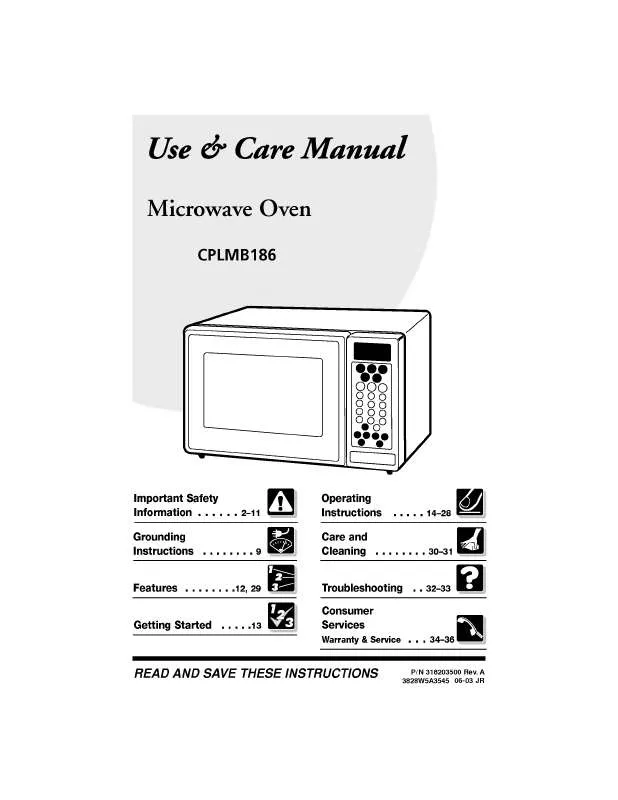Detailed instructions for use are in the User's Guide.
[. . . ] Drive activity indicator The LED is used to indicate the operation of drive. USB Connector (mini) This connector is used to connect to the USB 2. 0 cable.
234
1
Removing the USB converter cable (For Windows)
The drive supports the plug and play(not swap) function of Windows, and can be removed and inserted by performing the following operation. Stop the application software being currently used. Click the icon " " of the taskbar located on your screen's bottom right side.
3. [. . . ] Please consult your graphic card vendor for proper driver solution. BD movies can be played only with HDMI or DVI Connection.
Specifications
Supported Discs BD-ROM (Single/Dual), BD-R (Single/Dual, LTH), BDRE (Single/Dual), BD-R/RE XL (3 Layer), DVD-ROM (Single/ Dual), DVD-RW, DVD-R, DVD+RW, DVD+R, DVD+R Double layer, DVD-R Dual layer, DVD- RAM, M-Disc (DVD+R SL), CD-DA, CD-Extra, CD-ROM, CDROM XA, CD-TEXT, CD-R, CD-RW, Photo-CD (Single & Multi-Session), Video CD, DVD-VIDEO, BD-MV Dimensions (WxHxD) 156 mm x 21 mm x 165 mm Weight About 356 g Interface USB 2. 0 Read/Write Speed Write : DVD-R (SL/DL): 2x, 4x, 8x/2x, 4x, 6x DVD+R (SL/DL): 2. 4x, 4x, 8x/2. 4x, 4x, 6x DVD-RW: 1x, 2x, 4x, 6x DVD+RW: 2. 4x, 3. 3x , 4x, 8x DVD-RAM: 2x, 3x, 5x (Ver. 2. 0 higher) M-Disc (DVD+R SL): 2. 4x, 4x CD-R: 10x, 16x, 24x CD-RW: 4x, 10x, 16x, 24x Read : BD-ROM (SL/DL): 6x/6x max. M-Disc (DVD+R SL): 8x CD-R/RW/ROM: 24x max. CD-DA (Ripping/Audio Play): 24x/10x max. The drive's appearance and specifications may change without prior notice. - The maximum data transfer rate varies according to the performance capabilities of the PC. - For the sake of periodic improvements, specifications and appearance are subject to change without notice. - We have taken all possible measures to assure the quality of our products, but we cannot be responsible for the consequences if defect occurs. Average Access Time (1/3 Stroke) BD-ROM : 200 ms typ. Buffer capacity 2 MB MTBF 60, 000 Power On Hours (Duty Cycle 10 %) Power Requirement 5 V DC Operating Environment Temperature 5 °C to 40 °C Humidity 15 % to 85 % Storage Environment Temperature -30 °C to 60 °C Humidity 10 % to 90 % RH
Software
Install the appropriate CD Recording Authoring Software before using this unit. * Please uninstall any previous CD burning software you may have loaded on your PC in order to prevent possible compatibility issues. CUIDADO: O laser utilizado na unidade pode causar lesões oculares. Para reduzir o risco de choques eléctricos, não retire a tampa (quer frontal quer superior ). A unidade não contém peças que possam ser reparadas pelo utilizador. Deixe a manutenção para um técnico da assistência qualificado. A utilização de controlos ou a execução de procedimentos que não sejam os especificados neste manual podem causar a exposição a radiações perigosas. AVISO: Para reduzir o risco de incêndio ou choque elétrico não exponha este aparelho á chuva ou humidade.
VORSICHT : Der in diesem Laufwerk benutzte Laser kann Ihre Augen schädigen. Versuchen Sie keinesfalls, die Abdeckung zu öffnen. Um die Gefahr eines elektrischen Schocks zu reduzieren, sollten Sie die Abdeckung (oder Rückseite) keinesfalls entfernen. Im Inneren des Geräts befinden sich keine Teile, die vom Benutzer selbst gewartet werden können. Überlassen Sie die Wartung qualifizierten Kundendiensttechnikern. Beachten Sie bei der Benutzung von Bedienelementen und der Durchführung von Prozeduren unbedingt die Anweisungen dieses Handbuchs, da andernfalls gefährliche Strahlung freigesetzt werden kann. [. . . ] This equipment generates, uses, and can radiate radio frequency energy and, if not installed and used in accordance with the instructions, may cause harmful interference to radio communications. However, there is no guarantee that interference will not occur in a particular installation. If this equipment does cause harmful interference to radio or television reception, which can be determined by turning the equipment off and on, the user is encouraged to try to correct the interference by one or more of the following measures: - Reorient or relocate the receiving antenna. - Increase the separation between the equipment and receiver. [. . . ]