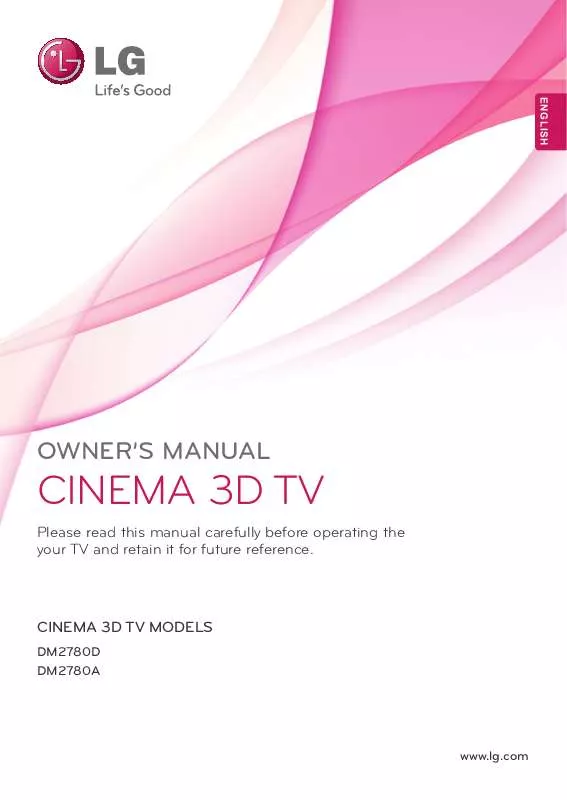Detailed instructions for use are in the User's Guide.
[. . . ] ENGLISH
OWNER'S MANUAL
CINEMA 3D TV
Please read this manual carefully before operating the your TV and retain it for future reference. CINEMA 3D TV MODELS
DM2780D DM2780A
www. lg. com
2
TABLE OF CONTENTS
CONTENTS
5 6
6 8 9 9 9 10 10 12 12 12
ENGLISH
LICENSES ASSEMBLING AND PREPARING
Unpacking Partsandbuttons LiftingandmovingtheTV SettinguptheTV - AttachingtheStandBase - DetachingtheStandBaseandBody - Mountingonatable - Tidyingcables - Swivelstand - Mountingonawall
27 27 28 28 30 31 32 33 33 34 34
- Selectingtheprogrammelist - Favouriteprogrammesetup Usingadditionaloptions - Adjustingaspectratio - Usingtheinputlist - On-screenmenulanguage/Country selection(OnlyDTV) - Languageselection(Indigitalmode only)(OnlyDTV) UsingtheLockoptions - LockingthebuttonsontheTV. - Parentalcontrol(Indigitalmodeonly) (OnlyDTV) UsingtheQuickmenu
14 16
16 16 16 17 18 18 18 21 22 23 23 24 24 25 26 26
35
35 35 35 36 36 36 37 37 37
REMOTE CONTROL WATCHING TV
Connectinganantennaorcable - Connectinganantennaorbasiccable - Connectingwithacablebox AccessingtheTVforthefirsttime WatchingTV Managingprogrammes - Automaticallysettingupprogrammes - Manuallysettingupprogrammes(In digitalmode)(OnlyDTV) - Manuallysettingupprogrammes(In analoguemode) - CableDTVSetting(InCablemode only)(OnlyDTV) - Editingyourprogrammelist - InDTV/RADIOmode(OnlyDTV) - InTVmode(OnlyDTV) - SoftwareUpdate(OnlyDTV) - Diagnostics(OnlyDTV) - CI[Commoninterface]Information (OnlyDTV)
EPG (ELECTRONIC PROGRAMME GUIDE) (IN DIGITAL MODE) (ONLY DTV)
UsingElectronicProgrammeGuide - Switchon/offEPG - Selectaprogramme - ButtonFunctioninNOW/NEXTGuide Mode - ButtonFunctionin8DayGuideMode - ButtonFunctioninDateChangeMode - ButtonFunctioninExtended DescriptionBox - ButtonFunctioninRecord/Remind SettingMode - ButtonFunctioninScheduleListMode
38
38 39 39 40 40 40 41
CONNECTING TO A PC
HDMIconnection DVItoHDMIconnection RGBconnection Adjustingthescreen - Selectinganimagemode - Customizingimageoptions - CustomizingPCdisplayoptions
TABLE OF CONTENTS
3
ENGLISH
41 41 42
Adjustingthesound - Selectingansoundmode - Customizingsoundoptions
70
70 72
MAKING CONNECTIONS
Connectionoverview ConnectingtoaCamcorder, Camera, HD receiver, DVD, VCRplayerorGaming device
43
43 43 45 46 47 49 52
ENTERTAINMENT
Usingintegratedmediafeatures - ConnectingUSBstoragedevices - Browsingfiles - ViewingPhotos - ListeningtoMusic - ViewingMovies - DivX®VODGuide 72 72 72 73 73 73 73 74 74
- HDMIconnection - DVItoHDMIconnection - Componentconnection - Compositeconnection - EuroScartconnection Connectingtoanaudiosystem - Digitalopticalaudioconnection - Headphoneconnection ConnectingtoaUSB
53
53 53 54 55 56 57
3D IMAGING
3DTechnology Precautionstotakewhenviewing3D images Whenusing3DGlasses 3DImagingViewingRange Viewing3DImaging 3DModeSettingOption
75
75 75 75 75 75 75 76 76 76 76
TELETEXT
SwitchOn/Off SimpleText - Pageselection TopText - Block/Group/PageSelection - DirectPageSelection Fastext - Pageselection SpecialTeletextFunction - TextOption
58
58 59 59 60 63 66 67 68 69 69
CUSTOMIZING SETTINGS
Accessingmainmenus Customizingsettings - SETUPsettings - PICTUREsettings - AUDIOsettings - TIMEsettings - OPTIONsettings - LOCKsettings - INPUTsettings - USBsettings
77
77 77
DIGITAL TELETEXT (ONLY DTV)
Teletextwithindigitalservice Teletextindigitalservice
78
78 78 78
MAINTENANCE
Screenandframe Cabinetandstand Powercord
4
TABLE OF CONTENTS
79
ENGLISH
79 80
TROUBLESHOOTING
General PCmode
82 83 87 88
88 88 89 90 90 91
TROUBLESHOOTING WHEN USING 3D MODE SPECIFICATIONS IR CODES EXTERNAL CONTROL DEVICE SETUP
RS-232CSetup Typeofconnector;D-Sub9-PinMale RS-232Cconfigurations CommunicationParameters Commandreferencelist Transmission/Receivingprotocol
LICENSES
5
LICENSES
Supportedlicensesmaydifferbymodel. Formoreinformationofthelicenses, visitwww. lg. com.
ENGLISH
ManufacturedunderlicensefromDolbyLaboratories. "Dolby"andthe double-DsymbolaretrademarksofDolbyLaboratories.
HDMI, theHDMIlogoandHigh-DefinitionMultimediaInterfacearetrademarks orregisteredtrademarksofHDMILicensingLLC.
ABOUTDIVXVIDEO:DivX®isadigitalvideoformatcreatedbyDivX, LLC, a subsidiaryofRoviCorporation. ThisisanofficialDivXCertified®devicethat playsDivXvideo. Visitdivx. comformoreinformationandsoftwaretoolsto convertyourfilesintoDivXvideos. ABOUTDIVXVIDEO-ON-DEMAND:ThisDivXCertified®devicemustbe registeredinordertoplaypurchasedDivXVideo-on-Demand(VOD)movies. [. . . ] y Ifnobuttonsarepressedonthe remotecontrolfor10minutesafter pausing, theTVreturnstothe playbackstate. y PressthePause( )buttonand thenusetheFF( )buttonforslow motion. Whenusingthe< or>buttonduring playbackacursorindicatingthe positioncanbeviewedonthescreen. PressthePlay( )buttontoreturnto normalplayback. PresstheENERGY SAVINGbutton repeatedlytoincreasethebrightness ofyourscreen. (Seep. 60)
1 PresstheNavigationbutton toshowthe
Picture Size, Audio LanguageorSubtitle Language.
2 PresstheNavigationbutton tomake
appropriateadjustments.
Subtitle Language Latin1 Support Language English, Spanish, French, German, Italian, Swedish, Finnish, Dutch, Portuguese, Danish, Romanian, Norwegian, Albanian, Gaelic, Welsh, Irish, Catalan, Valencian Bosnian, Polish, Croatian, Czech, Slovak, Slovenian, Serbian, Hungarian Estonian, Latvian, Lithuanian Bulgarian, Macedonian, Russian, Ukrainian, Kazakh Greek Turkish Play( ) ENERGY SAVING < or > Pause( )
Latin2 Latin4 Cyrillic Greek Turkish
NOTE
OnlythefilessavedinASCIICODEis yy supportedfortheexternalsubtitlesofthe movie. Only500alphabetsand500numbersare yy supportedforeachlineofthesubtitle. Only10, 000ofsyncblockscanbe yy supportedwithinthesubtitlefile.
52
ENTERTAINMENT
DivX® VOD Guide
ENGLISH
DivX(R) VOD Registration InordertoplaypurchasedorrentedDivX®VOD contents, youshouldregisteryourdevicewith10 digitDivXregistrationcodefromyourdeviceat www. divx. com/vod.
DivX® VOD Deregistration Youshouldderegisteryourdevicewith8digitDivX deregistrationcodefromyourdeviceatwww. divx. com/vod.
NOTE
Oncethederegistrationisexecuted, youmust registeryourdeviceagaintoseeDivX®VOD contents.
1 PressMENUtoaccesstheUSBmenus. 2 PresstheNavigationbuttontoscrolltoDivX
Reg. CodeandpressOK.
1 PressMENUtoaccesstheUSBmenus. 2 PresstheNavigationbuttontoscrollto
DeactivationandpressOK.
3 ViewtheregistrationcodeofyourTV.
3 SelectYestoconfirm.
DivX(R) Video On Demand Your registration Code is: xxxxxxxxxx To learn more visit www. divx. com/vod. DivX(R) Video On Demand Do you want to deactivate your device?
Close
Yes
No
NOTE
Whileyouarecheckingtheregistrationcode, yy somebuttonsmaynotwork. IfyouusetheDivXregistrationcodeof yy anotherdevice, youcannotplaytherented orpurchasedDivXfile. Makesuretousethe DivXregistrationcodeassignedtoyourTV. Thevideooraudiofilesthatarenot yy convertedbythestandardDivXcodecmay becorruptedornotbeplayed. TheDivXVODcodeallowsyoutoactivate yy upto6devicesunderoneaccount.
4 SelectClose.
DivX(R) Video On Demand This device is deactivated. Your deactivation code is: xxxxxxxx To learn more visit www. divx. com/vod.
Close
5 Whenyouarefinished, pressEXIT.
Whenyoureturntothepreviousmenu, press BACK.
3D IMAGING
53
3D IMAGING
3D Technology
ThisTVcandisplayin3Dvia3DbroadcastingorwhentheTVisconnectedtoacompatibledevice, such asaBlu-ray3DPlayer. Theviewermustwearcompatible3Dglassesinordertoseetheseimagesin3D format.
ENGLISH
NOTE
AfterpoweringontheTV, afewsecondsmaybeneededforyourTVtocalibrate. yy WhenwatchingdigitalTVin3Dimagingmode, TVoutsignalscannotbeoutputthroughtheSCART yy cable. Ifyousetthe3DmodetoOnwhileascheduledrecordingisperformedondigitalTV, TVoutsignals yy cannotbeoutputthroughtheSCARTcable, andtherecordingcannotbeperformed. If3DTVbroadcaststandardchangesinthefutureanditisnotsupportedbythisTVset, youmay yy needaseparatedevice, suchasaset-topbox.
Precautions to take when viewing 3D images
WARNING
Ifyouview3Dimagesfromtoocloseadistance, youreyesightmaydeteriorate. yy Ifyouviewimagesin3Dforalongperiodoftime, youmayfeeldizzyorexperienceblurredvision. yy Ifyouarepregnant, elderly, haveheartproblems, experienceseverenauseaorifyouareunderthe yy influenceofalcohol, werecommendthatyoudonotview3Dimages. Thisisbecausethe3Dimagescancausedisorientationandconfusion. [. . . ] Colour Temperature (Command: x u) Toadjustcolourtemperature. Youcanalsoadjust Colour. Transmission [x][u][][SetID][][Data][Cr] DataMin:00toMax:64 *Referto`Realdatamapping'. Seep. 95 Acknowledgement [u][][SetID][][OK/NG][Data][x]
19. Tune Command (Command: m a) Selectchanneltofollowingphysicalnumber. Transmission [m][a][][SetID][][Data0][][Data1][][Data2][Cr] Data00:Highchanneldata Data01:Lowchanneldata ex. No. 47->002F(2FH) No. 394->018A(18AH), DTVNo. 0->Don'tcare Data02:0x00:AnalogueMain 0x10:DTVMain 0x20:Radio Channeldatarange Analogue-Min:00toMax:63(0to99) Digital-Min:00toMax:3E7(0to999) (ExceptForSweden, Finland, Norway, Denmark, Ireland) Digital-Min:00toMax:270F(0to9999) (OnlySweden, Finland, Norway, Denmark, Ireland) Acknowledgement [a][][SetID][][OK/NG][Data][x]
17. Energy Saving (Command: j q) ToreducethepowerconsumptionoftheTV. You canalsoadjustEnergySavinginOPTIONmenu. [. . . ]