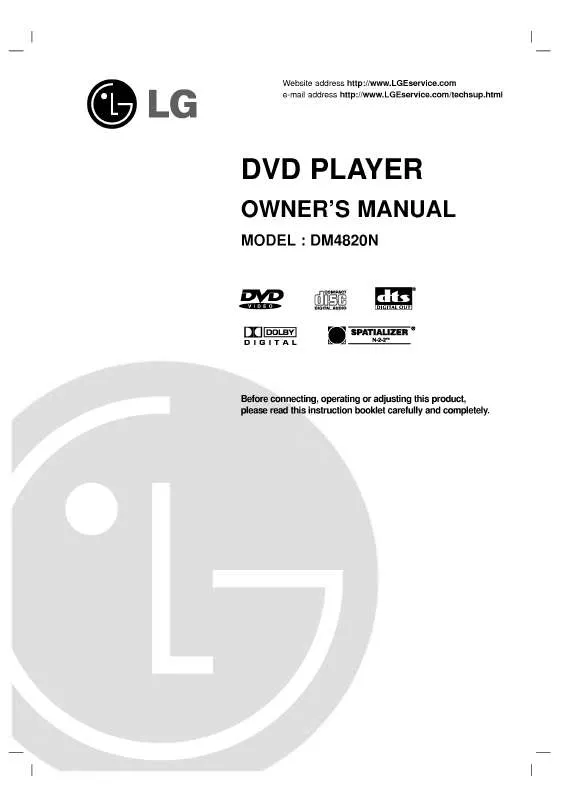Detailed instructions for use are in the User's Guide.
[. . . ] Toobtainyourregistrationcode, locatetheDivXVODsectioninyourdevice setupmenu. Gotovod. divx. comformoreinformationonhowtocomplete yourregistration. DivXCertified®toplayDivX®videouptoHD1080p, includingpremium content. DivX®, DivXCertified®andassociatedlogosaretrademarksofRovi Corporationoritssubsidiariesandareusedunderlicense. CoveredbyoneormoreofthefollowingU. S. patents:7, 295, 673;7, 460, 668; 7, 515, 710;7, 519, 274
NOTE
ImageshownmaydifferfromyouTV. [. . . ] Usersetupforeachimagemodedoesnot operate.
Video Decoder mpeg, vob: MPEG1, MPEG2 yy dat: MPEG1 yy ts, trp, tp: MPEG2, H. 264/AVC yy mp4: MPEG4SP, MPEG4ASP, DivX3. 11, yy DviX4. 12, DviX5. x, DviX6, Xvid1. 00, Xvid 1. 01, Xvid1. 02, Xvid1. 03, Xvid1. 10beta1, Xvid1. 10-beta2, H. 264/AVC avi: yy MPEG2, MPEG4SP, MPEG4ASP, DivX3. 11, DivX4, DivX5, DivX6, Xvid1. 00, Xvid1. 01, Xvid1. 02, Xvid1. 03, Xvid1. 10 beta1, Xvid1. 10beta2, H. 264/AVC mkv: H. 264/AVC, MPEG1, MPEG2, yy MPEG4SP, MPEG4ASP divx: MPEG2, MPEG4SP, MPEG4ASP, yy DivX3. 11, DivX4, DivX5, DivX6, Xvid1. 00, Xvid1. 01, Xvid1. 02, Xvid1. 03, Xvid1. 10 beta1, Xvid1. 10beta2, H. 264/AVC
Audio Codec mpeg, vob:DolbyDigital, MPEG, MP3, yy LPCM dat:DolbyDigital, MPEG, MP3, LPCM yy ts, trp, tp:DolbyDigital, AAC, MPEG yy mp4:DolbyDigital, HE-AAC, AAC, MPEG, yy MP3, LPCM avi:DolbyDigital, HE-AAC, AAC, MPEG, yy MP3, LPCM
ENTERTAINMENT
51
mkv:DolbyDigital, HE-AAC, AAC, MPEG, yy MP3, LPCM divx:DolbyDigital, HE-AAC, AAC, MPEG, yy MP3, LPCM Max Resolution 1920 x 1080 @ 30p yy
NOTE ENGLISH
The imageunderthepreviewwindow willappearifyouselectanon-supported file.
7 Controlplaybackbyusingthefollowing
buttons.
Button INFO Description Viewstheinformationofthe currentlyplayingvideo Stopstheplayback Playsavideo Pausesorresumestheplayback Scansbackwardinafile Scansforwardinafile < or > Skipstospecificpointsinafile duringplayback. Thetimeofa specificpointwillappearonthe statusbar. Insomefiles, this functionmaynotworkproperly. Playsvideosinslowmotion PresstheENERGY SAVING buttonrepeatedlytoincreasethe brightnessofyourscreen.
1 PresstheNavigationbuttonstoscrolltoUSB
andpressOK.
2 PresstheNavigationbuttonstoscrolltoMovie
ListandpressOK. storagedevice.
3 SelectDrive1toaccesstheconnectedUSB 4 PresstheNavigationbuttonstoscrolltoa folderyouwantandpressOK. 5 PresstheNavigationbuttonstoscrolltoafile youwantandpressOK.
Apop-upwindowwillappears.
Movie List
Moive SG 001. avi
or ENERGY
Duration
640x480, 720KB
Page 2/3
No Marked
Title Up Folder
SG 001. avi SG 002. avi
SAVING
Play Repeat Mark All Delete Close
03:50 03:55 03:35
640x480, 720KB
SG 003. avi
Up Folder
Navigation Popup Menu Page Change
Q. MENU options for Movie List
Exit
Mark
1 PressQ. 2 PresstheNavigationbuttonandOKtoscroll
toSet Video Play, Set Video or Set Audio.
6 Playvideobyusingthefollowingmenus.
Menu Play or Play Marked Repeat or Repeat Marked Description Playsamovieorplaystheselected movie. y Drive:ViewsvideossavedinaUSB storagedrive. RepeatsamovieorRepeatsthe markedmovie.
Choose Options.
Set Video Play. Previous
Mark All Selectsallfilesorclearsallofyour or Unmark selections. All Delete or Delete marked Close DeletesafileformattedontheFAT32 filesystemandsavedinaUSB storagedevice. Closesthepop-upmenu.
52
ENTERTAINMENT
When you select the Set Video Play.
Menu Picture Size Description Selectsyourdesiredpictureformatduring movieplay
WhenyouselecttheSet Video.
1 PresstheNavigationbutton tomake
appropriateadjustments. (Seep. 61) WhenyouselecttheSet Audio,
ENGLISH
Audio ChangestheLanguageGroupofthe Language audio/subtitleduringmovieplay. or Subtitle Language Sync Adjuststhetimesynchronisationofthe subtitlefrom-10secsto+10secsby stepsof0. 5secsduring movieplay. If3DTVbroadcaststandardchangesinthefutureanditisnotsupportedbythisTVset, youmay yy needaseparatedevice, suchasaset-topbox.
Precautions to take when viewing 3D images
WARNING
Ifyouview3Dimagesfromtoocloseadistance, youreyesightmaydeteriorate. yy Ifyouviewimagesin3Dforalongperiodoftime, youmayfeeldizzyorexperienceblurredvision. yy Ifyouarepregnant, elderly, haveheartproblems, experienceseverenauseaorifyouareunderthe yy influenceofalcohol, werecommendthatyoudonotview3Dimages. Thisisbecausethe3Dimagescancausedisorientationandconfusion. yy Putfragileorbreakableobjectsawaywhenviewing3Dimages. yy Suchobjectsmaybreak, orcausepersonalinjurieswhenyouarestartledbytherealistic3Dimages. yy Parentsshouldpreventchildrenwhoare5yearsoryoungerfromwatching3Dimagesbecause yy viewing3Dimagescanbeharmfultovisiondevelopment. Warningaboutphotosensitivityseizures yy Someusersmayhaveaseizureorotherabnormalreactionswhentheyareexposedtoaflashinglight oraparticularpatterninavideogameorfilm. Ifanyoneinyourfamilyhasahistoryofepilepsyorhas everexperiencedanykindofseizure, pleaseconsultyourdoctorbeforeviewing3Dimages. Ifyou exhibitanyofthesymptomslistedbelowwhenviewing3Dimages, stopviewingimmediatelyandhave abreak. » Dizziness, blurredvisionorfacialtics, involuntarymovements, twitching, blackouts, confusionand disorientation. Pleaseconsultyourdoctorifsuchsymptomspersist. Topreventaphotosensitivityseizure, pleasetakethefollowingprecautions. yy » Havea5-to15-minutebreakeveryhour. [. . . ] Transmission [k][s][][SetID][][Data][Cr] DataMin:00toMax:64 *Referto`Realdatamapping'. Seep. 102 Acknowledgement [s][][SetID][][OK/NG][Data][x]
EXTERNAL CONTROL DEVICE SETUP
101
15. Transmission [k][t][][SetID][][Data][Cr] DataMin:00toMax:64 *Referto`Realdatamapping'. Seep. 102 Acknowledgement [t][][SetID][][OK/NG][Data][x]
18. Auto Configure(Command: j u) Toadjustpicturepositionandminimizeimage shaking automatically. ItworksonlyinRGB(PC)mode. Transmission [j][u][][SetID][][Data][Cr] Data01:Toset Acknowledgement [u][][SetID][][OK/NG][Data][x]
ENGLISH
16. [. . . ]