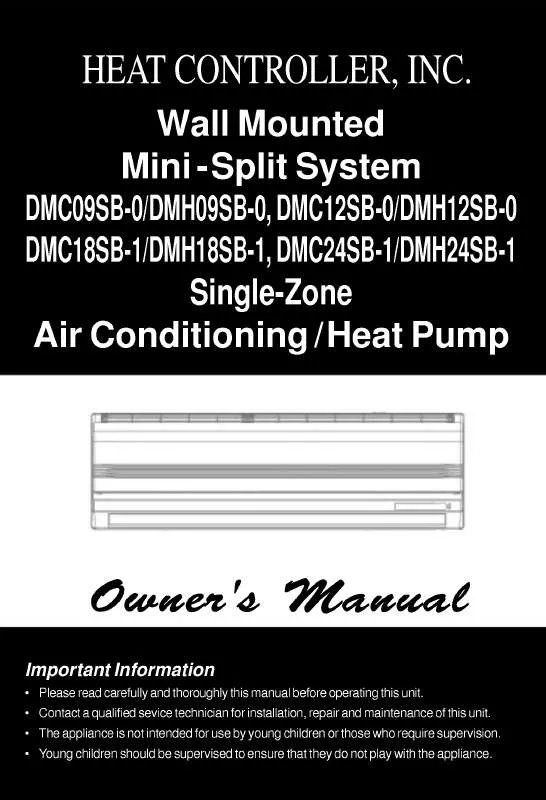Detailed instructions for use are in the User's Guide.
[. . . ] ThisisanofficialDivXCertifieddevicethatplaysDivXvideo. Visitwww. divx. comformoreinformationandsoftwaretoolstoconvertyourfilesintoDivX video. ABOUTDIVXVIDEO-ON-DEMAND:ThisDivXCertified®devicemust beregisteredinordertoplayDivXVideo-on-Demand(VOD)content. To generatetheregistrationcode, locatetheDivXVODsectioninthedevice setupmenu. Gotovod. divx. comwiththiscodetocompletetheregistration processandlearnmoreaboutDivXVOD. "DivXCertified®toplayDivX®videouptoHD1080p, includingpremium content. " "DivX®, DivXCertified®andassociatedlogosaretrademarksofDivX, Inc. [. . . ] ADivXmoviefileanditssubtitlefilemustbe yy locatedinthesamefolder. Avideofilenameanditssubtitlefilename yy mustbeidenticalforittobedisplayed. PlayingavideoviaaUSBconnectionthat yy doesn'tsupporthighspeedmaynotwork properly. FilesencodedwithGMC(GlobalMotion yy Compensation)maynotbeplayed. WhenyouarewatchingthemoviebyMovie yy Listfunction, youcanadjustanimageby Energy Savingkeyontheremotecontrol. Usersetupforeachimagemodedoesnot operate.
Video Decoder mpeg, vob: MPEG1, MPEG2 yy dat: MPEG1 yy ts, trp, tp: MPEG2, H. 264/AVC yy mp4: MPEG4SP, MPEG4ASP, Divx3. 11, yy Dvix4. 12, Dvix5. x, Dvix6, Xvid1. 00, Xvid 1. 01, Xvid1. 02, Xvid1. 03, Xvid1. 10beta1, Xvid1. 10-beta2, H. 264/AVC avi: yy MPEG2, MPEG4SP, MPEG4ASP, Divx3. 11, Divx4, Divx5, Divx6, Xvid1. 00, Xvid1. 01, Xvid1. 02, Xvid1. 03, Xvid1. 10 beta1, Xvid1. 10beta2, H. 264/AVC mkv: H. 264/AVC, MPEG1, MPEG2, yy MPEG4SP, MPEG4ASP divx: MPEG2, MPEG4SP, MPEG4ASP, yy Divx3. 11, Divx4, Divx5, Divx6, Xvid1. 00, Xvid1. 01, Xvid1. 02, Xvid1. 03, Xvid1. 10 beta1, Xvid1. 10beta2, H. 264/AVC
Audio Codec mpeg, vob:DolbyDigital, MPEG, MP3, yy LPCM dat:DolbyDigital, MPEG, MP3, LPCM yy ts, trp, tp:DolbyDigital, AAC, MPEG yy mp4:DolbyDigital, HE-AAC, AAC, MPEG, yy MP3, LPCM
ENTERTAINMENT
51
avi:DolbyDigital, HE-AAC, AAC, MPEG, yy MP3, LPCM mkv:DolbyDigital, HE-AAC, AAC, MPEG, yy MP3, LPCM divx:DolbyDigital, HE-AAC, AAC, MPEG, yy MP3, LPCM Max Resolution 1920 x 1080 @ 30p yy
NOTE ENGLISH
The imageunderthepreviewwindow willappearifyouselectanon-supported file.
7 Controlplaybackbyusingthefollowing
buttons.
Button INFO Description Viewstheinformationofthe currentlyplayingvideo Stopstheplayback Playsavideo Pausesorresumestheplayback Scansbackwardinafile Scansforwardinafile < or > Skipstospecificpointsinafile duringplayback. Thetimeofa specificpointwillappearonthe statusbar. Insomefiles, this functionmaynotworkproperly. Playsvideosinslowmotion PresstheENERGY SAVING buttonrepeatedlytoincreasethe brightnessofyourscreen.
1 PresstheNavigationbuttonstoscrolltoUSB
andpressOK.
2 PresstheNavigationbuttonstoscrolltoMovie
ListandpressOK. storagedevice.
3 SelectDrive1toaccesstheconnectedUSB 4 PresstheNavigationbuttonstoscrolltoa
folderyouwantandpressOK. youwantandpressOK.
5 PresstheNavigationbuttonstoscrolltoafile
Apop-upwindowwillappears.
Movie List
Moive SG 001. avi
or ENERGY SAVING
Page 2/3
No Marked Duration
640x480, 720KB 03:50
03:55 03:35
Title Up Folder
SG 001. avi SG 002. avi
Q. MENU options for Movie List
Play
640x480, 720KB
SG 003. avi
Mark All Delete Close
1 PressQ. MENUtoaccessthePop-Upmenus.
Exit
Up Folder
Navigation Popup Menu Page Change
2 PresstheNavigationbuttonandOKtoscroll
toSet Video Play, Set Video or Set Audio.
Mark
6 Playvideobyusingthefollowingmenus.
Menu Play or Play Marked Description Playsamovieorplaystheselected movie. y Drive:ViewsvideossavedinaUSB storagedrive.
Choose Options.
Set Video Play. ABOUTDIVXVIDEO-ON-DEMAND:ThisDivX Certified®devicemustberegisteredinorderto playDivXVideo-on-Demand(VOD)content. To generatetheregistrationcode, locatetheDivX VODsectioninthedevicesetupmenu. Goto vod. divx. comwiththiscodetocompletethe registrationprocessandlearnmoreaboutDivX VOD. "DivXCertified®toplayDivX®videouptoHD 1080p, includingpremiumcontent. " "DivX®, DivXCertified®andassociatedlogos aretrademarksofDivX, Inc. andareused underlicense. " "Pat. 7, 295, 673;7, 460, 668;7, 515, 710; 7, 519, 274"
1 PressMENUtoaccesstheUSBmenus. 2 PresstheNavigationbuttontoscrollto
DeactivationandpressOK.
3 SelectYestoconfirm.
DivX(R) Video On Demand Do you want to deactivate your device?
Yes
No
4 SelectClose.
DivX(R) Video On Demand This device is deactivated. Your deactivation code is: xxxxxxxx To learn more visit www. divx. com/vod.
Close
5 Whenyouarefinished, pressEXIT.
Whenyoureturntothepreviousmenu, press BACK.
54
3D IMAGING
3D IMAGING(ONLY 3D MODEL)
3D Technology
ThisMonitorsetcandisplayin3Dvia3D broadcastingorwhentheMonitorsetisconnected toacompatibledevice, suchasaBlu-ray3D Player. Theviewermustwearcompatible3D glassesinordertoseetheseimagesin3Dformat.
ENGLISH
Precautions to take when viewing 3D images
WARNING
Ifyouview3Dimagesfromtooclosea yy distance, youreyesightmaydeteriorate. Ifyouviewimagesin3Dforalongperiod yy oftime, youmayfeeldizzyorexperience blurredvision. Ifyouarepregnant, elderly, haveheart yy problems, experienceseverenauseaor ifyouareundertheinfluenceofalcohol, werecommendthatyoudonotview3D images. Thisisbecausethe3Dimagescancause yy disorientationandconfusion. Putfragileorbreakableobjectsawaywhen yy viewing3Dimages. Suchobjectsmaybreak, orcausepersonal yy injurieswhenyouarestartledbythe realistic3Dimages. Parentsshouldpreventchildrenwhoare5 yy yearsoryoungerfromwatching3Dimages becauseviewing3Dimagescanbeharmful tovisiondevelopment. Warningaboutphotosensitivityseizures yy Someusersmayhaveaseizureorother abnormalreactionswhentheyareexposed toaflashinglightoraparticularpattern inavideogameorfilm. Ifanyoneinyour familyhasahistoryofepilepsyorhasever experiencedanykindofseizure, please consultyourdoctorbeforeviewing3Dimages. [. . . ] Transmission [k][t][][SetID][][Data][Cr] DataMin:00toMax:64 *Referto`Realdatamapping'. Seep. 102 Acknowledgement [t][][SetID][][OK/NG][Data][x]
18. Auto Configure(Command: j u) Toadjustpicturepositionandminimizeimage shaking automatically. ItworksonlyinRGB(PC)mode. Transmission [j][u][][SetID][][Data][Cr] Data01:Toset Acknowledgement [u][][SetID][][OK/NG][Data][x]
ENGLISH
16. Colour Temperature (Command: x u) Toadjustcolourtemperature. Youcanalsoadjust Colour. [. . . ]