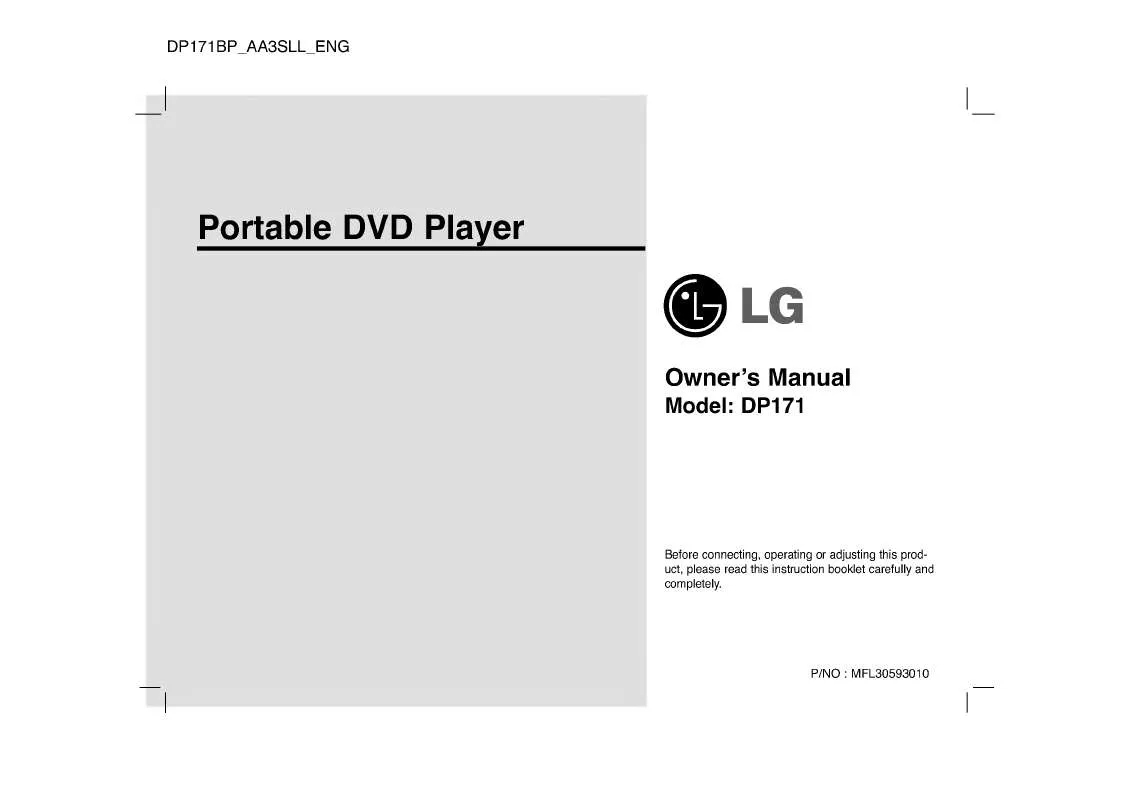Detailed instructions for use are in the User's Guide.
[. . . ] - Firmware can be updated frequently to improve the product quality. - To download the latest firmware, please visit www. lg. com or www. lgservice. com * Manufactured under license from Dolby Laboratories. * "Dolby" and the double-D symbol are trademarks of Dolby Laboratories
Copyright / Open Source Software Notice
Copyright
Under the U. S. Copyright laws and Copyright laws of other countries, unauthorized recording, use, display, distribution, or revision of television programs, videotapes, BD-ROM discs, DVDs, CDs and other materials may subject you to civil and/or criminal liability.
Open Source Software Notice
The following GPL executables and LGPL libraries used in this product are subject to the GPL2. 0 / LGPL2. 1 License Agreements GPL EXECUTABLES : Linux kernel 2. 6, busybox-1. 10. 0, dhcpcd-1. 3. 22-pl1, e2fsprogs-1. 41. 12, proc_pipe, samba-3. 0. 28a, utelnetd-0. 1. 9-nommu, udev-141, udev-146, wireless_tools. 29 LGPL LIBRARIES : flac-1. 2. 1, libiconv-1. 12, log4c-1. 2. 1, mac-3. 99-u4-b5, mxml-2. 2, zeroconf-0. 6 LG Electronics offers to provide source code to you on CD-ROM for a charge covering the cost of performing such distribution, such as the cost of media, shipping and handling upon e-mail request to LG Electronics at : opensource@lge. com This offer is valid for a period of three (3) years from the date of the distribution of this product by LG Electronics. [. . . ] The network user ID and password will be remembered after accessing the folder for your convenience. If you do not want the network user ID and password to be remembered.
Press [HOME].
Move to [SETUP] and press [OK].
<Sharing on Network>
Move to [Network].
Go to next step.
<Auto Login> Go to [Sharing on Network], [Auto Login] or [Clear Login Information]. Press [OK] to go to next step.
Select option and press [OK] for confirmation
<Clear Login Information>
Disclaimer Notice
For more detail information, please see the [Important information relating to network services] chapter. In the menu, select [Disclaimer Notice] and press [OK] to see the notice.
Press [HOME] or [RETURN] to exit menu or cancel the selection.
LG Multimedia Player User's Manual
35
Others Setting
Menu Language Setting
[HOME]
Menu Language
Navigation button and [OK] [RETURN]
Select to choose the OSD (On Screen Display) language.
Press [HOME].
Move to [SETUP] and press [OK].
Move to [Others].
Go to next step.
· Korean : Select to choose the Korean Language. · English : Select to choose the English Language. French, German, Polish, Portuguese, Spanish, Italian, Dutch, Russian, Turkish, Greek, Chinese, Japanese are supported. (Depending on the region, supported GUI language may change. )
Go to [Menu Language].
Press [OK] to go to next step.
Select the menu language.
Press [OK] for confirmation.
Press [HOME] or [RETURN] to exit menu or cancel the selection.
LG Multimedia Player User's Manual
36
Others Setting
DivX VOD
[HOME]
DivX Register / Deregister
DivX Register is required to play DivX formatted (Encoding) video file.
Navigation button and [OK] [RETURN]
For more DivX register and deregister information, please visit www. divx. com
Press [HOME].
Move to [SETUP] and press [OK].
Move to [Others].
Go to next step.
Go to [DivX VOD].
Press [OK] to go to next step.
Register or Deregister DivX
Press [OK] for confirmation.
Press [HOME] or [RETURN] to exit menu or cancel the selection.
LG Multimedia Player User's Manual
37
Others Setting
Power Mode
[HOME]
Power Mode
Navigation button and [OK] [RETURN]
Select to change the power mode. [Power Off] [Network] [Check Mode]
Press [HOME].
Move to [SETUP] and press [OK].
Move to [Others].
Go to next step.
Go to [Power Mode].
Press [OK] to go to next step.
Select the optional mode and press [OK] for confirmation. » Power Off : Select [Power Off] to turn off the power directly. » Network : Select [Network] to turn off the power except network connection. » Check Mode : When turn off the power, pop up the selection massage of [Power Off] and [Network]
Press [HOME] or [RETURN] to exit menu or cancel the selection.
LG Multimedia Player User's Manual
38
Others Setting
Screen Saver
[HOME]
Screen Saver
Navigation button and [OK] [RETURN]
Select to change the time and image of screen saver.
Press [HOME].
Move to [SETUP] and press [OK].
Move to [Others].
Go to next step.
Go to [Screen Saver].
Press [OK] to go to next step.
Select the optional mode and press [OK] for confirmation. Do not remove USB storage during playing contents. For safety removal, go to screen menu and press [EJECT]
LG Multimedia Player User's Manual
42
USB Device Connection
Caution During Using USB Device
Using USB Device
Caution during using USB device
A USB device which requires additional program installation when you have connected it to a computer, is not supported.
Compatibility
USB device: USB storage device that supports USB 1. 1 and USB 2. 0. This player supports USB flash memory/external HDD formatted in FAT16, FAT32 and NTFS when accessing files (music, photo, movie).
Note
This unit can support up to 4 partitions of the USB device. Movie, music and photo files can be played. For details of operations on each file, refer torelevant pages. Regular back up is recommended to prevent data loss. If you use a USB extension cable, USB HUB or USB Multi-reader, the USB device may not berecognized. Some USB device may not work with this unit. Digital camera and mobile phone are not supported. USB Port of the unit cannot be connected to PC. The unit cannot be used as a storage device.
LG Multimedia Player User's Manual
43
File Setting
File Information | File Search
File Information
The player can display the content information.
Connect the USB storage device to the player.
In [HOME] menu, select [MOVIE] menu and press [OK].
Select [USB 1] or [USB 2] and press [OK].
Select the file to see the file information.
Press [MENU] and select [Information] sub menu. [. . . ] Patent #'s: 5, 451, 942; 5, 956, 674; 5, 974, 380; 5, 978, 762; 6, 487, 535 & other U. S. and worldwide patents issued & pending. DTS and the Symbol are registered trademarks, & DTS 2. 0+ Digital Out and the DTS logos are trademarks of DTS, Inc. All Rights Reserved.
HDMI, the HDMI logo and High-Definition Multimedia Interface are trademarks or registered trademarks of HDMI licensing LLC.
DLNA®, the DLNA Logo and DLNA CERTIFIED® are trademarks, service marks, or certification marks of the Digital Living Network Alliance.
The Wi-Fi CERTIFIED Logo is a certification mark of the Wi-Fi Alliance.
ABOUT DIVX VIDEO: DivX® is a digital video format created by DivX, Inc. [. . . ]