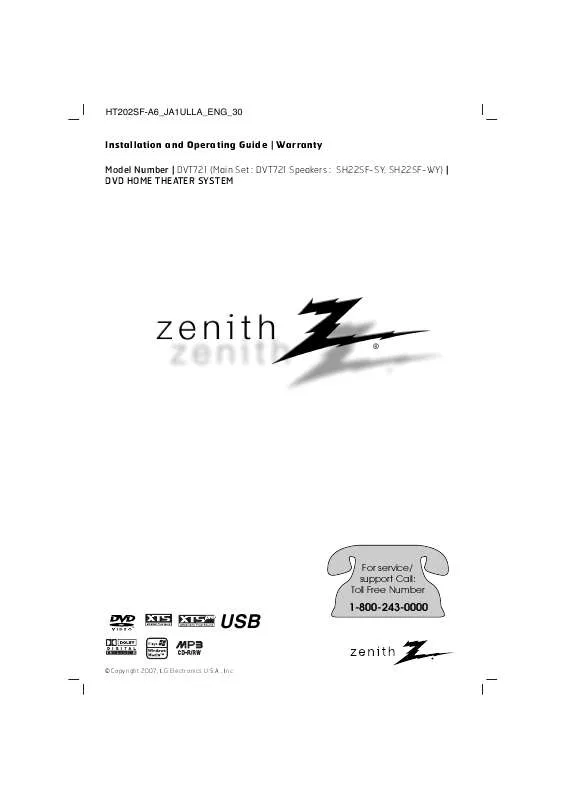User manual LG DVT721
Lastmanuals offers a socially driven service of sharing, storing and searching manuals related to use of hardware and software : user guide, owner's manual, quick start guide, technical datasheets... DON'T FORGET : ALWAYS READ THE USER GUIDE BEFORE BUYING !!!
If this document matches the user guide, instructions manual or user manual, feature sets, schematics you are looking for, download it now. Lastmanuals provides you a fast and easy access to the user manual LG DVT721. We hope that this LG DVT721 user guide will be useful to you.
Lastmanuals help download the user guide LG DVT721.
Manual abstract: user guide LG DVT721
Detailed instructions for use are in the User's Guide.
[. . . ] HT202SF-A6_JA1ULLA_ENG_30
Installation and Operating Guide | Warranty Model Number | DVT721 (Main Set : DVT721 Speakers : SH22SF-SY, SH22SF-WY) | DVD HOME THEATER SYSTEM
For service/ support Call: Toll Free Number
1-800-243-0000
USB
© Copyright 2007, LG Electronics U. S. A. , Inc.
CAUTION
RISK OF ELECTRIC SHOCK DO NOT OPEN
CAUTION: The apparatus should not be exposed to water (dripping or splashing) and no objects filled with liquids, such as vases, should be placed on the apparatus. FCC WARNING: This equipment may generate or use radio frequency energy. Changes or modifications to this equipment may cause harmful interference unless the modifications are expressly approved in the instruction manual. The user could lose the authority to operate this equipment if an unauthorized change or modification is made. [. . . ] Select Password on the LOCK menu and then press B. Follow the step 2 as shown above (Rating). To change the password, press ENTER when the "Change" option is highlighted. Enter it again and press ENTER to verify. If you forget your password If you forget your password, you can clear it using the following steps: 1. Input the 6-digit number "210499" and press ENTER. Press B and select the second character using v / V buttons. Press ENTER to confirm your Area code selection.
OTHERS
The OTHERS do not have any menus.
14
Operation
General features
Buttons
Z (OPEN / CLOSE) X (PAUSE) SKIP (. / >)
Operations
Opens or closes the disc tray. During playback, press X to pause playback. Press X repeatedly to play Frame-by-Frame. or >) to go to the next chapter/track or to return to the beginning of the current chapter/track. twice briefly to step back to the previous chapter/track.
Discs
ALL ALL DVD ALL
SCAN (m / M)
REPEAT
During playback, press REPEAT repeatedly to select a desired repeat mode. DVD Video discs: Chapter/Title/Off Audio CD, MP3/WMA discs: Track/All/Off During playback, press REPEAT A-B to select a point A and a point B and repeats a sequence from point A (Starting point) to point B (End point). During playback or in the pause mode, press ZOOM to the video image (3 steps). You can move through the zoomed picture using b B v V buttons. If the current DVD title has a menu, the title menu appears on the screen. During playback, press SUBTITLE repeatedly to select a desired subtitle language.
ALL
REPEAT A-B
DVD
ZOOM
DVD
TITLE
DVD
MENU (SUBTITLE)
DVD DVD DVD
(AUDIO language) During playback, press AUDIO repeatedly to hear a different audio language or audio track. SLOW In the pause mode, press SLOW (m or M) to select required speed. DVD : t (1/2, 1/4, 1/8, 1/16) or T (1/2, 1/4, 1/8, 1/16)
DVD
15
Operation
During playback, press SCAN (m or M) repeatedly to select the required scan speed. DVD : bb, bbb, bbbb, bbbbb, bbbbbb or BB, BBB, BBBB, BBBBB, BBBBBB WMA/MP3, Audio CD : m(X2, X4, X8) or M(X2, X4, X8)
ALL
Notes on general features: Zoom may not work on some DVDs. The A-B repeat function is available only in the current title.
Last Scene Memory
DVD
Additional features
Time Search
DVD
This receiver memorizes the last scene from the last disc that is viewed. [. . . ] HOW SERVICE IS HANDLED:
Call 1-800-243-0000 for instructions on getting the defective unit repaired or replaced. Please retain dated sales receipt and your box to return the unit to Zenith for repair or replacement. Both ways shipping charges will be borne by Zenith during the Warranty Period. After the Warranty Period, you pay in-bound shipping charges and Zenith pays return shipping charges.
THIS WARRANTY IS IN LIEU OF ANY OTHER WARRANTIES, EXPRESS OR IMPLIED, INCLUDING WITHOUT LIMITATION, ANY WARRANTY OF MERCHANTABILITY OR FITNESS FOR A PARTICULAR PURPOSE. [. . . ]
DISCLAIMER TO DOWNLOAD THE USER GUIDE LG DVT721 Lastmanuals offers a socially driven service of sharing, storing and searching manuals related to use of hardware and software : user guide, owner's manual, quick start guide, technical datasheets...manual LG DVT721